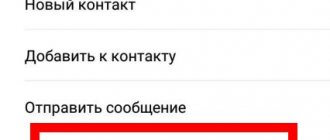Kyivstar is a Ukrainian cellular operator. It is the largest in the country in terms of structure and user coverage. Like all first-tier providers, the operator offers convenient services for replenishing a user account (balance) from a payment card.
This method has a number of advantages:
- speed - almost instantaneous receipt of funds to the balance;
- convenience - you can transfer money to your phone at any time convenient for you, anywhere, and there is no need to exchange the required amount, as is the case with cash;
- profitability - transactions from payment cards are not subject to additional fees.
How to top up a Kyivstar account from a Mastercard, Visa, Maestro bank card?
Subscribers of the largest Ukrainian cellular provider can make money transfers to their mobile phones from card products of the international payment systems MasterCard and Visa, issued by a Ukrainian or any other bank.
Unfortunately, payments from Maestro card products are not accepted.
Via the Internet (online)
The cellular provider’s website has a convenient system for accepting funds from plastic cards.
On the provider’s official website, select “Top up your account” in the main menu:
After this, a web form will open in which you need to enter payment details:
You will need the following information:
- Mobile phone - a phone whose balance needs to be topped up;
- Replenishment amount - payment amount;
- Card number - 16-digit number on the front side of the card (entered without spaces);
- Validity period - month and year of card expiration (also indicated on the front side);
- CVV2/CVC2 - three-digit number on the back of the card product;
- Email to receive an electronic payment receipt - (optional).
After entering all the required information, click “Pay” to confirm the transaction.
Please note that the balance of a subscriber using a prepaid tariff cannot exceed 8,000 hryvnia.
Top up your balance via SMS
Currently, replenishing the balance of a Ukrainian provider via SMS is not possible. There are two other convenient ways to transfer funds using a mobile phone, discussed below.
Using your phone
One way to top up your balance using just your phone is through the short number 899. Call 899 to connect to a special automated line. Follow the voice prompts to complete the transaction.
The second way is through USSD commands. Dial the special command *134* on your phone to access a special menu. In the USSD menu, select the payment option using a card product.
Using your phone using the methods described, you can send money both to your balance and to another person’s number.
Transferring funds through the Kyivstar website and
To top up your phone balance, you don’t need to look for terminals or ATMs, you just need to have access to the Internet. Therefore, you need to take a few simple steps:
- Go to the Kyivstar website;
- In the upper right corner, click on “Top up”;
- Select the “replenishment” tab on the page that opens;
- Dial your cell number or personal account number;
- Enter an amount from 10 to 8000 hryvnia;
- Fill in all card details;
- Click “Pay”.
To connect you need:
- On the replenishment page, click the auto-replenishment section;
- Dial your mobile or personal account number;
- Select the type of auto payment (auto payment based on balance threshold, scheduled, monthly);
- Perform actions according to the selected type;
- Enter all information from the payment card;
- Click “create auto payment”.
Once you complete the above procedures with auto-replenishment, you will no longer have to worry about finding yourself without a connection at the wrong time!
In addition to the above, by registering on the site, you can control your balance, connect/disconnect additional services and learn about new tariffs.
How to top up your account with a Sberbank bank card?
Through the Internet
Sberbank is the largest bank in Russia and throughout the post-Soviet space, with branches in many countries around the world. The Ukrainian branch of Sberbank offers its clients the opportunity to connect to the online banking system - Sberbank Online. The system allows a bank client to track account movements and perform a wide range of financial transactions through a personal account on the Sberbank website.
Go to your personal account on the official website of the Ukrainian branch of Sberbank, enter your login, your password and a one-time SMS code that will be sent to your phone when you request to log into your Sberbank Online account. Here go to the payments section, select the item to pay for mobile services. From the list of operators, select “Kyivstar”. Next, enter the transaction number and size in a special form. Confirm the operation to complete the transfer.
Via SMS 900
900 is a short operational number offered by Sberbank as part of the SMS notification service in the Mobile Bank system. This service allows you to track all account movements and perform a number of banking transactions using incoming and outgoing short text messages.
Unfortunately, replenishing mobile numbers of the largest Ukrainian provider through the 900 number is impossible. Through Sberbank's Mobile Bank, you can transfer money only to accounts of Russian mobile operators.
Replenishment methods
One of the most popular methods for replenishing a Kyivstar account is. All registered users only need to log in and get to the main menu. In the “Top up mobile” subsection, fill in the fields indicating your cell phone number and the amount to top up.
Select the card that will participate in the payment for the service and continue the operation by pressing the appropriate button. A few seconds will pass and the money will be credited to the mobile operator’s account.
For convenience and efficiency, a commission is charged, it amounts to 1-3 hryvnia.
How to top up Kyivstar from Qiwi wallet?
QIWI is an online payment system available in 14 countries, including Ukraine.
To top up your mobile phone from a Qiwi wallet, go to your personal account on the QIWI website and go to the “Pay” section. Here select “Cellular” - “All operators”:
In the list of operators, select “Kyivstar”, then enter the necessary information in a special web form:
The following data will be needed:
- Recharge phone number;
- Amount of payment.
- Comment - (optional).
Click “Pay” to top up the specified phone from your QIWI wallet.
Top up via payment systems
Today, there are many payment systems that allow you to quickly and easily pay for communications. Let's list some of them:
- Portmone.com;
- EasyPay;
- IPay.
Although the payment methods for these systems are the same , they all offer their subscribers their own favorable conditions. The user has the right to choose suitable options from the proposed versions.
In all of these systems it is possible to top up your Kyivstar account from a bank card.
Features of replenishing a Kyivstar account in Russia, Ukraine, Belarus
The vast majority of clients of the provider in question live in Ukraine. In addition to the possibility of replenishing your balance using a MasterCard or Visa card product, they have a number of advantages over residents of Russia and Belarus. In particular, residents of Ukraine can deposit money into their mobile phone balance at one of the provider’s offices or using a special payment terminal. These opportunities are not available for Russians and Belarusians.
For residents of Russia and Belarus, the fastest, most convenient and profitable way to transfer money to the balance of this communication service provider is a transfer from a bank card. In addition, on the Internet you can find websites of intermediary companies offering services for transferring money to the accounts of a Ukrainian operator with WebMoney, Yandex Money and other payment methods popular in Russia and Belarus. For their services, intermediaries charge a certain percentage of the transfer amount.
Conditions for making a transfer
To transfer funds to the operator’s account, the following conditions must be met by the client:
- You must have an activated, valid Visa or MasterCard.
- A profile must be registered on the Sberbank online portal. Be sure to write down your information when registering so you don't have to restore your account or re-register.
You can top up your account from a Ukrainian branch of the bank; from other countries you can only gain access by paying a commission.
Recommendations for replenishing Kyivstar accounts
Transferring funds to the balance of your own or someone else's mobile phone is a financial transaction, the implementation of which involves the use of bank details, passwords, one-time codes and other confidential information.
You can protect your data and avoid unpleasant situations by following recommendations that will be relevant for any financial transactions:
- use your data only on the official websites of banks, payment systems and communication service providers, as well as trusted intermediaries;
- do not disclose PIN codes and CCV/CVC codes of your cards to third parties;
- keep your passwords for your personal accounts on the websites of banks and mobile operators secret;
- check the correctness of the entered information before confirming the operation;
- Avoid services from unverified intermediaries.
Via Internet terminal
Topping up your Kyivstar account on such platforms does not require registration and there is no commission.
Following the prompts, go to the section where you can pay for the services of a mobile operator. Enter the amount to be credited and your cell phone number. Then click on the “Pay” button, in the window that opens, write down the card number, which consists of 16 digits, its expiration date and the secret code on the opposite side.
After some time, an SMS with a code will be sent to your phone. Enter it in the field, click and wait for the money to be credited to your balance.
conclusions
- It is convenient to make payments without leaving your home, it is also possible to automate basic expenses that are mandatory, thereby saving time and not leaving you without communication at the most inopportune moment.
- The proposed solutions help you find a convenient service that is free of unnecessary unplanned costs. Little things like this help save the family budget for a new toy for the child, purchase, and other needs.
- Payment can be made in a variety of ways, including many e-wallets.
Video on how to top up Kyivstar:
Transfer via mobile banking
You can top up your Kyivstar balance from a Privat card with only your mobile phone at hand. The number must be connected. You need to send an SMS message PAY100+4567 to the number 10060, where 100 is the top-up amount, and 4567 is the last 4 digits of the debit card number. The operation is confirmed using an SMS password.
Read more about this https://oprivatbanke.com.ua/oplata-po-sms-mobilebanking-privatbank
Kyivstar refurbishment
The largest telecommunications operator in Kiev and Ukraine, Kyivstar, has a large number of subscribers, which is worth knowing about how to get Kyivstar renewals for a fraction of the cost. By going to the start page of the site www.easypay.ua, customers can secure a replenishment of the necessary mobile accounts of the Kyivstar operator by insuring themselves with a payment card:
Vimogs to the card: the fee will be issued by any Ukrainian bank (PJSC CB PrivatBank, JSC Raiffeisen Bank Aval, JSC Oschadbank, PJSC UkrSotsBank, PJSC FUIB, PJSC Alfa-Bank, AT "Ukreximbank", JSC "Ukrsibbank", JSC "OTP BANK", PJSC "CredoBank", PJSC "VTB Bank", JSC "Ukrgasbank", JSC "SBERBANK" and others), and also do not overinterpret the terms of your business.
So how can you send a message to the robot in order to get additional special features on the phone that carries the Kyivstar Sim card via the Internet?
By going to the official page, you will be prompted to enter the phone number of the owner and the amount. Next, click on the “Renew” button, otherwise, without entering payment details, the operation will not be completed. And registered clients are required to log in to the system before the transaction so that they do not have to re-enter their account details.
The deadline is now to complete the renewal of the Kyivstar provider’s accounts easily online with a special bank card, without entering your data. In addition to the number plates and CVV code, you will need to enter the month and day before the service is valid and confirm the payment.
Here you can also pay and collect a commission in hryvnias (it is minimal and can be kept up to a few dollars). The service is very simple and safe, and does not require additional payments. Please note that it is possible for CredoBank clients to quickly use another method to update their balance, and CredoDirect itself.
To confirm payment, you can also check the balance of the account and equalize it with the previous surplus of money.
Contract subscribers can apply for a special account, which requires the following deadlines:
- turn to the “Mobile operators” option, then
- “Payment for services to Kyivstar”, and
- Stretch the data in the empty fields and straighten it to the opposite side.
After completing the operation, the amount is paid for the price, and the customer can re-acquire the price or another option from the menu. Making payments to Kyivstar is now easy, fast and reliable through access to the Internet and new technologies and cloud service. Smooth and carefree treatments for the skin client!
Instructions
In order to transfer funds from a bank card to a mobile phone, you need to ensure that it meets the basic requirements.
- It does not matter which bank issued the card, it is important that it is Ukrainian and can be used within the country without restrictions.
- The expiration date must remain current.
- The card itself must be of the type: Mastercard or Visa.
When interested in how to top up Kyivstar through Wallet, users need to know that there is nothing particularly difficult in performing these actions.
First you need to register. For this:
- go to the website www.portmone.com.ua
- enter: your email, phone number, created username and password;
- check the box - confirmation of agreement with the terms of the site;
- Confirm registration via email.
To top up your account, the user only needs to complete a few steps.
- Log in using your username on the site.
- Select , and then “Kyivstar”.
- Enter the phone number to which the funds should be sent.
- Indicate the amount that should go to your mobile account.
- Indicate the payment card details: number, expiration date, CVV2 - that is, 3 digits indicated on the back of the card.
- Click the active “Pay” button.
That's all. Over the next 5-15 minutes, funds from the card will be transferred to your mobile phone account. Those who are afraid to top up Kyivstar through Portmone for the first time can provide their email address to receive a receipt letter - legal confirmation of payment.
Payment by template
Having convinced themselves of the integrity of the site administration, users often return here again to top up their account. For such users, Portmone offers to use the “Template” function. With its help, the client will be able to significantly save his time, because he will not need to re-enter the data. An important condition for using the service is that funds are transferred to the same number, from the same bank card number.
To create a template replenishment option, the user needs to complete the following tasks.
- Log in to your account, and if you don’t have one yet, then register.
- Select the “Template” section and in the window that opens, click the “Add invoice” button.
- On the screen, the user will see possible areas for adding a payment. Here you need to select “Mobile communications”.
- The user indicates a phone number and, if desired, leaves a comment for moderators (administrators).
Template for payment completed. Consequently, the user can top up his mobile phone in any of three possible sections: “Templates”, “Current accounts...”, “Balances in companies”.
Via self-service terminal
On the main page, select , then the operator - “Kyivstar”. A window will open where you need to enter your phone number. Then decide on the payment method: “Card” or “Cash”. If you prefer the latter method, send the money to the bill acceptor and click on the “Pay” button. Please note that the device operates without issuing change.
When paying by card, insert it into the terminal and enter the PIN code. After reading the information from the plastic, it will be returned to you. After moving to the next page, enter the amount and phone number. Continue the operation after checking all the data.
The balance will be replenished in 10-15 seconds, you will be notified about this by SMS message.