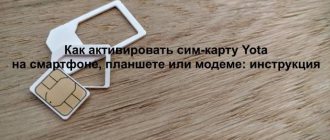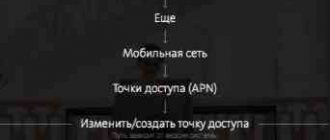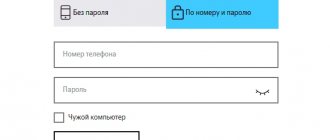The operator offers its subscribers a full line of SIM cards for any device:
- Yota SIM card for modem (router);
- Yota SIM card for tablet;
- SIM cards for phones and smartphones.
Cards are available in three size formats:
- MINI;
- MICRO;
- NANO.
In general, SIM cards are universal, and the NANO format will easily fit into the MINI socket - you just need to use an adapter.
Yota SIM card activation
In fact, everything is not as complicated as it might seem at first glance.
After purchasing a card, you need to insert it into your device and restart it. Activation occurs automatically immediately after it is recognized by your device. Next, you need to install the official application of the yota operator, in which you should log in, as I wrote earlier in the news - Yota personal account. After successfully logging into your registered profile, activation is completed.
Insert the SIM card of the Yota operator into your device (phone, modem or tablet) and wait until a message about successful activation appears, after which the network signal strength indicator should be activated.
- In the smartphone menu, go to the settings section.
- At the top, click on the more tab (about 3-4 lines), then go to the section - mobile network, look for the item - APN access points, then click - change / Create a new access point.
- The next step is to indicate in the column - Name - “Yota”, and in the column - APN address - “internet.yota”
After you have done everything, you should save all changes, then the SIM card should be activated. If everything is done correctly, the network signal reception level indicator should light up in the top menu of the display.
So, the SIM card has been purchased, inserted into the device, and the user is ready to start working with it. And in order for the activation of the Yota SIM card to be successful, you must:
- Manually enter the Internet network parameters (without this it will not work);
- In the settings application, select the “mobile networks” item, and if Yota is there, then activate it;
- If it is not there, then you need to independently enter the name of the telecom operator and the Internet parameter internet.yota in the “APN Access Point” parameters;
- Next, be sure to click on the button to save the entered data;
- Reboot your device. After a reboot everything should work.
As you can see from the step-by-step instructions, activating a Yota SIM card is not difficult. But if something still doesn’t work out, you can contact the Yota communication salon or the office of one of the partner companies with the question “how to activate a Yota SIM card,” and on the spot the manager will tell you what needs to be done or will do everything instead of the subscriber himself.
Of course, there are many telecom operators, and everyone tries to please their users to the maximum, but Yota was able to create such convenient and practical conditions for purchase and further use that every day it adds more and more new subscribers to its ranks.
But the most necessary step to continue setting up our provider’s SIM card in “foreign” modems is to support third-party networks. Many mobile operators sell devices that are “locked” to work with only one SIM card.
Unlocking 3G-LTE modems is a rather responsible procedure and requires certain skills.
In addition, the first thing you need to do is find and install the Huawei Modem Terminal program for yota. Connect the modem to the computer but launch the program and select “HUAWEI Mobile Connect - 3G PC UI Interface”. Next, click ConnectCommands to unlock the modem from the operator: AT^CARDUNLOCK=”nck md5 hash” - Reset attempts to 10AT^CARDLOCK=”nck code” - Unlock AT^CARDLOCK?
— Check the lock and the number of attempts in response, the modem will respond: CARDLOCK: A, B, 0A - 2 - unlocked, A-1 - locked B -5 (number of remaining unlock attempts. Maximum 10) Configuration using AT commands: AT^SETPORT= »A1,A2;10,12,16,A1,A2″ — Default configurationAT^SETPORT=»A1,A2;10,12,16,A2″ — Default configuration but worth disabling CDAT^SETPORT=»A1,A2 ;
10,12,16″ — Default configuration and disable CD SDAT^SETPORT=»A1,A2;10,12″ — Default configuration, although you still need to disable NDIS CD SDAT^SETPORT=»A1;10,12,13, 14,16,A1,A2″ — Includes: all COM ports NDIS CD SDAT^SETPORT=»A1;10,12,13,14″ — Enables: all COM ports, disables: NDIS CD SDAT^SETPORT=»A1;
For each device model, you only need to select its alternative firmware, which will allow you to work with any networks, without exception, according to the technical characteristics of the modem.
What Yota SIM cards exist?
The Yota operator offers potential subscribers three types of SIM cards to choose from:
- For smartphones, subscribers are provided with a single tariff with a flexibly regulated number of minutes, traffic and applications.
- For tablets, there is also a regulated tariff, although until mid-summer 2021, tablet owners were provided with unlimited Internet.
- For modems and wireless routers - SIM cards include an unlimited tariff with adjustable speed. You can also select the paid period.
In appearance, the SIM cards are absolutely identical, but their use in other devices leads to a limitation of the communication service. For example, a SIM card for a modem will not work in smartphones and tablets.
Remember that changing the IMEI of mobile devices is illegal, despite the fact that it allows you to “deceive” Iota’s cellular network.
Read about operators: How to activate a Yota SIM card
Description
Among Yota modems, there are a variety of models, ranging from compact USB devices that only fit Micro Sim to advanced Wi-Fi routers that install Mini Sim. At the same time, Nano Sim is practically not used for modems, since it was created specifically for mobile devices and tablets, where the slot for a SIM card is small. Depending on the size of the signal receiver, its technical characteristics do not change in any way, since the receiver itself is the device in which the SIM card is placed. The operation of this device directly depends on the built-in chip, which has minimal dimensions.
How to buy and receive a SIM card
For your convenience, I decided to write in more detail about how to activate the Yota SIM card on phones running different OSes. We all know very well that each developer tries to stand out with his own style, which in some way creates a certain inconvenience. So that you don’t have any questions, we’ll talk to the three largest suppliers, such giants as Android, iOS and, of course, Windows Phone.
Some models can start working on the Yota network without manual installation and will automatically update the software, and if this does not happen, then carefully repeat the first paragraph of this article.
In order to determine further actions, go to the modem settings and select Network profile - Auto (Yota).
On the selection, set the required one, for example Mode - LTE
Be sure to pay attention to the signal level, as this is a very important factor for proper operation.
The best option for restoring the functionality of SIM cards in MTS and Beeline modems is to flash the devices with alternative software with HiLink. Most likely, the new software will look like the control page of a certain truncated router that has fairly fine-tuned parameters.
Otherwise, the setup procedure is no different from the actions carried out with modems from other operators.
How much does a Yota SIM card cost?
Yota SIM cards for modems have different prices. Here everything depends primarily on the data transfer speed; consider the two most popular options:
- Unlimited Internet package for 400 rubles per month, while the network access speed is only 512 kbps.
- Unlimited Internet package for 1,400 rubles per month, with network access speeds of over 15 megabits per second.
At any time in your personal account you can reduce the connection speed, thereby lowering your monthly payment. You can log into your personal account from any device. Its registration occurs when purchasing a tariff plan for accessing the Internet via a modem.
The actual cost of a SIM card from the Yota operator is zero, because the entire amount falls on the subscriber’s balance. At points of sale and in the mobile application, the price for a SIM card is 300 rubles, but in some stores it may have a different value. In any case, all funds spent on the purchase go directly to your account. If in some salon they demand more than what remains on your account, run away from there - they are making money on you.
What formats are available
With the development of digital devices, an urgent need arose for the manufacture of different formats of signal receivers. The yota SIM card for the modem can be made in the following types:
- Mini Sim is an outdated format, but some devices require this SIM card, which measures 25x15 millimeters.
- Micro Sim is a more compact SIM card with dimensions of 15x12 millimeters, allowing you to install it in smaller gadgets.
- Nano Sim - this type of SIM card appeared not so long ago, it is suitable for new mobile gadgets, and is also often used in new generation modems. Its dimensions are only 12x5 millimeters, which makes it possible to significantly reduce the socket for installing this receiver.
Yota modems have a big difference in configurations and dimensions, which is why a standard Mini Sim is produced with the ability to divide it into smaller devices.
How to order a Yota SIM card
We've sorted out the tariffs, now let's find out how to order or purchase SIM cards from the Yota operator. The easiest option is in the office or at any dealer point of sale. The most advanced option is in a proprietary mobile application.
To buy a SIM card for a particular device, install the official Yota application on your smartphone. It will automatically detect your location and offer to choose a tariff for your smartphone, tablet or modem. Select the device type, configure the tariff plan parameters and check the final subscription fee.
The order is carried out in the same way on the Yota website. Go to the section with the appropriate device, collect a tariff plan and place an order. In cities where courier delivery does not work, the site will prompt you to select the nearest point of sale. The cost of the SIM card will also be indicated here. Modems and wireless routers are also available for order on the website.
Activation on the modem
When using the Internet from this cellular operator, the client must unlock the SIM card for the modem. The procedure goes like this:
- the device is connected to a laptop or computer using a USB cable;
- after connection, automatic installation of drivers should begin;
- then the user goes online and follows the link status.yota.ru
- enter the network name and create a password for the Internet;
- after going to any website, the client will be shown a page with card activation, click on the “Continue” item on it;
- to continue registration, indicate your phone number;
- a code will be sent to the number in the form of a message, it is entered in the provided field;
- Now the client is given the opportunity to choose a tariff plan;
- changes are saved after pressing the Continue button.
Thus, the Yota SIM card for the modem will be activated and ready for use.
A client can purchase a SIM card from Yota at the main office or via the Internet, as well as in Euroset or Svyaznoy. To purchase you will need 300 rubles and a passport. Before placing an order, you should consider which device the card is needed for.
Activate the Yota SIM card on iOS (IPhone, iPad)
Activating a SIM card on devices running iOS is much simpler than on Android. You just need to do a few steps and you're done.
In the first point, everything is the same as its predecessor, insert the SIM card into your smartphone or any other device, after installation, turn it on. Activation should take place automatically; if this does not happen, follow the steps below.
- Go to the section - Settings, then click on the subsection - Cellular communications, and another click on the link - Cellular data.
- Next in the field you need to go to the APN folder. In the APN column, enter “internet.yota” (without quotes).
This completes the process, wait 1 minute, after which the network reception signal indicator and the network availability icon should be activated.
Where to buy a Yota SIM card
You can purchase a SIM card in several ways:
- At Iota sales and service points. In order to determine the nearest point, you can become an Iota subscriber, you need to enter the name of your city in the appropriate field. Right here on the map the nearest places where Iota SIM cards are sold will be highlighted. Below is a list of regions where you can buy them.
A map of sales locations can be viewed here.
- At partners. In this case, everything is the same, follow the link, enter the name of the city and go to the nearest office of Yota partners, who distribute the operator’s SIM cards.
You need to have a passport and money with you (300-600 rubles), which will subsequently be credited to the subscriber’s account.
- Through the application.
- On the official site.
Read about operators: Yota tariffs for tablets: SIM card for the Internet, reviews
In the last two cases, delivery is carried out by courier service. To receive an order, you need to have a passport with you, since the SIM card will be given to you only on the basis of this document, as well as funds in the amount of 300 to 600 rubles, depending on which SIM you purchase. They will be credited to your account.
Do not forget that cards are divided into three types and order forms differ:
- For smartphone;
- For tablet;
- For the modem.
The card will be delivered to you free of charge.
If you submit an application during the daytime from 10 to 17:00 on a weekday, the operator will contact you within 1 hour. If after this time, then a call from the manager will come the next day.
Delivery times are discussed with the manager individually during a call to confirm the order.
If you want to switch to Yota with your old number, you can do so. What is needed for this?
- Make sure that the contract concluded with the previous operator is issued specifically to you.
- Contact the Yota office, write an application, make an advance payment and get a new SIM card.
- Pay off debts to the previous operator.
- Wait for a message from Yota indicating the transition time.
- Enjoy new opportunities with Iota.
More details about the transition rules can be found here.
In addition, you can purchase a Yota modem and router. You can discuss with the managers of any communication store a tariff plan that will suit the client’s needs and find out how to activate the Yota SIM card.
But these are not all the ways to purchase a SIM card from this telecom operator. Yota has prepared a pleasant surprise for its subscribers - a Yota SIM card can be purchased via the Internet in literally a matter of minutes, the subscriber just has to go to the official website, fill out an application and soon the SIM card will be delivered straight to his home!
Or you can order a SIM card through a free mobile application - the principle of operation will be similar. And they can deliver not only to your home address, but also to the office where the customer works. It is worth agreeing that in this case the operator took the best possible care of the comfortable purchase of its product by subscribers.
You can purchase a Yota SIM card not only through the application or official website, but also at points of sale. Find the address of the nearest office on the map and go there with your passport. SIM cards are also available at partner mobile phone stores.
Activate the Yota SIM card on iOS (IPhone, iPad)
As with many smartphones, activation of yota SIM cards on devices running Windows Phone occurs completely automatically, but there are situations in which the process does not start automatically. To force activation of a SIM card, you must enter all the data manually. In order for you to do everything correctly, I’ll break it down point by point, follow these steps:
- Insert the SIM card into the device, turn it on and go to the “Access points” menu section.
- Go to the menu section - “Access points” and enter in the APN field - internet.yota.
- Next, you need to save the entered data and reboot your device.
At this point, the activation of the SIM card on Windows Phone has been successfully completed. After all the manipulations, you will be able to access the Internet for the first time from your gadget.
Can I put it on my phone?
Modem users often have a question: is it possible to put this SIM card in a mobile device or tablet, and then use the Internet from this device? As practice shows, this is quite possible, but you will have to reconfigure the access point, and only after that the phone can only be used as an Internet access point, since SIM cards made for a modem are not intended for making calls or sending SMS. An additional condition is the presence of 4G in the mobile device.
How to activate a SIM card
The cost of a SIM card from the Yota operator, unlike all others, is the same! And it’s only 300 rubles! And this money does not go somewhere, but directly to the user’s balance to pay for mobile communications! Additionally, you can also “put” money into your account, it will be even more practical. And these are very favorable terms of purchase, even if you do not take into account all the other bonuses from Yota for its clients.
But before you buy a Yota SIM card, you need to know one very important point, which is worth mentioning separately - the SIM card has a fundamental feature that is unique to Yota - for each individual mobile device there is its own type of card. In other words, a type of card has been developed for phones that will not work in a tablet or modem.
The Yota SIM card for a tablet and the Yota SIM card for a modem work using the same system. This was done for the simple reason that the cost of Internet traffic for each device for a given operator is different. And so that users could not “bypass” this nuance in the payment system, such a distinction was created. As everyone knows, all SIM cards have their own IMEI, which is used to identify their location.
Read about operators: SberMobile Tariffs “Everything you need” and “Everything you need”: a detailed review
Yes, for other operators the SIM card will work in a smartphone, tablet and modem, and the fact that it is moved to another device will not change absolutely anything. Whether this is a plus or a minus for Yota is up to users to decide, but for now the fact remains a fact.
Many people, when purchasing a SIM card, do not take the first number they see, but choose from among those that are currently available. Of course, everyone wants a beautiful number, which, first of all, is easy to remember and which can be boasted in society.
Since Yota has been on the market not only for Internet services, but also for mobile communications since 2014, the developers quickly resolved the issue of purchasing beautiful numbers. Their cost varies from three thousand rubles to fifty thousand. Depending on what combinations the user is applying for. For example, if someone wanted to see their date of birth as a phone number, or some other date that they know by heart, then this is quite possible!
However, the big advantage is that you don’t need to purchase a new SIM card to change your number! You just need to come to a communication salon or go to your personal account (or application) and activate this service. Thus, there will be a new number on the same SIM card. The cost that will need to be paid for changing the number will be deducted from the client's balance. Therefore, before performing this operation, you must ensure that there are sufficient funds in your account.
The first number change is free. Repeated replacement – 100 rubles. In this case, it absolutely does not matter which tariff plan the subscriber uses. Replacement occurs quickly, so you won’t have to wait a day or even more, as many users think.
How to restore a card?
If a SIM card is lost, the subscriber will need to go to the Iota office and fill out an application to receive it again. In order for the request to be considered, you need to show a passport or a notarized power of attorney.
The procedure takes a few minutes, after which you will immediately be given a new chip and asked to sign the card transfer certificate.
After receiving a new SIM card, the old company will automatically block it. The amount on the balance, the current tariff, accumulated bonuses and activated services are saved on the number. During the day you cannot carry out transactions with your mobile phone account via SMS.
Tariff plans
For mobile phones and smartphones, Yota offers a single tariff with a customizable amount of Internet and minutes.
| Number, minutes | Cost, rub. |
| 100 | 50 |
| 200 | 100 |
| 300 | 150 |
| 400 | 200 |
| 500 | 250 |
| 700 | 400 |
| 1000 | 600 |
| 2000 | 700 |
Internet traffic
| Quantity, GB | Cost, rub. |
| 2 | 250 |
| 6 | 280 |
| 12 | 330 |
| 30 | 380 |
SMS cost 2.9 rubles/pcs, but for 50 rubles you can connect to unlimited throughout Russia. The payment period is 30 days.
The number of minutes and traffic can be set to zero - in this case, per-minute and per-megabyte charging will be enabled.
It is recommended to install the Yota application before manipulating its card, using mobile Internet from another provider or Wi-Fi coverage in a cafe, library, or other public place.
Subscriber action algorithm:
- insert the SIM card into the device;
- reboot it. Important: if before/after the reboot the system displays a message about using roaming, you should agree, since the cost of Eta Internet services is not affected by being in a foreign or home region;
- open the application;
- choose a package of services and pay with a bank card or electronic money (QIWI, Yandex.Money, etc.).
Without the application (before installing it), steps 1 and 2 will be the same.
Next you need:
- give the command *150*000# - replacing 000 with the cost of the service package (tariff plan). Please note: the cost of the tariff depends on the subscriber’s region, it must be clarified in advance on the ru website or at the operator’s point of sale;
- pay for services.
If the process goes through without technical problems, the Yota SIM card will be activated in each of the options after the money is credited to the balance.
If problems arise, the client will have to contact the provider's technical support service. This will not be possible via SMS, but you can call support for free from any operator’s phone, contact via chat, visit a sales point (office), or even find a solution to the problem in the company’s official VKontakte group.