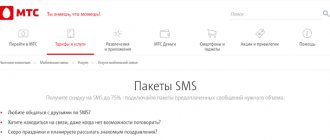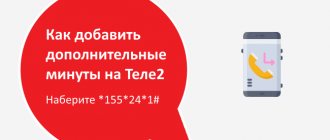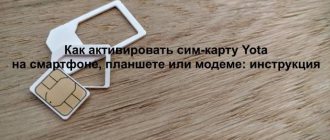Why is activation necessary?
It will allow you to access all functions of the mobile operator. Subsequently, it will be possible to quickly identify the owner of the starter package, which will minimize cases of fraud.
Until the starter package is sold to the client, the SIM card is in a “frozen” state. During this time, it cannot be used to access communication services. The process of “unfreezing” the package is called activation.
It is required:
- Those who bought a new starter pack.
- If you need to restore access to a previously blocked card.
- When the client has submitted a request for a duplicate and wishes to fully use tele 2 services again.
It is best if you entrust the process of activating a new card to a specialist at your nearest mobile communications office. On the operator’s official website you can find a map with the addresses of all salons and simply go to the nearest one with your passport. Here you can get advice on the tariff plan, use recommendations for choosing the most suitable one and activate additional services on the spot.
If you want to simplify the process and save time, activating a tele2 SIM card is within the power of every subscriber. It is enough to adhere to the accepted procedure.
Activation of a duplicate
Sometimes it becomes necessary to block a SIM card. The subscriber himself can request such a service. There is also a forced lock option. Especially for such cases, a duplicate SIM card is ordered - there is no number associated with it. It also needs to be activated. The most convenient way is to ask specialists to do this on site when purchasing.
The user can activate it independently. To do this, you need to dial the already familiar number 611. Dictate your personal data to the operator, as well as the code printed on the SIM card. Within 24 hours, the old SIM card will be canceled and a new card will become active in its place. The duplicate is convenient because the user does not lose the old phone number, it is simply linked to the new card. There is also an option to check the remaining minutes on the card.
Not all offices offer a duplicate recovery service. Addresses will have to be clarified through the help desk. This service will cost 50 rubles, then this money will be returned to your phone. Before this, the subscriber submits an application and fills out a special form, then pays for the production of a new card.
The card may be blocked due to repeated incorrect entry of codes. They have their own limits. The PIN code can be entered no more than 3 times in a row. The PUK code can be entered 10 times.
Algorithm for activating a new SIM card
Activation takes just a few steps:
- Take the SIM card out of the starter pack and place it in the slot of your mobile phone.
- Turn on the device and enter the standard PIN. Usually this is the combination 0000; if you enter it incorrectly three times in a row, unlocking via the puk code is required. Both pin and puk are always written on the starter package itself.
- Immediately after turning on the smartphone, it will automatically connect to the Tele2 network.
- All you have to do is call the operator’s short number 611, then after a few minutes you will receive a notification that the activation procedure was completed successfully.
Note! Blocking a SIM card after entering the PIN code incorrectly 3 times is a fraud protection measure. If you also enter the puk code incorrectly 3 times, you will not be able to restore access to the card on your own; a reissue will be required.
Be sure to keep the starter package that the SIM card comes in. In the future, if the number is blocked, access will be restored in just a few minutes. If for some reason self-activation does not work, contact the operator at 611. Remember that the call is free only for existing Tele2 customers. The number is suitable for other users.
After contacting the operator, he will ask you to give the user’s full name for identification and help you reset the PIN code. Then he will tell you step by step how to complete the activation. If you need to carefully cut out the mini SIM or simply replace the SIM card, it is best to contact the customer service office.
Immediately after, the logical solution would be to register on the Tele2 portal. Having a personal account will allow the user to have access to manage their tariff plan and additional services from anywhere and at any time. In addition, the site always displays news regarding promotions and collects only the latest information on tariffs in your region.
Activation instructions after purchase
If you have just connected to a black-and-white telecom operator, then it will be useful to know how to activate Tele2 cards remotely without visiting a store.
To start calling, you need to follow a few simple steps:
- pick up the box and remove the SIM card from it, which is fixed in the plastic base;
- remove the old SIM card:
- remove the back cover from your mobile phone;
- we are looking for a special hole for the SIM card;
- we take out the old card from it;
- insert SIM Tele2 into the hole found (do not throw away the remaining blank, it contains important codes for unlocking and activation);
- turn on your mobile phone;
- the network will be found automatically, wait until the Tele2 logo appears in the corner of the screen;
- from now on you can use the network to make emergency calls;
- To activate all the features, enter the PIN code (located on the back of the plastic blank into which the SIM card was inserted).
- dial number 610 and press the call key, wait;
- There are no operators on the line of this number, you do not need to give any details - just make a call;
- Upon completion of the call, you will receive a notification about successful activation.
Now your number is activated, you can use all the features of your tariff plan.
Attention! Sometimes the SIM card slot is located under the battery, so remove the battery along with the cover.
Also, in some devices the card is inserted from the side, so there is no need to remove the back cover or battery.
The process of activating a duplicate card
If the SIM card is lost or the phone is stolen, the client should contact the nearest Tele2 office as quickly as possible. Here you can order a duplicate from an employee - this is a “blank” SIM card with no number attached to it.
Important! You can get a duplicate SIM card in just five minutes. Immediately after its activation, the current client number will be linked, all previously ordered services and tariff plan will be saved.
The procedure for activating a Tele2 SIM card on your own is the same as when using the original. You need to insert it into the SIM card slot, enter the PIN code and to check whether the procedure was successful, call the short number 611.
How to activate a Tele2 SIM card on your phone
To connect a new SIM, follow these steps:
- Remove the card from the package and install it in the appropriate slot of the mobile phone.
- Turn on the device and enter the PIN code for authorization (indicated on the plastic).
- Wait 5-10 minutes for automatic registration or perform a manual network search.
- Dial number 610, after which the subscriber will receive an SMS confirmation that the number has been registered on the network.
After sequential steps, you can make calls, use the Internet and send messages. Please note that charging will be carried out in accordance with the current tariff plan.
How does activation work on devices without calling capabilities and on tablets?
In some cases, a purchased SIM card from a mobile operator is used not in a phone, but to access the Internet on a tablet or other device. In this case, the activation of the SIM card is also carried out using any phone.
Insert the card into the slot, enter the PIN code indicated on the starter package, and then dial 611. This option is suitable for all tablet users whose device does not support the option of making outgoing calls. Now it remains to move the already activated card back into the tablet. It is ready to use.
Sometimes difficulties can arise during the process of registering a SIM card in the phone. The subscriber sees a notification on the screen that there is no network and cannot access the Internet, although the PIN code for activation was entered correctly. In this case, check to see if Airplane mode is turned on on your phone. After it is disabled, the SIM card can be used to receive calls and make outgoing calls.
Important! If any errors occur, remove the SIM card from the slot, then insert it back. The error may be due to incorrect installation. If even after such manipulations the network does not appear, contact the operator’s office.
A number previously blocked due to the subscriber’s debts can also be restored and activated by simply topping up your account. The blocking will be removed automatically. Typically, a contract with a client is considered terminated if the latter does not use communication services for 4 months and does not pay a subscription fee to the account. An alternative option for defrosting a SIM card is to contact the Tele2 office and pay the debt on the spot. The subscriber must have identification documents with him.
What to do when the PIN code is entered incorrectly, unlocking
There are three attempts to enter your PIN. If all of them fail and the entered data is incorrect, the operator will be forced to block further access. Let's look at how to activate SIM tele2 at this stage.
- The PUK code will be useful for recovery. Find it out through the support service by short number 611 or;
- the operator will require your passport data, as soon as you provide it, he will dictate the code;
- Now the PUK must be entered in the phone settings for unlocking to occur.
There is an alternative way to activate a SIM card.
- if after the purchase you still have the box, in addition to the card, you will find a pack code in it (it is written on the back of the plastic base into which the SIM card was inserted);
- take the base, find on its back two erasable stripes, like on lottery tickets;
- use a coin to erase the long strip next to the inscription PUK;
- an 8-digit number will appear - that’s what we need;
- enter the pack code in your phone.
After these steps, the connection should be unblocked provided there is a positive balance.
We recommend changing the standard PIN code to your own. This is necessary for security reasons (the standard password is easy to guess) and so as not to forget the password yourself.
Errors and problems during activation
If you cannot activate a SIM card in a purchased starter package yourself, pay attention to options for solving possible problems:
- If the screen says "Emergency Calls Only", restart your phone, then turn it on and re-enter your PIN.
- If your phone does not see the network, it may be in airplane mode. Offline mode is disabled in the settings.
- If the SIM card is blocked, look for a special puk code on the starter package to unlock it.
There is always the opportunity to contact customer support on the Tele2 website or get advice from an experienced employee at the company’s office. After activating your SIM card, remember the need to regularly top up your account and monitor the connected services.
How to find out your phone number
After activation, you can inform your loved ones and colleagues about your new phone number. You can find out using the information on the box. Examine the plastic base on which the SIM card was located. There you will find the number.
It can also be found using your mobile phone. Models differ in settings, but in general the steps are as follows:
- go to settings;
- select the “About phone” item;
- Here you can find basic information about the phone and the current phone number.
Connection after blocking
If the SIM was blocked by the telecom operator, then to use it you will need to perform the activation procedure again. This requires:
- The user calls 611 to connect to the company's contact center. The manager will ask you to provide passport details to confirm the owner’s identity.
- Visit the Tele2 sales office, taking your ID with you.
- Go to the official portal of the company and through your personal account click on the “Unblock” button.
The unlocking process is provided free of charge in your personal account. At the company office, payment may be required for the service.
Activating a previously blocked SIM card
Restoring the functionality of a non-working Tele2 SIM card depends on how it was blocked. If the service of a telephone number is stopped by the user through the Personal Account, then it must be activated in exactly the same way, using the “Service Suspension” menu.
If the card was blocked automatically (not used for a long time) or at the personal request of the owner (loss, theft), then it cannot be activated again. In the first case, you will have to re-enter the contract by purchasing a new SIM card and choosing a tariff plan from the available list. In the second case, you should contact the support service and issue a duplicate, and then activate it according to the instructions described above.
Manual Internet settings
Features of installing Internet from Tele2 depend on the phone model and the operating system used. Therefore, the first thing (especially for iOS users) is to find out the software version and enter parameters specifically for it. Most Tele2 subscribers use phones running various generations of Android and iOS. For these operating systems, we will manually configure the 4G Tele 2 Internet.
For Android gadgets of all versions
Required connection values:
- Tele2 Internet - column “Name”;
- ru — “APN” field;
- default,supl — a string indicating the APN type;
- set “no” in the “Authentication Type” field.
The remaining lines with values are skipped (leave blank). Data entry is performed through the gadget menu. To manually configure Internet Tele 2 on Android, proceed as follows:
- How to enable Tele2 modem mode on iPhone and Android
- enter the “Settings” of the phone;
- find and select “Data transfer”;
- section “Mobile data” - set the slider to the “On” position;
Important! When using a gadget with two SIM cards, in the “Settings” of the SIM card in the “Mobile data” item, you must activate the Tele2 card.
- go back to the equipment menu;
- select “Settings” and expand the “More” menu;
- go to “Mobile networks”;
- find “Access Points (APN)”;
- call an additional menu (located in the right corner at the top of the screen);
- activate adding a new access point.
Now all that remains is to fill in the connection parameters. After entering them, you need to click “Save”.
Changes in settings will take effect after the device is rebooted. It wouldn't hurt to check the box next to the new profile.
For iPhone and iPad running iOS of all versions
You will have to enter values both in the cellular data section and in the “LTE Settings” section (valid for all versions). They are as follows:
- ru — data for the APN field;
- do not enter data in the “Username” field;
- Do not enter data in the “Password” line.
Similar parameters are needed for debugging LTE. Enter the given information in the “Cellular Communications” menu. Here you need to select the “Cellular Data” option. Once you enter the tab, move the slider to the “ON” position. Then go to Cellular Data Network and enter the values shown above.
Before saving manually entered data, it is recommended to double-check the correct spelling. Random spaces, Russian layout and other inaccuracies will inevitably lead to the fact that it will not be possible to set up the Internet on Android or iOS. If there are no errors, but after rebooting the equipment there is still no access to the network, you should contact the operator’s representative by calling 611. He will provide assistance.
Date: June 13, 2021 | Updated: December 25, 2021 | Author: Moblie-man
before—>
- Automatic and manual settings for Tele2 MMS in your phone
Recently, more and more often, mobile operators have already included all the settings in their SIM cards from the very beginning, and the subscriber subsequently does not need to carry out additional steps for manual configuration, for example, the Internet.
Content
hide1.Internet settings on Tele2 for Android devices1.1.Video instructions for setting up Tele2 Internet on Android2.Internet settings on Tele2 for Apple iPhone and iPad2.1.Video instructions on setting up Tele2 Internet on IOS3.How to set up Tele2 Internet on Windows Phonep, blockquote1, 0,0,0,0—>
Set up Internet Tele2p, blockquote2,0,0,0,0—>
But there are still cases where the client’s phone model does not go through the automatic settings and you have to enter everything yourself. Let's take a closer look in this article on how to properly configure the Internet on Tele2.
p, blockquote3,0,1,0,0—>
So, in order for your mobile device to be able to access the network on its own, or through a computer, you need to set up manual settings, which in the end should look like this:
p, blockquote4,0,0,0,0—> p, blockquote5,0,0,0,0—>
As a rule, most Tele2 subscribers are helped with this by automatic Internet settings, which you can always request by calling 679 from your mobile device.
p, blockquote6,0,0,0,0—> adsp-pro-2—>
But if they are not suitable for your phone model, smartphone or tablet, then you will have to proceed manually:
- 4G modem from Tele2: is this baby worth buying?
p, blockquote8,0,0,0,0—>
If there is no network on the SIM card
There may be no connection for several reasons, for example:
- the client is in an area where there is no network coverage;
- the device is not able to find the network automatically;
- The mobile phone is broken, so searching for a network is impossible.
If you need to activate your Tele2 SIM card in the near future, you will have to solve these problems. In the first case, it is enough to find a place where the network will be accessible. If there is no automatic connection search, you can find it manually. If it breaks down, you will have to take the gadget for repair.
The subscriber can connect the card even if there is no network on the mobile phone, but this will have to be done from another cell phone. Or by calling the phone number 88000555611 using a SIM card from another mobile operator. By following the operator's instructions, the connection will be quick and free.
Registering a new Tele2 SIM card
There are 2 ways by which you can activate a new card:
- through a call to the service number;
- through repeated contact to the television system salon.
Contacting the office
If it is not difficult for you to come to the mobile operator’s salon again (after purchasing a starter package), then the following information will be useful to you:
When going to the television system salon, take with you an identification document, a SIM card and the agreement concluded with the provider when purchasing the starter package.
At the Tele2 office, ask an employee to help you with your question and present the necessary documents. After this, the company employee will independently register the SIM card in the system, which you will be informed about in SMS format. The activation itself may take up to 2 hours.
Self-activation via a call to the service number
You can activate the Tele2 SIM card yourself. To do this, you need to do a number of simple steps on your cellular device (phone, smartphone or tablet):
- remove the card from the packaging slot, insert it into your mobile device and restart the gadget;
- after reboot, enter the PIN code;
- after turning on the mobile device, call the toll-free number 610;
- Immediately in the dialing field, the voice bot will notify you about the activation of the card in the system.
Immediately after this, you can fully use Tele2 communication services.
And also in order to control your mobile spending, find out about new tariffs and promotions, immediately after you activate a new Tele2 SIM card, we advise you to register in your personal account of the television system.
The registration itself is quite simple:
- go to the mobile operator’s website and press the “Registration” button;
- then you will see empty lines in which you will need to enter your data, login and password (you can come up with it yourself);
- After filling out the fields and pressing the “Login” button, you can go to your personal account.
By the way, through your Personal Account you can not only change tariff plans, enable and disable options, or use mobile banking. Using your personal account, you can also block or restore your SIM card.
For convenience, holders of tablet computers, smartphones or iPhones can download a special application “Tele2 Personal Account” to their cellular device.
Why is my SIM card blocked?
Tele2 mobile communications is a relatively young network. However, you will find a lot of advantages in it. One of them is the many options for using SIM cards. If you have attempted to activate a new chip, but the network is unavailable for some reason, most likely the reason is that you entered the code incorrectly. If you type incorrect characters three times, you will be automatically blocked. Whether you have an old or new phone card, options may become unavailable due to a negative balance. Blocking also happens due to prolonged neglect of communication. The number is automatically disconnected. The problem may also be due to a broken SIM card. In this case, activation will not help.
In the latter case, they will offer to get a new chip while maintaining the old number. Any situation can be resolved by going to the office or calling 611. Most problems can be corrected using your personal account. If you use Tele2 communications, let your provider resolve the problems. The network is not only about communication and the Internet, it is about taking care of customers.