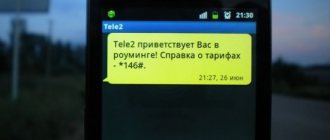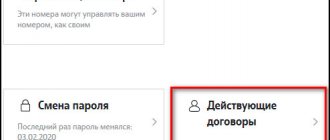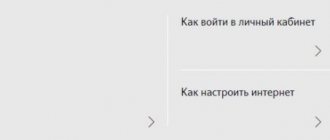Tele2 SMS settings are, first of all, SMS message center settings. And the parameters of this service must be set correctly in the phone. Otherwise, there may be problems with sending/receiving SMS.
Note. The SMS center is a special operator service, a virtual storage for processing text messages from subscribers. Has his own phone number. Its functions: receiving SMS from the sender and its subsequent transmission to the recipient; storing a message if the recipient is unavailable, out of coverage; Converting text data to another format.
Ideally, no action is required on the subscriber’s part to set up SMS. After installing the Tele2 SIM card into the mobile, the center settings are set automatically. That is, everything is by default. Turn it on and use it.
However, if there is no proper result - the SMS delivery/reception service is not functioning - then you need to independently check the characteristics of the SMS center and, if an error is detected, change them to the correct ones. Read more about how to set up the SMS function for a Tele2 SIM card on phones with different operating systems further in the article.
What is an SMS center on Tele2
As already mentioned, the SMS center is the number of a kind of gateway for sending SMS, specified in the settings . Each operator has its own message center number, and there are separate numbers for each region where a particular operator operates. When our mobile phone stops sending SMS, we need to check three things:
- Personal account balance;
- The correctness of the SMS center number;
- Use free methods of sending SMS on Tele2.
An interesting fact is that if the SMS center number is disabled in the phone, then receiving messages will work in any case, while sending will fail.
The text message center number is entered in the SMS settings - to check the correctness of the entered number, you need to dig into the settings. Here we are looking for an item such as “SMS center” , but in some phone models it may be called differently. However, in any case, you will be able to understand that this is exactly what you need (only if you do not have in your hands a Chinese fake with an “amazing” Chinese translation).
As soon as the necessary items are found, you need to make sure that the entered data is correct - we check not only the phone number, but also the “Message Type” . By the way, some phones do not have the “Message Type” item. But if it is there, you need to check that one of the following values is written there: “SMS”, “Normal”, “Text”, “Text”, “Text”, “Standard” or something like that. If, say, “Data” or “Fax” is written here, then SMS will not be sent correctly.
If the settings contain the “Data transmission channel” item, then you need to make sure that the “GSM” value is entered here. Tele2 message center for subscribers from Moscow and the Moscow region +7-904-339-00-00. If some other value is written here, but you are a subscriber of the Moscow and Moscow Region branch, then you will need to register the correct number. Tele2 SMS centers for some other regions:
| Region | SMS center number |
| Arhangelsk region | +7 |
| Belgorod region | +7 |
| Bryansk region | +7 |
| Vladimir region | +7 |
| Vologda Region | +7 |
| Voronezh region | +7 |
| Jewish Autonomous Region | +7 |
| Kaliningrad region | +7 |
| Kaluga region | +7 |
| Kamchatka Krai | +7 |
| Kemerovo region | +7 |
| Kirov region | +7 |
| Kostroma region | +7 |
| Krasnodar Territory and the Republic of Adygea | +7 |
| Kursk region | +7 |
| Lipetsk region | +7 |
| Magadan Region | +7 |
| Murmansk region | +7 |
| Nizhny Novgorod Region | +7 |
| Novgorod region | +7 |
| Novosibirsk region | +7 |
| Omsk region | +7 |
| Oryol Region | +7 |
| Pskov region | +7 |
| Republic of Karelia | +7 |
| Komi Republic | +7 |
| Rostov region | +7 |
| Ryazan Oblast | +7 |
| St. Petersburg and Leningrad region | +7 |
| Sakhalin region | +7 |
| Smolensk region | +7 |
| Tambov Region | +7 |
| Tver region | +7 |
| Tomsk region | +7 |
| Tula region | +7 |
| Udmurt republic | +7 |
| Chelyabinsk region | +7 |
As you can see, for some regions the Tele2 SMS center numbers are the same. But there is no need to change the SMS center number when traveling across regions.
How to find out your phone number
There are several ways to find out the Tele2 message center number, for this you need to:
- Check the subscriber directory. Service numbers for each region and city are contained in such a directory. If it is lost, you can download it yourself; for this you need to visit the official portal of the company.
- Information service. The client can make a call to such a service to contact an operator. To do this, dial 611 on your cell phone.
- Online chat. This option allows you to get parameters quickly and for free. To use it, you need to go to the site page. Communication takes place in real time, so the answer will be received quickly.
- "Emergency service." After going to the site, the client should find the “Feedback” section. After the transition, a form will open that must be filled in with parameters. In the empty fields you need to indicate your last name, first name and patronymic, email address and contact contact. The subject of the appeal must also be correctly indicated. The company will send a response message within 24 hours.
- Social media. You can ask a question that interests the client via Twitter, Facebook, in VKontakte and Odnoklassniki groups. On the operator's website you can find links to official pages.
To ensure a quick response, it is better to contact the operator directly or get the parameters yourself from the directory.
Operating principle of the SMS center
A kind of digital gateway code, which is noted in the standard phone settings and ensures full-fledged sending of text messages, is called an SMS center. Each operator has its own message center number.
To ensure high-quality operator work and avoid possible network congestion, each region is assigned an individual center number.
If the digital code is incorrectly specified in the phone, receiving SMS will work normally, failures will only occur during sending.
In practice, there are 3 main reasons why the phone stops sending SMS fully.
They are:
- Lack of the required amount of funds in the personal account;
- Incorrect indication of the digital center code for the region in which the subscriber is located;
- Incorrect use of free methods for sending SMS on Tele2.
Setting up the Tele2 SMS center
To adjust the operation of the service, first determine what operating system is installed on your smartphone. In different OSs, the Tele2 SMS service center is called differently. Let's look at the example of the most popular devices:
iOS
Dial from the keyboard: **5005*7672*number corresponding to your region# and press “Call”. Tele2 SMS center will be reinstalled automatically.
Android
To configure, open the messages menu on your smartphone and find the “options” or “settings” section. In the window that opens, find the sections that correspond in meaning to the items “SMS parameters” and SMS center. If everything is done correctly, a window will open where you will need to enter the number corresponding to your home region. The last step is to save the changed settings.
Windows Phone
For phones of this brand, the sequence of actions is as follows: “Menu” – “Settings” – “Applications” – “Messages” – “SMS center number”. Enter the correct number, save the changes - you're done!
BlackBerry
To debug wireless communicators based on BlackBerry 10, go to the device menu and open the following sections one by one: “Settings” – SMS – “Service Center”. In the window that opens, enter the number that is current for your region and save the changes.
Symbian
For this operating system, the path to the service center looks something like this: “Menu” - “Messages” - “Functions” / “Settings” - SMS message - “ - “Functions” - “Make changes”. Enter the correct number and save the changes.
Note! Regardless of what OS your smartphone is running on, the changes made will take effect only after the device is rebooted.
Information about the tariff and balances
Sometimes subscribers forget which tariff plan and services are connected to the SIM card. And this is directly related to the financial situation, because each function has its own price. The company has an extensive stock of offers for its clients. Therefore, be sure to periodically check the list of active options and subscriptions. To do this you need to know useful USSD codes.
Almost every contract includes a certain Internet and SMS package. But it is not always enough for a month. Everyone will need the commands to connect additional minutes and gigabytes of Tele2. The provider does not limit the scope of subscribers, and after the expiration of funds or other parameters, many interesting solutions are available.
Current contract
To find out what tariff is installed on your device, you need to dial a simple numeric request - * 108 #. After this, detailed information will appear on the screen. To reconnect a tariff plan, it is not necessary to visit a sales office; it is enough to know the correct combinations. Listed below are all current contracts and how to activate them:
| TP | Command to go | Cost, rub. | Conditions |
| My Tele2 | * 630*30# | 8 per day | The client has 5 GB at his disposal. Unlimited on-net calls throughout the country. To other numbers 1.5/2.5 rubles per minute in the home region/in Russia. |
| My conversation | *630*2# | 190 per month | 2 Gigabytes of Internet. 200 minutes to all phones within the home region, outside - 2 rubles. in a minute. 50 SMS. |
| My online | *630*3# | 290 per month | 8GB. 350 minutes. 50 SMS. |
| My online plus | *630*4# | 450 per month. | 15 gigabytes. 600 min. 50 SMS. |
| Classical | *630*8# | Per minute | At home for all operators 90 kopecks per minute. Countrywide RUB 14.40. SMS 1.5/2.5 rub. |
| Internet for devices | Call 630 | 1.80 rubles per megabyte. Calls – 1.80/14.40 per minute. Messages 1.5/2.5 rub. |
To check the parameters relating to the established contract, there is a code - * 107 #. A window will open in which the amount of remaining traffic, minutes and SMS is written.
Internet extension
If your traffic package has run out and Tele2 Internet speed has dropped, you can always order an additional one. Users have the following options to choose from:
We recommend reading
Disabling “Demotivators” on Tele2
Disabling paid services on Tele2
Review of Tele2 tariffs in Tomsk and the region for 2021
Review of the Premium tariff from Tele2
| Package activationCost per month/GB | List of control combinations | Traffic extensionConnection cost/GB | List of control combinations |
| 490/30 | P. - *155*701#O. — *155*700#С. — *155*70# | 190/3 | *155*231#*155*230#*155*23# |
| 390/20 | *155*691#*155*690#*155*69# | 100/1 | *155*181#*155*180#*155*18# |
| 290/10Internet to tablet | *155*671#*155*670#*155*67# | 50/0,5 | *155*311#*155*310#*155*31# |
| 250/10 | *155*681#*155*680#*155*68# | 12/0,1 | *155*281#*155*280#*155*28# |
| 190/3 | *155*661#*155*660#*155*66# | ||
| 120/1,5 | *155*651#*155*650#*155*65# |
*P. – connection. O. – shutdown. S. – service status.
In addition to the listed additions, the subscriber can enable services designed to save:
| Option name | Short description | USSD |
| Day on the Internet | The user pays only for directly visiting the network. No monthly fee. 200 MB for 15 rubles. per day. | *155*161#*155*160#*155*16# |
| Internet from your phone | Daily traffic package – 100 megabytes. 6 rubles per day. | *155*151#*155*150#*155*15# |
| Unlimited Opera mini | Internet is not charged when using the corresponding application. Cost 3.5 rub. per day. | *155*11#*155*10#*155*1# |
| Plus navigation | There are no restrictions when working with maps and navigator. 2.5 rub. per day | *155*531#*155*530#*155*53# |
| Plus messengers | Unlimited on Viber and WhatsApp. 2 rub. | *155*521#*155*520#*155*52# |
Roaming options
When traveling around Russia or abroad, connect profitable Tele2 options using USSD commands. The choice is yours:
| Name | Main characteristics | Codes |
| Crimea feels like home | · calls throughout the country – 5 rubles; · SMS 3.5 rubles; · 1 MB – 5 rubles; · daily fee – 6 rubles. | *143*61#*143*60#*143*6# |
| Zero everywhere | · calls within Russia – 2 rubles; · messages – 2.5 rubles; · subscription fee – 3 rubles. | *143*21#*143*20#*143*2# |
| Conversations without borders | · incoming – 5 rubles; · AP – 5 rubles. | *143*1#*143*0#*143# |
| Internet abroad | · AP – 300 rub.; · package – 10 MB. | *143*41#*143*40#*143*4# |
Additional SMS packages
Tele2 has additional SMS packages for correspondence lovers:
- For 70 rubles per month, the subscriber is offered 100 pieces. Control:
- P. - *155*971#;
- O. - *155*970#;
- S. - *155*97#.
- 300 messages, 150 rubles:
- *155*981#;
- *155*980#;
- *155*98#.
If you have used up a spare set, you have the right to install another one: Plus 300 and Plus 100. The commands are as follows:
- on - *155*961# and *155*951#;
- off - *155*960# and *155*950#;
- status - *155*96# and *155*95#.
ul