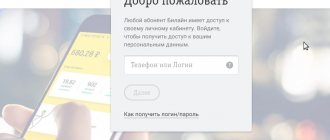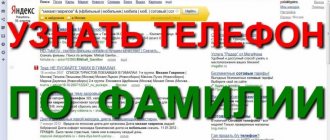An easy way to determine the owner of a SIM card
Each cellular operator has sales points where the company's product is sold. These salons are serviced by the operator's employees. They have an electronic database with passport details of each number. If you manage to negotiate with these people, you will be able to identify the person by the number of a certain operator. Of course, an MTS employee will not be able to provide you with information on the subscriber number of Tele2 or another operator.
Despite the simplicity of the method, not everything is so easy - employees of the operating company do not have the right to distribute confidential information of their clients. If they break this rule, they face punishment ranging from demotion to dismissal. Therefore, you can contact your familiar employees. Or convince strangers that you really need information on a specific SIM card. And you're not going to cover it anywhere. You can ask for only part of the personal information by number, for example, gender or residential address. Finally, tell the salon salespeople that you are in love and there is only the number of the girl you would like to find.
If any number harasses you with calls or commits other illegal actions against you, file a police report. They also have the ability to determine who the mobile phone is registered to. On their part, an application will be submitted to the operator company. After which, based on the law, company representatives must open the data on the application.
This is interesting: How to find out the PIN code of a SIM card.
Obtaining a list of numbers registered to a subscriber
In your Personal Account you can get information about all the rooms issued to a person. This is relevant if, over the entire period of using the company’s services, he has issued several SIM cards for himself and loved ones and now wants to find out which of them are still active. Necessary:
- Log in to your Personal Account.
- Click “My Tele2” and select “Settings” from the drop-down menu.
- Click “Current agreements”.
In the window that opens, information about all current contracts concluded by the subscriber with Tele2 is available. If necessary, the data can be printed by clicking on the “Print” button.
You can get a list of your numbers in Tele2 communication stores. You need to go to the staff with your passport, write a corresponding application on the form provided and indicate which method of obtaining numbers is more convenient - in the salon or by email.
How to find out the owner of a Tele2 number
If you have used your personal account on the website https://tele2.ru/, you most likely noticed that the web pages contain your First Name, Last Name, account number, mobile number, etc. That is, all the personal data of each subscriber is in LC of the official website of the operator Tele2. Perhaps you are trying to determine the owner of a SIM card that you found in your old things at home. In this case, you can easily determine in whose name it is registered. Insert it into your mobile device and open the operator’s website.
Further procedure:
- On the website we will be able to find out who the SIM card from Tele2 is issued to. To do this, click on the “Log in to your account” button on the main page;
- In the form, select a login method - without a password or with a password and number;
- Enter your mobile phone number (and password if you chose this method);
- And wait for a message to arrive containing a login code, which you must immediately enter in the form;
- On the website, in the main horizontal menu block, select “Profile”. It will contain the information you need.
If you find a SIM card from another operator, you can use this method. Since all Russian operators provide a user’s personal account.
Regions in which Tele2 operates
The regions of presence of the cellular operator are shown below, indicating the codes used and the total number of allocated numbers.
| Region of the Russian Federation | Tele2 codes | Number of codes | Number of rooms |
| Altai region | 901, 902, 952, 953, 996 | 5 | 407 thousand |
| Amur region | 901, 994 | 2 | 10100 |
| Arkhangelsk region | 900, 901, 902, 950, 952, 953, 991 | 7 | 904 thousand |
| Astrakhan region | 901 | 1 | 20100 |
| Belgorod region | 901, 904, 908, 950, 951, 952, 953, 958 | 8 | more than 1 million |
| Bryansk region | 900, 901, 950, 952, 953, 958 | 6 | 832100 |
| Vladimir region | 900, 901, 902, 904, 953, 958, 996 | 7 | 972100 |
| Volgograd region | 901, 902, 904, 995 | 4 | more than 1 million |
| Vologda region | 900, 901, 908, 951, 953, 992 | 6 | 972100 |
| Voronezh region | 900, 901, 904, 908, 950, 951, 952, 953, 958 | 9 | 2 million |
| Jewish Autonomous Region | 900, 901, 994 | 3 | 120100 |
| Transbaikal region | 901, 952, 953 | 3 | 64200 |
| Ivanovo region | 901, 953, 999 | 3 | 354 thousand |
| Irkutsk region | 901, 902, 904, 908, 950, 952, 953 | 7 | 3 million |
| Kaliningrad region | 900, 901, 902, 908, 950, 952 | 6 | 770 thousand |
| Kaluga region | 900, 901, 902, 953, 958 | 5 | 767 thousand |
| Kamchatka Krai | 900, 901, 902, 908, 951, 994 | 6 | 321100 |
| Karachay-Cherkess Republic | 900, 901 | 2 | 10100 |
| Kemerovo region. | 900, 901, 902, 904, 908, 950, 951, 952, 953 | 9 | 3 million |
| Kirov region | 900, 901, 951, 953, 958 | 5 | 882 thousand |
| Koryak district, Kamchatka region | 901 | 1 | 100 |
| Kostroma region | 901, 950, 953, 999 | 4 | 444 thousand |
| Krasnodar region | 900, 901, 902, 908, 952, 953, 995 | 7 | 3 million |
| Krasnoyarsk region | 901, 902, 904, 908, 950, 953 | 6 | 2 million |
| Kurgan region | 904, 908, 951, 992 | 4 | 471 thousand |
| Kursk region | 901, 904, 908, 950, 951, 952, 953, 958 | 8 | 932 thousand |
| Leningrad region. | 900, 901, 902, 904, 950, 951, 952, 953, 991, 994, 996 | 11 | 6 million |
| Lipetsk region | 900, 901, 904, 908, 950, 951, 952, 953, 958, 969 | 10 | more than 1 million |
| Magadan region | 900, 901, 902, 908, 951, 993, 994 | 7 | 185100 |
| Moscow region | 901, 958, 977, 991, 999 | 5 | 17 million |
| Murmansk region | 900, 901, 902, 908, 950, 951, 952, 953 | 8 | 692 thousand |
| Nenets Autonomous Okrug | 952 | 1 | 10 thousand |
| Nizhny Novgorod region. | 901, 902, 904, 908, 950, 951, 952, 953, 958, 996 | 10 | 4 million |
| Novgorod region | 901, 902, 908, 950, 951, 952, 953, 991 | 8 | 533 thousand |
| Novosibirsk region | 901, 951, 952, 953, 993 | 5 | 2 million |
| Omsk region | 900, 901, 902, 904, 908, 950, 951, 953 | 8 | 2 million |
| Orenburg region | 901, 902, 908, 950, 951, 953, 958, 996 | 8 | 721 thousand |
| Oryol region | 900, 901, 953, 958, 993, 996 | 6 | 632100 |
| Penza region | 900, 901, 904, 951, 952, 953, 958, 996 | 8 | 671050 |
| Perm region | 901, 902, 904, 908, 950, 951, 952, 992 | 8 | 3 million |
| Primorsky Krai | 901, 994 | 2 | 41 thousand |
| Pskov region | 900, 901, 951, 953, 992 | 5 | 562100 |
| Abzelilovsky and Beloretsky districts, Abzelilovsky and Beloretsky districts | 951, 996 | 2 | 40 thousand |
| Republic of Adygea | 900, 901, 908, 952, 995 | 5 | 266 thousand |
| Altai Republic | 901, 951, 953, 993 | 4 | 33100 |
| The Republic of Buryatia | 901, 902, 908, 950, 951, 953 | 6 | 842200 |
| The Republic of Dagestan | 901, 953, 995 | 3 | 27 thousand |
| The Republic of Ingushetia | 900 | 1 | 10 thousand |
| Republic of Kabardino-Balkaria | 900, 901 | 2 | 10200 |
| Republic of Kalmykia | 901, 995 | 2 | 1100 |
| Republic of Karelia | 900, 901, 902, 953, 991 | 5 | 463 thousand |
| Komi Republic | 900, 901, 904, 908, 950, 953 | 6 | 892 thousand |
| Mari El Republic | 901, 902, 958, 996 | 4 | 475100 |
| The Republic of Mordovia | 901, 902, 951, 952, 953, 958 | 6 | 405200 |
| The Republic of Sakha (Yakutia) | 994 | 1 | 10 thousand |
| Republic of North Ossetia-Alania | 900, 901, 995 | 3 | 32 thousand |
| Republic of Tatarstan | 900, 901, 904, 950, 951, 952, 953, 958, 996 | 9 | more than 1 million |
| Tyva Republic | 901, 952, 953, 993 | 4 | 166100 |
| The Republic of Khakassia | 901, 902, 908, 950, 952, 953, 958, 993 | 8 | 403100 |
| Rostov region | 900, 901, 904, 908, 950, 951, 952 | 7 | 3 million |
| Ryazan region | 900, 901, 951, 952, 953, 958 | 6 | 752 thousand |
| Samara region | 901, 902, 996 | 3 | 750 thousand |
| Saratov region | 900, 901, 902, 904, 908, 951, 953, 958, 996 | 9 | 781 thousand |
| Sakhalin region | 900, 901, 902, 950, 994 | 5 | 340 thousand |
| Sverdlovsk region. | 901, 902, 950, 953, 992, 996 | 6 | more than 1 million |
| Smolensk region | 900, 901, 904, 908, 950, 951, 952, 953, 958 | 9 | 932 thousand |
| Stavropol region | 900, 901, 995 | 3 | 501100 |
| Tambov region | 900, 901, 902, 908, 953, 958, 993, 999 | 8 | 970100 |
| Tver region | 900, 901, 904, 952, 953, 958 | 6 | 982 thousand |
| Tomsk region | 900, 901, 952, 953 | 4 | 952100 |
| Tula region | 901, 902, 950, 952, 953, 958 | 6 | more than 1 million |
| Tyumen region | 901, 902, 904, 908, 950, 952, 992, 996 | 8 | more than 1 million |
| Udmurt republic | 901, 904, 950, 951, 952, 953, 958 | 7 | more than 1 million |
| Ulyanovsk region | 900, 901, 902, 904, 908, 951, 953, 958, 996 | 9 | more than 1 million |
| Khabarovsk region | 901, 994 | 2 | 70 thousand |
| Khanty-Mansiysk-Yugra Autonomous Okrug | 902, 904, 908, 950, 951, 952, 992 | 7 | more than 1 million |
| Chelyabinsk region | 900, 902, 904, 908, 950, 951, 952, 992 | 8 | 5 million |
| Chechen Republic | 900, 953, 995 | 3 | 31 thousand |
| Chuvash Republic | 900 | 1 | 50 thousand |
| Chuvash Republic-Chuvashia | 901, 902, 908, 951, 952, 953, 958, 996 | 8 | 525200 |
| Chukotka Autonomous Okrug | 900, 953, 994 | 3 | 20100 |
| Yamalo-Nenets Autonomous Okrug | 902, 904, 908, 951, 992 | 5 | 612 thousand |
| Yaroslavl region | 901, 908, 953, 999 | 4 | 484 thousand |
The update date for codes on the website “kodificator.ru” is 02/18/2020. Source - Federal Communications Agency.
How to find a person's name using a SIM card from Beeline
Previous methods of identifying an individual by number can also be applied to Beeline. If you are satisfied with the information about the subscriber's location, you can use the form on the Beeline website.
This will allow you to establish the name of the operator by number, as well as its home region. Enter the number you are interested in in the appropriate field, and enter the captcha below. The required data will appear under the form.
It may also help you to find out who the Beeline SIM card is registered to on the Odnoklassniki social network. As you know, a phone number is required to register here. And if a person is registered, then you have a chance to find out his name.
To do this you need:
- Open the Odnoklassniki website https://ok.ru/ and log out of your profile if you are logged in;
- Then click on the “Forgot your password?” button;
- Select the recovery method “By phone number”;
- Enter the number and submit the form.
On the next page you will see part name and part email. It's not much, but it may be enough to establish your identity. Try using a phone number search on a social network. You can use others, for example, Facebook or VKontakte.
This is interesting: 9731 Beeline - what is the service Ordering content and how to disable it.
Renew your SIM card
Now you know how to find out the owner by Tele2 phone number. After receiving his personal data, we recommend that you apply for a SIM card in your name. Then you will be able to use all the operator’s services without restrictions, and if you lose your SIM card, you can replace it yourself in the office.
Without the presence of the owner, you will not be able to re-register the phone only at your request - you need to come to the Tele2 service office together. Therefore, you will first have to find out who owns the Tele2 number and persuade the person to visit the operator together. Take your Russian civil passport or other identification document with you.
At the office, both parties must fill out a special Agreement form. Everything will be re-registered in your name, and the corresponding changes will be made to your Personal Account. Re-registration periods range from 1 to 6 months. The tariff plan and the remaining balance are retained in full. If you are thinking about an operator SIM card, but think that at your age it is still impossible to apply for one in your name, then we recommend you an article in which you will find out at what age you can buy a Tele2 SIM card.
How to switch to another operator while maintaining your number and not be left without communication for several days - we explain in the next article.
Search for personal data by Megafon phone number
For Megafon, you can use popular instant messengers. Their way of interacting with smartphones is useful in our case. When we need to determine who is calling from a Megafon number (or another operator). To do this, you will need to install the WhatsApp client on your mobile device. By the way, this method of communication today is a huge competition for all mobile operators. Since the messenger allows you to make video calls and send messages completely free of charge.
Its unique property is that a profile is created on a remote server when a user registers. In it, the username (login) is the mobile number. The profile also includes all the user’s contacts and their names. From this article you will learn what ticks mean in WhatsApp. Thanks to a search in the messenger, you can establish your identity if this subscriber also uses WhatsApp. You can download the application from this link: https://www.whatsapp.com/?lang=ru.
Procedure:
- To search, use the “Calls” or “Chats” section;
- Select the action button below and enter your phone number;
- Add other information and the contact will appear in your list. The name of the number owner will appear here.
If you can’t find a user in this messenger, use Telegram, Instagram.
This may be useful: How to disable Zvooq subscription in Tele2, Beeline, MTS, Megafon.
Using USSD command
This functionality is often used by students and adults when the funds in their account run out. Just enter the command *118* phone without country code # and your friend will receive an SMS asking him to call you back. The peculiarity of this service is that a limited number of such messages are available to you free of charge per day.
If you are still not sure that you have managed to activate the SIM card, just use the command *127*1#, which will display detailed information on your phone number.
The command that gives the subscriber the opportunity to use Tele2 looks like *201#. This is the easiest and most common way to request your own ID.
Read about operators: How to activate a Tele2 SIM card on your phone yourself even if there is no network
The service is free, accessible from any device, even with a negative balance. As a result of the request, the user receives a pop-up notification with the required numbers.
Another popular method to find out your number in Tele2 is to send a “Beacon” to another subscriber. In this case, the number will be checked only after the second subscriber receives a notification that he is asked to call back.
In response, the assistant can simply forward the received notification; it will indicate the sender's ID.