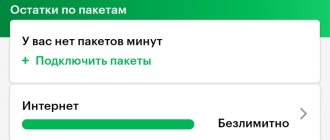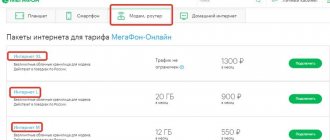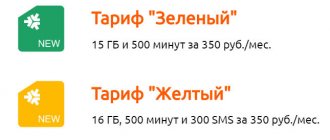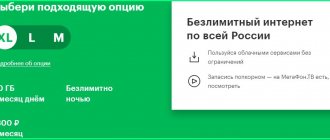Many tariffs of the Megafon operator have traffic restrictions. This means that after a few gigabytes are used up, the operator greatly reduces the Internet speed. On Megafon, after the end of the traffic package, the connection speed drops to 128 Kb/s.
The problem can be solved in a very simple way: ask a friend to distribute the Internet. After all, a lack of traffic often occurs at the end of the month, when there is little point in paying for an additional package. But how does distribution start? Does it work on all tariffs? Today we will answer these and other questions regarding traffic distribution. But first, we suggest you familiarize yourself with the most popular methods that allow you to share the Internet.
Distribution methods
There are many options for sharing your traffic with other users. Let's look at each of them.
The most common way is to use the device as a WI-FI distribution point. Using this type, you can share gigabytes with various devices, including computers. In order for other subscribers to be able to use your mobile data, they must provide a password for the connection. However, you don’t have to ask it. In this case, all cellular gadgets without exception will be able to connect to your WI-FI. The network name appears automatically. If desired, you can change it to any other. In the settings, you can additionally specify the maximum number of users and frequency. While data usage is active, battery power is consumed very quickly. To avoid this, configure the automatic shutdown settings. After a certain time, for example, 5 or 60 minutes, the service is deactivated on its own.
You can use your phone as a Bluetooth modem. In this case, it is necessary to move the switch to the appropriate position. No additional settings required. Users who turn on Bluetooth will have access to traffic, but only after your confirmation.
The phone can act as a modem using a USB cable. In this way, Internet is provided for laptops or computers. This method is inconvenient because it requires an additional USB cable for connection. The modem works on the same principle via an IR port.
How to transfer gigabytes megaphone
You can transfer the reward to another subscriber in another way.
To do this, call 0510, find out the activation code and share your bonus points. Or send an SMS message to number 0510 with the following content: code (in numbers) 921******* (phone number of the subscriber to whom you want to transfer points).
You can also activate a bonus reward for the number of another subscriber by using. A system with a built-in battery will be heavier and will not last as long as the system operates autonomously.
The biggest limiting factor to how loud you can go when choosing sound systems is how much power you can get into the sound system while being mobile. You can use a gas generator, but they tend to be quite noisy and become another piece of machinery you have to move around.
An alternative is to use a power inverter and power your system from that.
How to convert bonus points into internet traffic
If you do not use the Internet package during its validity period, it will expire. You can not only use Internet traffic packages yourself, but also gift them to another subscriber.
To do this, send an SMS message to number 5010, and in the text indicate the reward code and the number to which you want to send the Internet package, in 10-digit format without “+7” or “8”.
You can also use the command *115# subscriber number#bonus code# For example, if you want to give a 100 MB package to a subscriber with number 8-951-99-11-951, send an SMS message with the text “165 9519911951” to number 5010. or *115#9519911951#165#. In order for the Internet traffic package to take effect, all connections to the Internet must be terminated 15 minutes after activating the service.
To do this, you can simply restart your phone or put it in Airplane mode, and then return it to normal.
We told
How to share Internet (gigabytes), minutes and SMS to Megafon?
Owners of Megafon All Inclusive tariffs can use. This service allows you to make packages that you have in your tariff with your family.
You can share minutes, messages or mobile traffic. In order to share service packages with your family and friends, you must be the owner of “All Inclusive VIP” and create a group to which you add those with whom you will share traffic.
All members of this group will have common packages of calls, internet and SMS. To create a group you will have to pay 30 rubles, this is a one-time payment.
In addition, for each new participant you will have to pay 5 rubles per day.
The cost may depend on the region in which you live.
The owner of the All Inclusive tariff pays for creating a group, pays daily for each participant who is in the group. Members only pay to join the community.
A group can have ten participants at a time, including the organizer.
An invitation to the group comes via SMS and is displayed in the personal account of potential participants. One of the important points can be considered cost reduction. A common package for the whole family will allow you to significantly reduce your mobile communications costs.
Plus, it's convenient. You can always keep track of how many minutes or SMS you have left; This is convenient.
You don't have to select a tariff and monitor the balance of each family member. In addition, you do not need to edit tariffs to suit everyone's needs. Shared packages will allow you not to think about who needs more internet and who needs minutes. Forget about roaming.
Service packages work at no additional cost throughout Russia and are available to each group member, regardless of where they are located. You can add to the tariff all devices in your home that have a SIM card. It doesn’t matter whether it’s a tablet, a mobile phone or a router. When you create a group, the participants are covered by the entire package of services that is included in the “All Inclusive” tariff.
As soon as the packages end, all communications are paid according to the tariff by each participant.
For example, in Moscow the cost for connecting and joining the group is 50 rubles, and the subscription fee is 3 rubles for one day. And in Tatarstan, the cost of entry and connection is almost two times lower.
There it will cost you 30 rubles, but the daily fee for a participant will be 5 rubles per day. All current information can be found on the Megafon website on your city page. The service is available for connection in all regions of Russia.
You simply create a group in your personal account with the person with whom you want to share traffic.
Interesting on the topic::
(1 5.00 out of 5)
Loading.
Our groups:
A quick way to distribute traffic on Megafon
Here are the connection instructions:
- Open the item called “Settings”.
- Next, go to “Modem Mode”.
- A window will appear where you can set or not set a password.
- Click on the line to open activation options.
- Enter the main menu on your smartphone.
- Drag the slider in the desired field to the on position.
After these simple settings, any subscriber will be able to use your traffic distribution via WI-FI.
If you are the owner of an iPhone or iPad running iOS, then you can also distribute traffic using a WI-FI network to anyone you wish. You can activate the access point on such devices by following simple instructions:
- Enable Internet access so that you can transfer traffic to other devices.
- Next, click on the “Modem Mode” tab.
- Go to settings and click on the “Cellular” option.
How to extend traffic on MegaFon
You can extend the Internet in the same three ways: through a short command, through the official MegaFon website and by sending an SMS.
The command to get additional 5 GB is *370*2*1# call.
To renew via SMS, you need to send a message to the number 05009062 with the text 1. Did you know? The beginning of the Internet era is considered to be 1969. It was then that a network was created that united 4 American government agencies.
You can extend MegaFon traffic by 5 GB for only 400 rubles.
The validity period is limited by the same rules as the period when ordering 1 GB. All details of the service can be found on the telecommunications website.
If you are using the MegaFon - All Inclusive package, then after all your megabytes have run out, the renewal will occur automatically. In this case, you will be provided with 200 MB for 30 rubles.
MegaFon service - Mobile transfer
After transferring money, the settings can be resumed. MegaFon subscribers can use the service to make a request to top up their balance.
After confirmation by another person, funds will be sent to your mobile account. Basic conditions of the SMS method:
- You can send up to 40,000 rubles per day; a similar amount can be transferred over the course of a month.
- Sending money to phones of other mobile operators takes 10 minutes or more, and the commission is 5%.
- Amounts for a one-time transfer range from 1-15,000 rubles.
- There is no commission charged for transfers to numbers within the network.
available to any MegaFon subscriber.
To use, you do not need to carry out additional activations, and the SMS method can be used even on push-button phones. If you have a computer and access to the Internet, it can be used on the website.
How to extend traffic on Megafon: mobile Internet 1GB and 5GB
To do this, link your plastic card to your account. Additionally, you can configure the ability to pay a monthly subscription fee. All expenses from the card are recorded separately in the appropriate section.
The system does not impose a commission on such payments, which is a beneficial condition for customers. Let us separately consider the company’s proposed solutions for adding additional traffic packages to your number.
Basic offer under the same name. The user receives 70 MB of prepaid traffic until 23:59 of the current day, regardless of the time of activation of the service.
Who might be eligible for this offer:
- users who rarely use the Internet, but have an urgent need to go online;
- get inexpensive Internet access at the end of the calendar month so as not to overpay for extra traffic.
The cost of such an offer is 19 rubles, it may vary depending on the service region.
: uniting devices into one Internet group
This package is closed and archived. The function is relevant only for those users who managed to activate it earlier. If the functionality and cost of the option changes, it is recommended to contact the operator.
The number used for communication is “0500”. You can disable the service in two ways:
- By logging into your personal account using an application or account on the mobile operator’s website.
- By contacting the employees of the Megafon cellular communication salon;
If you have difficulty deactivating the function, you can contact the contact center. There is no fee charged for providing assistance. This function will be of interest to subscribers who are accustomed to interacting with several devices at once.
If at work you decide to distribute wifi from a megaphone modem, using the gadget as an access point, in the company of friends you need to distribute the Internet from your phone, and the GPS navigator requests access to the network to download maps, then the option is definitely for you.
Megafon traffic sharing
The simultaneous use of one Internet traffic package on several devices is provided by Megafon.
The division of traffic, as well as other services included in the tariff you have connected, occurs between devices included in the created community. This option is called “Family”.
Similar conditions are provided by the “Everything for the Family” tariff of the mobile operator Beeline.
The option allows you to share the tariff between relatives or your other devices, thereby saving on mobile communications. To connect to a tariff plan, you must pay an amount of 50 rubles for the formation of a company and for each additional participant. In addition, a subscription fee of 5 rubles will be charged once a day.
Megafon will independently debit the client's account for the subscription fee and the required amount for creating a community.
But each participant pays for joining the community independently.
This service can be used by users of the “Megafon - all inclusive L” and “Megafon - all inclusive VIP” tariffs, as well as L 12.16 and VIP 12.16. In addition, there are no priorities between members of the community, therefore, the options provided by the telecom operator according to the connected tariff are spent jointly.
Firstly, it really allows you to save your budget, since there is no need to connect a separate package to each device. Each participant will take what he needs and nothing will be lost unnecessarily.
Secondly, all community members have access to a common package of services, regardless of where they are located, of course, within Russia. On top of that, you can connect all kinds of gadgets to the community; the only requirement is that you have a SIM card in the device.
Thirdly, after you exhaust the general package of services, Megafon will begin to debit funds from your personal tariff plan, but at the same time you will also remain a member of the community. Megafon also provides the opportunity to connect to the “family” of subscribers of other mobile operators. To do this, you need to transfer the number to the Megafon network.
It is possible to manage the community and the general tariff through the user’s personal account, where you can also create a community and connect new members.
How to replenish the Internet on Megafon in a simple way
Activation of the described conditions is possible by entering *105*518# via smartphone or using the provider’s personal account. Unlike “Extend 1 GB speed”, the duration of this option extends to 30 days from the time of its activation.
Its effect applies only to the territory of the home region, the main feature is that it is possible to purchase several packages at once, each of which will be used after the expiration of the previous one.
Please note that upon completion of the main amount of package Internet, subscribers will automatically receive 200 MB of traffic for 30 rubles.
Is it possible to share megaphone traffic?
Get rid of everything unnecessary on your phone
How to disable an additional number? You can disable the additional number in the Personal Account of the main number, in the Personal Account of the additional number, or in any Beeline office. Adding more value to your customers' shopping experience.
With content marketing, you absolutely cannot and should not sell that aggressively.
Instead of pre-launching your services, focus on communicating your brand and being a leader in your area of expertise. Think about the prospects of moving through the conversion funnel.
Android distribution point
Providing your gigabytes is possible from any operating system. Accordingly, step-by-step instructions will vary depending on the operating OS. For Android the connection will look like this:
- go to the main menu;
- open the “Settings” widget;
- open the “Modem Mode” tab;
- move the lever on the desired field to the active position;
- Long press on the line to open the parameters for activation;
- in an additional window, the presence or absence of a password and its combination, frequency, number of users and time until automatic deactivation are configured.
After all the steps have been completed, other subscribers can safely join your distribution.
To use a Bluetooth modem you must:
We recommend reading What to do when the Tele2 network is not available Why do they say “This type of communication is not available to the subscriber” on MTS? Old version of personal account on Tele2 How to borrow money on Megafon
- go to “Settings”;
- open the “Modem mode” field;
- Move the button next to the “Bluetooth modem” line to the “On” position. Bluetooth is automatically activated and with its help other phones will be able to use other people's traffic.
The cost of data transfer is fully paid by the user who distributes it.
The USB modem is activated in the same widget. To use it, you must use a standard cord.
Mobile transfer
This method allows you to transfer money from Megafon to another subscriber’s phone in a short time. Money is credited quickly. This method allows you to transfer funds to both Megafon subscribers and other operators: MTS, Beeline, Tele2.
To transfer money, you need to dial the USSD command:
For example, to transfer 200 rubles to the number 8-917-123-4567, you need to dial a command like: *133*200*89171234567#call. In this case, you can use any convenient number format: without the first digit, with the number 8 or +7 at the beginning.
Instructions for Windows Phone
Devices running the Windows Phone operating system can act as a network connection point. To ensure distribution you must:
- go to the gadget settings;
- find the “Data Transfer” tab and activate it;
- find the “Internet Sharing” option in the system settings and open it;
- move the switch to the active position and click on the “Install” button;
- in the window that opens, specify the network name and access password. This data will be needed to prevent unnecessary users from connecting to your point.
Only 8 users will be able to use your gigabytes. To avoid large communication bills, control the number of gigabytes spent by all connected subscribers. To do this, set a daily limit on your smartphone. When the traffic limit ends, the phone will notify you about this.
Distributing data from a phone to iOS
iPhones or iPads that run on the iOS operating system can also distribute Wi-Fi. The point is activated in a certain order:
- go to settings and open the “Cellular” section;
- activate the Internet so that you can transfer access to other devices;
- open the “Modem Mode” tab;
- move the button to the active position and set a password, without which other users will not be able to connect to you.
How to distribute Internet Megafon from iPhone
The first way to distribute an Internet megaphone from an iOS phone (iPhone):
- Let's go to settings.
- Click on “Modem Mode”.
- A new window will open. Here you need to move the slider opposite the inscription “Modem mode” to the right.
That's all, no further action is required.
How to transfer traffic from Megafon to Megafon (or to another operator, no matter which one) if you don’t have the “Modem Mode” button in the settings:
- Let's go to settings.
- Go to the “Cellular” section and click on “Data Options”.
- Click on “Cellular Data Network”.
- Scroll the screen to the “Modem Mode” section.
- Fill in the fields: APN - internet, Username - gdata, Password - gdata
- Exit these settings using the “Back” button (*
- When the “Modem Mode”** button appears in the settings, you can activate Internet distribution in the same way as described in the previous instructions.
*At this stage, nothing new appears in the menu!
**If this does not happen, restart your iPhone and go to settings again.
Where to find the password for Internet distribution
Everything is very simple here: you need to open the device settings and go to the “Modem Mode” section. In the middle of the screen there is the inscription “Wi-Fi Password”, and opposite it is a combination of letters and numbers. This is the data that is needed to share traffic.
Setting up the Internet on a PC or laptop
A computer can get the right to use someone else's traffic via WI-FI, Bluetooth and USB modems. To connect to a Wi-Fi distribution point you need to:
- Click on the “Internet Access” icon on the right side of the taskbar.
- Select the name of the desired network.
- Click the “Connect” button.
- If necessary, enter a security key.
If the browser does not load sites, check whether mobile data transfer is working on your smartphone.
To be able to connect to the network via a USB input, you must:
- insert one end of the cord into the smartphone, and the other into the device on which mobile data transfer is required;
- a confirmation request for file sharing will appear on the screen of the mobile gadget; you need to confirm it;
- Be sure to turn on the mobile data feature. Further, all checks are carried out on a computer or laptop;
- open the “Network and Internet settings” section and look at the active connections. With all drivers installed, the connection is very fast.
Another option is to connect via Bluetooth. Activate this access point in the settings of your phone and laptop. Pair the devices and go to the PC control panel. Open the "Devices and Printers" tab and find the name of the gadget. Click on this icon and activate the connection.
How to distribute Internet Megafon from Android
How to share the Internet with another subscriber on Megafon if you have an Android phone:
- Pull out the quick settings menu (swipe down from the top of the screen).
- Click on the “Mobile hotspot” button.
- In the confirmation window, click “Ok”.
The icon (step 2) will change color, and other users will see your Wi-Fi point in the “Available networks” section.
Where to find the password
By default, access to the Wi-Fi hotspot on your smartphone is password protected. How to view your password in order to share it with other users:
- Open settings and go to the “Connections” section.
- Select “Mobile hotspot and tethering” and then “Mobile hotspot”.
The password is located under the corresponding inscription in the upper third of the screen.
As you can see, everything is very simple and you shouldn’t worry about whether you can distribute the Internet on Megafon or not.
Important! It should be taken into account that devices running on the same OS may have slight differences in menu design and button/section names. That is, you may have to make adjustments for the differences between your phone and those that we focused on when writing the article.