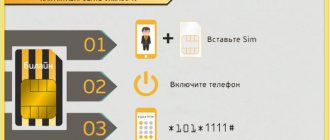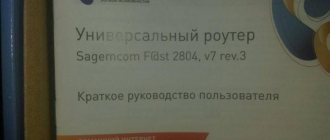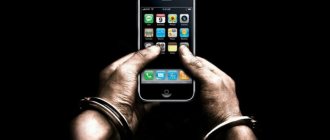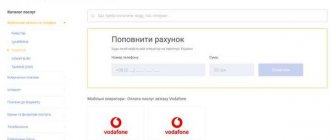For a modern person, a telephone has become an integral attribute that must be kept with you at any time of the day or night. If the device malfunctions, people begin to feel discomfort and a partial exit from their usual comfort zone, connection with other people and society. It is also worth noting that modern phones have long ceased to be just a means of voice or SMS communication and have turned into a mechanism for maintaining contact with society. In connection with all this, the loss of a smartphone, even for a short period of time, turns into a real problem with which you need to know what to do. One of these problems will be discussed later in the article, namely the reasons for the rapid discharge and charging of the battery.
Problems with the charger
First you need to figure out if everything is okay with the charger itself.
It can fail for various reasons: a fall, a blow, a pinched or broken wire. If at least one wire goes into the charger, this will certainly affect the battery power supply speed, that is, the charge will begin to flow more slowly.
In addition, the problem may be in the contacts of the device - sometimes they become oxidized or dirty. Another reason for slow charging is a “non-native” adapter.
Try connecting the phone to power through a different charger. If the charging process went faster, then this was the cause of the problem.
Contacts that are oxidized or dirty can be cleaned yourself or contact a specialist. If this does not help, you will need to buy a new charger.
How long should a phone charge?
How quickly the phone will be powered depends on the size of its battery and, naturally, on the power of the charging itself.
A new phone with a “native” charger will be charged 100% in 2-4 hours. This time is approximate, since each manufacturer has different battery sizes and memory power.
When the phone is completely saturated, it will notify you about this through a certain signal. In addition, a corresponding message will appear on the screen.
Some modern models have a fast charge function. Thanks to it, you can charge your phone 2-3 times faster.
True, it is better not to use such a function unless absolutely necessary, because this may have a bad effect on the properties of the battery.
IT IS IMPORTANT! When charging your phone, put it aside for the time being. Li-ion and Li-pol batteries are afraid of overheating, and they definitely do not need additional load on the processor. Because of this, there is also no need to charge your phone on fabric surfaces.
The display also affects autonomy
The second most important source of consumption is the display. Smartphones offer QHD resolutions, OLED technologies, screens with increased image refresh rates - all this affects battery life. An OLED display with a large number of white colors can consume battery faster than IPS screens. If the smartphone screen diagonal is more than 6.5 inches and the battery capacity is below 4000 mAh, such a phone will most likely not last a day on a single charge. In addition, screen brightness greatly affects consumption.
Battery problems
Sooner or later, any battery will stop working.
And the longer you use it, the worse it will hold its charge over time (and, accordingly, the longer it will last). The battery life is about five hundred operating cycles (discharging and charging). As a rule, this is enough for 2-3 years.
First of all, you need to check the battery capacity to understand the remaining resource. If it has dropped significantly, the easiest way is to replace the battery.
But remember: you should only purchase a replacement battery in specialized stores or retail outlets, otherwise you may end up with a low-quality product.
Which phones are susceptible to fast charging and discharging?
Unfortunately, few modern mobile devices can “hold” a battery charge for a long time. The fact is that any expensive mobile phone of any brand is crammed with so many programs. In addition, they are equipped with a very powerful processor and a large, bright screen. Therefore, the unit simply does not have enough battery capacity and it quickly runs out. This is why old-type gadgets could retain a high charge for literally weeks, while new ones have to be charged daily, or even several times.
It turns out that when asked which phones are subject to fast charging and discharging, we can say with confidence - units of any brand that have complex software, which means high energy consumption. First of all, this includes any smartphone running on the operating system Windows Mobile, Android, iOS brands: Honor, Samsung, Lenovo, iPhone, HTC, Xiaomi, Asus, Meizu, Sony, LG, Nokia and Huawei.
In general, any modern smartphone, characterized by high functionality and a not very large battery, very soon during operation will begin to quickly lose battery capacity and will bring a lot of inconvenience to its owner. However, according to experts, if you approach the problem correctly and do something, then the problem can be brightened up a little.
Defective phone charger
When buying a smartphone, the seller usually informs you about the need to use only the original charger. When using an analogue battery, the battery may use up its life much earlier, or charging may take longer. The peculiarity is associated with the different throughput of chargers.
Additional hardware
Some smartphones are equipped with additional hardware, which affects their autonomy. Examples include Motorola or Google. Companies use special sensors in their phones that constantly listen to their owners. They are required for the Google Assistant to work. On the Pixel 4, Google uses a Motion Sense sensor. It analyzes the movements of the user's hands when using the device, which undoubtedly affects the autonomy of the phone. I propose to discuss the consumption of Motion Sense in Telegram.
Problems connecting the charger
It happens that you cannot connect the charger properly. The reason for this may be a broken or dirty hole in the mobile phone. You can try to blow out this nest or carefully clean it.
If you see that the contacts on the battery are oxidized or dirty, you can clean them with a toothpick. When doing this, be careful not to press too hard, otherwise you may permanently damage the product.
There are also problems with the cable - it is bent or broken in some place.
Well, or you are using a “non-native” cable and it has a smaller cross-section (the current voltage is directly proportional to the diameter of the wire). So for charging, it’s best to use the one that suits your phone specifically.
What to do if your phone overheats and discharges quickly
When you use your phone or any other computer device, it can overheat if the processor is under load. In turn, the processor overload affects the battery, and it loses power. To fix the problem, you need to determine what is draining the processor the most and do the following:
- Send the gadget for overload;
- Then install Clean Master and use it to clear the memory;
- Uninstall programs you recently installed.
When you remove the cause of your processor's dissatisfaction, it will not overheat, and the battery will work as before. If you cannot find the cause of the overload, save everything important in reserve and reinstall the shell using Hard Reset. When nothing can restore your phone's performance, take it in for repair.
Software features of smartphones
Always On Display
Recently, the use of superAMOLED displays has become very popular. This allows owners to activate the Always On Display feature. This feature displays various information on the screen even when the device is not in use. As a rule, owners can choose in the phone settings how long the screensaver will be displayed on the screen. Values can vary from 10 seconds to infinity.
Failed software update
Another reason for slow charging is poor-quality firmware.
If you recently updated the software on your phone, then it is likely that this is causing the problem. There are several options. Either wait for new updates, or return the software to a previous version. You can reset everything to factory settings.