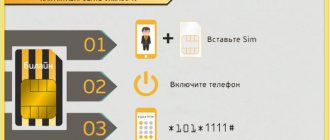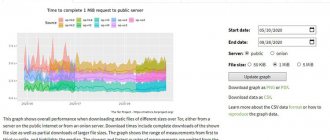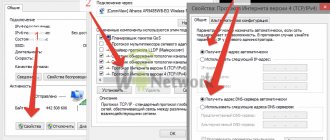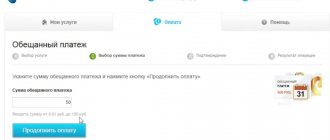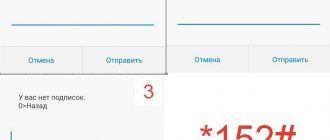Why does Rostelecom Internet not work today?
Regardless of which router or modem is used for communication, there are several possible causes of problems. The most common ones are:
- Virus infection. Some hacker utilities interfere with viewing content on your computer by redirecting from requested pages to third-party resources, or even limit your use of the Internet. The easiest way to check your device for infection is to use any convenient antivirus. As a rule, removing the utilities restores network operation.
- Equipment damage. The most vulnerable in this case may be the cable. Network performance can be significantly degraded if it is damaged or kinked. The router itself may also be faulty.
- Settings failed. As a rule, when trying to use the global network for its intended purpose, the device broadcasts an error message. The solution to the problem is selected individually, depending on the cause of its occurrence. It may depend on the devices or the work of the operator himself.
- Device obsolescence. If the equipment used is outdated, it needs to be replaced. As a rule, you can check this by entering the settings of peripheral and internal devices. If the TP Link router you are using is not found in the list, then it really needs to be replaced.
- Lack of funds on balance. Situations in which Rostelecom Internet does not work due to the fact that there are not enough funds on the balance are not uncommon. Therefore, it is important to monitor your account balance monthly. In addition, you need to review notifications from the company about imminent write-offs. After payment, network operation will resume as normal.
To correct difficulties with settings, it is recommended to call the company in advance. Contact center specialists will check the efficiency of the lines or help find a solution in the user’s equipment.
Technical problems with the computer
The computer does not load files well, videos do not start, the browser slows down - subscribers begin to blame Rostelecom, saying that the Internet does not work well. In this situation, you need to check your own equipment:
- Restart your computer - there may be some kind of glitch in your computer's operating system that is causing difficulty accessing the Internet. In many cases, a reboot is a universal panacea that returns equipment to full life.
- Check your computer for virus infections. We will not recommend the free Avast antivirus, since it has become completely incomprehensible. It is best to install Kaspersky Free on your computer. This is an excellent antivirus, albeit with limited functionality. You can also try a tool like Dr. Web CureIt is a utility that allows you to identify a huge number of viral infections and cure them. The utility is absolutely free provided it is used non-commercially.
- Download the CCleaner utility and scan your computer with it. First, clean your computer of debris through the “Cleaning” tab. In the next step, correct registry errors through the “Registry” tab. Don’t be afraid to break something - the utility does everything itself, without your participation.
If all else fails, connect another computer to the Internet and check the speed. Excellent speed indicates that the problem is with your computer. In difficult cases, a complete reinstallation of the operating system may be required.
You can test Internet speed from Rostelecom not only through a computer, but also from a smartphone or tablet - download the Speedtest application and take test measurements. If everything is fine, deal with your computer.
Rostelecom Internet is not working well - what to do?
Many situations can arise. In some the connection will be of poor quality, in others it will be completely absent. When a user encounters a low-quality connection, it can be easier to solve the problem. Most often, the reason why the Internet is slow is internal workload or problems with the provider’s servers. In order to find out this, you need to contact the contact center. If necessary, the operator will help you fill out an application to check the operation of the company’s equipment.
The second probable reason for the slow functioning of the equipment may be low power or obsolescence of the modem. In this case, it will need to be replaced with a new, more modern one. Information about this is also available from call center operators.
Weather
Bad weather conditions are cited as an infrequent and not entirely clear reason why Rostelecom has such a slow Internet in Noginsk. You can only understand whether an online connection can really hang up in rain or snow based on your own observations. Most often, subscribers connected via telephone cable or twisted pair face this problem. The functionality of the optical fiber is not affected by external interference.
Rostelecom Internet does not work - what to do?
If there is no network access at all, it is possible to check the operation of servers and home equipment using the following algorithm:
- check that all cables and equipment are connected;
- check your PC for possible infection using an antivirus;
- find out if the device is outdated;
- If none of the methods allows you to identify the cause of the problem, contact the contact center.
As a rule, technical support will solve network problems if Rostelecom Internet does not work today, within 24 hours, if this depends on the company itself. However, even if the failure occurs as a result of problems with the user’s home equipment, technical support will also provide assistance upon request.
Technical work at the provider
Any equipment needs periodic repairs or at least preventative maintenance. You can endlessly swear about the lack of water in the tap or electricity in the outlet, but it is necessary - even if you crack. Rostelecom also carries out periodic work. Only in the field of communications can many things be done without subscribers noticing. The work is not carried out every day, but it allows us to eliminate current faults to make Internet access more stable.
If you're having internet problems, try rebooting your home equipment. Don't forget to restart your computer itself. There is no Internet connection - call technical support at 8-800-1000-800. Check with specialists what the problem is. If any work is being done on the operator equipment, you will be notified. You will also be informed about the time when Internet access will be restored.
Rostelecom Internet does not work through the router
A router or modem may fail due to low power and bandwidth. As a rule, these indicators are indicated on the device box; you can also request instructions for the model number on the Internet.
Other problems include:
- cable damage;
- damage to the input holes for connecting the device to an external cable;
- failure of the router itself.
Before troubleshooting, you should make sure that all cables are connected correctly.
Technical problems on the client side
There is no connection to the Internet - we begin to interfere with the subscriber equipment installed in the house. These can be wireless routers, optical terminals, PON modems, media converters, cable modems and ADSL modems. Incorrect operation of the equipment often leads to the fact that the Internet works very poorly - the connection is constantly interrupted, there are problems with the connection, and the speed drops.
The first priority is to send the equipment to reboot (simply unplug it or activate the reboot through the administrative panel). After the reboot, evaluate the status of your Internet connection. If everything works poorly, we continue to torment the equipment.
The second step is to reset the equipment to factory settings. This is usually done through the administrative panel; it is also possible to reset using the “Reset” button (it all depends on the specific equipment - look for information on the Internet). After that we reconfigure it. If you have any problems with the re-setup, call Rostelecom at 8-800-1000-800 and ask the consultants for help.
Step three - if the previous steps did not help, try replacing the equipment. It is quite possible that it is out of date or has fallen into disrepair - this happens. Check with Rostelecom support which equipment is recommended for use and change it.
Rostelecom Internet does not work on the computer
A few years ago, a common computer problem was infection with hacking tools and viruses that would send the user to a decoy page when they tried to load a website. However, some sites did not work at all. Today, Rostelecom’s Internet sometimes works poorly for the same reasons, but new viruses are already being used. This can be checked using any antivirus. However, not all of them are able to detect infection. Therefore, it is recommended to conduct a complete diagnostic of the computer.
Another possible breakdown could be a malfunction of the equipment itself. Thus, the wireless network may malfunction. This often happens on old PCs and to fix the error, just update the drivers.
Malware
Another circumstance under which Rostelecom reports bad Internet in Taldom is the infection of a computer or smartphone with virus programs. To eliminate the possibility of malware affecting the speed, you need to download and install anti-virus software on your device. After installation, the program is activated and scans the system for viruses. When suspicious elements are detected, the antivirus neutralizes them and the situation returns to normal.
Main reasons
When faced with problems, the first thing you need to do is figure out why Rostelecom Wi-Fi stopped working. Usually the causes of problems that arise are:
- no payment for using the Internet;
- a simple failure of the router;
- broken cable (in an apartment or on a landing);
- breakdown of the equipment used;
- a large number of connected devices;
- line break;
- failure on the provider's server.
It is worth noting that subscribers must pay for repairs only in three cases:
- when the router breaks down due to the fault of the owner;
- when broken equipment has expired its warranty repair period;
- when the cable was cut in the apartment.
In the latter case, payment for repairs is explained by the fact that it is the clients who are responsible for what is happening at home, and the scope of responsibility of the service company ends with the stairwell.
What to do if there is no access to the Internet Rostelecom
The main causes of problems are known. Next you need to move on to the main thing.
Presence of virus programs
Any antivirus has a function to automatically scan your computer for malicious software. Scan your computer for viruses.
If you find dangerous files, delete them completely (without sending them to the trash). Next, you should restart your computer.
Outdated software
We are talking about network adapters. If they are outdated, then the connection between the computer and the router may be disrupted. It's easy to check:
- Open Task Manager (usually this can be done through the main Windows menu).
- In the list of software that opens, you need to find the “Network adapters” item.
- To update programs, you should right-click. In the additional menu that opens, click on the corresponding button.
- Reboot the PC.
Sometimes a simple failure may occur in the software or computer drivers. To solve this problem, just restart your computer. It won't hurt to reboot the router right away.
Why doesn't Wi-Fi work on the Rostelecom router?
There are several reasons for Rostelecom router malfunctions:
- problems on the provider side;
- router reset or incorrect configuration;
- hardware problems:
- line break.
The most common problem due to which a router cannot provide Internet access to various devices is a problem on the provider’s side associated with technical work or failure of server equipment located in local branches of the company.
The answer to the question: “Why doesn’t Wi-Fi work on the Rostelecom router?” There is a restriction of access to the network due to resetting the router settings, which can sometimes occur due to a sudden shutdown of the power supply to the device’s power supply or voltage surges.
The latter can lead to the failure of network equipment at the hardware level, which is not designed for voltages significantly exceeding 220 V.
If the light on the router does not light up, the problem may lie, in addition to problems with the provider’s equipment, in a malfunction of the Internet line from Rostelecom itself, which was physically damaged.
Cable check
Often, users do not even suspect that the problem may be a torn or broken cable. Walk along the entire cable, from the end point to the starting point, and carefully examine the condition of the fiber.
If your cable is hidden under a plinth, cornice or other material, contact the operator by phone. The operator on duty will be able to remotely diagnose your connection and tell you whether the problem is in the cable.
Low data transfer speed
If the connection process is delayed, this is a frequently occurring situation. In this case, the system is in the status of obtaining an IP address. This router behavior indicates that the DHCP server is disabled in its settings. It may not be working correctly. We go to the LAN section of the interface and check the checkbox in the server enable box. Some routers, for example, D-Link DIR-300, have a separate DHCP item in the advanced settings.
Unstable operation of DNS servers when their addresses are automatically obtained can cause low connection speeds. To solve the problem, we manually assign the address of the public server in the properties of the TCP/IP protocol version 4 of the laptop. For Google, enter 8.8.8.8 and save the entered address value. The IP acquisition mode remains automatic.
Reduced speed from Rostelecom is sometimes caused by congestion of the channel selected by the router in the Auto mode. This reason is random and depends on the number of Wi-Fi signal sources operating nearby on the same channel.
Through experience, it is possible to choose the one on which the home network is capable of operating with the least level of interference. We save the entered data.
Wi-Fi can also operate at low speed due to the low power of the Rostelecom router. This manifests itself when downloading torrents from the Internet or using a game mode that requires increased speed.
Sometimes there are a large number of subscribers working on the network at the same time, which a router with a low load capacity cannot cope with.
What you can do yourself without calling a specialist
When Rostelecom’s Internet slows down and the question arises of what to do first, then after checking the balance, it is recommended to reboot the router. To do this, you need to disconnect the device from the network for 10–15 seconds and plug the device back into the outlet. Sometimes you need to update the router firmware for it to work correctly.
If the Internet is faulty, there is money in the account, the equipment is in order, the subscriber has no choice but to call the Rostelecom support service. A specialist will remotely check the line for damage and, if necessary, call a technician.
Method 6: Checking the functionality of the router
Note that sometimes the culprit for missing Internet is the router itself and physical problems with its operation. Then you will need to manually check the connection and operation of the device by reading the topic guide on our website.
Read more: Checking the router for functionality
We are glad that we were able to help you solve the problem. In addition to this article, there are 11,830 more instructions on the site. Add the Lumpics.ru website to your bookmarks (CTRL+D) and we will definitely be useful to you. Thank the author and share the article on social networks.
Describe what didn't work for you. Our specialists will try to answer as quickly as possible.
Physical damage on the line
The line of cable systems through which you connect to the provider’s servers can be divided into two parts - your home and external, owned by Rostelecom. Emergency situations can occur on both parts.
The cable coming from the router may be accidentally crushed by the leg of a chair or table or pinched by a door. Often twisted pair cables are chewed by pets. The contacts of the patch cord and connector on the computer themselves can oxidize due to excessive humidity. You may not even have any damage, but simply broken contact.
Try unplugging the wires from the PC and router and inserting them back, and carefully inspect the cable for twists and kinks. If possible, connect to the router using a different patchcord. Try going to the router's configuration management interface. To do this, you need to enter the address indicated on the back cover of the device in the address bar of any browser.
On the street, wiring can be cut off due to bad weather, tree branches, animals, and accidental or intentional actions of strangers. If the computer “sees” the router, but you do not have Internet, you need to contact Rostelecom technical support and inform the operator about the problem.
Line congestion
When all residents return home after work, they start checking email, downloading movies, turning on IP TV, launching online games, and so on. As a result, the network experiences severe overload and speed drops.
In most cases, the issue is resolved by purchasing a dual-band router that automatically switches between the most popular 2.4 GHz channel and the less busy 5 GHz frequency.
But when the user is connected to fiber optic and uses a dual-frequency router, and Rostelecom lags, the Internet slows down and periodically disappears, you should look for another reason