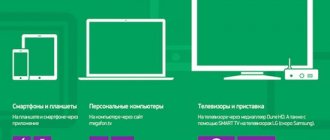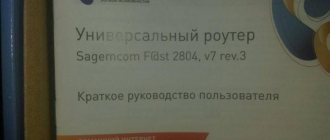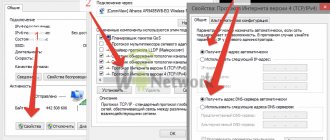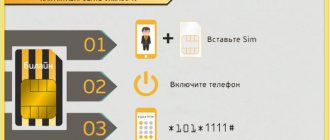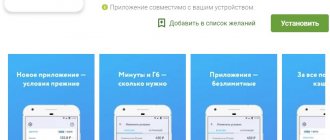Every person has to face the problem when the mobile Internet works just perfectly at first, but at times it starts to glitch and the network reception is incredibly poor. Of course, a cable connection can be an alternative to a wireless connection, but this is not possible in all cases. Many people live in remote corners of our country, where not a single wired Internet provider is represented, but they really want to be online. This alternative is not suitable for network users abroad who often travel, go on business trips or work remotely. What to do in cases when the Internet does not work on Yota?
If problems occur with the Internet connection, you need to find out what the causes of the failures are and whether it is possible to fix something yourself. To understand this, you will first need to find the root cause why Iota does not work today. The list of the most common problems includes:
- Weak network signal due to distance from towers;
- Overload at base stations;
- Internet network failure due to the fault of the provider;
- Adverse weather conditions;
- Insufficient amount of money in the account;
- Problems with a mobile or stationary device (smartphone, tablet, modem, Wi-Fi router or computer);
- Software problems;
- Virus attack;
- Activating a SIM card on a third-party device (a tablet SIM card is not suitable for use in a modem and vice versa);
- Being out of coverage area.
Of course, these are not all the factors that negatively affect the quality of the mobile signal. This also includes incorrect equipment settings, problems with powering gadgets, and low battery power. Is it possible to eliminate such malfunctions and restore a stable communication signal?
No network
In order to identify this reason, it is enough to determine the presence of a Yota signal on your device. On a device, be it a modem, tablet or router, you just need to look at the top of the screen and determine the signal level of the receiving antenna. It is also important to launch a proprietary application where all the necessary signal parameters are indicated and displayed in more detail.
Solution
Move the device to acceptable signal parameters of the operator's base station. If the device is located permanently, consider adjusting or redirecting the iota antenna until acceptable performance appears.
Technical problems
When there is no connection or communication is interrupted, you need to check the network equipment to detect technical breakdowns. If the indicator does not light up while using the 4G/LTE modem, this directly indicates a technical problem within the device. The subscriber must go to the settings web menu and check the connection to the service provider's network. If there is no network or the connection cannot be recognized by the equipment, the modem must be replaced.
Using the SINR 2 RSRP -110 signal will help you avoid difficult situations and also get a stable Internet signal from the Yota provider. You can catch it by changing the location of network equipment in the apartment.
If a system message appears about the need to check the modem, the user must remove the network splitters and USB extension cables in use. These devices may be the main reason for the lack of connection to a personal computer or laptop. The connection directly did not give a positive result? The problem must be found in the PC settings.
The modem may not have enough power to fully capture the Internet signal from the provider’s network. This issue can be resolved as follows:
- find the device manager in Windows system tools;
- go to the USB controllers section;
- deactivate the storage device of the network equipment used.
Internet from Yota also disappears if the USB extension cable for the modem is too long or mechanically damaged. When using a personal computer with MacOS installed, the user needs to perform the following operations:
- through the programs, go to the section with utilities;
- activate the utility on the disk;
- Find and disable the storage device whose name is located on the left side of the screen.
Such actions will help the modem use more power to connect to the Iota operator network. Correct operation of the device depends on the availability of up-to-date drivers and latest firmware versions.
The money in your Yota account has run out
This is the most common and easiest to solve Internet connection failure problem. But many mobile Internet subscribers do not carefully monitor their account balance. They forget to pay for traffic on time for the next month. We have described in detail the problem of how to borrow money on an iota and are carefully monitoring it.
Solution
If in order to enable Yota mobile internet you need to pay the amount according to the previously selected tariff plan, do so. You can easily solve this using a program or proprietary application for mobile devices. But when you launch the application, you need to enter your bank card number and amount. Traffic for using payment through a mobile Internet provider is not taken into account.
Setting up the Internet for modems
Yota's latest products include a variety of routers aimed at meeting all the Internet needs of subscribers. So, there are models designed to provide one device. Others are creating a zone within which those who have access to the password access the network from the device they are interested in.
Yota Internet settings are independently installed on the device, as a result of which users are freed from the tedious search for drivers and other software. After connecting the router to your PC or laptop for the first time, all necessary components will be installed autonomously.
The subscriber himself will only be required to fill in his personal data in the account of the manufacturers’ website. The site will open itself the first time you start the Internet. Happy owners of a 4G modem are required to fill in the appropriate fields with information about the wireless resource (name and password).
The profile connection is completed with SMS confirmation. This process involves sending a verification code to the phone number that the subscriber specified during registration. The received answer can only be entered into the section that opens, and then the user will receive unlimited Internet access (according to the terms of the selected tariff plan).
Why Yota is broken and doesn't work
The main culprits for the failure may be
- output of the subscriber device (smartphone, modem, router)
- as well as malfunctions due to the fault of the provider (technical work or an accident at the base station or in the network).
Problems often happen at the most inopportune times. We advise you not to rush: understand this situation and, if necessary, get advice from technical specialists.
Solution
Repair or replace damaged subscriber devices, wait for repairs or change (if possible) the base station. Here we strongly recommend contacting the Yota support chat.
Network overload, problems at the station
The reason for equipment malfunction may be the fault of the Internet provider itself. If you are wondering why Yota is not working today, you should call the hotline toll-free number 8-800-550-00-07 . Perhaps one of the nearby stations is undergoing repairs or the network is simply overloaded at the moment. All this can cause the speed to become slow or the Internet to disappear altogether. Other shortcomings caused by the company itself include:
- Breakdown of station equipment;
- The load is unbearable for the towers, due to which the network may disappear, then appear again, and speed indicators may drop to a minimum;
- Preventive maintenance, which leads to minor, temporary interruptions.
In this case, you only need to wait until the signal improves.
Rain, snow, wind, thunderstorm and no signal
It often happens that Yota is not working today due to weather conditions. You should be fully aware that wireless connections and data transfer have their big advantages but also some disadvantages. This is a glitch that you will have to sacrifice your convenience.
Solution
It will not be possible to completely get rid of the problem of the influence of weather on the continuity of the Yota signal. But there are some steps that will help you use a good Internet signal in bad weather, and we will try to describe them.
But a very useful step in a situation where bad weather affects the signal is to install an additional antenna and signal amplifiers from (to) the base station.
Attention is important
If you have an external antenna installation, use all precautions and protection measures. Trust the installation to specialists and control the installed lightning protection for your Yota outdoor antenna.
Weak signal
Considering that Iota’s coverage area in Russia is not yet as extensive as we would like, we have to deal with a lost network signal. An unstable connection leads to online access switching to slow frequencies such as 2G or being completely disabled. There are several ways to solve this problem:
- Return to an area with a good signal;
- Switch your phone or tablet PC to 3G or 4G mode yourself, which does not always help;
- Reboot the device, there may be problems with it.
Similar situations can arise when you are in an underground parking lot, in the metro, outside the city, which happens with all cellular operators in Russia. If you use a modem, you can strengthen the signal level using a special Eta antenna. After connecting it, the device should stop freezing and the speed will increase.
The smartphone, router, tablet or PC has rebooted (updated) and Yota does not work
When the subscriber device performed a software update (installation) that probably caused some drivers to malfunction.
Solution #1
The first step is to check for the presence of fresh firmware or programs. If the software is old, reinstall the necessary software to work with the modem or Yota SIM card.
Solution No. 2
But sometimes it happens that after re-installation the network does not start working. There may be a conflict between some programs and the drivers of our telecom operator. If you uninstall previously installed programs one by one and find a restore point for the mobile data network.
If it doesn’t help, then the next reason, which can be easily solved, could be banal obsolescence of the Yota firmware or drivers.
Viruses
If, when you turn on your laptop or computer, the Internet icon does not appear, and you are wondering what is happening with Iota today, then the cause of the malfunction may lie in your computer being infected with viruses. The presence of viruses is indicated by the fact that the computer begins to become very slow when entering the browser, sites take a long time to load, some shortcuts disappear, error windows pop up, etc. First of all, scan your PC with an antivirus and clean the registry. If the infection is severe, the computer will have to be taken to a service center.
If none of the methods helped restore operation, then you should call Yota customer support. The fact is that the provider can block access to the network at maximum speeds if the subscriber has a heavy load (constantly watched videos, tried to download torrents, used file sharing services). The operator does not hide these restrictions from clients; this is constantly discussed on forums and chats, as well as when concluding a contract, so you need to be prepared in advance for possible consequences.
Check internet speed Yota
If a subscriber pays attention to the speed of the Internet signal, this indicates doubts about the quality of services. It is possible to confirm or dispel such doubts by measuring the actual speed of the Internet. This is done using the Speedtest Yota program or third-party testing services.
Checking Yota Internet speed online
If the Internet iota slows down, there are several methods for performing such a check:
- by using specialized testing programs, including applications on the official website;
- contacting the company’s call center with a request to measure the actual speed of the Internet signal;
- try to perform a speed test using alternative applications that are not designed to perform such tests.
The first option is considered optimal. It shows a real picture of the work of the services provided by the company. The call center operator may distort these indicators. The last method is not reliable. Some programs for downloading files cannot show the correct indicators of network speed. The provider has the right to limit the download speed of files, and it is not possible to bypass such a limit.
Internet speed test on the official Yota website
When yota slows down the Internet, you can use a proven measurement method. The principle of such testing is to use a special program. It is located on the official website of the company. This measurement is performed in several stages:
- Go to the operator’s website, log in, go to your personal account.
- Go to the tester program page.
- Activate the process.
- Wait until the check is completed.
The results obtained will help you not only see the speed of the Internet signal, but also understand how to speed up Yota’s mobile Internet.
Speed testing at speedtest.net
This verification method is similar to the first type. The user needs:
- prepare the PC for the test;
- go to the website of the selected program with a built-in Internet speed meter;
- conduct testing;
- get the result.