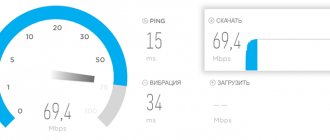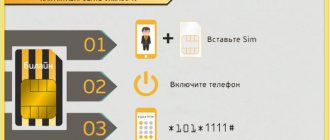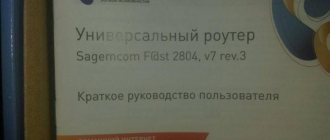The situation when the Yota 4g lte modem constantly turns off, unfortunately, is not uncommon. The reasons can be very different, but their consequence is always discomfort: the inability to work normally, watch movies, download music, communicate online, etc. And in general, in the 21st century, problems with the Internet falling off should not exist a priori. Agree, the wireless signal has long become “second air” for us, and when it is missing, we don’t like it.
But do not rush to throw the device in the trash and hastily look for another provider; the problem is not always hidden in a faulty flash drive or signal instability. Let's find out why the Iota modem constantly turns off, let's look at all the possible reasons. And, of course, we will provide action algorithms for eliminating each of them. And let the Internet in your home work constantly and never turn off!
Yota constantly has poor 4G reception
The most common problem is poor signal strength.
Look for a place in your house or apartment where the signal will be strongest. And you can check it using the web interface. 1. Type 10.0.0.1 in the browser address bar.
2. Find the SINR (interference level) and RSRP (signal strength) indicators.
3. If RSRP is zero or close to it, then the signal level is good.
4. The rule for SINR is that the higher its value, the better the signal level. At zero, the noise and signal are equal, the communication quality is normal. But if SINR is less than zero, noise clogs the signal and the quality is poor.
You can also use third-party programs to determine the signal level.
When placing equipment, be guided by these indicators. If you hang the device in the wrong place, the connection will be constantly disconnected.
Not enough energy
Sometimes the Yota 4G LTE modem does not work on Windows 10 or Windows 7 due to lack of power. If your computer or laptop is constantly in power saving mode, then the USB port may not receive enough energy to power the 4G LTE modem and it will turn off. Check it out, follow the path:
Control Panel (right mouse button on the Start button).
In category view, select System and Security.
Next, click Power Options.
And switch to a balanced diet.
Also go to Device Manager using the right button.
And in the properties, uncheck the switch to turn off in order to save electricity.
Another reason for constant shutdown is overheating. If the 4G LTE modem is in a hot room, it can become very hot and then turn off. Either let it cool down, or provide a cooling system - place it between the fan and the CD-ROM.
The MTS modem turns off by itself: improper operation
First of all, you should consider options related to the operating features of this device. The reasons for spontaneous shutdowns may be:
- Modem overheating. If the board reaches a certain temperature, the device turns off and will not work until it cools down. Therefore, to operate the device in the summer heat, you can use a fan, a homemade radiator, or any other cooling method.
- Computer energy saving policy. By default, modems operate in power-saving mode, and imperfect modem firmware does not support this mode, as a result of which the connection is lost. To solve the problem, you just need to go to the modem properties, in the “power supply” tab, uncheck “allow the device to turn off to save energy.” There should not be a single checkbox enabled on the tab.
- Malnutrition. On old-style laptops, the voltage of USB connectors is reduced (250mA), and for 3G modems a full 1A or at least 0.5A is required. Therefore, you can use a special adapter cable, in which there is a female USB connector on one side, and two male connectors on the other. As a result, sufficient power is provided to the device.
In 90% of cases, the modem stops turning off by itself, if you take into account the listed recommendations. However, we will look at other, more complex problems.
Why the Yota modem does not work and how to fix it
Another fairly common problem that may affect Yota Internet users is the incorrect operation of modems and routers used to connect modern gadgets to the network. For example, one of the most popular devices today is Yota Many. This is a small modem that is built very high quality and has virtually no flaws. However, like any equipment, from time to time it can let its owners down. Often, problems arise precisely at the software level, which leads to Yota Internet not working well or not working at all.
In such situations, there can be only one solution to the issue, and any subscriber can cope with it. The main thing is to strictly follow the instructions below:
- Find the power button on your device, press it and hold it for 25-30 seconds. This action will begin the process of resetting the device to its factory state.
- Connect the Yota modem to your computer via a USB cable.
- Launch a web browser on your computer and go to status.yota.ru. (in principle, redirection to this resource will occur when you launch any site in the browser).
- Set the name of the access point, and also create a password, if necessary, to access the Wi-Fi distributed by the device.
- Save your router settings and check your account balance to be sure that Internet access will be provided at the speed selected according to the terms of the tariff.
Virus attacks
Virus attacks can lead to various problems. Malware affects not only computers and laptops, but also routers and modem devices. Some types of viruses are capable of recording themselves into the gadget’s memory, changing the firmware, and making changes to the routing tables. The first thing you need to do is enable your antivirus program.
If the device is indeed infected with a virus, the user may experience the following symptoms:
- overheat;
- lack of stable work;
- spontaneous shutdown after short operation.
Another obvious symptom that is 100% guaranteed to indicate the presence of a virus, the appearance of intrusive advertising on websites, and the launch of pages that the user did not open. You can use Windows tools to clean your system of malware, or install a reliable antivirus program after downloading it from a reliable source. If the modem firmware is infected with a virus, you will need to reset the settings or install new firmware.
Understanding modems and routers
Modems and routers work in fourth-generation Yota networks; they do not work in networks of other generations. This is probably due to some kind of load distribution, so as not to overload the networks of other generations, where hundreds of thousands of handsets and tablets are registered. Let's see what problems can arise with Yota modems and routers.
No Iota network or weak signal
If the modem does not receive Yota 4G, then there will be no Internet. Communication problems most often arise in areas remote from large cities. The low signal strength of Yota leads to a lack of coverage where its presence is indicated on official maps. Signal statistics are shown on the modem status page - this is the SINR and RSRP signal. The higher the numbers, the better the reception of the Yota network. A bad signal needs to be amplified.
The following solutions will help improve Yota 4G LTE Internet reception:
- Moving the modem to an area with a good signal (closer to the window or to the second floor).
- Installing the modem in the focus of the indoor antenna - the statistics page will help you check the Yota signal. If the device is installed correctly and pointed towards nearby base stations, the signal strength numbers should increase.
- Connecting external antennas to the modem is the best option to help improve poor internet from Yota.
The last method is most effective.
There are many specialized companies offering comprehensive solutions for installing receiving and transmitting equipment - they allow you to connect to the Internet at a distance of up to 40 km from the nearest base stations.
Features of the network
Iota does not work - the modem is connected, but in general the Internet does not work. The problem may lie in the use of torrents and file-sharing networks. The operator does not hide the fact that it imposes restrictions on the operation of these protocols. There is only one way out - to deceive the operator by encrypting the traffic in a torrent client or via a VPN.
But even in the latter case there can be problems - the operator struggles with any high load. According to some reports, subscribers experience problems even when watching videos frequently. And if your Yota connection is not working, it is quite possible that you are putting a high load on the network - that’s why the Internet is not working.
The Yota operator today is on the list of the most popular cellular companies in the Russian Federation, offering its customers the opportunity to use high-speed mobile Internet on favorable terms, as well as other cellular services.
Despite this, sometimes users may experience problems using services and ask questions about why Yota Internet does not work. And today, in our article, we will consider the most popular of these questions.
Router
Not all router models are successful; some of them may simply freeze due to imperfect firmware. For many providers, hotline operators, having discovered that the Internet connection is through a router, recommend rebooting the router as one of their first tips - turn it off and turn it on after 5 minutes. But in order to thoroughly solve the problem, you need to either reset the router settings, or update its firmware, or simply buy a normal model. What specific model is you can ask your provider. Its employees, like no one else, know about the practical side of this type of device.
Buying a router model with a long range is also a solution for cases where the reason for frequent Internet outages is the distance from the router’s location, bordering on its maximum range.
Updates
Windows 10 is a system of a thousand and one updates. If you have not disabled them, the process will occur constantly. When version 1703 was released, many people rushed to upgrade to it. And it turned out that in this case, hardware drivers crash and many programs do not start.
Iota devices also began to work unstably. The error “A modem or other communication device is already in use or has not been configured” often appears. On the official Microsoft website they recommend rolling back to version 1607. But you can try to fix the error through the registry.
Press WIN+R and enter regedit ;
- Find the registry key:
- Select the line “RequiredPrivileges” and double-click on it;
- Add SeLoadDriverPrivilege to the end of the list and click “OK”;
- A warning window may appear. Click OK, close the registry and reboot.
Drivers
A driver is software that allows the system to “see” the hardware and allows it to work correctly. Some Iota modems were released before the Windows 10 operating system. When reinstalling the OS up to ten, the driver may not be detected - then the connection does not work. In this case, you must download it manually.
- Determine the manufacturer and model of the device;
- Download the driver;
- Install it by running the file.
Most often, the operator uses equipment from the following developers:
- Zyxel. Drivers are downloaded from the official website:
Yota modem: how to turn off the Internet
If you are disappointed with the work of this provider, you already know how to disable Yota, but you should still try using a home-made antenna to strengthen the signal. It is easy to make from scrap materials, which means it does not require significant financial investments or special efforts on your part. Since the Yota provider is the most economical option, you should not immediately refuse an advantageous offer for access to the Internet and switch to service from a more expensive operator. Usually, using a small design allows you to solve this problem and the Yota modem turns off much less often.
4g lte modem keeps disconnecting: what to do?
Finally, we got to the instructions - let's look at the algorithm of actions for each situation and let the question “what to do” when the Iota modem constantly turns off never arise before you again.
We exclude the option of technical work on the line
You can call your friends and acquaintances who also use a Yota 4g lte flash drive and check if their connection is working. Or, use the direct route, which is known to be the shortest - call the provider directly. There is no need to wait for the operator. Communication problems in your region will be reported automatically.
Checking the signal reception quality
If the device is in an area with poor reception, it will constantly “fall off” and look for a network again. And on the Wi-Fi icon (on the monitor on the right, below, near the clock and the antivirus icon) the number of active antennas will constantly change.
- If you have a laptop, try changing your location. Walk around your home, keeping a close eye on the Wi-Fi icon. Find the area with the strongest signal. Most often, the connection is more stable near windows.
- If the 4g lte modem is connected to a desktop computer, buy a USB extension cable, and, similar to a laptop, move the flash drive to another location.
You can check the signal strength in each location using the Yota web interface. Enter 10.0.0.1 in the address bar of your browser. and press Enter. You need SINR (interference) and RSRP (signal quality) values. For the first, the higher the indicator, the better; for the second, on the contrary, the best value is “0”.
If you are convinced that your apartment has poor network coverage, due to which the Yota 4G lte modem constantly turns off, you can buy a special device that amplifies the signal. It is sold in all stores with digital equipment, as well as in communication stores.
An indoor antenna, by the way, can be used if the range of your 4g lte modem is too short, and the signal is greatly weakened in the far rooms of the house.
Eliminating the possibility of problems with the USB port and cord
To make sure that the problem is with the extension cord, remove the cord and plug the 4g lte modem directly into the computer. Test the signal quality, work like this for half an hour. If the signal works without interruption - voila, you have found the reason.
Inexpensive extension cords can interfere with normal power supply to the Yota 4G LTE receiver. Buy a model with a cable of maximum cross-section and shielding and forget about the question “why does the Eta modem often turn off.”
Another option is a faulty USB port. Most modern PCs have at least 2-3 such ports. Reposition the device and test the network reception strength.
We exclude problems from the PC
Why does the Yota modem constantly turn off and on if the signal is excellent, the flash drive is completely new, the USB ports and cable are working, and there is no work on the line? That's right, the problem may be with the computer.
- Scan your device for viruses - these insidious bugs may well block or disrupt the normal operation of the Yota 4g lte flash drive.
- Turn off power saving mode, which may limit the amount of power that goes to the USB port of the flash drive.
Click the “Start” key - “Control Panel” - “System and Security”;
- Find the “Power Options” section;
- Set it to "Balanced";
- Click on "Change advanced power settings";
- Remove the option to temporarily disable the USB port.
There is a possibility that the Yota Mikrotik modem constantly turns off due to the fact that the room is very hot. Remember, the device may become very hot, this is normal. However, it should not be turned off. If this happens, you may need to install an additional cooler to cool it down. Or place it between the SD drive and the fan.
List of possible reasons
Let's list the situations due to which your Yota 4g lte modem periodically turns off:
- If the provider is carrying out technical work or testing network equipment, the Yota 4g lte device may be temporarily disabled. By the way, such work on the line occurs infrequently, and if your device turns off constantly, most likely the problem is something else.
- Often the answer to the question “why does the Eta modem turn off by itself” lies in its location - in an area with poor reception.
- You may also have problems with the equipment - with the USB cord or USB port. If they are faulty or work at half capacity, it is not surprising that your Iota 4g lte modem constantly turns off.
- Your own computer can put a spoke in the wheels - viruses, energy saving settings (reducing the amount of power) or software that conflicts with the Yota 4g lte device. Heat in the room can also cause the receiver to malfunction.
- Let’s not rule out a situation where the Yota modem overheats and turns off due to its own malfunction.
So, we found out why the device may constantly turn off. Before running to the service, let's rule out each of the above problems one by one.
Kinds
At the moment, the operator provides its customers with only two types of modems from Yota:
4G LTE. A device based on 4G technology. This means that the communication channel works with the fourth generation of the wireless mobile communication protocol. The signal transmission speed reaches 325 Mb/s, and the upload speed is 170 Mb/s. Its advantage over some other models is the use of PnP technology, which allows you to avoid installing drivers when using the device for the first time through the USB port of a PC or laptop;
4G LTE Wi-Fi. It has all the same characteristics as the first option, but can, in addition to providing the Internet to the target device, create a Wi-Fi network and extend the wireless network to the apartment. You can connect up to 8 devices at the same time. The device supports the entire line of Windows operating systems, except Windows XP SP2, Mac OS, Linux.
The Internet turns off on the computer by itself: troubleshooting
If the battery saving mode is activated on the PC, this often leads to the fact that after a certain period of time the computer is completely idle, the wireless connection may turn off automatically. The network adapter does not exchange packets with the router to save battery power. The second possible malfunction is that the router through which the Internet is accessed is located at a great distance from the laptop.
Note! Foreign objects located between the device and the router interfere with the wireless signal, which is why periodic spontaneous disconnections occur. There are also problems on the provider’s side: preventative maintenance, overloading of network equipment during peak hours, etc.
d. The computer may still be connected to Wi-Fi, but the Internet will crash
There are also problems on the part of the provider: maintenance work, overloading of network equipment during peak hours, etc. The computer may still be connected to Wi-Fi, but the Internet will “fail.”
Understanding mobile devices
A smartphone and a tablet are practically the same thing, the only difference is the size of the display. Therefore, our instructions are equally suitable for both mobile devices. It is on them that users may encounter problems with the Internet - it completely disappears or freezes, incredibly getting on the nerves of subscribers. Let's look at a few main reasons.
Weak signal from Yota network
Poor Yota LTE 4G reception or unstable 3G signal reception always leads to an unstable Internet connection. In this case, mobile devices switch to second-generation networks, from which it is generally impossible to achieve normal speeds - a maximum of several tens of kilobits, and sometimes even less. The reception indicator on your phone allows you to measure the signal level, but you shouldn’t count on it - it has low accuracy.
If the Internet disappears due to a low signal, you can do the following:
- Return to the zone of reliable reception, where the Internet from Yota worked normally.
- Try switching your phone to forced 3G or 4G mode - sometimes this helps.
- Try rebooting the phone.
It is difficult to improve reception on a phone, because it is not a modem that can be installed at the focus of a store-bought antenna. And if it shows "No Signal" or switches to 2G mode, you should go back to where there is a normal signal.
Base station load
Problems with Yota may arise due to the fault of the operator itself. There are several reasons for the slow speed:
- There is a problem with the operator's equipment - you will have to wait until the situation is corrected.
- High load on Yota base stations - the quality of the Internet directly depends on the load on the network.
- Maintenance work may be carried out at one of the base stations - during this time, interruptions in the Internet are possible.
Very rarely problems arise on one specific number - others are working fine at this time. In this case, you need to call Yota support and report that the Internet does not work on your phone. Describe the problem in as much detail as possible, force the consultant to transfer the problem to technical specialists.
Features of the network
The Internet works slowly, the phone does not load videos well or does not load any files at all - all this often indicates that the Yota network imposes an artificial connection restriction. This is often observed on modems and routers, but sometimes noticeable “brakes” are applied to handsets. It is impossible to do anything about this - these are the features of Yota and all cellular networks.
Procedure if the MTS modem turns off by itself
The general algorithm for solving this problem can be formulated as follows:
- First, check to see if the modem is overheated. To do this, just touch it with your hand. If it seems not just warm, but quite hot (about like a cup of tea), we can talk about overheating.
- We try to connect the modem to the “large PC” and check whether the symptoms are repeated on it.
- Then we check all the settings and power settings and turn off power saving on the computer.
- We remember whether we dropped the device, and whether there were other mechanical damages.
- If we couldn’t do anything ourselves, we take it to the service.
This algorithm will help quickly restore the modem's functionality.
Why does the usb modem megaphone so often disappear during operation and the modem turns off?
- Yes, everything is simple for me: 9-10 minutes everything is fine, 1-1.5 minutes is a jamb, I don’t understand what and no one can give a clear answer, maybe a virus? Do you need a processor from a specialist?
- Definitely throw away the USB extension cable and buy a “cool” one and forget about the modem dumps
- Yeah... Overload at 3 am, There are no viruses, there never were and never will be, The connection is excellent, but as soon as you start logging in, the browser turns off, throw away the modem and that’s it
- USB power drains, you need to power the modem separately.
- Why does Megafon modem turn off?
The megaphone modem often turns off by itself without any action from the user. There may be several reasons. The operation of the modem is influenced, first of all, by line congestion. After all, the modem works like a regular audio device, for example, a cell phone. If the network is overloaded, you will no longer be able to make calls. The same applies to the modem. When many users access the Internet at the same time, the Megafon-modem turns off. As practice shows, the modem often turns off when there are a large number of connected users in one locality. The second reason for the shutdown may be the weak level of the signal entering the modem. That is, at the location of the modem the signal is poorly received, the Megafon-modem cannot find it and, as a result, stops working. The operation of the modem software can be affected by anti-virus software, which sometimes perceives the modem as a malicious program.Another reason for turning off the Megafon modem may be viruses that have infected your personal computer. Therefore, periodically check your personal computer for viruses. Such programs are mainly available via the Internet. The megaphone modem may turn off if device drivers are not found, which are automatically installed when the modem is first connected to the computer. When the drivers are installed, the modem will start working. If you eliminate the reasons listed above for turning off the Megafon modem, then nothing will stop you from going online and using all the necessary information. It is also worth noting that a description of such errors is contained in the help information for the modem
The only operator that provides more or less decent mobile Internet speed is SkyLink, however, this company’s modems are an order of magnitude more expensive than 3G modems, and traffic tariffs are higher.
- My modem keeps turning off, no matter what I tried to fix. So I decided to buy an ontena for the modem, I hope it works better!
- The same tops. There is another option that is relevant for the laptop - in the device manager, in the properties of the COM port, uncheck auto-shutdown to save energy.
- that is, I didn’t touch the cord and the modem turned off by itself, how did that happen!? Network overload I don’t think that the network has been overloaded all day? but not on the phone? Just accept that your modem lives its own life and what infuriates me most is that not one of the reasons described on the Internet is suitable for solution. If anyone knows a solution to the problem, I have almost the same question, write there!!!
Poor network reception
Sometimes Iota does not catch the network because there is no coverage at one point or another. This is checked in the following way - we move to another point and check the presence of a network. It would be advisable to check the availability of coverage area on the official website of the Yota operator, but this tool has one serious snag.
Yota does not connect to the network on a phone, tablet, smartphone or modem - this is a common situation. There are two ways out of it:
- We change our location - it is quite possible that in your location Yota catches very poorly. This is normal, because you need to take into account certain features of the propagation of radio waves. This fact is well understood by techies, but difficult to understand by ordinary people. But it must be understood;
- We try to call/write SMS/go online a little later. If the network in a given location has always been caught at 5 plus, but now it catches poorly, problems on the operator’s side are quite possible;
- We check the correct operation of our equipment - we have already written how this is done.
If Iota began to work poorly at a point where it worked well, then the problem may also be related to the peculiarities of radio wave propagation. Technicians know that sometimes the opposite situations are observed when, for one reason or another, a signal appears where it never existed in the first place.
If your device does not pick up the Yota signal well, try taking another similar device and using it at this point. The lack of change indicates that there is no normal coverage. We can do the following - try changing the telecom operator. But if Yota was bought specifically for the Internet, then it is impossible to find analogues - none of the operators can offer real unlimited.
When your modem or router shows that Yota receives very poorly, try purchasing a special indoor antenna at your nearest communication store. Install a communication device at its focus, point the antenna in the direction where there is definitely normal reception. The antenna reflective array will amplify the signal and send it to the modem/router. The same thing will happen with the transmitting signal.
If there is no effect from an indoor antenna, you should not be upset, because we have prepared a few more tricks especially for you. If Yota receives very poorly, try raising the modem higher (we don’t suggest raising the phone, since you’ll have to rise with it - this advice is aimed at modem owners) by buying a good cable for it.
If the Yota modem periodically turns off, then it simply loses the network. This often happens in an area of uncertain reception, where there is no stable connection. Solution one - try moving the computer with the modem to another place (for example, to a window). If your computer is stationary, use a USB extension cable. The second solution is to purchase an indoor antenna that amplifies the signal. Such antennas are sold in many communication stores.
Solving other problems
Of course, spontaneous shutdown of the 3G modem is not the only problem. Very often, the signal of such devices disappears or deteriorates greatly. In order to get rid of this problem, you just need to place any speakers in close proximity to the 3G modem. In this case, the signal will increase by approximately 30%. In addition, you don’t have to spend money on buying even the cheapest speakers.
The owner of the device will only need copper wire. You need to open the modem cover and wrap the wire around the device several times in the place where the SIM card is located. After this, the end of the wire is installed at the place where the signal is best caught. This way you can increase the signal up to 95%. If the ping on a device fluctuates, this can only mean one thing - the device is automatically searching for a stable signal.
To get rid of this scourge, you need to open a special utility for managing a 3G modem (for example, Megafon-Internet), select “Settings” and “Network”. Here you will need to specify the following parameters: “Network type - WCDMA only”, “Band - GSM900/GSM1800/WCDMA900/WCDMA2100”, “Registration mode - Manual search”. After the update, you need to save the settings and select MegaFon (3G).
Owners of USB devices may experience many difficulties when working with this device. One of the most popular is related to the failure of its operation in the presence of a special cable.
What to do if nothing helps?
So, you have excluded all the above options, but the Yota modem is still constantly disconnected from the Kinetic router, for example. You built a mini cooling system, got rid of viruses, bought new USB equipment, an indoor antenna-signal amplifier, but the Yota modem still falls off, gets hot, or the computer does not see it.
In this case, you have only one thing left to do - take the 4g lte modem to a service center for diagnostics. Experienced specialists will be able to identify the cause of the malfunction and eliminate it. Or they will recommend that you update your flash drive.
Now you know what to do if the Yota 4g lte modem turns off, constantly heats up, or has poor network reception. And, as they say, knowledge is power! We wish you a speedy resolution of all Internet problems!
Lack of nutrition
If the Yota modem constantly turns off and on, the problem may be with the USB extension cable. Problems with them often arise - the cheapest of them are made of conductors with a minimum cross-section, which prevents normal power supply to USB modems. There may also be a lack of normal contact in the connectors and internal damage to the conductors. The solution here is to change the extension cord, choosing a model with a thick cable and shielding .
Such powerful extension cords are more expensive than thin analogues, but they allow you to cope with the problem of improper power supply of Yota modems.
Technical problems
If the Yota modem does not connect (the blue indicator does not light), there is a problem of physical damage. First of all, check the USB port. Try connecting the modem to another one. If this does not help, and the port is checked and working (it sees other devices or flash drives), then the modem may not have enough power. In this case:
Go to Device Manager (Control Panel in Windows 7 or right-click on Start in Windows 10);
Find the “USB Controllers” section and click on it;
On USB Mass Storage Device, right-click and click Disable.
This will increase power to the port. Because the modem may not work due to lack of energy.
When the Yota modem constantly turns off, this may mean the following:
- Poor network access. In this case, the connection is constantly broken. Try moving it to another place where the connection is better;
- If you use a cord, its length should not exceed 1.8 m. Check its serviceability and integrity. Try using the device directly, without an extension cord;
- The contacts in the USB port are broken. From frequent use it could simply become loose. In this case, you should either repair it or replace it.
If the modem still refuses to work, contact your nearest dealership for advice.
Mechanical damage
Check the modem for mechanical damage.
You can show your computer and modem to specialists so that they can diagnose the devices (this also applies to viruses). If you are told that the problem is with the modem, feel free to take it to the store under warranty if you have time. If the cause of the breakdown is you yourself, then it is better to send the device for repair.
Lack of communication is becoming a big problem for many modern users. Have you bought equipment, paid for the tariff, but there is no connection? Sometimes this happens with any operator.
If the Yota modem does not work, do not rush to throw it away. There are several secrets on how you can revive a broken Iota modem!
Yota: how to turn off the Internet
If you don’t know how to disconnect a Yota router from the Internet, then you need to unlink the device in your own profile. To do this, you can use the “Device Management” link. If you need to reconnect the modem, it will also be very easy to bind the device back. Obviously, both disconnecting the Yota modem and connecting it back can be easily done with your own hands. If additional questions arise, the provider’s specialists will provide answers via internal chat. You just need to follow their recommendations and follow the steps they describe step by step.
If it is necessary to completely abandon the provider and further withdraw the remaining funds, a longer procedure will be required. First of all, a certain form is filled out. It represents a statement of termination of the contract from the Yota user. Next, it should be transferred to the office of this provider.
After this, you will no longer have to worry about how to disconnect from Yota, since all other operations will be carried out by the operator himself. Usually this procedure is completed quite quickly.
Procedure if the MTS modem turns off by itself
The general algorithm for solving this problem can be formulated as follows:
- First, check to see if the modem is overheated. To do this, just touch it with your hand. If it seems not just warm, but quite hot (about like a cup of tea), we can talk about overheating.
- We try to connect the modem to the “large PC” and check whether the symptoms are repeated on it.
- Then we check all the settings and power settings and turn off power saving on the computer.
- We remember whether we dropped the device, and whether there were other mechanical damages.
- If we couldn’t do anything ourselves, we take it to the service.
This algorithm will help quickly restore the modem's functionality.
Network not working
If the Yota 4G LTE network does not work in your home or there are difficulties with reception (the modem stopped working at the most unexpected moment), do the following:
- Move closer to the window - this will improve the conditions for receiving the Yota signal.
- Use an indoor antenna - they are sold in almost all communication stores.
- Try complaining to the operator - but don’t expect a quick solution to the problem; sometimes it takes months to correct the coverage area.
The web interface at status.yota.ru will help you check the signal strength and its availability.
If your Yota modem does not turn on, you may have inserted the SIM card into it incorrectly. Although this is usually felt - she will not climb into the nest, being turned around by the other side. Also, the lack of functionality may be due to a broken SIM card - get a working duplicate at the nearest Yota service office (explain to the consultant that your SIM card is not working). And don’t forget to check your balance (although in this case the Internet should work at the lowest speed).
Mobile Internet sometimes works well, and sometimes it works very poorly. We can endlessly talk about the fact that the best way out of a situation with poor wireless connection quality is to connect through a wired provider. But in some cases this is not possible. Yes, and on the street it can be very difficult to manage without communication. Let's see what needs to be done if Yota Internet does not work on your phone, tablet or modem.
No Yota signal
Naturally, if Yota Internet does not work, and the modem is blinking properly, the first thing you need to do is check the signal level. It is possible that it is either simply weak or absent altogether.
Sometimes this can be solved by moving the computer to another corner of the apartment, no matter how strange and stupid it may sound. Try checking the network in public places. In the worst case, you will have to change the provider and, therefore, the modem (unless you want to take the risk and reflash it).
The connection signal affects the data transfer speed.
Yota does not receive 4G on a smartphone
When you insert a SIM card into your phone, a message will be displayed that you are receiving a connection from Yota. Now you need to make some settings to get constant access to the Internet.
1. Go to settings and find the item where you will have access to the “Mobile networks” option. In the screenshot it’s “More...”.
2. Log into the mobile network.
3. Here you will need APN access points.
4. Create a new access point.
When the subscriber device performed a software update (installation) that probably caused some drivers to malfunction.
Solution #1
The first step is to check for the presence of fresh firmware or programs. If the software is old, reinstall the necessary software to work with the modem or Yota SIM card.
Solution No. 2
But sometimes it happens that after re-installation the network does not start working. There may be a conflict between some programs and the drivers of our telecom operator. If you uninstall previously installed programs one by one and find a restore point for the mobile data network.
If it doesn’t help, then the next reason, which can be easily solved, could be banal obsolescence of the Yota firmware or drivers.
Possible problems and their solutions
The design of the router from Eta is quite simple, but problems can occur from time to time. In this case, users do not know what actions they should take, which causes them confusion. If your Yota router stops working, you should seek help from specialists or try to figure out the problem yourself.
Below are solutions to the most common difficulties that trouble users. Dealing with them is not difficult.
Removing the router password entry
Removing an access password is quite simple; no additional software installation is required - all necessary work is performed through your personal account in an Internet browser.
On the back of the device there is a personal account address in the form of a combination of numbers, as well as login information. You need to activate the required account for the Internet, and then log in. In the “Security” menu sub-item, you need to find the “Password” item, delete the contents and save the changes. They will take effect after rebooting the router.
How to reset or reboot a Yota router
In some cases, users make changes to the router settings, which leads to the device failing. If such an unpleasant situation occurs, then do not despair - everything can be fixed. In order to reinstall the drivers, the device developers have provided the ability to perform a hardware reset to factory settings.
You can reboot the router either through your personal account, the login information for which is available on the device, or without logging into it. The second method involves pressing a special button, which is “recessed” into the body. You need to find a small hole on the router where the power button is located, insert a needle or paper clip into the connector and hold for a few seconds. Soon the Yota router will reboot, and the settings will be the same as when you first connected.
How to activate a Yota router after a reset
Additional activation of the Yota router after the reset is not required
It is important to ensure that the SIM card has been installed properly and then turn the device off and on again. The router independently receives settings from the mobile network and activates them so that the client can use the mobile Internet
How to improve the signal
Problems with the signal appear quite often, which negatively affects the speed of connection and data transfer. For many users, this parameter is very important, so you should know how you can solve this problem and improve your network environment.
If possible, you should change the location of the router. It is ideal to raise it to a higher point in the area. In this case, the number of incoming signals will increase, which will have a beneficial effect on work.
Sometimes this advice doesn't work. An alternative solution is to boost the signal using an external antenna. It is connected to a specialized port, and the signal is amplified with its help without any additional settings. Low cost and ease of use make it a universal solution for all users.
What to do if the modem does not work
The operation of the router may be disrupted in several cases, the most common of which are:
the battery is completely discharged - in this case, you need to find an external power source to power the battery, as it automatically turns off
Typically, it takes no more than 20 minutes of charging to start the router, but it is recommended to use it after completing a full cycle; there is no connection to the network - it is important to make sure that the router settings are entered correctly. This error appears especially often when using the router together with SIM cards from other operators; mechanical damage - only service center employees can answer what happened to the device
It is often much more profitable to buy a new router than to repair a damaged one.
Obtaining root access to the router
Obtaining rights to configure the Yota router is required only when performing service work by specialized employees. Ordinary users are not recommended to perform this procedure, as the consequences may be irreversible. Obtaining root rights is possible after installing a special version of the firmware, which can be found on third-party resources.
Why is Yota Internet slow and what to do in this case
If you are faced with the problem of a noticeable decrease in Internet speed within the tariff plan you are using, this may be a consequence of several factors. Which we talk about below:
- Poor connection
: if you go on a trip or move to a remote area of your locality, a weaker signal may cause a noticeable decrease in Internet access speed; - Exhaustion of funds in the account
: in case of using all the funds in the subscriber account, Yota does not block access to Internet access services, but only reduces the maximum access speed to 128 kbits per second. This is a significant reduction that is immediately felt even by less experienced computer and Internet users.
Based on the answers described above to the question of why Yota is slow, we can answer the question of what to do in such a situation. When it comes to communication problems, the most obvious and simple solution is to change the location of the user or the device itself. Even moving the modem closer to a window or balcony, if the device is used indoors, can significantly affect the speed and quality of communication.
If we are talking about a zero account balance, then the solution to the problem is also obvious - you need to top up your account. Moreover, this will not be a problem at all, because Yota leaves users access to the network at a speed that will be quite sufficient to log into Internet banking and complete the payment procedure for services.
Suboptimal wireless network settings are being used
It is worth understanding that the quality of a wireless network is influenced by many factors, for example, a router is used in an apartment building, where the “neighboring” equipment operates in the same modes and with the same channels. This circumstance can most directly affect both the speed of the network and the stability of the connection, and can also lead to the problem under consideration. Therefore, you should experiment with your wireless network settings:
Open the router’s web interface again and go to the “Wireless Settings” section; Pay attention to two parameters: “Mode” - from all the options, select the one that can cover the maximum number of standards, for example, “11bgn mixed”; “Channels” - in the Russian segment, 13 channels are used, and the most popular are 6 to 11. In this case, you can use the brute force method and check all available options except 13, since this channel is not supported by all devices. After this, all that remains is to save the settings and check whether the connection breaks are still there.
We deal with problems
The Yota modem is a simple wireless modem with 4G LTE support. It connects to the USB port of a computer or router, providing access to high-speed Internet. When connected to the network, an indication is triggered - the little man on the lid begins to glow blue. The device does not require drivers and usually does not create problems in operation.
If the modem breaks down, then the matter is serious - you need to diagnose the breakdown and restore its functionality.
Yota modem does not start
If the modem shows no signs of life when connected to a USB port, there may be several reasons for this:
- The modem itself is broken - it will have to be sent to a service center.
- The port does not work - your computer or laptop needs to be repaired.
- The modem is not recognized - a simple reboot is required.
Restarting the operating system is the key to many problems. The computer stopped responding - click “Reset”, stopped recognizing external devices - click “Reset” again. This is a universal solution that gives positive results in 70% of cases. If there are no results, we begin to dig further.
Drivers
These are programs needed to synchronize network devices with your computer. It is better to download them from the official Yota website:
- On the main page, find the “Support” category, it is at the top.
- Click on the Modem/Router tab.
- On the left, find the line “Software and instructions.”
- Find the appropriate modem model in the drop-down list.
- Download the driver and install it on your PC.
During installation, follow the prompts that appear on the screen. After installation is complete, restart your computer. An outdated operating system may not recognize the Eta modem. In this case, the OS will need to be updated.