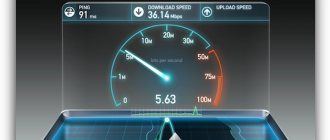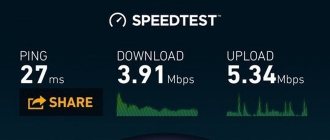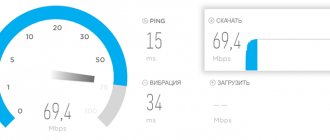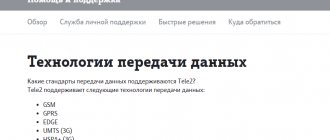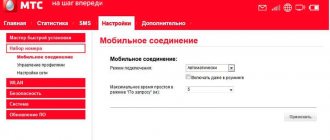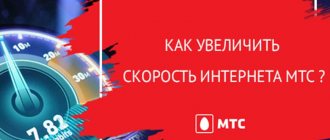Two years ago, RIPI tested the operation of the mobile Internet (the results were published in the magazine “SPROS” No. 9/2009, 12/2009). Then the possibilities of accessing the Network using GPRS and EDGE technologies were tested. Now they have been replaced by faster 3G Internet.
We bring to your attention Mobile 3G Internet test results from three leading cellular operators. The tests were carried out in 2011, but many of the problems identified during the tests are still relevant today.
Currently, companies providing 3G mobile Internet access offer so-called fast modems with a maximum download speed of 14.4 Mbit/s. While for conventional ones the “ceiling” is 7.2 Mbit/s. Five Internet modems from the “Big Three” cellular operators took part in the test: two modems each from Megafon and MTS (14.4 Mbit/s and 7.2 Mbit/s) and one from Beeline (3. 6 Mbit/s). Beeline modem was on sale . |
3G speed - what is this cellular communication standard?
Despite the rapid development of telecommunications technologies, the 3G coverage area remains the largest in Russia. Appearing in the 21st century, this technology became a real breakthrough, which allowed users to surf the unlimited Internet at their dacha in the Moscow region directly from their mobile phone. 3G speed is sufficient to communicate on social networks, watch light videos and load browser pages in a few seconds.
3G - what is this cellular communication standard?
3G is an abbreviation for 3 generation, which means third generation. The technology is developed on the basis of 2G and provides users with the ability to watch streaming video, use video calls, get quick access to websites, listen to audio recordings, etc.
Experts say that for Russia, 3G is the most common Internet format in a private home in the Moscow region at the moment. Several frequency ranges are allocated for information transmission:
Frequencies from 1920 to 1980 MHz are used as a band for data transmission from the subscriber to the provider's server (Uplink).
To download information to the client (Downlink), the range from 2110–2170 MHz is defined.
Important: For military security reasons, in some areas of the country, 3G operates in the frequency range 880–960 MHz. For example, in the south and southwest of the Moscow region.
Characteristics of the technology, how it differs from 2G and 4G
2G technology, introduced in the 1990s, provided basic cellular communications functions that are still used today. This includes the possibility of voice communication, a service for exchanging SMS and mms messages, as well as data encryption, which has significantly improved the security of telephone conversations.
The 2G speed was scanty compared to today's performance, no more than 14 Kbps, but this was quite enough to download mail, albeit slowly.
In 2003, a new format was introduced in the United States - 3G Internet, which significantly increased traffic speed. And many people, answering the question of what 3G is, first of all talked about a function that previously could only be seen in science fiction films - video calls.
Today, the whole world is moving to high-speed Internet in a private home of the fourth generation and is preparing for the introduction of the fifth. The main difference between 3G and 4G is the speed at which data is transferred from source to client and back. The communication signal is more resistant to disconnection, allowing you to communicate freely in instant messengers and social networks, download files, and watch videos in good quality.
Important: When purchasing a SIM card with high-speed Internet, it is important to make sure that the gadget supports the 4G function. Some older phone models do not have this option.
Compared to 3G, the speed of the fourth generation Internet reaches 100 Mbit/s, and the declared throughput limit is 1 Gbit per second.
What is the speed of data transfer?
The maximum speed at which data is transmitted on the 3G network is 42.2 Mbit/s. In fact, the figure does not exceed 15 Mbit/s, and even then in ideal conditions. Although even 4–7 Mbit/sec is quite enough for communicating on social networks, using a browser, and watching videos.
This situation is quite understandable. Cellular signals are radio waves that fade as they travel from the transmitter to receiving sites. The greater the distance, the greater the attenuation.
In addition to the number of kilometers, the quality of traffic is affected by the presence of obstacles in the path of the wave. The more structures made of metal and concrete, tall trees and even advertising banners, the worse the speed. So you can only count on the maximum possible parameters stated by the operator if you are close to the cell tower.
Internet 3G - how it differs from 4G
The main difference of 4G is the use of packet information transmission, which allows you to get stable Internet at high speed, which functions several times better than the previous generation.
Users with 3G, if they can connect to a modem, prefer the latter option due to instability and inconvenience. The advent of 4G technology made it possible to go on the air with the same speed and quality of data transmission as a router.
You can compare both options:
| 3G | 4G | |
| Speed | 348 Kbps | 100 Mbit/s |
| Data transfer | packet-channel, unstable | batch |
| Coating | maximum | limited |
Important! The latter technology is developing more slowly, the expansion of the coverage area occurs gradually, which limits the possibilities of its use.
General characteristics
3G distribution, what services it provides
While the United States, developed countries in Europe and Asia have almost universally switched to the 4G format, the majority of the Russian population still has to be content with 3G communications. This is especially true for the regions.
Today, 3G Internet is a service that is included in the offers of all Russian mobile operators. The user can only choose the most attractive product for himself and make sure that the quality of reception in the region where the tariff is used will ensure a stable online connection. For this purpose, coverage maps are provided on the websites of cellular companies.
Important: The data transmission speed depends not only on the proximity of the repeater installation, but also on the terrain, its forest cover, and geomagnetic activity.
Domestic telecommunications companies, in an effort to attract customers, offer all sorts of “tasty” tariffs, promising fast connections anywhere in the country. However, in some regions, even the 3G speed from market leader MTS leaves much to be desired. You can check the quality of your connection using special online services, for example, Speedtest.
Third generation mobile communication standards
- The founder of the third generation of cellular networks, which began the introduction of technology in Europe. Uses the frequency range from 1900 to 2100 MHz, the information transmission speed does not exceed 2 Mbit/s.
- The most popular standard, working on the same principle as described above. The only difference is the data transmission channels. Outgoing traffic is broadcast on the band from 1885 to 2025 MHz, incoming data is transmitted on the frequency 2110–2200 MHz. The declared speed is up to 21 Mbit/s, but in reality the figure does not exceed 7 Mbit/s.
Clip protection[ | ]
In networks with new channel division, including 3G, there is an important advantage - improved protection against communication interruptions while on the move, through the use of so-called “soft handover”. As the client moves away from one base station, it is picked up by another. It begins to transmit more and more information, while the first station transmits less and less, until the client leaves its service area altogether. With good network coverage[en], the likelihood of a break is completely eliminated by a system of such “pickups”. This differs from the behavior of frequency and time division systems (GSM), in which switching between stations is “hard” and can lead to delays in transmission and even connection failures.
HSDPA, what is this protocol and where is it used?
Today HSDPA is the most widespread mobile communication standard in the Russian Federation. This technology allows you to transmit packets of information simultaneously to many users without losing connection speed. Initially, the format was characterized by parameters of 3.7 Mbit per second.
However, over the years, developers have achieved the following results:
- Enhanced with 2x2 MIMO wideband technology, the format provides speeds of up to 28.8 Mbps.
- HSPA+, which is sometimes called the 3.5G generation. An add-on for the previous format, supporting speeds up to 21.6 Mbps.
- DC-HSPA+ or 3.75G. It is a transitional standard to 4G, the maximum rate is 42.2 Mbit/s.
How to connect and configure 3G Internet
By default, modern gadgets have settings according to which the equipment connects to the most modern network. That is, if there is 4G coverage in the area, even in fits and starts, the device will automatically connect to this format. Therefore, you need to reconfigure the gadget.
The algorithm is similar on all smartphones with Android OS:
- Select “SIM cards and active networks” from the menu.
- Click "Network Type".
- Select "3G Priority".
If a modem is used to connect to the World Wide Web, then most devices are designed for two formats: 3G and 4G. Switching between standards occurs automatically.
Not a single provider can answer the question of what 3G/4G speed is accurate to the nearest megabit. Research conducted at the end of 2020 showed a difference in the speed of modems updated for leading domestic providers.
Indicators for the fastest possible Internet (when connected to LTE) are as follows:
- In first place is MegaFon with parameters of 229.5 Mbit per second.
- Beeline took second place with parameters of 160.5 Mbit per second.
- Third place went to MTS with 94.1 Mbit per second.
- TELE2 closes the top with a speed of 88.4 Mbit per second.
But this is the ideal speed, which in reality is extremely rare. The average parameters are:
- The leader is again MegaFon and its 39.6 Mbit/s.
- MTS lags significantly behind with an indicator of 19.78 Mbit/sec.
- Beeline entered the top three with a speed of 18.4 Mbit/sec.
- The last line was taken by TELE2 and its 14.4 Mbit/sec.
Golden rules for Internet users
Below are recommendations on how to increase Internet speed on Beeline using small tricks:
- When downloading, you should not “climb” through other pages.
- Do not download 2 files at the same time. If you need multiple downloads in the installation manager, queue them by priority. In Torrent, disable the speed limit and set the upload speed to maximum.
- Using the Opera browser, turn on Turbo mode. This way, all content will be compressed after passing through the proxy server, thereby saving traffic by 50%.
- Preferring the Opera mini browser in Turbo mode increases savings up to 90%. But the program will not work without a java emulator, since it was created for mobile devices.
- If Beeline Internet does not work well, install the “Loonies Admint” utility. It will help rid your computer of unnecessary programs and use traffic more wisely. To do this, just launch the program, click “Process Manager” and disable all applications stored in “Program Files”. After these manipulations, restart your PC.
The following video describes several more ways to help improve the speed on Android devices for 3G networks:
Sources
- https://zen.yandex.ru/media/id/5db7cc2f9c944600ada3b597/skorost-interneta-bilain-kak-proverit-pokazateli-5eb04629b95e7e69bd2ec0a5
- https://skorostinterneta.com/provajdery/beeline/uskorit
- https://internet.gde-luchshe.ru/help/optimalnaya-skorost-interneta-dlya-doma/
- https://ruspeedtest.ru/proverka-skorosti-interneta-beeline/
- https://beeline.one/help/chto-delat-esli-upala-skorost-interneta/
- https://beelinex.ru/kak-uvelichit-skorost-interneta/
- https://speedtest.su/beeline/
- https://beelinehelp24.ru/bilajn-internet/nizkaya-skorost
- https://4gconnect.ru/skorost-interneta-bilajn
- https://WiFiGid.ru/poleznoe-i-interesnoe/kak-uvelichit-skorost-interneta-bilajn
What to do if 3G speed is low or the signal is weak
It happens that the operator’s coverage map says that the 3G signal must be stable and the modem that the subscriber has chosen is equipped with a good antenna, but the connection speed is low, sites freeze, and video does not load. There may be several reasons for this, ranging from changes in weather conditions to the fact that one of the neighbors uses more powerful equipment that jams everything around.
Is it possible to somehow strengthen
Before calling technical support, you can try to improve poor 3G speed yourself:
- Deactivate on your PC or smartphone (depending on the device used) all applications that consume traffic in the background, disable auto-update of programs.
- Update the device that receives traffic. In smartphones, new firmware versions are often installed by default, so problems with the Internet slowing down due to outdated software do not arise. With modems and routers everything is somewhat different. Some devices support the auto-update option, while others have to be adjusted manually.
- Place the modem as high as possible (a patch cord is used to connect to the PC), so as to reduce the number of obstacles. In the case of a smartphone, everyone is familiar with the trick of climbing a mountain or tree. This sounds comical, but it helps in emergency situations.
- Install an external antenna with good gain. Such devices are commercially available and are often offered under discount programs as part of a modem or router. If you wish, you can make a repeater yourself. The network is full of videos on how to make an antenna with your own hands from scrap materials. They use everything from copper wire and pipes to beer cans. The main thing is that the cable leading from the receiver to the device is of good quality.
On the Internet, domestic Kulibins demonstrate models from a tiny repeater to huge complex structures. The device is mounted on a pole, roof or remote mast.
Important: Before installing the antenna, you need to know exactly in which direction the provider’s tower is located and how many kilometers away it is in order to correctly calculate the dimensions and direct the relay device in the right direction. In some cases, the receiver is mounted in the opposite direction of the tower to pick up the reflected signal.
Today, markets are filled with applications that developers position as products that can speed up the Internet outside the city. This is nothing more than a publicity stunt. Yes, such software can clear the cache, remove all junk, identify unnecessary files and optimize the device, but you still won’t be able to jump above the bar set by the mobile operator in combination with external conditions.
To summarize, we can say that 3G Internet is not at all as hopeless as some experts try to make it out to be. With the right choice of tariff and equipment, residents of most regions of the Russian Federation have the opportunity to have constant online access.
How to check Beeline speed on a computer
To check Beeline Internet speed, follow the following algorithm:
- Create conditions for verification. Programs, browsers, game clients and file downloads running on the device take away some of the speed. All these processes need to be closed. It is advisable to complete it in the task manager, because... Some programs can run in the background even after the window is closed. Be sure to disconnect all unnecessary devices from the network - smartphones, computers. Connect your PC directly via cable, do not use Wi-Fi, the speed will be lower.
- Go to the website ruSPEEDTEST.ru. Please note that only one tab with the site should be open in the browser to check the network. Wait until the page loads completely. The browser window should show the site logo without a loading icon.
- Click the " Start Testing " button. The system will automatically select the nearest server and display the result.
- Compare the results with the indicators that must be in the contract with the provider.