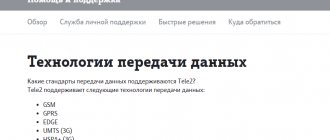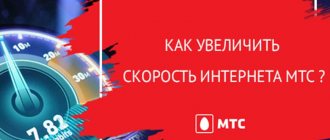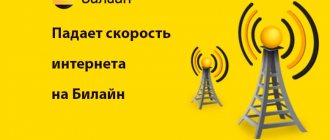Share with a friend
MTS is a well-known Internet provider of a mobile network with stable and good speed. The company has good coverage and a large number of subscribers. Despite modern equipment and technology, MTS Internet speed may decrease or disappear completely. To identify the problem, you will need to check your connection speed using the reliable SPEEDTEST service.
Our service is designed specifically to check the connection speed of any Internet provider. Using the speed test, the user will quickly connect to the nearest communication server and check the quality of MTS communication.
If the readings are low, you should contact the operator who will help correct the situation.
How to measure speed correctly
You need to know the general rules of connection testing to accurately measure speed:
- When checking speed indicators, disable all third-party programs that are not related to the testing itself and that “eat” Internet traffic;
- do not test during bad weather;
- if you use an online service to check your home Internet network, then choose the nearest server;
- take measurements several times to get average Internet indicators. This way you can more accurately determine the true data transfer speed;
- check if your equipment is working properly;
- Make sure your computer is not infected with viruses.
Only after you have gone through all these points, feel free to start testing your Internet connection.
MTS Internet speed test with other services
Test the speed of MTS mobile Internet efficiently and conveniently through online services and websites. They are tested correctly, with indicators close to real ones. The following sites are the most popular and reliable to check.
Speedtest.net
The online service Speedtest.net is the leader among similar sites for checking MTS communication speed. Using the site, checking the connection quality on your computer is quite simple, to do this:
- Open the speed test page.
- Click the GO button and start the testing system.
- Wait until all results are displayed.
At the end of testing, the result will be reflected on the page. Please note that MTS communication workers also use this server to check the quality of communication.
2ip
On the 2ip website you can use useful options. With its help, an MTS subscriber can check:
- Connection speed.
- Computer response time.
- The volume of downloaded information.
- Data loading time.
- Resource availability.
- Personal IP address and its presence in spam.
The site provides the opportunity to test speed using other services. To check, click on the “Internet connection speed” button and select the appropriate settings. After that, run testing.
During the test, the results will be displayed on the screen, and when complete, the site will redirect you to a page with the full report.
Yandex.Internetometer
The Yandex.Internetometer service is a completely Russian-language site, where all indicators are understandable even for a beginner. To start the test, you need to go to the official page and run the MTS speed test using the “Measure” button.
Within 2-3 minutes, the system will check your connection speed and give you all the necessary data: download and upload times, ping and response latency, as well as browser version, IP address, your region and screen resolution.
Normal speed indicators
The operator’s clients are often interested in what MTS Internet speed is normal. In theory, the speed of 4G Internet from MTS is not subject to any “artificial” restrictions on the part of the provider. The exception is the consumed Internet traffic according to the tariff.
Most often, the speed depends on your location and weather conditions, as well as the distance to the telephone exchange of the Mobile TV system provider. But it is impossible to say unambiguously what speed should be the absolute “norm”. Because everyone has different needs. Some people don’t use the Internet on their phones at all, while others watch movies through their smartphones.
Tariff “My Unlimited”
This tariff plan is notable for the fact that you choose how much and what you need. You can connect up to 30 GB per month and up to 900 SMS and conversation minutes.
The connection speed within the package will be unlimited. Once the prepaid gigabytes are exhausted, the provider will reduce the speed and offer renewal options.
The subscription fee for “Unlimited” (standard package) is 570 rubles per month.
"Hype"
An ideal tariff plan for those who are used to spending a lot of time on the Internet on the most popular platforms (YouTube, social networks, instant messengers, and so on). The price includes unlimited traffic without speed limits for all these entertainments and 7GB for using other online resources.
The monthly fee is 500 rubles.
The same can be said about those who access the Internet from their home computer. Some people need to load the VKontakte page, while others will spend their nights downloading movies and playing online video games. Everyone needs a different speed.
Many people pay attention to the speed indicators indicated on MTS boxes with 3G or 4G modems, routers, and routers. You shouldn't do that. Never rely on the numbers indicated in the tariff plans. You will never achieve the same speed performance on a regular basis. The measurements used to obtain them were carried out under ideal laboratory conditions in the absence of negative factors.
What speed is considered normal?
The data transfer process may speed up or slow down. However, the speed should not be less than 12 Mbit/s. Otherwise, loading content normally will be problematic.
If you are using a modem with a router, when connecting several devices, the speed must be at least 25 Mbit/s. The tasks that require the Internet should also be taken into account. To view mail and communicate via instant messengers, you don’t need too much speed, 1-2 Mbit/s is enough, but watching streaming videos and online games require a channel with a width of at least 10 Mbit/s.
Reasons for slowing down
What can negatively affect the MTS Internet speed test:
- tariff with a low declared speed;
- maximum speed limitation due to consumed Internet traffic;
- unfavorable weather conditions at the location where the network is used;
- remoteness of the provider's telephone exchange;
- viruses and malware;
- outdated drivers and software;
- network congestion on holidays or during grandiose events (World Cup, Olympics, etc.);
- the device does not support high-speed Internet technologies (4G, 3G, etc.);
- failure on the provider side;
- restriction of Internet access due to insufficient amount of money on the balance;
- equipment malfunction;
- automatic updates of the operating system and programs;
- outdated connection type.
Additional Tips
- Many widgets (weather, currency) use the Internet constantly, you can try disabling them.
- Some programs and applications installed on your phone also constantly use the Internet. Go through all the applications and delete at least the ones you don't use.
- Update your smartphone system - this can help fix some of the phone's shortcomings and errors.
- The problem may be related to the system or the settings of a specific program. Of course, it’s not a fact that this will help, but here’s what you can do. Go to “Settings”, go to the “System” section. Find the “Reset” item there and go there. We first reset Wi-Fi and mobile Internet settings, then reboot. After this, you can reset the application settings and also restart the smartphone. You can, as an option, try resetting to the factory configuration, but I don’t think that will help much.
- If the speed is absolutely terrible, and you are close to a mobile tower, then you can try calling the operator’s hotline.
How to increase Internet speed
Over time, every Internet user wants to increase the speed of their network. Let's see what you can do to increase your slow home or mobile Internet speed:
- clean your PC using antivirus;
- use special software to increase the speed of the Internet;
- remove or disable programs that use Internet resources;
- disable auto-updates of the operating system and software;
- change connection type;
- reconfigure the device from which you access the Internet;
- clean browsers;
- pause all active downloads;
- troubleshoot problems (if any);
- ask if there is an accident at the provider’s station and, if so, wait;
- change tariff plan.
Read more about ways to increase speed in the full article - read more
Phone setup
Some articles write about some mythical smartphone settings, but they simply don’t exist. Firstly, because the Internet configures itself. Secondly, if the settings were incorrect, then the Internet simply would not work. But it is possible to play around with switching modes: 2G, 3G, 4G. This can also cause low speed on Android.
Let's look at the operating frequency of all standards:
- 2G (900 – 1800 MHz)
- 3G (900 – 2100 MHz)
- 4G (2600 MHz)
As you can see, the frequency increases with the increase in the version of the mobile Internet. The frequency increases and the data exchange parameter increases - this is logical. But there is also a small minus - the higher the frequency of the wave, the faster it fades and the worse it bends around obstacles. This can be seen from the picture below.
For example, our phone is connected to 4G, but the frequency of this wave is high, so it doesn’t hit that far. The speed will be lower and the connection will be worse. We can improve communication by switching to 3G. Likewise, if the connection, for example, is very good, and you are closer to the tower, then it is better to enable constant use of 4G.
- Go to the “Settings” of your smartphone.
- Let's go to the section that is responsible for the Internet.
- We find the “Mobile network” subsection.
- Click on the “Preferred network type” item.
- Choose any of the options. You can play with the settings and try all versions of mobile communications. After each, check your Internet speed on any available online service.
Would you like to meet the company's employees?
Perhaps you need to talk to real-life specialists about a specific issue? Need to find out MTS phone numbers in Moscow? Do you live in the capital, so you want to visit the nearest office in the city? – It is necessary to immediately contact the main portal of MTS LLC, since its pages are filled with contact information for each of the representative offices throughout the “golden dome”.
Agree, why waste time and nerves (and money) to go to a separate part of the city to visit the office, if this can be done much easier and closer? That is why it is recommended to approach the matter wisely in order to do everything correctly.
IMPORTANT: Do not forget that “on the spot” employees will be able to fully advise you on the subject of unlimited MTS tariffs on a modem. Currently, there are several such options, which will allow you to access the Network at any time of the day, without thinking about the “limit”.
How to find out the remaining traffic on MTS Connect 4
When using this tariff plan, you need to control the remaining traffic. This can be done in the following ways:
- On the official website of the company in your personal account.
- You can install a specialized offer “Internet Connect Manager”. After launching it, dial the USSD command “*100#”.
- The requested information can be obtained by sending an SMS with the text “0887” to 111.
Note! Having received accurate information about the available balance, the user will be able to use it more efficiently.
Tariff description
It is intended for use on a modem or router. However, it can also be used on a smartphone. Includes call charges and prepaid SMS messages. However, their prices are not competitive enough.
For the MTS Connect 4 tariff, the description for the modem and smartphone includes the following information: the offer costs from 2,600 rubles*. Its use is associated with the need for additional acquisition of equipment. The volume of starting traffic available to the user is 60 gigabytes.
When connecting, the need to use additional options is implied. If you refuse them, the cost of each megabyte of traffic will be 3 rubles.
The package includes the cost of calls and SMS in accordance with the following rules:
- Outgoing within the region 4 rubles. in a minute.
- At MTS throughout the Russian Federation – 5 rubles.
- To other numbers in Russia – 14 rubles. When roaming, the same cost applies.
- SMS in the region will cost 1.95 rubles.
- SMS within Russia costs 3.80 rubles.
Note! Incoming calls are free, no matter how many there are. A connection of less than three seconds is not charged.
What tariffs work on 4G
Currently, MTS produces many tariff plans, almost all of them are capable of supporting the latest data transfer format. Few people would want to install an outdated contract on a modern gadget; they are all archived and closed for activation. You can launch the following tariffs with a subscription fee on a package basis:
- Tariff.
- Smart contract line.
- X.
- Ultra.
- Our Smart.
- For tablet.
- For laptop. This is an excellent solution for owners of modem devices. After connecting, you will receive unlimited 4G traffic on the Internet, but with a speed limit of 4 Mbit per second. This limit is quite enough to perform standard functions in the network space. In addition, you can buy it together with all the necessary equipment and at the same time receive interesting gifts.
Offers with per-minute billing without monthly payments also support the latest standard:
- Super MTS;
- Red Energy;
- Your country.
In this case, you will need to connect additional options for mobile Internet and traffic extension packages.
The article looked at MTS 4G Internet, what it is and how to use it. Unfortunately, such a high-speed communication format is currently not available in all regions of the country. The provider is constantly developing and exploring new territories, which will ultimately lead to full coverage of the entire country.