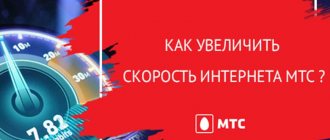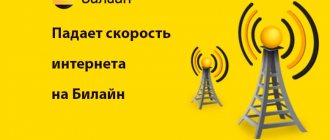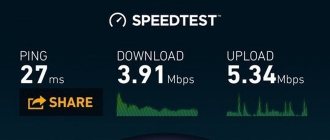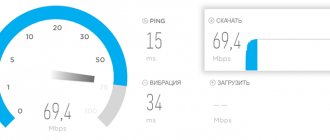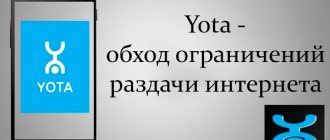Cellular operator Yota, despite its recent presence on the market, managed to occupy its niche and quickly increase its customer base. Thanks to the provision of high-quality, high-speed Internet signal, this provider is popular among users of the World Wide Web.
Today the company can safely be called an Internet signal provider with the best speed. This is due to the introduction of new LTE technology, which is classified as the 4th generation of communications. This ensures a constant influx of new subscribers who have the opportunity to choose a tariff plan at their discretion. Unfortunately, sometimes the company's subscribers are faced with what they consider to be insufficient connection speed. Let's look at what speed limits the company has and how its clients can manage the bitrate of their channel.
Iota's speed limit
The bulk of modems provided by the company provide data transmission at maximum speeds, which reach 20 Mbit/s. The maximum speed directly depends on the following factors:
- selected tariff;
- signal quality at a specific receiving point;
- device type.
Large-scale testing of the data transfer speed of the main providers showed that with the same upload speed, data loading is 2 times faster with the Yota company.
3G network speed
All Yota subscribers have ample opportunities to use the global network, even when providing the most budgetary package of services. Lack of funds in your personal account will not prevent you from using the service for 1 month. At the same time, Yota’s low Internet speed will be offered, namely about 64 Kbps. It is possible to increase the speed of the Internet signal by creating a package and paying for it.
Ideally, a 3G network can operate at high speed, but in reality this figure does not exceed 6 Kbps. Using the Internet at this speed, the user can perform the following actions on the Internet:
- watch movies online;
- use a video call;
- view website pages;
- download small files.
If this speed seems low, and the user believes that 3G Yota has a slow Internet, you need to select a 4 generation network.
Warning
The information in this article is provided for reference purposes. The owner of the device assumes responsibility for illegal changes to parameters. It is known that Yota has algorithms to detect illegal removal of blocking. Contracts and accounts of owners of hacked SIM cards are blocked without the right to be restored in the system.
The methods for removing blocking and speed limits indicated in the article are valid for December 2021. In the future, new Iota algorithms may appear that will make these techniques impossible.
Limit speed of LTE modem
Yota company provides a large range of network equipment operating according to the LTE standard:
- stationary and portable modems;
- USB modems;
- Internet centers.
This group also includes universal equipment that is capable of distributing a signal to many gadgets at the same time. The signal speed depends on the tariff plan used. When Yota has slow Internet, you need to change your service package or contact support. You also need to understand why Iota’s Internet is slow and how to fix the problem.
Setting up the router
In order for a SIM card intended for a mobile gadget to work inside the router, you need to configure DNS according to the following scheme:
- Log in to the panel to manage the properties of the router.
- Open the device configuration file.
- Enter the modem settings section.
- Add a new line “ip adjust – ttl inc 2”.
- Reboot the router and laptop/computer.
The indicator in the new connection depends on the number of points that will connect to the router. Each of them reduces ttl by 1, which triggers the speed limit. If only one computer is connected to the router, the line should contain the number 2. If you plan to connect a laptop via Wi-Fi, then 3. Each connected device increases the indicator by 1.
The setup process has its own characteristics for different models. Detailed information about setting up via the control panel can be found in the attached instructions or on the device manufacturer’s website.
More about Yota: A universal method of bypassing Yota’s ban on distributing the Internet from a phone or assembling an Android kernel module / Sudo Null IT News
Check internet speed Yota
If a subscriber pays attention to the speed of the Internet signal, this indicates doubts about the quality of services. It is possible to confirm or dispel such doubts by measuring the actual speed of the Internet. This is done using the Speedtest Yota program or third-party testing services.
Checking Yota Internet speed online
If the Internet iota slows down, there are several methods for performing such a check:
- by using specialized testing programs, including applications on the official website;
- contacting the company’s call center with a request to measure the actual speed of the Internet signal;
- try to perform a speed test using alternative applications that are not designed to perform such tests.
The first option is considered optimal. It shows a real picture of the work of the services provided by the company. The call center operator may distort these indicators. The last method is not reliable. Some programs for downloading files cannot show the correct indicators of network speed. The provider has the right to limit the download speed of files, and it is not possible to bypass such a limit.
Internet speed test on the official Yota website
When yota slows down the Internet, you can use a proven measurement method. The principle of such testing is to use a special program. It is located on the official website of the company. This measurement is performed in several stages:
- Go to the operator’s website, log in, go to your personal account.
- Go to the tester program page.
- Activate the process.
- Wait until the check is completed.
The results obtained will help you not only see the speed of the Internet signal, but also understand how to speed up Yota’s mobile Internet.
Speed testing at speedtest.net
This verification method is similar to the first type. The user needs:
- prepare the PC for the test;
- go to the website of the selected program with a built-in Internet speed meter;
- conduct testing;
- get the result.
Setting up devices on Android
Many models of gadgets running on Android are not suitable for transmitting traffic via Wi-Fi. If the device has such Internet capability, you can use a smartphone or tablet as a router. A special program must be installed on it so that the device can work as a mobile terminal.
In the line for entering commands, type the sequence of characters (without spaces):
- cat /proc/sys/net/ipv4/ip_default_ttl
The TTL value for the gadget will appear on the screen. Then on the computer/laptop where you plan to receive traffic, you need to increase this number by 1 to avoid speed limiting.
The second option on how to remove the lock is to increase the indicator of the gadget itself by 1. To do this, you must have administrator rights and access to the root directory where the value of this parameter is located.
If everything is done correctly, when working as a router, the smartphone or tablet will send the correct parameter values to the Yota system. The changes will take effect after the mobile device is rebooted.
How to increase Internet speed Yota
Having a slow Internet connection, the user can independently try to increase the speed and quality of transmission. For the correct algorithm of actions, it is necessary to understand the reason for the occurrence of such a problem. The subscriber can perform the following operations:
- deactivate applications running in the background;
- refuse to download files and update software;
- check equipment for viral infection;
- disconnect all unnecessary devices connected to the modem.
If there is no positive dynamics, contact customer support.
Checking on a smartphone
The testing program from the Yota company for smartphones checks the network speed according to the principle described for the PC. Experts recommend using a tester from the official website. You need to remember to disable active applications and downloads on your device.
What does speed depend on?
Many factors affect the speed and quality of the Internet signal. Among them are the following:
- the load experienced by the provider's network;
- tariff plan;
- number of active applications;
- operator coverage area;
- updates that pull traffic;
- viruses and malware;
- outdated network equipment with speed limits.
These moments are more likely than others to provoke problems with Internet speed.
Why Yota reduces speed
The Yota company, upon concluding an agreement, reserves the right to change the speed of the Internet speed provided. Similar actions are used for subscribers who create a large load on the operator’s network. The data transfer speed may decrease from 20 Mbit/s to 128 Kbit/s.
Free internet at slow speed
The Yota provider allows you to use the Internet even if there are no funds in your account. To do this, you need to perform the following actions when you reach a zero balance on your personal account:
- Accept the offer that appears when the tariff expires and funds are exhausted, and continue working at a slow speed.
- Confirm your decision by clicking the “Continue” button.
Yota's weak internet will allow you to pay your bill in your personal account and also use various instant messengers for communication.
Iota speed control through package activation
In your personal account on the official Yota website, you can increase the data transfer speed using the “select a tariff plan with high Internet speed” slider. Similar actions are carried out if it is necessary to download large files. After the download is complete, the tariff can again be changed to the speed used for normal surfing. This helps save the client's money.
Bypass blocking on ubuntu linux
Linux OS users can remove the lock like this:
- Open the panel to control the device.
- Type sudo vi /etc/init. d/local. autostart.
- Confirm administrator authority with a password.
- Press the i button in a new window.
- Dial #! /bin/bash sudo iptables –t mangle –A POSTROUTING –jTTL- -ttl-set65.
- Save changes using Ctrl Z.
- Type sudo chmod x /etc/init.d/local.autostart.
- Type sudo update – rc. dlocal. autostart defaults
The changes made will take effect after the system is restarted, and the new settings will work every time you turn on the computer.
Speed Options
To control the channel width, Yota has developed an application that reduces the data transfer rate. This application is called a speed controller. Today there are many working versions of the program.
On the computer
Yota subscribers can try to bypass the system limitation. The modem can be forced to work on another SIM card. To do this, you need to set a new IMEI, specify a new value for TTL equal to 65. During the active connection of the modem to the PC, this value is reduced by one. Installing an additional antenna will significantly increase the signal transmission speed.
On the phone
You can bypass the 4th generation network speed limit by choosing a different tariff plan. The following actions can speed up your network:
- performing the correct browser settings;
- software installation;
- create an optimized connection.
Experienced users of Yota modems have come up with several ways to bypass this limit, and use them successfully. Regardless of the type of Yota device, you can find an opportunity to increase the speed of the Internet network.
What are imei and ttl? parameters features
Bypassing Internet access speed limits is carried out by replacing the imei and TTL of the device.
Such actions may be considered fraud. Changing the plan violates the terms of the agreement with the provider. Changing the parameters allows you to pay less for the Internet fraudulently, using tariffs that are inappropriate for the device and blocked functions. IMEI is an identifier. Based on its value, Iota algorithms determine where exactly the SIM card is inserted. An analogue is a mac address. If you insert a SIM card intended for a smartphone into the modem router, limit blocking will automatically turn on, how can you bypass the restriction?
Ttl (time to live) – the lifetime of one traffic packet. For most OSes, the value of this parameter is 64, less often it is 128. When Internet access occurs not from a smartphone, but from a computer connected to it via a wireless network, the value becomes less than 1.
Unblocking torrents
It is known that Yota subscribers do not have access to torrent trackers; files are downloaded at minimal speed. There are two ways to fix this. You can find a torrent tracker with a built-in encryption algorithm so that the Yota system does not see where the traffic is coming from. The second option is to use VPN servers, which are officially prohibited in our country.
The most popular tracker with a built-in data encryption function is Qbittorent. In the tracker settings, you should enable the DNT function and check the box next to the mandatory encryption requirement. But this function reduces the speed of downloading data, which makes unblocking Iota almost pointless.
The best option to remove the restriction is to use VPN programs, which can be paid or free. The most reliable option is paid services. They have an improved encryption algorithm, and free programs may contain viruses in their code.
After downloading the VPN program, you need to create a new profile and set up an account using the service's pop-up tips. When the program is running, all data that the device exchanges with the worldwide network will be transmitted over a secure channel.
Acceleration measures
How to increase the speed of Yota 4g? If the user is not sure about the signal strength and packet data transmission speed, Yota will provide a week-long test drive for any modem modification and guarantee a money back. During the testing period, the fast LTE network will show its full advantages.
Replacing the modem
If the modem refuses to receive a signal, you need to make sure that the model you are using supports LTE mode. The way out of the situation is quite simple - hand over the WIMAX modem and in return get a new one with an LTE network.