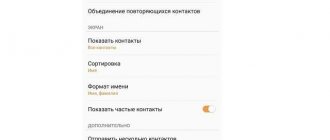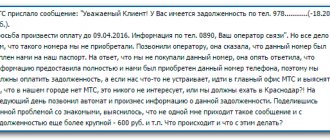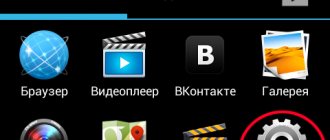If you suddenly wondered when your smartphone/tablet was manufactured, then today we will try to help you find out the production date of the device. The reasons for finding out this date can be completely different, from the most banal, and ending with buying a gadget secondhand to make sure of its service life.
There are several ways that will help you find out the exact manufacturing date of your smartphone/tablet. Although you can simply google something like “Samsung J3 launch date”, this will not give you accurate data, because despite the release date of the device, it could be produced much later.
Method 1: determined automatically using the application
Android smartphones are very functional due to access to a huge number of applications.
Among them are informational ones that, upon request, show a variety of data about the device, including the production date. We recommend using Samsung's Phone Info utility. This is a verified app from a safe developer, so open the Google Play Store and either search for it or follow this link.
When the utility is installed, open it. On the first screen of the “General Information” menu, find the “Production Date” field. Above there should be the “Country of Manufacture” field. These are the parameters that are needed.
Phone Info Samsung also stores detailed information about the device's characteristics, model number, code name, type, region code, bootloader version, firmware and so on.
What influences the year the phone was manufactured?
Technological equipment . Of course, outdated phones have slow processors, low-quality cameras, and other shortcomings. Instead of a modern IPS liquid crystal matrix, an outdated type of TFT can be installed. A potential user may be faced with a small amount of RAM, which does not allow running demanding applications. The desire to save money and buy an old phone often results in various problems.
Battery . The built-in battery is the most wearing element of a smartphone. Typically, the active life of the battery is up to 3 years. After the specified period, destructive processes begin inside the battery, in other words, loss of capacity. Sometimes the battery stops holding a charge or even becomes deformed. When buying a phone, it is important to consider the release date of the battery - detailed instructions are available at this link.
Updates . Phone manufacturers provide support for a mobile device for a certain period of time after manufacture. Typically, smartphones receive regular updates for up to 3 years (read “1 year”). After the specified time, support is suspended. To use updated versions of the operating system, you will have to install custom firmware versions, which is difficult for most users.
Operating system version . Old smartphones have an outdated version of Android. It imposes restrictions on the use of some applications. Many programs cannot be installed on an old phone due to software limitations. Therefore, if you buy an old phone, be prepared for limited functions.
Price . Newly released phones have inflated prices, which gradually begin to decrease after a few months. Smartphones produced 3-5 years ago usually cost several times less than their original price. If you have a strong desire to save money, purchasing an outdated model makes sense, but it is better to refrain.
Method 2: manually determine by serial number
As stated on the official Samsung website, the manufacturing date is encrypted in the serial number.
It is known that each device has a unique serial number, so this method will be effective for 100 percent of people. This number is written under the battery (if it is removable), on the back cover at the bottom and in the “About phone” menu in the settings. Now that you know the serial number of your gadget, you can start decoding. You need to start from what the last character is. If it is a letter, then you should count 5 characters from it to the left, and if it is a number, then count 5 characters from the end of the number. See example below:
The sixth character means the month. 1 - January, 2 - February, 3 - March and so on. The seventh character to the left of the sixth indicates the year the product was manufactured. If you see the letter B in that place, then your device was manufactured in 2011, if C, then 2012, D - 2013, F - 2014, G - 2015, H - 2021, J - 2021, K - 2021, M - 2021, and N corresponds to 2021.
In the example given, the number indicates that the product was manufactured in May 2021.
For Samsung devices
This method is not suitable for all devices; in most cases, it is suitable only for owners of Samsung smartphones. Using the serial number, which is located under the battery and in the device settings, you can find out the release date. The 6th and 7th digits of the serial number indicate the month and year. You need to understand that this information is not always true and this method can only be used as an additional check, but not based on its reliability.
As you can see, there are many methods, but not all of them are suitable for modern devices; most likely, if the manufacturer did not indicate the production date on the box and in the smartphone settings, then it will be extremely difficult to determine it without disassembling the gadget.
Method 4: find information by IMEI code
Each Samsung Galaxy smartphone receives a unique IMEI code, which also stores the date of manufacture. Samsung offers a service to check its products using this code, and there you can find the information you need. To find the IMEI of your device, enter *#06# in the dialer and you will get the result within a second.
This link provides a form with two fields: email address and IMEI number. These must be filled out carefully as you should receive a response from support with your Galaxy details. Fill out these fields, agree to the requirements and click the “Submit Request” button.
The problem is that a response can take quite a long period of time. It may end up in spam, so you'll have to check that too.
Using IMEI
We will need to find out the IMEI, which is also located on the device box or is displayed in the smartphone settings. You can also find out the IMEI using the USSD command, you need to dial *#06#, after which the equipment identifier will be displayed on the screen (for dual-SIM smartphones there will be two of them).
After we have found out the IMEI, we need to go to the numberingplans website and enter our IMEI in “Enter IMEI number below”, and then click on the [analyze] button. If successful, you will see information about the device, including its production date.
It’s worth noting that this method is not suitable for all devices, but you can try and see if you’re lucky.
Method 5: determine the production date through third-party resources
There are many third-party resources that allow you to view data about your phone by iMEI or serial number. There is a service called SNDeepInfo, and it gives you the data you need about Galaxy.
Open this site in your browser manually or follow our link. On the main page you will see a field for the serial number or IMEI. Next you need to do the following:
- First, choose a manufacturer, and in our case it is Samsung.
- Enter one of the above numbers and click the “Check” button. In an instant, a page with the required information will open.
How to find out the serial number and IMEI?
To clarify the unique IMEI number, just dial the command *#06# . The necessary information is displayed on the screen. If the phone has 2 SIM cards, then 2 IMEI.
The same information is in the section about the device. Go to Settings - About phone . Here you can see the serial number of the device.
The IMEI (14 characters) contains information about the country of manufacture (the first 8 digits) and the serial number of the device. In some cases (if more than 14) the last digits determine the software version.
All these methods help verify the origin of the device. This is important when purchasing a device secondhand or from an unverified supplier. The buyer can protect himself from purchasing a stolen or counterfeit smartphone.
Method 6: use special codes
Special codes are a great way to view information about a smartphone. There are such codes for Samsung, and now we will tell you about them.
Like any other manufacturers, Seoul residents offer their own solutions, so the codes are different. However, you need to enter them into the same dialer. The first code looks like this: *#8999*8378#. Enter it in your Phone and wait for the result to be displayed. If it does not work, that is, the device generates an error, then try another special code: *#0206*8378#.
Results
From the above article, it is clear that for a Samsung phone there are many ways to find out the exact release date of the device. If one of the methods does not work, you can always use another and thereby obtain the information of interest. The most accurate way is to install the Phone Info Samsung application and find out detailed information. The downside is that you need to be connected to the Internet to do this.
Knowing the release date is useful not only from the point of view of the novelty of the phone. This indicator affects many aspects - the technological equipment of the device, battery life, newness of updates and OS version. In addition, “fresh” Samsung phones often have a higher price, which will begin to fall after a while. If the device was made 2-3 years ago, it will cost less. But here you need to remember the consequences in the form of older hardware and the end of the battery life.
Samsung Country of manufacture
iPhone 6S - Free battery replacement
How to safely buy iPhone online
iPhone SIM Lock info
iPhone Date of Manufacture
Site Latest News
ICCID decoder
ICCID decoder has been added.
At this point, you can determine country and carrier for each number.
Decoding can be done through the form on the main page.
Samsung Country of manufacture
A small, but very useful update for Samsung serial numbers decoder.
In addition to date of manufacture, for most models of the mobile phones, by the serial number you can find the country of manufacture and the name of factory.
LG IMEI information
LG IMEI and serial number support added.
By checking the LG serial number you can define country and date of manufacture.
By IMEI number, except country and date of manufacture, also defines the phone model, color, and country or organization is that is selling it.
Remember that each check of the IMEI or serial number, the device is also checked in the international database of lost or stolen devices — LoSToleN. If it will be found in the list of stolen, you will see an “Attention” field like this:
HTC serial number info
We start to support HTC serial numbers.
Now you can decode it to know phone model, country and date of manufacture.
SNDeepInfo Certificates
SNDeepInfo introduces a system of certification the checking results for IMEI and serial number for all the iPhone models. SNDeepInfo Certificate — is a graphically displayed result of checking IMEI or serial number.
Certificate is a confirmation of the valid checking result by the SNDeepInfo service and will be useful for those who want to share those in the blog, forum or on the Internet. Such certificate is given one per phone and has a unique URL address, which excludes the possibility of fraud.
Let's sum it up
Samsung has a huge number of Galaxy mobile devices and some of the above methods work and some don't.
That's why we offer so many different options. It's probably easiest to install Samsung's Phone Info app, but that's only if your device has a good internet connection. Which of these methods did you choose? It is also important to know which ones are not suitable for your smartphone.
Also subscribe to our VKontakte, Facebook or Twitter pages to be the first to know news from the world of Samsung and Android.
Why do you need to know the release date of your phone?
There are two main reasons why you need to know when a mobile device was manufactured.
- Battery life. Over time, phone batteries wear out and begin to hold a charge less well. The average battery life is 5 years. After this, she begins to “be capricious.” It is better to replace the part in a timely manner.
- Firmware. Some custom firmware is only designed for phones released after a certain date. In order not to “ruin” the gadget during software installation, it is better to find out in advance whether the device is suitable for this.
Vyacheslav
For several years he worked in mobile phone stores of two large operators. I understand tariffs well and see all the pitfalls. I love gadgets, especially Android ones.
Ask a Question
Question to the expert
I entered the IMEI on the site, but nothing was found. What to do?
Most likely, the phone has custom firmware. Find out the IMEI using the digital command and try again.
Why is the team not working to clarify the release date of the gadget?
It's probably not supported on your phone. Try other methods.
Which application is best to choose to obtain information about the production time of a device?
Any will do - they all get the job done.
4.4 / 5 ( 20 votes)
0
A special code contains data about the production of the phone
If you lose these documents, you will have to do things a little differently. You must dial the symbol combination “*#0000#” on your mobile device. A message dialog box should open on your phone's display. The first line indicates the device model, the second line indicates the version of this release, and the next line indicates the number you need. But you must take into account that after flashing the firmware on your mobile phone, when you dial a number, the number that you used for the last update should appear.