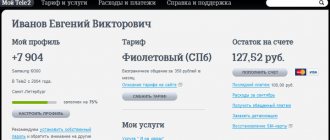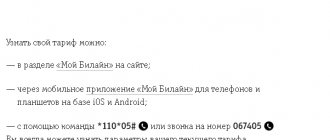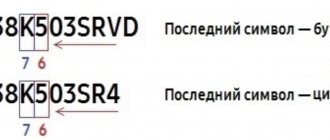Find out the number using a mobile phone
The IMEI code is indicated inside all devices. Changing the unique number is fraught with criminal prosecution in many countries. To determine the code, use a special key combination – *#06#. From its structure you can understand that this is the most common USSD command. The only difference is that here you do not need to press the call button after you dial the last hash in the combination.
After sending the request, a unique identification number will be displayed on the display of the mobile device. If two SIM cards are installed on the gadget at the same time, on the display you will immediately see two numbers for each card, respectively. The number of digits in this code is fifteen. On devices running iOS, Android and Windows Phone, you can check the number in the same way. In some cases, along with the name code, a special barcode is displayed in which it is encrypted.
Sometimes phone owners think that the presence of a number inside indicates that it is not a fake, but an original. But in reality, such a code is indicated on all mobile phones, even if they are made in illegal workshops.
If you have a smartphone running on the Android operating system, you can view the code of your device directly in the menu. Just go to the settings, select the “About device” section, which has a special phone status item. The list of parameters contains the name code. If the phone operates on two SIM cards, two tabs will appear here with information on both cards and phone modules.
How to find out your email on your phone using mail service applications
Software products from major mail services are professional tools for working with mail. Naturally, all addresses are stored in them. This is especially convenient, since a one-time login ensures the safety of your account information.
It should be noted that there is no need to install each of the options, since one application can work with different servers. However. Working at home is higher.
A summary of how mobile email applications can help with this issue is presented in the video below
Mail.ru
The service's job is to promptly check and display new emails received from different senders. In order to find out the requested information, you need to:
- download and install this program on your smartphone;
- will launch it through the corresponding icon;
- when loading, a window with incoming messages will be shown;
- to find out the detailed parameters, turn to the menu, which is encrypted with an icon in the form of three horizontal segments, located in the upper right corner;
- A sidebar will pop up with the owner's name and email address.
The field you are looking for is located immediately below the avatar thumbnail.
Gmail
Typically, this service is installed on Android smartphones by default. When you launch the Google Mail application, you are taken to the menu of the last mailbox you used. A list of current unread messages will be displayed. To view which addresses are synchronizing with, do the following:
- find the icon in the form of an avatar or the first letter of your name in the upper right corner of the working window;
- click on this round shaped element;
- a list of linked email addresses will be displayed;
- Statistics on the number of unread emails will also be displayed.
The number of accounts to link is not limited.
Yandex
The principle of operation of the service is similar to previously described analogues. You can find out the email address on your phone through the information in the pop-up panel on the left side. To cause this element to appear, you need to go to the menu, which is indicated by an icon in the form of three bars.
Other mail services
Any mail service will tell you the address it works with. Since access to the update is given by the user himself by specifying a password, it is very important to promptly exit those programs that you do not use. This is one of the foundations of online cyber security.
Among the available similar programs that can also be installed on a smartphone are:
- Outlook Mail is a Windows solution that works with various protocols. Lightweight design, clear interface and efficiency of operation distinguish this tool.
- ProtonMail – guarantees additional parameters of anonymity and security; modern data encryption technology is used. The settings will also please you with their flexibility.
- iCloud Mail is cloud data storage for those who value physical memory space. Works with iPhones and Apple products.
- Yahoo! Mail – provides an almost unlimited amount of memory for storing correspondence. The downside is that there are no folders, markings or templates for automatic insertion.
Checking the device by IMEI number
The code can be checked online to get advanced details about the mobile phone. For example, this helps to recognize the name of a specific model and determine a number of hidden information of a service nature. For this purpose, special information databases are used on the network. What are they needed for?
As mentioned above, IMEI codes are used to find a phone that has been stolen or lost. However, mobile operators tend to ignore this feature. Therefore, special information databases are created online about those mobile phones that have been lost. If trouble happens and you lose your device, enter its IMEI code into such a database to get an additional opportunity to find it. If you find someone's cell phone on the street, use the information database to find the owner. Of course, the probability of finding them is negligible, because not many users know about such IMEI code databases, but still there is a chance.
Contrary to popular belief, tracking mobile phones by phone number and determining their location is not possible. Such services simply do not exist on the Internet. This is the prerogative of exclusively mobile operators, and such a search requires a request from the police.
An approximate procedure for the loss or theft of a cell phone.
Contacting your mobile operator.
Immediately after losing your smartphone, you should call the operator in order to: 1. Block the SIM card so as not to lose the money on the balance of the phone number. 2. Try to find out the current location of the phone if the phone is turned on and the SIM card is online.
Contacting the police.
If your phone is lost or stolen, you will need to write a report. In order for it to be accepted without problems, you must have with you and present to the police officer:
1. Citizen's passport.
2. Original packaging with IMEI number or phone passport with IMEI insert. Simply saying the number will not work; it is verified when filling out the application.
3. A receipt confirming the fact that you own the phone.
“loss” rather than “theft” in the application
This way you will protect yourself from unnecessary red tape. You do not have to write additions to the statement to explain the events that took place that preceded the offense. And prove that this is “theft” and not “loss”.
Search through the Android Remote Control service.
If a mobile phone based on the Android OS is lost, you can try to find it using the “Android Remote Control” service built into the system. This service allows you to block a smartphone, remotely clear its memory, erase account data, reset settings to factory settings, or determine its location.
To do this, you need to know the login (Email) and password of the Google account linked to the phone.
Using these data, you need to go to Google’s “Personal Account” on the page www.google.com
At the very bottom of the page, open the “Android” tab. Here you can see the name of your phone, telecom operator, account activation date, date and time of the last time the device came online.
Click the "Manage active devices"
If the mobile phone is turned on and is online, a map of the device’s location will appear with an accuracy of up to 30 meters.
The “Call” and “Block” buttons will be available here.
Call button
allows you to turn on the ringer sound, even if the smartphone is set to vibrate or in silent mode. This function will be useful for those who simply lost their phone at home or on the street.
First, as a precaution, it makes sense to block the lost device. To do this, click the “Block” button.
To ensure that no one else can unlock your phone, set a password to unlock the screen. And write a message on the locked screen for the person who found the phone. For example, “Please contact the owner of the found phone number xxxxxxxxxxxxx.”
It is very important for you not to lose the new password for a locked device, since if you lose the screen unlock password, it will not be possible to recover it.
If the phone cannot be found, then you can use the function of clearing the main and flash memory of the mobile device, and resetting the settings to factory settings. To do this, click the “Clear” button. After cleaning and remotely reinstalling the Android system, it will not be possible to determine the location of the lost device.
Search iPhone, iPad via iCloud.
The Apple company Apple also has a similar service for searching and remotely managing a lost mobile device; this service is provided free of charge.
Both in the case of Android and iOS, this function must be enabled in advance in the settings of the mobile device. This can be done in the iCloud section, function: “Find my iPhone”
.
In order to locate your iPhone, iPad, go to the official iCloud
and log in to your account.
If the iPhone or iPad is turned on and is on the Internet, then you will see its location on the map.
But if a smartphone or tablet is stolen, then most likely the thief has already turned off the device and reinstalled the system, resetting all settings, your logins and passwords. Thus blocking the ability to identify a smartphone through iCloud or Google maps.
In this case, you can find out the location of the stolen phone only by IMEI through relatives and friends in telephone companies: MTS, Beeline, Tele2, Megafon and others. Or make a report of the theft to the police and pay them to get the case moving, since no one wants to do anything for free.
Lost-Android - managing a lost smartphone via the Internet.
In addition to searching using standard Android or iOS tools, you can use other software. For example, you can download and install the well-known Lost-Android program, which allows you to remotely control your telephone.
What Lost-Android can do remotely via the Internet:
— turn on/off sound, vibration, display, GPS module;
— determining the location of the device on the map;
— the ability to block the phone via the Internet;
— sending pop-up messages asking for the return of the device;
— copying and viewing files of photos, messages, contacts;
— automatic notification of the owner by email in case of a SIM card change.
Lost-Android
- official application, it is located in Google Play Market. After installing the program, for security purposes, you will have a new application called Personal Notes with device admin rights. In its settings, you enter a Google account through which you can control your cell phone from a distance.
Find My Lost Phone - search and block Samsung phones by imei.
Modern Samsung smartphones have a built-in proprietary Find My Lost Phone Samsung service. In order to use this service, you need to first configure the software and create a Samsung account, check (enable) the “Remote control” parameter.
In case of loss or theft of a Samsung smartphone, the owner goes to the website findmymobile.samsung.com and can:
— determine the location of your Samsung smartphone on the map;
— lock the screen;
— turn on the loudest sound of the melody for searching by ear;
— remotely view call logs and outgoing calls;
— delete all contents of the device and restore factory default settings;
— if you forgot your PIN code, reset it and unlock the screen;
— enable notification about changing the SIM card on a lost device.
Disadvantages of Find My Lost Phone Samsung:
In order to remotely use the Find My Lost Phone Samsung service, the phone must be turned on and online.
You must be signed in to your Samsung account on your device. If your Samsung phone is running Android 4.3 Jelly Bean or lower, then it is enough to have an activated Google account when using the service.
Microsoft Outlook
Previously, the word Outlook meant a special computer program that collected letters from various web services. It still exists today. But along the way, Microsoft decided to rename its own email service to Outlook. Users note that it has a good fight against spam. As for the proprietary client created for Android, you can also enter data from other email accounts created on other services. There is also support for third-party cloud storage, where you can move existing attachments.
Gradually the client learns to recognize the most important letters. If any are present, they will be moved to the very top of the list. In short, the application relies on smart filters, as well as convenient work with the calendar. It's a pity that Microsoft Outlook also has some disadvantages. Among them, it should be noted that there is no possibility to add email from Yandex or any other Russian services. But the utility competently interacts with attachments in the form of presentations, tables or text files in Word format. This should not be surprising, since it was Microsoft that invented such documents at one time.
Imei.info determine the model and characteristics of the smartphone using IMEI.
Search for a smartphone by imei on LoSToleN.
Imei.info is one of the best sites for determining the manufacturer of a mobile device model and its characteristics. The site has the most current database of EMEY codes and accurately finds even the newest and latest models of smartphones from any manufacturer, including those from China.
It is recommended to use this service when purchasing a used phone. Perhaps the device you are bribing will be re-flashed or the IMEI will be re-glued on the back cover and packaging of the mobile device. By entering this, you can easily find out what model and manufacturer it belongs to, as well as whether the characteristics of the hardware correspond to those declared by the seller.
Check your phone by imei. IMEI database of stolen and lost phones.
IMEI database of stolen and lost phones
trackerplus.ru is a neat and easy-to-use imei service with a database of stolen or lost phones. Allows you to obtain the data of the real owner if your phone is found.
When buying a phone “from hand”, a person will be able to find out the history of the phone, and perhaps even tell the owner where he saw his phone.
Alternative options for finding a stolen phone
Creating a business card about the owner.
A phone does not always disappear due to theft; perhaps the person who discovers the missing item will want to return it to its rightful owner. In this case, it is necessary to help him with this as much as possible. Namely, you should create a business card in your phone with the owner’s data: First Name, Last Name, additional phone number, Email. The business card can be placed on the lock screen (Settings - Lock Screen - Owner Information) or in the Contacts section, under the first number - 000 Phone Owner.
Some phone models can send an SMS message to a programmed number when changing a SIM card. If your smartphone supports this function, then enable it.
There are sites on the Internet where you can leave information about your missing phone. The most popular of them is LoSToleN. The link to which is posted above.
Call your number.
This advice is obviously the simplest, but it cannot be ignored: call your phone.
If the phone is in silent mode
If your phone is lost in the house or country house and it is in silent mode, then you need to remember whether the alarm clock is activated on it. If the alarm is set, it will work even when the phone is turned off, as well as in silent mode or in airplane mode. When the alarm goes off, the phone can be heard and found.
If Bluetooth is turned on on your phone.
If the mobile phone is turned on, working and Bluetooth is activated on it, then it can be found by scanning the airwaves. You can do this from another mobile device by installing one of the free programs on it. Under Android OS these will be the following programs: .
Search IMEI through a search engine.
This method of searching for MU should not be ignored either. Perhaps someone found your cell phone and published its IMEI on one of the missing and found phone sites. Simply enter the IMEI of your lost smartphone into Yandex or Google and press Inter.
View advertisements for sale.
If the phone was stolen, it may have already been put up for sale. This option is also worth checking out. To sell this or that item faster, people advertise on the Avito.ru website. Or to another site more famous in your city. It is worth looking at the latest advertisements for the sale of your phone model on the Internet site. You may be lucky and the phone will be found this way.
Similarly, you can place an ad on a website about a lost or stolen smartphone. Advertising on social networks is especially effective. If the device is found by a conscientious person, he will be able to return it for free or for a small reward.
Finding a stolen phone, how to find a phone by imei.
Finding a stolen phone, how to find a phone by imei
xsms.com.ua is a popular site that has a large database of stolen imei - more than 65,000. When I entered my imei number of my phone, it correctly identified the manufacturer and model. After entering the phone's IMEI, the service shows the following data: Full IMEI presentation, Manufacturer, model (phone model), Type Allocation Holder, Mobile Equipment Type, Reporting Body Identifier, Type Allocation Code, Type Approval Code - phone model code, Final Assembly Code - code manufacturer, Serial Number - serial number, Check Digit - checksum, Note.
Determine imei of Apple smartphones - iPhone, iPad.
Determine imei of Apple smartphones - iPhone, iPad
unlockpro.ru is another service that offers to determine the imei of Apple smartphones - iPhone, iPad. In order to check the status of your phone (Locked/Unlocked), you must enter the IMEI number (15 digits). For example: 013031002443984.
NEW INVENTIONS 2021 Which
Ways to disable paid subscriptions
How to set up internet on Ubiquiti Airgrid
Gmail
Price: Free
95% of our readers already have Gmail installed. But you still need to talk about this email client. As you might guess, it was created by Google. First of all, it is designed to interact with its own email service, in which almost every person familiar with the Android operating system has an account. But you can also enter data here from other “mail providers” that use the POP and IMAP protocols.
The American company provides each user with 15 GB of cloud space. For small investments in the form of documents, this is quite enough. It also has excellent spam protection. The program also has automatic mail sorting - all sorts of notifications from social networks will be placed in separate folders, which you can read only from time to time. Everything is fine here and with the search.
LoSToleN is an international service for finding missing phones.
Search for a smartphone by imei on LoSToleN.
LoSToleN is a large database of stolen phones from all over the world. This is the most popular site on this topic. On LoSToleN you can post information about a lost or stolen smartphone. The mobile device is searched by IMEI. When buying a used phone, be sure to look at this online resource and access the mobile phone using IMEI, perhaps it is listed as missing.
Check iPhone lock status by imei.
Check iPhone lock status by imei
tech-touch.ru - this service is for owners of Apple products - IPhone, iPad. On the website you can check the lock status of your iPhone. Find out which operator your iPhone or iPad is locked to.