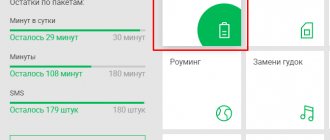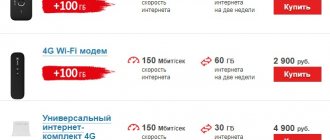Sending SMS as part of your package can be an incredibly profitable way to communicate, but it can also cost twice as much as regular phone calls. Some tariffs are aimed at communicating via messages, others have a limit on free SMS, and others can include an option.
In this article we will look at a variety of tariffs and options for sending messages. If you like to send nice words in just 70 Cyrillic characters, you will find it useful.
Basic moments:
- MTS SMS service
- Sending SMS MTS for free
- MTS disable free SMS
- MTS SMS package
- Features of SMS packages
MTS SMS service
MTS is one of the first communication companies to begin providing communication services in Russia. The company was founded in 1993 in Moscow and has been providing communication services throughout the country for more than twenty years, recently also adding options for tablets, laptops and GPS navigators to the list.
If you are interested in MTS services for tablets, we recommend reading this article.
The service of sending SMS messages appeared from the very beginning of the company’s operation. The service has seen tremendous development following the proliferation of mobile phones and the reduction in their cost. Until 2002, messaging took place only between the operator’s subscribers, but after that it became possible also between all subscribers.
According to the company, the SMS sending service has always been one of the most popular after calls, and even after the popularization of instant messengers and social networks, it continues to confidently hold second place. Today, due to the use of UCS-2 encoding, the length of a message in Latin is 160 characters, and in Cyrillic - 70 characters.
The cost of SMS depends on the number of characters and the recipient to whom you are sending the messages. So a message of up to 70 characters sent to a subscriber of your operator will cost less than a similar message for another operator or to distant regions of the country.
The cost of SMS also depends on your tariff. MTS tariffs with an activated monthly fee usually include an SMS package from 10 to 3000 messages. If you use a tariff without a subscription fee, the cost of sending one message will be on average 1-3 rubles.
How to find out the remaining traffic on MTS
The operator offers to monitor your subscriber account in 5 different ways, not counting calls to the hotline and trips to the nearest sales office (required with a passport of a citizen of the Russian Federation), where consultants will tell you about all the nuances and subtleties, and at the same time help you choose a new tariff with more or less the amount of Internet traffic.
"Mobile assistant"
What to do if Internet traffic on MTS runs out: ways to renew
Information and reference service from the telecommunications operator MTS, designed for remote interaction with a personal subscriber number through a special voice menu. You will have to communicate with artificial intelligence, which dictates statistics and offers to move between sections to select new tariffs, collect data on megabytes and minutes spent, and change current options.
The Mobile Assistant service is available by calling 111. Immediately after the call to check traffic, the operator recommends pressing the number 7 on the numeric keypad, after which the voice assistant will tell you about the tariff, and at the same time about services, promotions and special offers. To further clarify the balance, you will first need to dial 111, and then select the 1st section twice in the voice menu.
“Mobile Assistant” is not charged in your home region, but unexpected cash debits are possible when traveling around Russia.
USSD command
The mobile operator MTS offers to monitor the status of the subscriber account in text form - through a separate navigation menu, called up using the request *107# (alternative option *111#). After entering, all you have to do is select the “Internet” section, and then wait for an SMS message with information on the remaining megabyte packages included in the tariff or activated separately.
In addition to the *107# command, statistics are also displayed by *217# or *111*217# requests. And more detailed: in addition to the remaining megabytes or gigabytes, information will appear about the next payments, recent cash debits and even the selected tariff.
Sending SMS
On tariffs with included Internet traffic and packages of free minutes like “MTS Smart” or “For Yours,” you can also check the rest of the Internet through short text messages sent to number 5340. In the body of the SMS, just add a question mark (?) without quotes and parentheses , and then click on the “Submit” button.
Within 30 seconds, information about the megabytes and minutes spent, as well as the date of the next payment according to the tariff, will appear in the response text message.
Important! The operator offers to interact with number 5340 for free, but only in your home region.
Subscriber's personal account
In addition to voice assistants and SMS, you can also monitor your account status on the operator’s official website. First, you will have to register or log in by adding your mobile phone number, and then agreeing to receive a short password code, which consists of 4 characters and is intended for basic authentication (in the future it is better to change the password for additional security).
Immediately after authorization, a separate menu will appear on the right side of the interface - “Service Packages”. It displays the number of available gigabytes, minutes and SMS issued in accordance with the tariff. Below, the “Additional packages” button will appear, leading to the section with additional traffic. There it’s easy to see the cost of offers and even activate the options you like in a matter of seconds.
Even more details are hidden in the “Expenses” section, where the operator offers detailed breakdowns of both the amount of money spent and how and when the mobile Internet was used.
Important! Everything is taken into account – up to 100 kilobytes. Free MTS infotainment resources or social networks and instant messengers, where traffic is not counted due to the parameters of the selected tariff, do not count.
Mobile app
In addition to the computer, special software designed specifically for iOS and Android will also help you look into your personal account. Advantages over the browser version include a built-in chat for communicating with support, easy authorization via a SIM card and without entering passwords, special offers and discounts. A separate innovation is push notifications warning about imminent payments, running out of megabytes or minutes of conversation.
If notifications are not needed, then, as in the case of a standard personal account, you can view statistics on the main page (right above the “Tariff” section) or in the “Expenses” menu item.
Regardless of the choice, the exact number in gigabytes and megabytes will appear on the screen, displaying the amount of remaining Internet, and the date of the next reset of the counters.
Important! And one more important detail. If one of your friends and relatives has a question: “how to check Internet traffic on MTS on a phone with a Smart tariff or any other tariff plan?”, then it is better to immediately recommend the mobile application - the information there is up-to-date and updated every few seconds!
Sending SMS MTS for free
MTS subscribers can also send messages within the network for free. In some tariffs, in particular in Super MTS, sending messages to numbers within your region is free. However, there is a small nuance here. In the “Super MTS” tariff, this option becomes available only with the “SMS Smart Package” option, and the subscriber can send 10 SMS per day to any numbers in your region.
The easiest way to send free SMS to MTS numbers is to use the free messaging service. To do this, you need to go to the company’s website and find the one provided.
Sending messages from the site is available only to company subscribers, and only to MTS numbers.
In order to send an SMS message for free, you need to enter your phone number, the recipient's number, and the text of the message. Please note that while via mobile you can send a message of 70 characters or more in one SMS, here you are limited to 140 characters to send at a time. But nothing prevents you from sending multiple messages.
Also, using this method, you can send MMS messages with your file or picture from the company gallery.
To send messages to direct MTS numbers in the Moscow region you will need to use the code 985.
After you have written your message, click the “Next” button. A confirmation code will be sent to your number, which the next step will need to be entered in a special field. After this, your message will be delivered to the recipient free of charge.
In this way, you can send up to 10 messages per day from your IP address. When sending an SMS, do not forget to write your number or name, since the sender's number may not be reflected. So a message sent from your number may arrive with the address “sms.mts.ru”.
Be careful: scammers are not above sending such messages. They send out a mailing with a request to top up someone else’s number and sign with the name of someone the victim knows.
Information about the remaining minutes and gigabytes in your personal account
Only authorized users can find out when the package of minutes ends on the MTS website. Therefore, before finding out the rest of the MTS package, you should go through a simple registration procedure on the resource. To do this, you will need to click on the “My MTS” button, select “Mobile communications” from the list that appears, indicate the MTS subscriber’s telephone number in the form and request a password. The code from the message received on your phone should be entered on the website, and registration will be completed.
MTS disable free SMS
As such, there are no absolutely free messages to send from your phone. In the “Super MTS” tariff, sending SMS is possible only after activating the “SMS Smart Package” option, which gives 10 free messages per day within the borders of your region. After 15 days, the option becomes paid and will cost 5 rubles every day.
Moreover, if you send less than 3 SMS within 15 days after connecting or switching to a tariff, this option may be disabled automatically.
Without this option, outgoing SMS will be charged according to the basic tariff conditions of 2 rubles per message.
The “SMS Smart Package” option is mutually exclusive with any other periodic packages for sending SMS, and therefore you may need to disable it.
If you decide to disable the option with free SMS, you can use the MTS “Personal Account” service or through the “My MTS” application. It is also possible to disable options with similar conditions by calling 0890 .
Traffic accounting system for mobile devices
The traditional way to monetize the mobile Internet (on smartphones and tablets, as well as on USB modems) is to automatically collect statistics about spent traffic - the flow of information transmitted to the server and measured in kilobytes, megabytes or gigabytes. The downloaded and transmitted data is constantly counted, after which funds are debited from the subscriber’s account depending on the selected tariff plan and geographic location. In some situations, Internet packages are consumed first, and therefore it is important to know how to check the remaining traffic on MTS Smart and other popular tariffs from the Big Four operator.
MTS SMS package
Almost all MTS tariffs can be connected to a package of additional SMS. If the included number of messages is not enough for you to communicate comfortably, this option is for you.
The company provides 2 types of packages. So you can activate periodic SMS packages, which provide you with a limited number of messages each month that you can use.
The number of messages is replenished monthly until the subscriber cancels the package. The tariff fee is debited every month on the day you connect.
Packages for 100, 300, 500 and 1000 SMS are available for connection at a cost of 120, 210, 260 and 340 rubles, respectively.
One-time SMS packages provide you with a certain number of SMS for one month. After the time expires, all messages that you did not use are canceled.
Packages for 50, 150 and 300 SMS are available for connection at a cost of 75, 200 and 300 rubles.
Checking balance using service codes
One of the most accessible and simple verification methods for any mobile operator is the use of service combinations. They can be used on any device even without Internet access. All you need to do is type and send the required request, after which you will receive a notification in response with the remaining volume.
If the client uses a tariff in which the service package includes not only the Internet, but also messages and free minutes, then using the request, other data on the package services will be provided. This will require a more detailed review of the request.
For example, if a subscriber uses a smart tariff, then you will need to dial *100*1# on the device. After entering, you must always press the call button. Thus, the command will be sent for processing. After a few seconds, the subscriber will receive information on the smart tariff. This arrival is in a text message. The SMS will contain detailed information about the amount of traffic that remains.
You can find out data using this method more than once. You can check the balance all day long. The mts company provides the opportunity to use the command free of charge. You should also know that this combination is only available on the line of smart tariff plans from MTS. If the client uses a different tariff, then a different command will need to be used.
If the smart package uses the Internet option, which expands the capabilities, then traffic should be checked through the combination *111*217#. After entering, do not forget to press the call button, otherwise the Internet traffic check will not take place. Internet options are used when the main traffic under the smart tariff has ended and additional traffic is needed.
Another method to find out the balance of Internet options is by dialing the short code *217#. This set is universal and allows you to find out data for any service package. But the smart tariff from MTS does not support a universal code, so customers will only need to use those described above to check traffic.
Features of SMS packages
The cost of SMS varies depending on the package you choose. The more SMS you connect, the cheaper the cost of your package will be. For example, if the cost of 1 SMS in a monthly package for 100 messages is 1.2 rubles, then in the tariff for 1000 messages the cost will be 34 kopecks.
You can find out the number of remaining SMS messages using the “Personal Account” function, as well as the USSD code *100*1# for periodic tariffs, and *100*2# for one-time SMS packages.
Simultaneous activation of several periodic packages for one tariff is impossible. If you connect another package, the previous package is automatically disabled, and the number of unspent messages on it expires.
One-time MTS SMS packages can be combined. For example, you have activated a package of 50 messages, but after using half of it you decide to activate a tariff for 150 messages. In this case, you will receive a tariff with 175 SMS, which will be valid for a month from the date of activation of the second tariff.
How to check the remaining traffic on MTS from a tablet and modem
How to connect MTS Internet for a modem: choosing a tariff and conditions
It’s easy to figure out how to find out the remaining traffic on MTS Smart and third-party tariffs from smartphones, but problems may arise with slightly more specific equipment.
Checking from a modem
USB modems are equipped with standard SIM cards, and therefore to check it is enough to remove the protection from the equipment, remove the card and insert it into the mobile phone. How to proceed is described above: you can dial the combination *100*1# or *217#.
Checking from a tablet
There is no need to reinvent the wheel. Just download the “My MTS” application on iOS from the App Store or on Android from Google Play. And then all the details will appear in your personal account.