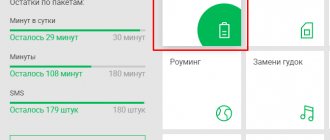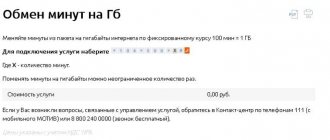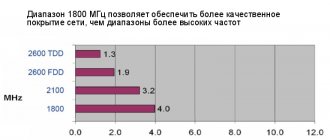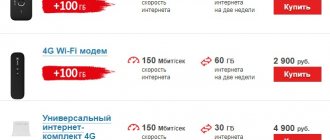Motive provides a line of tariff plans with Internet traffic restrictions. Therefore, each subscriber needs to check the balance from time to time. In this article we will look at all options for checking the remaining traffic and ordering details.
You can check the balance in several ways:
- USSD request - *104*102# and call key. In the reply SMS message you will receive the balance of the tariff, including calls, SMS and the rest of the Internet traffic. The request is free and can be performed an unlimited number of times.
- Your personal account is a service where you will find any information on the tariff. You can find out the remaining traffic, connect and disconnect services. And also order details in order to understand where the money was spent.
- SMS message - send a free SMS message to number 1076, the text of the letter - any, or an empty letter.
- Viber and WhatsApp chat with an operator - the operator is available 24/7 and is ready to answer any of your questions. Choose a convenient messenger and write to the operator, the numbers are listed here.
- Android application - personal account for a smartphone. Always at hand: balance, tariff balance, tariff change, connection/disconnection of services. Download on Play Market, title: Motive.
- The hotline is a 24-hour support service that will help with any questions regarding the use of communication services from the Motiv operator. Support number - 8 800 240 0000 or 111
Checking the balance on the Motive operator
Keeping your account balance under control is a good habit. It eliminates a lot of the “Oops! Where did the money go?” To check the account balance, the Motive operator offers subscribers 3 simple methods .
1. Check your balance using a USSD request. By dialing *102# from your mobile phone and calling, you will receive a text message about the status of your account. However, if you use a USSD request, be prepared, in addition to the required information, to view some advertising.
2. To find out your balance, just send an SMS with the text “Bal” to number 1021. After some time, you will receive an SMS with a response to your request.
3. The IVR service also allows you to send a request to check your balance to the Motive operator. Combination ##918 call - the answer will come in the form of SMS. By dialing the combination ##917 call you can listen to information about the account status.
We enter the menu of our SIM card, go to the ECC service, then to “Payments” and from “Payments” to “Balance”. We receive an SMS with the required information.
© 2021 Motive - an unofficial site about the telecom operator Motive, created to help users use the services of this cellular operator. All photos and video materials are taken from open sources. They are publicly available on the Internet and in case of any claims, violations of copyright or property rights, please contact the site administration. Official website of the mobile operator – cell.motivtelecom.ru
I've run out of traffic, what should I do?
If the provided Internet traffic has run out, you can use the turbo button service or purchase 1 gigabyte of traffic.
Motive
Motive: turbo button, how to enable and activate the service
11800
Internet traffic has run out, but you need to connect to the Internet at maximum speed? Help you...
About company
The motive is a regional operator. It operates in several entities located in the Ural Federal District. Why should you choose it?
- Attractive prices for services provided.
- Large selection of tariffs for connection.
- You can quickly select a suitable offer.
- Over time, the quality of communication improves.
- Ensures reliable signal reception.
- The operator updates networks and develops them.
- Offers convenient ways to manage your account.
- Conducts various promotions to attract subscribers.
- It has a good reputation and a lot of positive reviews.
- Tariffs are being gradually updated. The company tries to adapt them to customer needs.
What services does the company offer?
- Internet.
- Telephony.
- Mobile connection.
Due to the wide range of services and their high quality, the company was able to attract many subscribers. She doesn’t stop developing and gets better every year.
Via operator
If the methods described above cannot be used for some reason, then you can use the help of the company’s employees. To do this, you need to call the support service at 111 if the call is made from a Motive mobile phone or dial when using a landline number. All calls are free, and a response will be received at any time of the day.
After connecting, you need to ask the operator to tell you the remaining traffic, and he will tell you the necessary numbers. This method is not the most convenient, since sometimes you have to wait a long time for a response from employees.
Verification via USSD command
The simplest and most popular way to check your balance is through your own phone, for this:
On the keyboard of your mobile phone, type: After a few seconds, information about the availability of funds in your personal account will be displayed on the phone screen in the form of a text message.
You can also use other short commands:
On the keyboard of your mobile phone, type: Wait for information about the availability of funds in the form of SMS.
On the keyboard of your mobile phone, type: Listen to information about the availability of funds in your personal account.
Checking the remaining package via SMS
One of the most reliable, fastest, free ways to check traffic is to send an SMS message.
Submission stages:
- send an empty SMS from your smartphone to the number “1076”;
- after which a message will be sent indicating all the parameters available to the user: minutes, messages, MB.
Reply SMS messages arrive in a matter of seconds ( within 5 seconds ). Convenient, secure service about the remaining parameters of the connected tariff. The traffic volume on Motive can be checked anywhere if you know the short commands.
Where was the money spent?
If you notice that your account is less than it should be, order details.
You can order exactly the detail that will be most convenient for you:
- One-time - find out where the money was spent for a certain period;
- Regular - monthly report on your expenses;
- By e-mail—the report will be delivered to the specified postal address;
Methods for ordering services:
- At the Service Office (upon written request).
- FOX (delivered by e-mail).
- With the help of a Contact Center operator.
Let's go back to checking the balance, below we have made a picture that you can save and always have access to instructions.
Through the Internet
In this case, clients can clarify information in 2 ways:
- Personal account (FISA) on the operator’s website.
- Mobile application for phones running Android and iOS operating systems.
In both cases, you will need access to the Internet, but you must use the services from different devices. For a personal account you need:
- Go to the Motive website and go to the FOX line in the upper right corner.
- In the window that appears, enter your username and password or register, receive a password according to the instructions, and log in.
- Next, you need to go to the “Balances for service packages” tab.
- A new window will contain traffic information.
A similar section contains information about traffic if you search for it through a proprietary application. There is no need to register for the application as everything is done automatically.
Refill
In order to top up your balance, just go to the mobile operator’s company store or top up your account using a payment terminal. But there are other ways. Using a bank card, you can replenish your balance through an ATM, Internet banking or your LISA personal account. To replenish your account, therefore, there is no need to leave home and perform many manipulations. Simply fill out the information on the website and submit the form for processing.
Put a star:
Loading…
Save it for yourself or share with friends: Save smart! DISCOUNTS FOR EVERYONE up to -90% ON EVERYTHING!
How to check the remaining traffic
With the development of the global network, almost every smartphone user goes online every day to visit social networks, watch videos, study news and solve other problems. But each tariff plan has restrictions on the number of gigabytes that you need to keep track of. To do this, you need to know how to find out the remaining traffic on Motive. Let's look at the main methods.
USSD code
One of the most reliable and progressive verification methods is a request to the operator using a special code. Take these steps
- Log in to the Phone app on your smartphone.
- Use the keyboard (virtual or mechanical) to dial *104*102#.
- Click on the Call button.
- Wait for a message with the required information.
In this way, you can find out the rest of the package on Motive and spend the limit taking into account the available information. The message arrives within two to three seconds, and delays are extremely rare.
SMS
Another way to check traffic is to send a blank SMS message to a special number. The following algorithm works here:
- Enter the sending messages section.
- Dial 1076 on your smartphone.
- Send an empty message;
- Wait for a message containing the information you are interested in.
In this way you can check the remaining minutes on Motive, find out the remaining MB and the number of messages. The response SMS arrives after five to seven seconds. This is a convenient way to get accurate information and not worry about unexpected traffic termination.
Personal Area
Unlike the methods discussed above, this will require more time from the client to receive information. To check the rest of the package on Motiv, follow the link motivtelecom.ru. Next, take these steps:
- Click on the Login button at the top right.
- Enter your login information in your personal account.
- If you do not have login information, order a password by sending an SMS to 1070. Within a few seconds you will receive a message with a password to access your personal account.
- Explore the information you are interested in. On the LC pages you can check the rest of the Internet on Motive and see different types of services. To obtain information, go to the appropriate sections - Internet, SMS and minutes.
Using your personal account, you can not only check the remaining traffic, but also solve other problems - get additional MB, enable/disable the necessary options, get information about the active tariff plan, etc. The disadvantage of the method is that it requires you to have a phone at hand or PC, as well as an Internet connection.
Call to operator
Another way to check the remaining package on Motiv is to call the call center and get information from the operator. Take these steps:
- Dial the call center number. There are several options available here - 111 from a mobile phone, 8-800-24-000-00 or 8-343-26-900-00 from a landline phone.
- Answer a few questions as prompted by the operator. A company specialist may ask for your full name, phone number, word code, passport details and other information.
- Ask to check and announce what traffic is available on Motive.
- Get information from the call center employee and record it for future use.
The disadvantage of this method is that it is unlikely to be possible to quickly check the information. After dialing, the user enters a queue and is forced to wait until the operator becomes available. During rush hours this can take up to 10-15 minutes (sometimes more).
Application
When considering options for how to view the remaining traffic on Motive, we must not forget about the application of the same name. With its help, you can quickly check traffic, minutes and SMS, enable and disable services, and also quickly find out about current promotions. Instructions for action:
- Download the Motive app on Google Play for your Android smartphone.
- Wait for authorization. As a rule, this process occurs automatically.
- Look at current traffic data and other data.
For more information, you can visit the provider's official website.
Through social networks
A good way to check the remaining traffic is to contact company representatives via messenger. Take the following steps:
- Install WhatsApp or Viber on your smartphone or PC.
- Enter the phone number in contacts +7-900-21-112-11 or +7-953-60-370-33, respectively.
- operator in the chat.
- Answer the clarifying questions for personal identification.
In this way, you can check the remaining traffic on Motive and obtain other information (if necessary).
Via feedback form
Another way to find out the rest of the service package on Motiv is to write a message in the feedback form.
To do this, follow the link motivtelecom.ru/sverdlovsk_oblast/support, find the information you are interested in or submit a request.
Using a special utility
The Motiv company offers a compact modem that can be inserted into a PC or laptop connector to connect to the Internet. You can use special programs to check traffic. As an example, the Networx application. This is a free program for monitoring speed as well as MB volume.
In the communication salon
An alternative way to find out the remainder of the package is to contact the nearest provider store. To obtain information, you must take your passport with you and ask the center employee to check and provide the information of interest.
For residents of Ukraine
There is a convenient Internet assistant for subscribers of the MTS network in Ukraine. In the “Account” section, you must select the “Account Status” item, there is a sub-item “Balance of unused service packages”.
Ukrainian users are also provided with a convenient USSD command * 101 * 103 #. which will allow you to obtain data on the remaining traffic.
In order to communicate with a company employee and ask him your question, you can use the service number for subscribers 0890.
For all Internet users from the mobile operator MTS, you can choose a convenient way to check the remaining traffic. Now any MTS client knows how to check the traffic received by his device.
Using your mobile phone, tablet or computer, you can control the amount of data you receive. Now subscribers can always use the Internet without fear of exceeding the limit so as not to incur extra cash costs.
How to find out your roaming balance?
Motiv has long expanded its service beyond the borders of Russia, and now Motiv subscribers can stay in touch while on vacation or on a business trip abroad. Considering the special conditions of communication tariffs outside of your home country, you have to monitor your balance abroad even more often than usual. To do this, you should use the USSD service. The combination of characters remains the same as for the internal network. Dial *102#call from your mobile device. An information message about the account status will appear on the screen.
When traveling abroad, do not forget to activate roaming!
We check the remaining Internet traffic on Motive in a minute
A subscriber using Internet resources on Motiv, carried away by browsing social networks, often exceeds the limit of traffic allocated by the tariff, and begins to overpay a tidy sum for using megabytes in excess of the limit. It is not beneficial for providers to have visibility of information about the remaining amount of Internet; all additional money transferred goes to the company.
To prevent this from happening, it is necessary to control the remainder of the Internet traffic . It is more profitable to order and pay for an additional package than to pay for each megabyte used. Let's look at how to check the remaining gigabytes on Motive.
Packages of minutes that can be connected to subscribers of different tariff plans
MTS company offers flexible tariffs. Thanks to this, the client can not only choose the most suitable conditions, but also make them even more convenient and cheaper for himself. Package offers are beneficial to clients who communicate actively. They are available on the entire line of Smart tariffs and the MAXI Top plan. Each client can select and activate the package independently:
- The command *111*2170# allows you to activate the package for 150 minutes. It will cost about 8 rubles per day of use.
- For about 14 rubles per day, you can activate a package for 300 minutes using the request: *111*2175#.
The use of packages allows for significant savings for subscribers who communicate a lot via mobile communications.
Other verification methods
The company is trying to update communications, so it is constantly improving its services. It is possible to set SMS notifications that will automatically trigger when limits are exhausted. Using this option, subscribers will always know when to top up their account. A notification arrives on your mobile phone when there are less than fifteen rubles left in your account. Any subscriber can activate this option absolutely free of charge. The operator does not provide a subscription fee for the service. To activate the option, you need to send a message to the short number 1071, specify ON in the SMS.
We looked at the main ways to find out the rest of the Internet on Motiv, among which you can find the most suitable one for yourself.