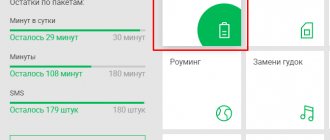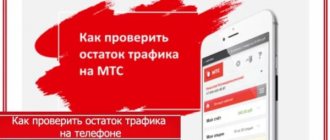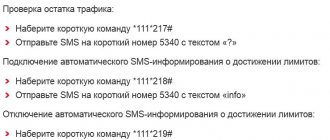On almost all Beeline tariff plans for a mobile phone, tablet computer or modem, the user is provided with a set Internet traffic quota. After its completion, access to the network space is blocked until the next billing period or until renewal services are activated. In order not to be unexpectedly left without Internet, it is recommended to periodically check the balance. Therefore, today we will look at how to check traffic on Beeline and what commands need to be entered for this.
Does the clarification process differ for different tariffs?
All of the above methods allow you to check in a few clicks, but you can also use the standard method, which is identical for any tariff plan:
- download the personal Beeline application;
- call support service 8-800-700-8000>;
- personally visit any Beeline post office;
- contact the call center – 8-800-700-0611.
Additional information for a specific case can be obtained by considering the information in the table:
| Postpaid payment system checks | Receiving data via prepaid system |
| *110*17# — balance and limit balance *110*18# — details for subscribers with the “Mobile Budget” option enabled *110*16# — costs for conversations *110*06# — minutes, SMS, mms, traffic *110*04# — amount payable for the current period *110*03# — debt information *110*02# — personal account number and contract number *805# — data about the tariff line | *102# - balance *106# - Internet traffic, remaining minutes, mms, SMS messages *802# - information on the last 10 transactions *100# — menu for managing subscriptions *160# — identification of subscriber number *166# — tariff information *179# — subscription data |
The user chooses which method of clarifying the data is right for him, but to obtain more complete information, we recommend using the operator’s personal account.
Ways to find out the remaining traffic on Beeline
One of the signs that the package limit will soon be exhausted is a decrease in Internet speed. There are several options for determining the remaining traffic on a mobile phone and tablet. All listed services are provided free of charge.
SMS
The simplest and most common way is SMS notification. The user just needs to send an official request from his mobile device, in response he will receive a notification from the telecom operator with the amount of available traffic. The verification process is as follows:
- On the screen of your smartphone, enter the USSD encoding - *102# or the combination *107#.
- After a few seconds, you will receive a notification from Beeline, which will indicate the current balance of your Internet traffic quota for the current billing period.
In addition, the message will indicate the available balance on your cell phone, as well as the amount of free SMS and outgoing minutes. Another way is to call the contact number 0697, where you will hear information about the current limits.
USSD requests
- Dial the command *102# and complete information about the account status will appear on the screen, including package balances.
- Using the command *110*45# you can receive an SMS report on the latest expenses and track written off traffic.
- Command numbers *106#, *107#, *108# will help you get information about additional service packages and balances.
- To find out which packages have been connected, dial *110*09#.
Information from the operator
The subscriber can receive advice at the following numbers:
- By dialing 06745 on your phone, you will find out the remaining minutes, SMS messages and Internet.
- By calling 0611 you can listen to information from the answering machine or wait to be connected to a specialist.
- You can find out about promotions, discounts, and great deals on Internet packages by calling 0717.
Find out the remaining traffic in your Beeline personal account
This way you can find out information much faster. Go to the official Beeline website, go to your Personal Account, log in (or register if you are visiting the site for the first time). You will see a detailed description of your tariff, package balances and connected additional services.
You will also find information about when the new package will be provided. You can download a detailed report and order details to find out when megabytes were written off. If you have questions, you can contact support specialists directly on the website. Here you can connect additional Internet options.
Information in the mobile application
Once you install the application, you will always be aware of the remaining packages. In the application, go to the “Mobile Internet” tab, here you will see the connected packages and options, find out the current balance, and also be able to select a more profitable service package and switch to it. Manage services with one touch.
Voice menu
You can also check the remaining unused Beeline traffic through the voice menu. Call 06745 and follow the autoinformer prompts. The method is suitable for subscribers when they are in home roaming.
You can also call the subscriber service 0611. This method allows you to obtain information not only about the remaining traffic on Beeline, but also on all issues related to the operator’s mobile communications. If you don’t find the item you need in the voice menu or you still have questions, press the “0” key in any menu to contact a support specialist.
Other options for checking Beeline traffic
You can also find out about the remaining traffic by calling the help desk number 0611 . You will need to clearly formulate your question and the consultant, after checking the information, will provide you with an answer regarding the rest of the traffic.
Another option would be to visit the Beeline office. By visiting the company's office, you will be able to obtain the requested information from the consultant, but for this you will need to present your passport.
Mobile Internet is gaining more and more popularity every day, which is explained by its undeniable advantages: practicality and accessibility. But at the same time, every subscriber who uses mobile Internet services must be able to control the state of Internet traffic.
How to see how much Internet is left on the tablet?
What is inconvenient about some tablets for checking the remaining traffic is that with some it is impossible to call and check information with the operator, send an SMS or USSD request.
Of course, you can simply remove the SIM card for Beeline Internet, insert it into the phone, and all verification methods will become available. The most convenient way to check the remaining traffic on your tablet is to register in your personal account or install the “My Beeline” application.
In addition, Android and Apple iOS tablets have a standard function for calculating the amount of information transmitted and received via the Internet; you can find it in the “Settings” menu.
Checking the remaining Internet traffic - USSD command
- To get up-to-date information, you need to dial a simple command on your mobile phone: *108# or *107# and click on “Call”.
- In a few seconds, your mobile phone will receive an SMS notification with a detailed report on the remaining traffic on your account. Such a message from the operator is accompanied by a characteristic sound signal.
How to find out how much Internet traffic is on a Beeline modem or router
There is no point in specifically connecting to the network through the Beeline website to find out how many funds and megabytes are in your account.
The sequence of actions involves logging into your account from a phone or modem and then going to the management section - “My data”. First download the application and install it on the gadget you are using.
For tablets or iPads, to find out how many bytes remain within the connected package, change the principle of action:
- Go to settings.
- Find the transition to cellular data.
- Select “SIM programs” and then “My Beeline”.
- Under your personal account, find a link to “My Balance”.
If the communication device does not recognize the Cyrillic alphabet, there is a possibility that instead of text with information about the remaining Internet traffic, symbols are received, making it impossible to read the received information on the screen. In this case, instead of *102#, use the short number 0697.
For modems, a more convenient option is to find out the remaining traffic on Beeline through your Personal Account. You can find a link to the user’s account directly on the company’s website. A footnote to your personal account is at the top of the page. Modem owners can check Internet traffic when going to the “USD modem” section. All that remains is to determine the SIM card number and wait for the confirmation password.
Traffic left on the USB modem
- In the Personal Account of the USB modem, open the “Account Management” tab, then in the “My Data” section, select the “My Balance” subsection.
- Don’t forget to check the remaining traffic more often if you distribute the Internet to a large number of devices using a router.
How to view the rest of the Internet on Beeline
Ways to find out the remaining minutes on Beeline
There are several methods for Beeline subscribers to find out the number of minutes remaining. Let us dwell in detail on the most convenient and popular of them.
USSD command
The USSD request on your phone is a short combination of numbers and symbols that helps you get the necessary information via SMS. Their advantages are that you can find out the current status of your package absolutely free and do not need Internet access. In addition, the commands are short enough and easy to remember.
So, to find out the remaining minutes, type one of these queries:
- *106# – the response message contains the number of remaining SMS and minutes, as well as the number up to which they can be used according to the tariff plan;
- *102# – a similar command that allows you to find out the balance on your balance.
- *108# is another request that allows you to find out the number of minutes remaining.
Sometimes, instead of the necessary information, the response comes with a meaningless set of strange symbols. This means that the phone does not support Cyrillic (Russian alphabet). Then in USSD commands you need to replace the “asterisk” with a “hash” - #106# instead of *106# and #102# instead of *102#. An SMS with the remaining minutes will be sent in Latin.
Beeline personal account
This convenient tool for all subscribers of a mobile operator allows you to find out not only the remaining minutes and SMS, but also all the information about your tariff and phone number in general. Here you can detail your expenses, activate or deactivate any service, or change your tariff plan.
To enter your Personal Account, a Beeline subscriber will need a password. If you have not used this functionality before, dial the short command *110*9# from your phone. You will receive an SMS with your login (usually a phone number) and password, which you can later change.
To find out the remaining minutes using your Personal Account, you need to go to beeline.ru/login. Then log in by entering your username and password in a special window. On the first page that opens, you will see complete information about the status of your subscriber account: balance, tariff plan, number of minutes remaining, gigabytes of Internet and SMS, as well as the date of provision of the new package - you won’t have to follow the links and get confused in numerous tabs.
After authorization, all operations with your account will be available to you.
Call to operator
There are situations when it is not possible to log into your Personal Account, and an error occurs when sending a USSD request. In this case, you can contact Beeline technical support by calling the toll-free number 0611 . The operator will talk to you and provide you with the necessary information and tips. Prepare your passport in advance - you will need to provide personal information to the employee.
Checking the remaining minutes via SMS
The Beeline operator does not provide the ability to send SMS to receive information about the remaining minutes. You can use a similar function of sending a USSD request or calling a robot. This can be done using the following numbers:
- 0697 – after dialing, the answering machine will tell you by voice the tariff information and the balance on your balance;
- 06745 – The robot will answer you and ask you to wait for an SMS message with information about the connected package services - usually it arrives instantly.
Beeline office
If there is a Beeline office nearby, you can find out the remaining minutes from its employee. To do this, you will need to take your passport with you in advance and give your phone number.
Beeline support service
You can check how many gigabytes are left on your Beeline tariff plan by calling the support service.
To use this method, you must provide the operator with information about your phone number and full name. the person for whom the SIM card is issued.
Telephone numbers where you can reach the support service:
- 0611 - if the call is made from a Beeline phone number.
- 8 if the call is made from any other number, including a landline. You can call for free.
- +7 if the call is made from international roaming.
After you call one of the above numbers, you should listen to the voice menu. The robot will duplicate the information twice, after which you will be notified about how long it will take to talk to a support operator. As a rule, the time to connect with an employee is no more than five minutes.
To use this method, you need to switch your mobile device to touch-tone dialing mode.
How to check expenses on Beeline
To debit money from a subscriber’s account, the operator must have a reason: monthly fee, paid subscriptions and services, communication outside the home region or in roaming, costs above the package or the Internet. The combination *102# will not allow you to find out what the money is being withdrawn for, but will only show the balance. To control your expenses, there are several convenient checking options.
To monitor how often funds will be debited, you can activate the “Balance on screen” option. To do this, enter the command *110*901#. The cost of the offer is 1.01 rubles/day.
Personal Area
You can check your expenses through the virtual account of the official Beeline portal. Registration is required to enter. Authorization is carried out by going online and entering your phone number. You will receive an SMS with a random code. After a person has access to information about his tariff, he should follow the instructions:
- Go to the “Tariffs” tab.
- Press the “Details” button. The position is located next to the “Connected services” section.
- Determine the period for which the report should be generated. The automatic option “For the last day / week / two weeks / month” is selected or the dates are entered manually.
- Click the “Report Settings” button. Tariff package items for which detail is required are selected.
- A structural analysis is generated after pressing the “Generate report” button.
Additional information can be obtained through the sections: “Payments” and “Debts”. There the client will receive displays of contributions and debts.
The “Easy control” option will allow you to find out for free where money can go from your balance. Information about the last 5 expense transactions will be sent to the user’s mobile phone. Connection and report request are performed using one command - *122#. Additionally, a person will receive a link where they can find out everything about their tariff plan.
Option "Cost control"
This offer automatically connects a second account, and all paid debits will go through it. This option will allow you to control the limit. Most often, it is connected to children so that the parent can see what the funds are being withdrawn for. To do this, dial the command *110*5062#. To view the balance, enter the combination *622#.
Using account details
Control of Beeline subscriber expenses is formed in the “Details” item. The report is generated in tabular form. In order not to go to the web resource, the request is dialed: *122# and *110*09# or 1401. For convenience, the “My Beeline” mobile application has been developed. It is checked according to the following algorithm:
- Download and install the Internet application.
- Accept user rules.
- Enter the “Finance” tab, select the period.
- Enter the email address where the report will be sent.
This option is convenient because you can not only view expenses, but also print the document.
Application "My Beeline"
You can also receive a report on write-offs and fund limits through the My Beeline mobile device application. This service runs on the LC platform, so the verification structure here will be identical. To find out the necessary information, just log in to your page and go to the “Details” section.
Send USSD command
Beeline subscribers can view their balance status by sending a USSD command. For these purposes, you can use the following digital combinations:
- *102# – check the balance on the number;
- **131*5*verified phone number# – to view the balance of another subscriber (for example, a child).
In addition, telesystem clients can connect, which will inform about the remaining balance on the phone. You can activate the function using the system command *110*901#. After processing the request, you will receive a message on your phone informing you that the service has been enabled on your phone.
Deactivation is carried out by sending USSD – *110*900#. Connection is free. The daily subscription fee is 1 ruble. Available only on prepaid plans.
Despite all the beauty of the option, through it you can only check the balance status. If you need a detailed report on debits from your account, then use the services described above, which allow you to obtain data for the last 10 days.
How to check the remaining traffic on Megafon?
Megafon offers its customers a wide range of tariffs and services. Among them there are packages that, for a certain subscription fee, contain the corresponding amount of Internet traffic. This traffic can be used for free until the end of the month from the time of connection.
After the free Internet package has ended, but access to the network continues, the number is charged for each megabyte. Or access remains free, but its speed will be minimal.
Thus, in order not to receive an impressive bill for communication services by the end of the month, or to be left without the Internet at the right time, it is necessary to constantly check the megabytes remaining in the package.
How to check the remaining traffic on Megafon: Internet balance
MegaFon provides several options for determining the number of free megabytes remaining:
- Send a message to 0500;
- Send USSD;
- Register in the client’s personal account;
- Install the MegaFon application on your phone;
- Configure widget;
- Call service 0500;
- Go to the customer service office.
Each verification option is convenient in its own way and depends on many factors.
Message at 0500
To check your remaining Internet package, you need to send a message to number 0500. In the letter, the subscriber should indicate the word “Remaining”. After a few seconds, a response will be received containing information about the remaining unused traffic.
USSD request
The way to find out the number of free megabytes remaining to access the network is to dial the combination *105*00#. The advantage of this option is that the operation does not require Internet access. However, the Megafon operator changed the conditions for transmitting information. In the response message, instead of the expected balance, we see a recommendation to go to your “Personal Account” and check all your connected services there.
IMPORTANT! In order to log into your account, you need to enter your number and password. If you have not previously registered in your personal account, then you should do so to receive information.
Registration in the client’s personal account
A reliable way to check the remaining megabytes on your number is to register the user in your personal account. However, this method requires the Internet. Either at home on your computer or on your phone.
Procedure:
- On the official website of the Megafon company, you need to find the “Personal Account” tab;
- Insert your phone number and password into the appropriate fields;
- You can get your account password in an easy way. You need to send the combination *105*00# from the phone to which the number is linked. In response, you will receive a message with a password;
- In a few seconds, your personal page will open. Here you will see all the information about it, including the rest of the free traffic.
On your personal page, find the “Balances for service packages” tab. In it you will see data on:
- the total number of megabytes of the Internet package;
- volume of spent traffic;
- the remaining available megabytes until the end of the paid period.
MegaFon application on your phone
The MegaFon application duplicates the entire list of data that is presented in your personal account on the company’s website. You can use the application on smartphones, tablets, and smart watches.
In order to use the mobile version of your personal page, you need to download and launch the MegaFon application. Registration in the application is the same as on the company’s website to enter your account. That is, you need a phone number and a password.
IMPORTANT! You can set a PIN code in the MegaFon application. Next time, you can only log in with his help. To do this, you need to come up with and enter a four-digit code and repeat it. It will be installed. This action will simplify the task and free you from entering a number and password.
Information in the application can be seen in the same tab “Remaining packages class=”aligncenter” width=”1436″ height=”411″[/img]
Widget
The MegaFon application has a widget program. With its help, you no longer need to constantly open the MegaFon application. The remaining megabytes and all information on the number will be transferred to the screen of your device. If the application is already installed, then to start the program you need to go to the phone settings and activate the widget.
IMPORTANT! For Android OS, the application must be installed in the phone memory.
Call service 0500
You can also check the balance of your Internet package by calling 0500. The support service consultant will ask you to name who the number is registered to and provide all the information about it.
IMPORTANT! You can call 0500 from your number for free. However, it often happens that it is not always possible to reach the operator.
Checking the remaining traffic in your Personal Account
A simple solution to the problem is to log into your Personal Account. The personal account interface is made quite convenient for users who need to find out any information. To enter your Personal Account, you must first register in it. After registration has been completed, an authorization procedure will follow, where you will need to provide a login and password, which you will receive upon registration.
Having entered the account, the user will be able to familiarize himself in all details with the information that interests him. The personal account provides clients with the most accurate data regarding the remaining traffic. You can enter the office from any place where there is an Internet connection. The information is detailed and scheduled by day, that is, the user will be able to analyze traffic overruns by day.
The client can access their Personal Account by visiting the official website or using a mobile application for smartphones. For the application to work, you must enter the login and password of your Personal Account. If you are not yet registered in LC, then your login and password can be obtained immediately through the application. When you open this application, you will see the main information regarding traffic and services provided.
For convenience, you can display a widget supported by this mobile application on the desktop of your mobile device. In this case, you will immediately have before your eyes the account balance, the remaining minutes, as well as the remaining traffic.
How to check the remaining traffic on MTS from a cell phone
The subscriber has various options for checking the remaining number of gigabytes using a telephone. After typing each combination of characters, the user must press the “call” button.
Request via USSD service. Performed by typing the following characters: *107#. A numbered menu will appear on the screen, in response to which you should enter the number corresponding to the “Internet” item. A message will be sent to your mobile device with the current remaining amount of transferred data.
Help via USSD version. This is done by dialing *111*217#. The response message will contain information about the balance of megabytes, the date until which they can be used, and the Internet traffic tariff plan that is active for the subscriber.
How to check Internet traffic on MTS from other devices
You can get data on your gigabyte balance not only from your telephone. When using a USB modem, you have several options:
- Remove the SIM card, install it in your mobile phone and use one of the above methods;
- Use your “Personal Account” from your computer/laptop/tablet;
- Find the USSD commands section in the modem, activate the command responsible for the number of remaining gigabytes;
- If the modem supports calls, and the USSD commands section is missing, you need to dial the combination *217# and the “call” button. A message will be sent in response with the required information.
Monitoring the number of unused gigabytes on tablets is similar to the above check from a USB modem. In addition to these methods, you can use the following types of monitoring on your tablet:
- application "My MTS";
- a special program that makes it possible to send USSD commands from the tablet.
Sources
- https://beelinehelp24.ru/voprosy-otvety/uznat-ostatok-minut
- https://www.Sravni.ru/enciklopediya/info/kak-uznat-ostatok-trafika-na-bilajne/
- https://beelinehelp24.ru/voprosy-otvety/kak-uznat-ostatok-trafika
- https://beeline365.ru/kak-proverit-ostatok-internet-trafika-na-bilajne
- https://protarify.ru/beeline/kak-posmotret-ostatok-trafika-na-bilayn.html
- https://gsmwiki.ru/bilajn/proverit-ostatok-minut/
- https://beelinehelp24.ru/voprosy-otvety/kak-uznat-rashody
- https://protarify.ru/beeline/uznat-rashody-na-bilayn.html
- https://lk-cabinet.com/help/kak-proverit-ostatok-trafika-na-megafone-minuty-sms-internet/
- https://sim-trade.ru/poleznaya-informacia/kak-proverit-ostatok-trafika-na-mts/
From a smartphone
Well-known USSD commands help out in any situation. You use two or three of them all the time, and you need to add one more traffic checker to them. We will provide it below, add it to your contacts, and send it if necessary.
Checking on a smartphone using the USSD command is carried out in the following way:
- Dial *122#, press call.
- Wait for data from the operator.
- The answer will come within 30 seconds.
- If there is a delay, please wait 15 minutes (maximum time for response).
There is another way to check Beeline traffic in Kazakhstan, also from a mobile phone. You will need to perform certain actions:
- Download the “My Beeline in Kazakhstan” application from the App Store or Play Market.
- Log in to the system: fill in the requested fields and create a password to log in.
- After creating your own account, information on your number will be available in it.
- The main page shows the limit and the number of gigabytes used.
Knowing the team and downloading the application, you will know how much is left. The self-service option is free and active 24/7.