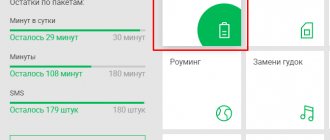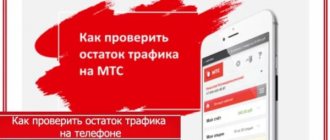The main part of tariffs works on the principle of prepayment for the allocated volume of Internet traffic, call minutes and SMS messages. That is why you should always control the consumption of packages. This applies to the Internet to a greater extent. He constantly disappears somewhere and access is limited at the most inconvenient moment. Sometimes they can also impose automatic renewal of traffic and debit money from the subscriber. In this regard, it is necessary to figure out how to check the remaining MTS traffic, and in what ways this can be done.
Traffic accounting system for mobile devices
Any modern phone or tablet has a built-in module that receives and sends network signals. Traffic is a data flow taken into account by the operator’s receiving and sending servers. It is taken into account in the usual units of information: kilobytes, megabytes or gigabytes.
Tariffing for access to the global network is typical for almost all plans of any operator, but there are also unlimited tariffs where there is no such accounting. Recently, many companies have abandoned them due to the increased load on networks and low income. Today, for phones and tablets, for the most part, only offers are available based on tariffing, that is, the purchase of a certain amount of traffic for an accounting period (day or month).
Important! Most tariff plans from MTS provide an increase in speed or traffic if the main package ends before payment time comes. Additional options can increase Internet traffic by 100 or 500 megabytes, as well as by 1, 2, 5, 10 or 20 gigabytes.
How to find out the remaining traffic on MTS
Each MTS tariff plan has a built-in ability to find out not only the balance of funds or minutes available for the main package, but also Internet traffic. This does not depend on whether it is necessary to pay an ongoing subscription fee for services or not. This works not only for mobile SIM cards. You can also check the balance on your tablet or modem (router).
Connecting to the Super MTS tariff: amount of Internet traffic
The verification methods below work perfectly on the following tariff plans: the entire line of MTS Smart tariff plans (including Smart Mini, Our and TOP), MTS Super, For tablet and laptop, Your country ", "Hype", Tariff", "X". Next, we will show the main methods for checking balances on all these tariffs.
Mobile assistant
The service does not require a network connection and is suitable for absolutely everyone. Moreover, you can even use it while roaming. The method is applicable not only on a smartphone, but also on a tablet PC or modem device.
To activate the assistant you need:
- Go to the Dialer application.
- Enter the combination *107# and press the green button.
- Wait for the request to be sent and the assistant to launch.
- Select the button next to which “Internet” will be written and press it.
- View the amount of available Internet traffic and exit the assistant.
Important! This option is standard for all tariffs and is provided to absolutely every subscriber free of charge.
USSD command
A similar action can be performed using a USSD request. To do this, call the “Phone” application (“Dial”) and dial the command *217#. If it doesn’t work, you can always use the analogue: *111*217#. A PUSH window will open on the screen with data about the remaining Internet traffic. Like the first command, it can be safely used in the absence of the Internet and in international roaming.
Via sending SMS
This opportunity is completely free on the “MTS Smart”, “Hype”, “MTS Super” and some other packages. To check the balances in this way:
- Go to the Messages app.
- Create a new SMS message.
- Indicate in its text a question mark (?) without spaces.
- Enter number 5340. The delivery will be made to it.
- Send by clicking on the “Submit” button.
After a couple of seconds, if the subscriber is in the access zone, a response SMS message will be sent with information about the balances.
Subscriber's personal account
Any modern mobile data operator has a special online service through which any subscriber with access to the global network will be able to manage their tariff plan, change it, connect and disconnect additional services, as well as view their remaining minutes, SMS and Internet traffic. In addition, the personal account often has a statistics tab, which indicates when and how much traffic a person used.
To authorize in the “personal account” service, you must specify a login, which is a phone number, and a password in the appropriate fields on the main page of the official website. If a person is not registered in the self-service service, then this can be done in a couple of minutes.
The general instructions are:
- Go to the website lk.mts.ru.
- Provide login information or complete quick registration.
- Login to the service.
- Click on the “Service Packages” block.
- View information about the amount of remaining and consumed traffic for a given accounting period.
Important! In the “My expenses” item you can find out how much money was spent on certain services by indicating the period for analysis. Each TP has its own options for saving costs and connecting additional data packages.
Mobile app
For those who do not like to use a computer, there is a special and convenient application “My MTS”, which is available for download in official stores and is supported on Android and iOS. It has exactly the same functionality as the computer version of your personal account. It is enough to download and install it, and then go through authorization or registration, and on the main page view information about your balances.
Find out the rest of the package on MTS by calling or requesting
Another way to get information about the balance of the package is by using your phone. Here it is enough to know a few digital commands and you can get information about the status of your account.
If you send a USSD request to *100*1# and press the call button, you will receive a message about a package that is provided periodically, in other words, packages according to your tariff. If you send a request *100*2#, information about one-time free packages will appear on the screen.
You can also use the help of a mobile assistant. Previously, the number of this free service was very popular, *111#, following the system prompts to find the required item by request.
All these methods are free. You can find many other numbers on the Internet to obtain this information. It is worth remembering that all information that is not confirmed by an official source can only cause harm. Very often on the Internet you can find paid numbers to obtain account information, although MTS provides the opportunity to stay informed - for free.
The longest and, perhaps, most labor-intensive method is to call the operator. A company representative will answer you by calling 0890. Before finding out the rest of the package for Smart in MTS, you will need to provide information about the owner of the phone, namely passport data. The operator will provide all the necessary information on the account balance.
There comes a time when most tariffs provide services in blocks. Here the expression “knowledge is power” is not entirely correct. Knowledge is not only power, but also savings. Whether you will be able to avoid spending beyond the norm depends only on you and just remember how to find out the balances of service packages in MTS; you will never worry that your wallet will be empty due to communication costs.
Did you like the article? Share it on social networks
How to find out the remaining traffic on MTS tariffs
If a person uses one or another offer from the current line of tariff plans, the terms of which provide access to the Internet, then he can always find out not only the amount of available and consumed Internet traffic, but also analyze its consumption by certain resources and applications. The latter, however, is done using the phone’s built-in configurations or using special programs.
How to find out the rest of the mobile Internet from Beeline on your phone
Checking the balances can also be done using operator options. To do this, just go to dial the number and enter the USSD combination *100*1#.
Important! It is suitable for all modern plans from the MTS Smart, Super MTS, Hype, Tariffishche and so on lines.
USSD command
Before the active spread of the Internet and the advent of mobile applications, almost all information about the tariff could be obtained through various USSD requests. They remain relevant to this day. Using such commands, you can quickly find out your MTS number, blacklist someone, or, for example, check your balance. To see how much traffic is left, you need to dial the combination *100*1# on your phone and press the call button.
Attention: if activated on the tariff plan, the check can be done using the command *111*217#.
How to check the remaining traffic on additional MTS services
MTS provides a number of additional services, which may differ from tariff to tariff. They involve adding megabytes or gigabytes of Internet, minutes for calls and SMS messages. If the data package from the main tariff has run out, you can always order additional ones on favorable terms. The company also has a function for auto-renewing traffic without the user’s knowledge. This is not always welcomed by subscribers, but it can be disabled in your personal account, mobile application, USSD request, or by calling a consultant.
How to check the remaining Internet traffic on Tele2
Despite the benefits, it is necessary in any case to regularly inquire about the remaining data so as not to run into automatic renewal. If this has already happened, and it does not matter whether of his own free will or not, the person must monitor these services, since if they end, he will again have to pay for renewal.
The usual command for checking balances *100*1# in this case will not give the necessary information, and all because each individual additional option has its own unique combination for checking, disabling and connecting it.
Important! You can find it out on the operator’s official website, in your personal account when connecting to the service, or by calling the operator-consultant at the hotline number.
How to check using a tablet?
By and large, the overwhelming majority of tablets are no different in functionality from smartphones, so the methods for determining the remaining traffic for these devices are similar. However, there are tablets that run on specific software that does not allow the standard MTS menu to function. Let's consider the option of checking the remaining traffic for such cases.
- Open the call menu, enter the command *100*1# (for all tariffs with the word Smart in the name) and call. Or enter the request *217# (for all other tariffs), then press the call key. This option is the easiest if your tablet can make calls.
- Download “My MTS” from the application store (App Store or Google Play), log in, and check the remaining traffic in the block where the main indicators are displayed. This solution is ideal in cases where you have access to the Internet.
That's all, there is nothing secret or overly complicated in these methods. But, if for some reason you are unable to check the information or gain access to any of the MTS services yourself, contact the consultants at the nearest communication store - they will definitely help.
1″ :pagination=”pagination” :callback=”loadData” :options=”paginationOptions”>
How to check the remaining traffic on MTS from a tablet and modem
Routers, modems and tablet PCs must have their own instructions, and they are presented below. This is due to the fact that a large number of people purchase tariff plans specifically aimed at these devices, since they have more gigabytes. For example, unlimited Internet on the “For modem” tariff, although it has a low speed of 4 Mbit/s, allows you to listen to music and watch videos in low quality without any restrictions.
Checking from a modem
As you know, modems and routers often provide higher connection speeds to the global network and are used mainly for laptops or personal computers. They often use tariffs without traffic restrictions or provide an impressive amount of gigabytes. Despite this, learning how to check the balances on these devices will be extremely useful. For this:
- Carefully remove the device from the laptop and remove the SIM card from it.
- Insert it into your phone or tablet.
- Go to the Phone application.
- Execute the USSD command *100*1# or *217#.
- Check the rest of the packets.
Modems are controlled by special software that comes with them. It's called "MTS Connect". The tool also makes it possible to get acquainted with the necessary information. To do this, simply launch the program from the PC desktop and go to the “Traffic Remaining” tab, where all the information is located.
How to see how much internet is on your tablet
If you use a tablet computer, you can find out the remaining traffic on Beeline in the following way:
- You won't be able to use the USSD command. Go to your device's settings and select the Cellular Data tab. Here click on “My Beeline” and then “Balance”.
- Use your personal account on the provider’s website.
- Call technical support.
- Install the “My Beeline” application on your tablet.
- Visit any operator branch in your locality.
- Take out the SIM card and insert it into your smartphone, send the request *102#.