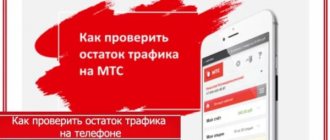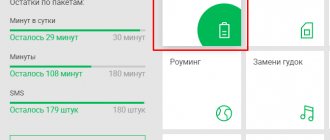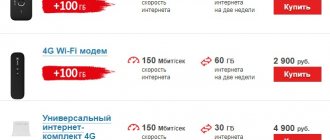- Help
By
Valery Ivanovich
Subscribers of the operator PJSC Rostelecom, who do not have an unlimited Internet tariff, strive to track consumed traffic. This measure is necessary, because if you exceed the limit, you will have to pay a considerable amount. To avoid unnecessary costs, you should know about ways to check your balance at Rostelecom in different ways.
- 1 Android devices 1.1 USSD commands
- 2.1 Call technical support
Find out the rest of Rostelecom traffic?
You need to know how much traffic is left, at least in order not to be left without access to the network at the most inopportune moment. The provider does not have any warnings, and if you exceed the established limit, the connection will automatically switch to a reduced speed, limited to 64 kbps. How to find out the Rostelecom Internet tariff and not make a mistake?
It won't work at this speed:
- Watch videos in full;
- Load most web pages;
- Use services and heavy websites.
The situation is also funny because Rostelecom currently does not have any specific tracking tools. And this is a big minus. Typically, mobile providers send a corresponding warning to the subscriber’s account that the traffic is coming to an end.
If a person does nothing, then only their channel speed will be cut. With Rostelecom, everything happens quickly and suddenly, which is not very convenient. Therefore, Internet traffic should be checked independently, regardless of the source of use:
- Home access point (via router);
- Mobile phone access.
Android devices
You are a user of an Android-based mobile device and do not know how to get information about the remaining traffic on Rostelecom using the provider’s service. To do this, use the detailing, the function of obtaining which is built-in initially. You'll need to go to the settings section called Data Usage.
You will see the consumed traffic and related figures, as well as the period of Internet consumption with actively used applications. This method is not completely accurate, but it doesn’t hurt to have an idea of this verification method.
USSD Commands
The easiest way to get information about how much traffic you have left is to use a USSD request. The combination looks like this: *116*<code>#. The combination is partially represented as <code>. Changes based on TP as part of a specially provided package of services:
- Option “Freedom of Communication” - number 134;
- Option “Internet with you” - number 111;
- Packages cost:
- for 225 rub. — team 116;
- for 455 rub. — team 117;
- for 1050 rubles - team 115, etc.
You can view the list of codes intended to check the remaining traffic on the RTK website.
Rostelecom find out the remaining Internet traffic
You can clarify the limit limit in two ways:
- Call the support service;
- USSD request.
In the first case, you need to dial a number. The sequence of key presses is not so important; in any case, you will have to clarify the information with the operator. To do this you will need to name the data:
- Passports;
- Full name of the contract holder;
- L/s;
- Passphrase.
You can ask a support representative not only about the amount of traffic spent, but any other information relating to:
- Cellular;
- A television;
- Router;
- Prefix;
- Balance;
- Any other questions and services related to the company
Passport details and information about the last payment are needed to verify the caller.
To send a request via USSD, simply dial *116# and press the call key. In response, you will receive a short information message about the remaining traffic on your account. The service is free. You can also find out by what date you need to pay Rostelecom.
Sales showroom
You can also personally go to the Rostelecom customer service salon and contact the company’s employees for a free consultation. You will promptly be provided with all the information you are interested in about the current tariff plan and connected additional services, including the mobile Internet used.
If you want to clarify any information regarding your personal account and agreement, you will need to provide the office staff with a document proving your identity.
Through your personal account Rostelecom
You can also control your limit consumption using LC Rostelecom. To do this, you will have to go to lk.rt.ru and log in to the system. After this, go to the “Services” tab, which displays:
- Remaining minutes;
- SMS;
- Packs of megabytes.
The information is for the current period.
If you are interested in the rest of the mobile tariff package, select the “Mobile Communications” tab and repeat the steps.
If you don’t yet know how to find out the Rostelecom agreement number, then this can also be done in your personal account.
Registration in lk.rt
You can get all the conveniences of using your personal account by registering. To do this, you need to visit the official website, where there is a transition.
It is also possible to go directly to the link https://lk.rt.ru. This will open a simple login form. Unregistered users will need to click the “Create a Unified Personal Account” button.
Now you can proceed directly to registration. You must fill out the fields provided.
- Specify login. To do this, you can use a mobile phone number or your mailing address - at the client’s choice. This contact must be active, as a form will be sent to confirm your registration.
- Create a strong password. It should contain numbers and letters, preferably alternating.
- Mark region. You can enter it yourself or select from the list provided.
Note! All three fields are required.
Once all the data has been entered, the “Continue” button will be activated.
Depending on the selected login, you need to take steps to confirm registration. An email will be sent to your email address with a referral link.
After confirmation, you will need to link your personal account to the newly created account. To do this you need to fill out the form:
- Fill in your personal account number.
- Enter your mobile number.
- Mark the services provided.
The following three steps will allow you to link the services that you receive according to the signed agreement with Rostelecom.
You can complete the registration steps without using a link.
Once all the data has been entered, you can start using your personal account.
Alternative verification methods
The first method for working with mobile Internet access. If you have a full-fledged Android smartphone, then you can control your Internet consumption using the “Data Usage” function (in Settings). Please note that records are kept with a large error of 50-100 MB.
The second way to find out the remaining traffic on Rostelecom is suitable for accounting for the consumption of the limit on the home Internet. To do this, you can look at the statistics section from the modem or router. If all else fails, just order details.
The fact is that the statistics function in your personal account is missing as a functionality. It is quite difficult to take into account the huge flow of data passing through a PC, so there is no need.
You can make account details in the user's personal account by logging in to the website indicated above.
mobile connection
To find out how much traffic is left on Rostelecom on a mobile device, you can use one of the following solutions:
- internal application on the phone or a special program;
- USSD request;
- Personal Area;
- call center.
Built-in or special program
To obtain information through the internal application on your Android mobile device, follow these steps:
- go to the settings section;
- go to the mobile data section.
The system provides information on the use of Rostelecom traffic. Similar data can be obtained using other programs available in the app store. Depending on the functionality, the user sees the remaining megabytes, consumption schedule, the most expensive software, etc.
The disadvantage of the method is the low accuracy of the information. To find out how much traffic is left on Rostelecom for mobile communications, it is better to use other options. Let's look at them below.
Call to operator
To find out the rest of the Internet, you can contact the Rostelecom operator. Clients have two options at their disposal: call the general call center number (valid throughout Russia) or by phone in the region. The second communication option is more preferable due to the smaller queue and faster request processing. The number you are interested in can be found on the official website.
A Rostelecom employee will announce the remaining traffic on mobile communications and provide information about the monthly consumption. If necessary, you can find out how to top up your account or change your tariff plan (if required).
USSD request
An easy way to find out the rest of your Rostelecom package on your mobile device is to make a request via USSD. Algorithm of actions:
- dial the combination *116*code#;
- wait for the information that appears on the phone screen.
Instead of the word “code”, three numbers are indicated that are characteristic of a specific tariff plan. To obtain information about the current package, you can contact the Rostelecom operator or send:
- 42 to number 100;
- * to number 220.
As for the tariff code for Rostelecom, this information is available to customers on the operator’s official website. Tariff plans for mobile communications change periodically, so there is no point in providing this information.
Personal Area
You can view the remaining mobile Internet traffic on Rostelecom through your personal account. For this:
- log in to the official website;
- go to the registration page;
- enter your email and phone number, create a password;
- confirm registration;
- link your personal account for mobile communications;
- select the “Mobile Internet” link in the menu;
- indicate the tariff plan for which you need the rest of the traffic;
- Click the “More details” button.
During authorization, you may need to call the operator or take other actions. After downloading the data, follow the “Basic Services” link and see the current status.
The methods discussed are enough to see the rest of the traffic on Rostelecom. In terms of accuracy, it is better to contact the operator or view the data through your personal account. From the point of view of speed and convenience of obtaining information, a USSD request is more attractive. Using the same principle, you can obtain other data, for example, check the remaining minutes on Rostelecom for mobile communications. To do this, you can dial the call center number, go to your personal account, or make a USSD request, but to a different phone number.
How to send a USSD request correctly
The process of sending a USSD code to Rostelecom is extremely simple, so it is difficult to imagine a person who will have problems using this method of communication management. The main thing is to ensure that the entered numbers are correct, so as not to accidentally activate a service that the subscriber does not need.
In general, to submit a request you will need to do the following:
- press the * (asterisk) button;
- enter the appropriate combination;
- press the # (pound) key;
- click the call button.
After that, you just have to wait a little for a response confirming the changes made or background information about the balance and the cellular connection used by the person. If the service is unavailable, the user will receive a message notifying him that it is temporarily impossible to send commands.
Communication with the operator
In order to inquire about the rest of the Internet, you can contact the operator and here two different options are provided for the client to choose from. He can call a call center number operating in Russia, or by phone in a certain region. The other option seems more convenient due to fewer people in the queue and faster processing of the request. The number is on the official page.
A Rostelecom employee will announce the amount of your mobile phone balance and provide accurate information about expenses throughout the month. If necessary, you can find out how to top up your personal account or change the current tariff plan.
How to check your Rostelecom mobile account
At Rostelecom, you can check your balance quickly and conveniently, since several methods are provided. Each subscriber can use: USSD command, call to a hotline or voice service. After checking the balance, you will receive complete information about how much money is left on the LAN, and when it needs to be replenished in order to avoid restrictions on the provision of communications.
Important! The provider has stopped sending newsletters to its customers regarding communication services. Users must independently monitor this point.
Therefore, we will analyze in detail how to check the balance of Rostelecom.
Using USSD request
In order to determine the balance of your mobile phone, send a short USSD request to *105#. Wait for the information message, which contains all the initial data on the state of the drug. You can also find out your balance by dialing *102#. The SMS that will be sent to your phone will contain information about available funds.
Support
To simply find out the balance on your SIM card, contact the hotline using the technical number. By calling the technical support service, you can detail not only the outstanding balance, but also other information of interest. This method is really effective, but not the most efficient, since the line may be busy and the employee will answer you only after a few minutes. The waiting time can be 3 minutes or more. The call is free.
Use voice service
At Rostelecom, you can check your balance through the auto-informing service. To do this, dial the short number 18 88, then the call button. Your tariff and account balance will be announced to you automatically.
Now knowing how to find out the Rostelecom balance on your smartphone, you can always be in touch. However, the company provides more than just this single service. To clarify the availability of funds for the balance of the Internet and home telephone, you need to use other methods of providing information.
Built-in or dedicated program
In order to get the necessary information through the internal application on your Android phone, you need to take a few simple steps:
- log in to the settings department;
- go to the data transfer section.
The system will immediately provide information on the current traffic usage; it will also become available through other programs present in the application store. The user can see the remaining megabytes, the usage schedule, the most expensive software and much more, depending on the type of functionality.
This method has a significant disadvantage, which is the insufficient accuracy of the information provided. In order to obtain information about traffic, it is better to prefer other options. Let's look at them below.