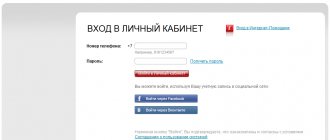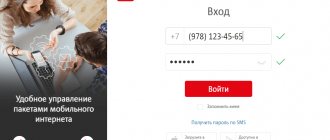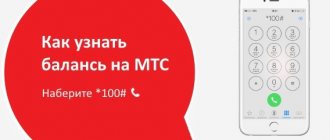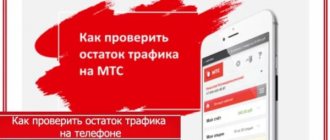How to view the balance in your Rostelecom personal account in order to always stay in touch or have access to the Internet - we’ll tell you about all the ways to control your balance. Control over expenses and timely payments can insure against unexpected disconnection of services; in addition, in the personal account it is possible to enable the “Promised payment” option and avoid disconnection if there are insufficient funds in the account.
How are funds distributed?
Before checking the balance, the user should find out the details of the distribution of credited funds.
Certain areas of the provider's services have their own personal subscriber account:
- Smart House.
- Domolink.
- Communication Telecom.
- ISPA.
Control of the movement of money in the account is possible using special applications created for each service. In this case, a separate personal account can be opened for each of the services, or they can be combined into one.
The distribution of finances is carried out as follows:
- one personal account (PA) can be linked to several separate Rostelecom services;
- the subscriber transfers money to his personal LAN;
- From the LAN, the system charges a subscription fee for services as needed.
To make payment for rented equipment (most often a router), the user needs to clarify the amount in the section containing invoices issued by the company. They are not included in the main payment for drugs, which can easily provoke the appearance of debt.
USSD commands
This method is provided exclusively for mobile communications users from Rostelecom. You can find out your account information by typing *102# on your device’s keyboard. The alert will provide all the complete information.
Each subscriber has the right to independently choose any of the presented methods for checking the balance in order to always remain online. This will allow you to always find out the balance of funds, having reached the minimum threshold of which you should top up and enjoy all the advantages and opportunities provided by the leader in the telecommunications services market.
How to find out your Rostelecom account number
Finding out the balance of Rostelecom 4g Internet for home is easy if you know the exact personal account number.
You can find out in several ways:
- See the cooperation agreement.
- Study the information in Internet payments.
- Find out the necessary information in the subscriber’s personal account.
- Find out from the call center operator.
- Ask a specialist during a personal office visit.
Electronic invoice
Certain regions of Russia are endowed with the ability to create an electronic Rostelecom account, through which you can receive information regarding the financial balance on your balance sheet. Invoices will be sent to subscribers in PDF format directly by email. After that, they are used to make a payment at a bank or other branch, if printed on paper.
When, due to poor memory, you forgot how much money needs to be transferred to the balance for subsequent servicing, you can always open an electronic account by first downloading it to any folder on the user’s computer.
View in the cooperation agreement
After drawing up an agreement on the provision of Internet services, the subscriber is given one copy of this document.
The owner can find the personal account number by the following criteria:
- a “l/s” mark is placed in front of the required number;
- a separate line with the name “subscriber’s personal account” is highlighted.
The subscriber's personal account and contract number may have significant differences. There is no need to focus on the last value. The drug has a specific numerical combination consisting of 14 digits.
How to find out your home phone and internet balance
The company, along with cellular communications, provides Internet and landline phone service. Understanding how to find out the balance on your Rostelecom home phone and the Internet, you can always easily transfer money to your account. To do this, you can use one of five methods.
Through your personal account on the website
At Rostelecom, you can check your balance through the customer information service on the official website. The personal account contains all information about accounts, tariff plan and payment methods at the current moment. In order to apply this method you need:
| Login to the provider's page | |
| Register or enter your existing login and password (the login is the contract number that is issued upon connection) | |
| Next, in the upper left corner of the screen, select the “My services” box | |
| After which you can familiarize yourself with all the information provided online. |
If necessary, you can pay for services immediately, as well as receive account details, activate SMS mailings, and notifications by email. You can use this method at any time convenient for you.
In the application or on the Sberbank online website
If you have access to managing bank accounts via the Internet from Sberbank, then you can find out the balance of your Rostelecom home phone in your personal account. To do this you need:
| open the Sberbank-online website | |
| log in to your account (the window is located in the upper right corner of the screen) | |
| go to the “Transfers and Payments” subsection | |
| select the line “Internet and TV”, select Internet | |
| Find Rostelecom from the list presented on the screen | |
| enter the drug number, read the information provided |
Via terminal
In Rostelecom, check your balance using self-service terminals. When conducting a transaction through the device, select the “Internet” payment section or another type of service. Select your provider and enter your account number. The screen will display information about the current balance status. If necessary, you can top up your Rostelecom balance directly through the terminal.
Contact the hotline
Using the Rostelecom service: how to find out your balance is quite easy. You need to make a call to customer support at this number. You can also check your balance by calling regional phones. Once connected, you must follow the voice instructions. By completing the necessary commands, you will contact a company employee and receive the information you need.
Important! If the SIM card account is negative, then a notification will be received from the operator’s auto-informer, which will notify the user of the amount of debt and the date when the services provided will be completely disconnected (in the event of lack of payment). This way you can stay aware of a negative balance.
Download the smartphone app
In order to maintain constant account details, you need to download a smartphone application. After installing it, you must go through authorization using your contract or phone number. Also in the application you can find out not only the current balance status and check the availability of funds, but also manage all the functions that the operator has.
Important! Any service user who installs the application has the opportunity to participate in the Bonus Program, which allows you to accumulate and spend special points on gifts.
Check the balance by account number at any post office or Rostelecom office
In order to check the balance on your SIM card or the Internet, you can go to a convenient post office or service point. There you can get the same information as in other ways.
When visiting the post office, do not forget to take your identity document with you. It will need to be presented to the postal employee at the time of submitting the request. You will also need to provide your personal account information. Wait for a response and get the information you need.
When visiting the nearest office, you will also need a document confirming your identity. Sometimes a contract number and a telephone number associated with the contract are required. An employee at the office will explain to you in detail the costs, tariff plan and any other information about the costs for the services provided.
To summarize, we can say that Rostelecom offers a large selection of opportunities to find out your account balance. You can resort to any of them depending on the situation. Timely payment of the tariff is a guarantee of long-term and mutually beneficial work with the company and its subscribers. Therefore, regularly checking the availability of funds in the account will be useful to all users without exception. Knowing the amount of debt, the client can always easily top up his account and stay in touch. If the article was useful, share it on social networks and comment.
Study the information in Internet payments
In some regions, RTC delivers payment receipts to the subscriber's address. Such a document must contain all the details, including drugs. To find out the balance on your personal Internet account in a private Rostelecom home, you need to study this document.
Check your Rostelecom mobile communication balance
If you want to check your account on Rostelecom, you can do this quite simply by typing the USSD command *102# . After some time, the message will display all the information on your balance. For all clients who use a postpaid payment system, there are special commands to check and control their expenses:
Useful queries
- to get all the information about your unpaid bills, dial *125#;
- if you need information about costs for the current period, dial *122# on your phone keypad;
- to get information about the invoice, dial *123#;
- to find out about all accruals for the last month, enter *100*121#;
- to get information for a specific month, enter *123*MM#, where instead of letters, enter the number of the month.
User's personal account
Checking your balance online through the subscriber self-service service will be the optimal solution for many users. To do this, you need to visit the official Internet resource of the RT company using a personal computer or laptop,
and do the following:
- Register a new user profile if necessary.
- Log in to your personal account.
- Link your personal account indicating your home region, login, and phone number.
- Go to the section with the services used, which contains a list of personal accounts.
This self-service service allows a RT subscriber to pay bills for using services using:
- bank cards;
- electronic wallets;
- via smartphone.
The subscriber’s personal profile also allows for the systematic generation of expense reports.
Why is there less money in my account than expected?
To understand how the balance of each personal account is formed, you need to understand the principle of distribution of funds. Keep in mind that some services have separate personal accounts. For example, separate offices have been created for Smart Home, Wink, Rostelecom Lyceum and the Bonus program.
As for the main personal account, funds are distributed here according to the following rules:
- One personal account can have several different services.
- Typically, all services that are registered for one person are combined into one LAN. But sometimes they can be distributed to different accounts.
- By making a payment, you replenish the balance of your entire personal account. It happens that the client thinks that he only paid for the Internet. And then he discovers that money is debited for other services: home telephone, television, etc.
Attention! If you purchased equipment from Rostelecom in installments or rented it, the funds to pay for this service are not debited from your personal account. Check the "Invoices" section every month. Otherwise, you may end up with a lot of debt in a few months.
Call the customer support center
By calling 8-(800)-100-08-00, the user can find out the personal account number from the operator. The necessary information will be provided after identification.
To do this, the operator will ask for the following information:
- subscriber's passport details;
- FULL NAME. the individual with whom the contract was concluded;
- full legal or physical address where the service is connected.
After checking the information with the company’s database, the specialist will answer all your questions, including telling you your personal account number and helping you check all balances linked to it.
Check your phone balance status
Just recently, all Rostelecom home phone users received payment receipts every month. Today it is possible to check your balance in several ways without resorting to outdated paper receipts. One option is to go to the nearest Sberbank ATM and enter the digits of your phone number. All the information you need will appear on the screen.
You can also use your personal account on the Rostelecom website. For convenience, you can connect your email account in order to receive notifications about the status of your account. You can use your operator's toll-free number to get detailed information about your landline account.
If the balance of any service from Rostelecom goes into the negative, you will receive a warning email warning that all your services may be disconnected until you pay off all current debts. In this case, your personal account is entered into a special database of debtors.
If you need to know the balance balance for a landline radiotelephone, you can create and send a special request - *105# and press the call button. If you have a regular phone, you can dial 8800-1000-800; it is free for all Rostelecom subscribers. Wait for an answer and indicate the reason for your call. Be prepared to have your passport details, contract number, and address where you live checked.
Sberbank Online
Sberbank is a partner company of the Rostelecom provider, which allows you not only to determine the balance of money in your account, but also to deposit funds into a personal account without commission. To pay for services, the user should log in to his personal account located on the official website of Sberbank,
and perform the following operations:
- select a section to pay for services;
- select a subsection for paying for Internet and telephony;
- indicate your home region and drug number.
The system will quickly generate a list of debts, as well as the obligatory amount of the next payment.
Through Sberbank
Not the easiest way, but effective if all others do not suit you. Information about Rostelecom’s balance sheet through Sberbank can be found in three ways:
Sberbank Online
- Open the page from which you log into the online banking system - https://online.sberbank.ru.
- Enter the login and password from your Sberbank account (Not Rostelecom!) and confirm your login via SMS, as usual.
- Find the “Payment for services” tab and click on it.
- Select what exactly you have connected to from Rostelecom - Internet, telephony, TV.
- Start creating an invoice by entering the DM in the required line and any amount in the “Amount” column.
- The next page will display payment details and the current balance for your Rostelecom service. You can immediately click “Cancel” if you do not want to pay immediately.
Important! With this method, until you click the “Confirm” button on the page indicating the funds on the Rostelecom LAN, the money will NOT be written off from your card.
At a terminal or ATM
Exactly the same actions can be performed directly at the Sberbank branch in payment terminals:
- Insert your Sberbank card and enter your PIN code.
- Find the “Bill Payment” button and click on it.
- Find the name of the company in the list and what kind of service is provided to you.
- Enter your personal account number in the appropriate field.
- View your current debt on the payment details confirmation page.
- If you don’t want to pay right away, click cancel.
At the operator's
If you find it difficult to understand the terminal, you can ask the bank managers for this information. True, you will have to stand in line for this. This service is free. You will need to tell the manager:
- The company is Rostelecom.
- What services are connected?
- Personal account.
This method is also available at Russian Post offices.
Office visit
You can find out any information you are interested in, both regarding your personal account number and the balance on it, in person at the company office closest to your home. You can study the map of branches on the official website of the Republic of Tatarstan.
When visiting a Rostelecom office, the user must have a passport. This will allow the company specialist to clarify the identity of the owner of the contract. By providing a personal account number, the user will be provided with information about the balance status.
In the application
You can also find out your balance in the program released by the company for smartphones of all modern models - “My Rostelecom”. The program almost completely duplicates the functions of the Personal Account on the website. To check your balance, you must have an Internet connection and a login/password combination.
The application can be installed using the following links:
- For iPhone smartphones and Apple tablets based on iOS - https://itunes.apple.com/ru/app/my-rostelecom/id561082205?mt=8.
- For other Android smartphones - https://play.google.com/store/apps/details?id=com.dartit.RTcabinet&hl=ru.
After logging into the application itself, the current state of services will be displayed on the first page. If you have several Rostelecom personal accounts, detailed information for each of them is available in the “Accounts” tab.
Smartphone capabilities
You can check your Internet balance this way using service commands.
This method is only suitable for active mobile users:
- for postpaid tariff plans use the symbol combination *122#;
- For prepaid tariffs, the service command *102# is provided.
In both cases, after the hash mark, you need to press the call button. The functionality of the smartphone also allows you to use the services of an autoinformer. To do this, you need to call the short number 1888, and then follow the recommendations.
Mobile app
A simple way to check your Rostelecom Internet balance is to download and install a mobile application from your provider. It is suitable for owners of devices with the Android or iOS operating system. To receive all the up-to-date information regarding the amount of your balance, you just need to enter your authorization data in the program. Now all connected Rostelecom services will be available at any convenient time.
Checking your balance through help services
If you do not have the opportunity to access the Internet, knowing Rostelecom the subscriber’s personal account, you can view the balance using the operator’s free help desk. The call can be made around the clock, and the number depends on the region of your residence. The combination 8800 is reserved for the company, where subsequent digits vary.
The current support number is indicated in the copy of the concluded contract.
If you have lost it, information can be obtained on the company’s official website in the appropriate section. In the proposed table you need to indicate your city, after which all possible options for contacting the operator and the addresses of the nearest service centers will be displayed on the screen.
Correctly formulate your request before calling, and then communicate it to the operator. You will be redirected to a specialist responsible for your personal account and payment for operator services. Checking your balance will not take much time. You may need to confirm ownership of your personal account by providing some of the information specified in your profile.