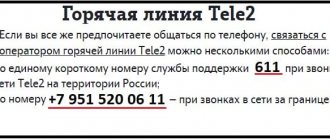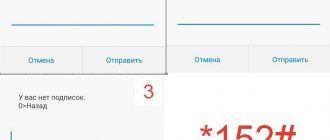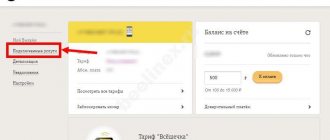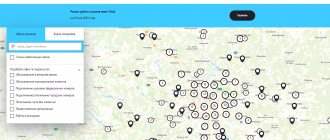People often turn to operator showrooms or help desks for service on the simplest questions. This happens because not everyone knows about self-care methods. Tele2 does a lot to save subscribers from unnecessary trips somewhere, giving them the opportunity to resolve their issues on their own. One of the self-service services - Personal Account - has already been described in this article: Tele2 Personal Account. Connection and login.. In this article we will tell you what useful Tele2 commands can be useful and useful to every subscriber of this operator.
About the service
So, what is Tele2 Guide? This is your mobile assistant - thanks to it you get access to reference and entertainment information.
The Tele2 Guide service repeats some of the functions of your Personal Account, but the significant advantage is that you do not need to go online to access it.
All control is via the keyboard of your mobile device. Another big advantage of the mobile assistant is that the subscriber can use it while roaming.
Using the service, you can enable or disable different options and get quick help about them. Let's add some specifics - here's what's available here:
- You can quickly clarify the parameters of your tariff plan
- Send a friend “Beacon” - a message asking to call back
- Make a “Mobile transfer”
- Take “Promised payment”
- Find out how much money is left in the account
- Find out more about the cost of various services and subscriptions
It was not for nothing that we mentioned entertainment - there is plenty of it here too:
- Images
- Video
- Music
- Games
- Acquaintance
- Horoscopes
- Exchange Rates
- Weather
- And much more
Now we know what this service is, it's time to explain how to use it.
Connection
After dialing *111# on your mobile phone, a single tele2 guide menu will appear on the screen. Using it, the user can instantly switch to the required service. The portal has two main sections where all the required information is located. There are also 6 additional sections for entertainment. For example, in the “My Tele2” section there are all services and information regarding the use of services from the operator. The “Services at 0” section contains all the required resources that will help you reach another Tele2 subscriber when your account balance is zero. The “Hit” section has a lot of different games, music and pictures. You can also watch videos there. This section will be useful during a long trip. You can turn it on once and enjoy music throughout the day.
The “Dating” section contains data with which you can make new acquaintances or friendships with other Tele2 users. In the "Prizes" section you can win prizes in quizzes. The “Horoscope” section contains useful information for those who are interested in astrology. In the “More” section you can find tests, exchange rates, information about the cost of certain services on the tele2 guide service, manage subscriptions and perform other actions.
Control
Absolutely anyone can understand the controls. In order to get to the Tele2 Guide menu, you need to dial the short number *111#.
After sending a USSD request, a menu will appear on your phone screen, divided into different thematic sections. For example, “, “Entertainment”, etc.
- To open the desired section, click “Ok” or “Reply”, enter its serial number in the line that opens and click “Ok” or “Submit” again.
- To return to the previous menu, you must dial 0, and to return to the main list, simply dial 00
- If you remember what serial number the section you are interested in is located under, don’t waste time and just enter the following command: *111*X#. X is just the serial number of the section. That is, by dialing, say, *111*4#, you will immediately be taken to “Dating”
Useful Tele2 commands for obtaining information.
Much information can be obtained in a few seconds by typing one or two combinations. Such combinations include the following:
Important changes in Tele2 tariffs and services - September news
- *105# – balance check;
- *165# – balance check without advertising. Read also about other ways to check your balance;
- *107# – information about the name of the tariff and its parameters. The name of the tariff is displayed in a response pop-up message, the parameters are sent via SMS;
- *108# – certificate of the tariff name;
- *111# – Tele2-Gid. USSD menu, which allows you to receive information by your number, connect or disconnect services, change tariffs, and much more;
- *125*paid_number# – in response you will receive the cost of sending an SMS to the specified paid number;
- *153# – get a list of connected paid services. The list will come in a reply SMS. There will be no ways to disable services in this SMS. You can disable them, for example, through your Personal Account;
- *189# – list of connected paid subscriptions. In response, you may receive several different SMS messages about subscriptions, with ways to disable each of them. You can read more about paid subscriptions and how to disable them in this article: How to disable paid subscriptions in Tele2?;
- *201# – find out your number;
- *202# – get information about manual Internet settings. The response SMS will contain parameters and their values, which you will need to find and fill out yourself in your phone;
List of paid services Tele2
If the phone receives content that it did not intentionally connect, there is a possibility that the number has paid subscriptions of various content - weather, ringtones, melodies, etc. Some options can be activated automatically when activating a tariff plan, or at the request of the subscriber. The law obliges operators to indicate the cost of subscriptions and other services before they are activated by the user.
For your information! When there is no need for such options, the client can independently disable paid services on Tele2 from the phone or resort to the help of the company’s consultants.
The operator will not charge money for all options, but there are those for which a subscription fee is regularly charged. The most popular include:
- "beep" application;
- black list;
- traffic police fines;
- Caller ID.
If there is no longer a need to use services for which money is charged, the client can always disable them. A more detailed catalog of services from which you can unsubscribe is presented on the Tele2 website.
How to disable the paid subscription “Cartoons” on Tele2
From the next day after deactivation, payment for the service will not be debited.
Description of the service
USSD command
The user can always enable the position again using a similar algorithm.
- Go to the tele2.ru portal or the application.
- Enter your phone number and register.
- How to Disable Subscription Cartoons on Tele2 on Tele2|how to Disable the Service Collection of Lifehacks on Tele2|what are Cartoons on Tele2 and How to Disable
- Find the “Mobile Communications” tab.
- Go to the “Set up tariff” item.
- Press the “Disconnect” button.
Entertainment services Tele2; What is this
- acquaintance;
- voice portal 333;
- tele2 books;
- helpful information;
- TV and video;
- music;
- antivirus;
- informing drivers about fines.
Method 3: using Tele2 Personal Operator
Method 2: using your Personal Account
There are several ways to disable the Tele2 service portal.
You can choose the most convenient and optimal method for yourself: The company’s portal has a large selection of entertainment and useful services:
List of combinations for managing services
USSD commands make it possible to change the tariff and switch to another, connect or disconnect services, and find out the remaining free traffic on the network.
These include:
- *107# – tariff plan information;
- *108# – name of the current tariff plan;
- *146# – reference data on tariffs in force while roaming;
- *115# – request to receive a message about the “Gudok” service;
- *115*0# – command to disconnect from the “Gudok” service;
- *118# – receiving information about connection to;
- *220*1*subscriber number# – adding the number to the “Black List”;
- *111# – information about the capabilities of the Tele2-Gid mobile portal;
- *153# – full control over payments.
Connecting and disconnecting the service
The service is automatic, available to all users of the telecommunications company, and does not require connection or disconnection to activate it. The portal is launched after dialing a special code on a cell phone *111# and then pressing the “Call” button. To disconnect from tele2 guide, simply close the main menu.
There is no charge for activation and use of the portal’s unified menu, and no Internet connection is required. You can find out how much it will cost to use other paid services in the “Help” section.
How to activate the “Super+” tariff for 880 tenge from Tele2
The tariff offer for clients of the operator’s network in Kazakhstan allows you to make free calls and send SMS messages to the operator’s numbers on an unlimited basis, as well as receive a package of 90 free minutes for calls with subscribers of any operator in the country and 5 GB of high-speed Internet traffic. The monthly subscription fee is 880 tenge. You can switch to this tariff using the numerical request *122*1*1#, get detailed information about the remaining package services using the command *123*1*3#, and activate it using the combination *122*1*0#.
Content is paid subscriptions
If content is connected to the number, this can only mean one thing: the subscriber is receiving subscriptions. In the first 5-7 days they are provided free of charge, but then a small amount is debited from the balance daily.
To find out how to disable paid local Tele2 telephony, the subscriber deletes all unnecessary services using:
- The “STOP” command, which will arrive in response to the request *189#.
- In your personal account.
- In any Tele2 office.
Thus, in order to avoid the disappearance of funds from your balance, you need to familiarize yourself in detail with the terms of your tariff, as well as the paid content connected to the number. It is also recommended to periodically check package balances by requesting the balance from your mobile phone.
Useful Tele2 commands for performing any actions.
- *118*subscriber_number# – send the subscriber a request to call back. The service is available only with a balance of less than 5 rubles. The subscriber number is entered after 8;
- *123*subscriber_number# – send the subscriber a request to top up your account. The service is available for any balance. The subscriber number is entered after 8;
- *122*1# – receive the promised payment. Read more about the terms of service in this article: How to receive the promised payment?;
- *145*subscriber_number*transfer_amount# – mobile transfer.
These are the most frequently used Tele2 commands. There are certainly many more combinations. They will be discussed in the following articles.
Mobile app
Tele2 Office Those subscribers who use digital TV know what the “Cartoons” service on Tele2 is. An entertainment portal for children is provided to users for a fee. This subscription is automatically included in the starter package of the Children's channel. Using the application is free for the first week, and then a monthly fee is charged. Would you like to have free access to reference information about your mobile operator, dating and other entertainment? Tele2 Guide is a service that makes all this real, and today we will tell you what it is and how to use it.