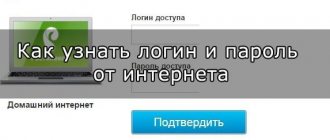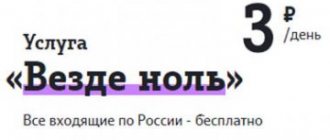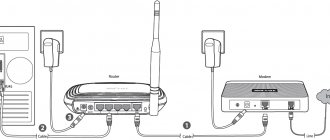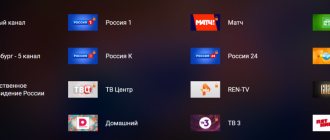Optical fiber
The method of organizing a connection via fiber optic cable is designated as FTTx. In this case, the company lays a special cable to the client’s house, which leads into a distribution box installed in the entrance of an apartment building. Next, subscribers are connected to the optical fiber via twisted pair cable with an average connection speed of 250 megabits per second.
In addition, there is the xPON method - when optical fiber is laid directly to the user network equipment that is installed in the client’s apartment. For such a connection, a special media converter is used, and from it the cable goes to the router\router\computer. The method provides connection speeds of up to 1 gigabit per second.
What to do if the Internet connection is poor
In most cases, poor communication is not due to a lack of coverage in a certain area, but to problems with the user's device itself. If you have checked the coverage area and are sure that there is a good connection, it is recommended to use the following tips:
- Reboot the device;
- Switch to other modes of mobile signal operation;
- Use an additional antenna to improve the signal;
- Check if the traffic package on your tariff has expired. Indeed, in this case, the Internet speed is reduced;
- Perhaps you are deep in a room where there is a lot of interference with a high-quality signal;
- File a complaint about the quality of services provided.
How to find out about technical connectivity
There are three ways to check whether your home is eligible for the technical capabilities of connecting to the Internet from Rostelecom:
- By visiting the provider’s office https://lk-rostelecom.ru/filialy-rt .
- On the Rostelecom company website https://rt.ru/ .
- Through special services for checking and selecting providers (or provider aggregators) https://www.onlime.ru/internet/calc2/ .
These methods have their own characteristics; below we will look at each of them in more detail.
At the company office
If you are in a big city and the Rostelecom office is located near your home or place of work, then visiting it will be the most reliable option to find out all the connection details, including the availability of technical capabilities for your home.
The addresses of the nearest offices and branches of the operator can be found on the website with branches. You just need to select your city, there will be a tab for the addresses of offices in your city. Among the nuances of this method, one can note the obsessive request to fill out an application to connect the service with reference to the rule, which supposedly states that information is provided only if there is an application.
How to check if your house is connected to Rostelecom in other ways?
You can find out whether your house is connected to Rostelecom using a variety of options, for example, using third-party resources. The most logical way is to call the provider’s help desk at: 8 (800) 700-67-19. It is also possible to find out the list of connected Rostelecom houses through the service https://prov.telekomza.ru/. This service will provide a list of all providers serving the home. Sometimes finding out if there is a Rostelecom in a house using such resources takes much less time.
Of all the above methods for finding out which houses are connected to Rostelecom, you can always choose the appropriate one. And evaluate the high level of work of the provider company.
Operator website
You can find out about the possibility of connecting your home to the Internet on any regional page of the provider’s official portal. To do this, the user must go to the main page of the site https://rt.ru/ .
- Next, select your region in the drop-down menu (the “City” link at the top of the page).
- Go to the “Internet” tab.
- Choose a tariff.
- Click on “Connect”.
- In the dialog box that opens, fill in the fields with telephone number and address, up to the apartment number.
- Click on “Send”.
The application is sent to the provider for consideration, and after a while they will call you back. The manager will tell you whether it is possible to connect and what methods are available for the selected tariff plan. If this is not possible, you will be notified. Application review takes on average two business days; in some cases there may be delays if the number of applications is large. They won’t forget about you, your application has been registered, and the provider will definitely call you back.
Types of cards
In the case of Rostelecom, we can distinguish 2 coverage maps for different directions. These are mobile communications and free Wi-Fi hotspots in cities. Let's consider each option separately.
Wi-Fi Internet coverage area
Rostelecom. Access pointWi-Fi hot spot in the Nizhny Novgorod region
One of the excellent solutions of PJSC Rostelecom is the creation of a network of collective access points for clients. Anyone can connect to them for free and use broadband Internet access. Such points are located in different locations throughout the country.
You can connect from any gadget that supports Wi-Fi technology. It is worth noting that in order to log in to the network, you must go through authorization. This happens via SMS, call or through the State Services portal.
Mobile network coverage area
On the mobile services page on the company’s official website you can see an interactive coverage map. It is equipped with the following functions:
- Search by city, street, metro station;
- Scaling (zoom in or out);
- Set filters to display zones based on certain technologies (2G, 3G, 4G).
It is noteworthy that Rostelecom’s coverage area coincides with Tele2.
No technical possibility
What to do if the response to your application is negative and the provider refuses to connect? In this case, you can ask the operator about network development plans, whether work is underway in your area, and whether there will be connectivity in the future.
In addition, if the provider does not plan to connect your home in the near future, then you can negotiate with your neighbors and submit a collective application. The more residents of the house subscribe, the faster the provider will agree to provide Internet access to you. Sometimes this happens very quickly, literally within a couple of weeks, if it is beneficial to the operator. If all else fails, then you should look towards other providers or pay attention to the possibility of using mobile Internet.
What is indicated on the coverage map of the Rostelecom operator
The interactive coverage map is a regular map where all regions, cities, streets, and so on are located. However, colored zones are applied to it, indicating the presence of coating, as well as its quality in this place. Each color is responsible for its own service technology.
- Dark purple – 2G;
- Light purple – 3G;
- Orange – 4G.
It is important to note that 2G services are not provided in Moscow and the Moscow region. Therefore, to use services in this area, you must have a 3G or 4G enabled device.
Connection cost
In addition to the possibility of using the Internet from Rostelecom, it is useful to find out how much the connection will actually cost. After all, you can refuse the service until you submit your request. So, if a house (apartment) is already connected, then if the cable is stretched, then providing access to a separate apartment will be completely free. You just need to choose a convenient tariff plan and submit an application via the Internet, in the office or by telephone.
Of course, you need to buy equipment such as a router. Its price depends on the functionality and can differ by three times. You can pay for any of the selected modems immediately or buy in installments.
Important! Connection and setup is also a free service.
When the cable is not connected, for example, in the case of the private sector, you will have to pay additionally for this service. Its price depends on the distance to the nearest point to which you can connect.
By phone or at the operator's office
To check the Internet connection at their address, the client can call the hotline operator around the clock. To do this, you will need to dial the number 88001000800, tell the operator your personal information and registration address. An employee will answer questions about the cost of the service and connection method.
- For your information
- If the operator cannot answer many questions, the request is automatically redirected to technical assistance for support.
You can check whether the service is enabled through the company office. To make a visit, you need to take your passport and property ownership document with you. In the office you can choose a tariff plan and also sign up for service.
Why is there such growth in the company’s Internet clients?
To begin with, I would like to understand the issue of such widespread popularity of this company’s Internet services recently. Of course, Rostelecom’s services are noted:
- Quality;
- High speed;
- Reasonable price.
But, it is worth admitting that today high-quality Internet is not uncommon, and most providers can boast of the same characteristics. But Rostelecom has one significant advantage - the company provides Internet even to hard-to-reach places, districts and cities, which allows residents of urban settlements, villages and villages to use wired Internet, or Internet access through a telephone line. And this is already quite a serious step towards a noticeable increase in the audience of clients.
Therefore, let's take a closer look at the nuances of connecting to a provider.
Online
A check is made in order to find out the necessary information by logging into your Personal Account online.
- To see if the future client’s home has a connection or if it is necessary to register for the service, it is important to go to rt.ru and select the city of residence. The tab is in the left corner next to the word “Login”.
- Go to the “Internet” section, where the laptop is shown.
- Find the tab called “Tariff”. Tariffs will be offered to choose from: for speed, for big savings, for the Internet. Select a possible plan and continue by clicking on the “Connect” button. It is more advisable to choose Internet speed with 200 Mbit costing 500 rubles.
- A tab appears - “What is your name”, where you need to indicate contact information, street, house, apartment.
- Click on the checkbox indicating consent to data processing and send the application by clicking the word “Submit”.
After receiving the request, employees will contact the client, discuss the details of the contract, and offer any connection option: type, tariff and cost.
- Attention
- If the decision is positive, the subscriber will receive an affordable and profitable service in the near future - high-speed Internet.
Traffic quality check
It is advisable to enter into long-term agreements with the Internet provider after the connection speed is determined. A special ping command is used for this. Let's see how it starts:
- go to “Start”;
- enter “cmd” in the command line;
- press Enter;
- In the pop-up window we enter the server, for example, for the Odnoklassniki platform, ping ok.ru will be relevant.
At the end of the procedure, information about the reception and transmission time and how many packets were lost during the connection will appear on the screen. The state of the network at the time of inspection will allow us to determine the analysis of the received data. The comfort of people living in the house largely depends on the quality of home Internet. When choosing a line to connect, you should rely on the highest speeds. Rostelecom is ready to provide them to its customers.
Changing DNS server settings in connection properties
Next, we will check the DNS server settings in the properties of the connection through which the computer is connected to the Internet. If some addresses are registered there, then you can try to set automatic retrieval, or register DNS addresses from Google. This method very often allows you to get rid of the “DNS server is not responding” error.
We need to open a window with all connections. To do this, you can right-click on the Internet connection icon and select “Network Center...”. Next, go to “Change adapter settings”.
Next, right-click on the connection through which you are connected to the Internet (to the router), and select “Properties”. If the connection is via Wi-Fi, then this is a “Wireless Network” connection; if via a cable, then it is “Ethernet” (Local Area Network Connection).
For example, I have a problem with DNS when connecting via a Wi-Fi network through a router.
In the new window, highlight “IP Version 4 (TCP/IPv4)” and click “Properties”. If you have some kind of DNS server registered in the new window, then you can try to set automatic retrieval of addresses and check your Internet connection after restarting the computer.
But most often the following helps: check the radio button next to “Use the following DNS server addresses” and enter DNS from Google:
Click “Ok” and restart the computer.
This solution helps very often. If you have a problem with obtaining DNS on all devices that are connected through one router, then these addresses can be registered in the router settings, then they will be applied to all devices. As a rule, this can be done in the settings of your router, in the “Internet” or “WAN” section. Where the parameters for connecting to the provider are set.
For example, I’ll show you how to do this on a TP-Link router:
Don't forget to save your settings.
Clearing the DNS cache and other network settings
You just need to launch the command line and run several commands in turn to clear the DNS address cache and other network settings. This method is suitable for both Windows 10 and Windows 7 (8).
The command line must be run as an administrator. If you have Windows 10, then simply right-click on the start menu and select “Command Prompt (Admin).” In Windows 7, you can type “cmd” in the search, right-click on “cmd” in the search results, and select “Run as administrator.”
We copy and execute the following commands one by one:
ipconfig /flushdns
ipconfig /registerdns
ipconfig /renew
ipconfig /release
Like this:
In Windows 10, you can also try resetting your network settings. It's practically the same.
After this, restart your computer.
What to do if you can't fix the error?
If you did everything correctly, but Windows still says that the DNS server is not responding, then I have a couple more tips:
- Try temporarily disabling your antivirus or its built-in firewall
(web antivirus, firewall).
- If you cannot fix this error in any way, then call the support of your Internet provider. It’s not uncommon for problems with DNS to be their fault.
Be sure to write if you managed to get rid of this error. Write which method helped. Maybe some other solution worked for you that is not in the article. Well, leave your feedback in the comments.
Solving problems and errors
RTK personal account
To find out your personal Rostelecom account using this method, you need to log into your personal account on the provider’s Internet resource.
1. If you have not registered yet, do it as follows:
- Enter https://lk.rt.ru/ in your browser and click “Register”.
- Enter your email (or mobile phone number), a unique password and indicate your area of residence.
- Confirm your registration by clicking on the link from the letter from RTK sent to the previously specified email address
2. Log in to your personal account by entering the data entered during registration and clicking on the “Login” button. You can check the box next to “Remember me” so that you do not have to re-enter your data when re-authorizing.
3. On the page that opens after logging in, you can see your personal account number.
Technical support service
You can also find out your Rostelecom personal account number by calling technical support specialists, who will provide you with all the necessary information. The personal identification number does not belong to freely disclosed information, therefore, be prepared to inform the technical support employee:
- passport data;
- the address where the service is connected;
- code word mentioned in the connection agreement.
A company employee may also ask you for other information, namely the date and amount of the last payment, but only if it is difficult to provide part of the information listed above. Such a subscriber identification system is a guarantee of maintaining the confidentiality of subscriber data, and is not at all a whim of the RTK. Having at your disposal the number of your persons. accounts, anyone can disconnect and connect any services from anywhere and receive information about your account.
It is for this reason that it will not be possible to find out the account by phone number, full name or residential address. More complete information will be required.
This method is good if you do not have a service agreement at hand and you are not able to access the Internet.
Support phone number – 8-800-100-08-00.
Subscriber service office
Contact the company's branch in person - the address of the office closest to you can be found on the RTK website:
- Go to the main page of the company’s website, scroll the page with your mouse wheel to the very bottom.
- In the “Our Contacts” section you will see a link “Sales Offices” - click on it.
- In the window that opens, you will see a map with the addresses of customer service offices on it. If the RTK website has incorrectly identified your region (you can select a region on the main page in the upper right corner), first select your region and locality from the drop-down list, and then click on the “Sales Offices” link. Or you can enter the name of the locality and address of residence in the text field above the map, and then find the icon of the nearest sales office on it.
- After clicking on the icon of the company office of interest, a window will open with phone numbers and other information about it.
RTC staff will likely ask you for identification, so be sure to bring your passport or driver's license with you. One of these documents will be sufficient, but only if the contract for the provision of services was issued in your name. If it is registered in the name of someone else, you must additionally have a notarized power of attorney from the subscriber of the company whose interests you represent. Otherwise, such confidential information will not be given to you.
Why do you need a personal account?
This number is an identifier that confirms your right to carry out a number of financial and other transactions, such as paying for the Internet through a bank or self-service terminals, calling an RTK technician to fix problems with wires or equipment, or contacting technical support. In all of the above cases, you need to have this information, so it’s better not to forget it, and keep the service agreement from Rostelecom in a secluded place.
- Issue: Copyright infringementSpamIncorrect contentBroken links
- Your Name:
- Your Email:
- Details:
- Fiber optic leased lines with high speed, allowing you to connect to the Internet, telephone, and interactive TV in apartment buildings and private buildings using one cable.
- Wireless access, which allows you to quickly connect to a Wi-Fi network using special equipment.
- Special digital channels that allow you to free up the telephone line for calls.
- Dial-up access to the Internet using modems over a telephone line is the most budget option, but it takes up the telephone line, so the home phone will not work when the Internet is connected.
Home Internet connection services offered by Rostelecom
In large cities and metropolitan areas, as a rule, a company can easily provide home Internet to an apartment, since almost all houses have telephone lines, and many have modern fiber optic analogues and wireless systems that provide high speed access to the World Wide Web. The wide range and high-quality level of telecommunication systems allows the company to easily offer a stable signal using innovative technologies.
Important! According to Article 29, paragraph 4 of the Constitution of the Russian Federation, it is generally accepted that access to the Internet is a constitutional right to obtain information legally.
The company offers subscribers the following types of connections:
As you can see, the range of connection services provided by the provider is so diverse that it satisfies the needs of any clients.
Internet connection methods
Rostelecom home Internet can be provided in two ways: when visiting the office or online.
Office visit
Having taken your passport, you need to contact the company’s office and write an application for connecting to the Internet, checking with the consultant about the existing tariffs and choosing the most suitable one for yourself. In the office, you need to clarify how much it costs to install the equipment and the cost of the selected package or unlimited traffic per month. On the appointed day, wait for the technician to make the connection. As a rule, equipment setup is always carried out for a fee, and this is discussed in the office. Sometimes clients set up the equipment themselves. If several family members need to use the Internet, you can use a Wi-Fi router to create your own local network. If you want to connect cable TV in your office, you can select the appropriate tariff plan.
Online
In this case, there is no need to go to the office, but you can leave a request for connection by going to the company’s website and familiarizing yourself with the existing tariff plans.
Sequencing:
- Go to the company website www.rt.ru.
- Immediately select your city or area of residence.
- After loading the page, the connection service order form will open.
- Read the tariffs carefully and make your choice.
- Fill out the fields with your address and contact phone number.
- Click “Order”.
After some time, an operator will contact you to clarify the necessary parameters. If your home is not connected to a high-speed fiber optic line, then leave a preliminary request or choose a simpler connection tariff plan. If you decide to change any of the services, find out how to disable it and when is the best time to do this. In addition, anyone can use the hotline to clarify the necessary information before submitting an application. You will definitely be contacted and informed about the date of arrival of the master.
The company also offers additional options and services: installation of an anti-virus program or parental controls. You can turn it off temporarily during holidays
How to check the capabilities of Rostelecom for connecting the Internet to a private home?
Many people are interested in whether and how to install the Internet in a private home? Basically, two types of connection are used - using a telephone cable using ADSL technology or a fiber optic line. If a telephone is installed in the private sector, then the best and cheapest option would be to connect via an ADSL line. High-speed Internet up to 100 Megabits via fiber optic is only possible in the city. For the suburbs, installing and laying fiber optics is too expensive. Using a telephone line, the transmission speed can be about 20 Mbit/s, and over long distances it is an order of magnitude lower.
These two options are not suitable for remote areas. Rostelecom offers installation of Wi-Fi antennas, that is, special points with a large range. But more accurate information can be obtained directly from the company’s consultants. The cost of the Internet depends on the region, so you can get more accurate information by calling the hotline, indicating your residential address. For legal entities, tariffs start from 13 thousand.
Benefits offered
The company, through various promotions, provides significant benefits, which include:
- Free options during the initial connection period, usually a month.
- Promotions with a reduction in the cost of the Internet or the addition of various options.
- Bonus programs, etc.
During the holidays, the company provides the ability to turn off the home Internet. Information on how to disable the tariff or additional options can be found by calling the company's hotline.
The company does not rest on its achieved results; it constantly improves the level of services provided by introducing innovative technologies. Therefore, Rostelecom confidently occupies a leading position.