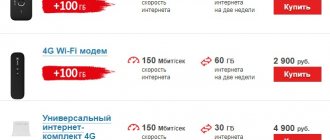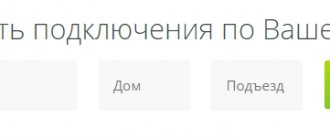The largest telecommunications company provides all its users with the Rostelecom USSD command service. The USSD service gives subscribers the opportunity to communicate with the provider through short messages (find out the balance, check availability of subscriptions, check the package balance). There are no intermediate links between them, since the message comes from the Rostelecom autoinformer in real time.
How to find out the remaining minutes of Rostelecom
Currently, there are 4 main ways to check the balance of each of the connected service packages. Users are able to choose between:
- using special USSD commands;
- calling the contact center and communicating with support operators;
- by visiting the official website and checking the account balance in your personal account;
- using the service guide, which is available on almost any modern phone or smartphone.
Additionally, you can contact the company’s sales offices for help, but such an approach is inconvenient and will take away the subscriber’s precious time, which many people are now sorely lacking.
Checking traffic through the Service Guide
The service guide allows you to receive information with current news from the operator, as well as about events and tips for managing services. By sending requests from a mobile device, you can immediately receive the necessary information.
The service is provided free of charge, but allows you to quickly change settings or obtain information.
Using this service, you can get all the information related to mobile network services: tariff and its conditions, balance, traffic balances, minutes, list, payments and much more. This service is available for all mobile devices, allowing you to be aware of all the possibilities available for your SIM card.
How to check the remaining traffic on Rostelecom
The easiest and fastest way is to use the USSD command. It will allow you to instantly find out whether you need to think about activating an additional package. But this approach has one significant drawback. It is due to the fact that each current tariff plan has its own command, which differs from the combination set for the other tariff plan.
That is, the client needs to find out in advance what numbers he will have to dial, or even write them down in the phone book.
Therefore, those who want to see the balance on their Rostelecom account should use the service guide. It is also always at hand, but is more universal and does not require knowledge of special service combinations.
Basic rules for generating USSD requests
As part of the discussion about USSD Rostelecom, I would immediately like to say that the addressee of such requests is the network server. Responses to them are generated automatically. If the command was sent as a text message, then the response to it will be sent via SMS. You can create and direct a specific command from both your phone and tablet.
Algorithm of actions according to which any USSD requests from Rostelecom are generated:
- the first thing you need to do is go to the interface that is usually used to dial a number on your phone;
- an asterisk (*) is placed at the beginning of the combination, followed by numbers (their combination depends on the desired command);
- The whole thing is completed with a pound sign # and a call button.
It is in this order, and in no other, that signs and numbers should be entered. Otherwise, the message will not be recognized as a request to a specific application. The response message usually contains the information requested by the subscriber. There are Rostelecom commands for mobile that are sent without interrupting the session. This must be provided by the message logic. If you know which ones are needed and why, using the services of a mobile operator can be significantly simplified.
The rest of the Rostelecom package
The next approach that subscribers who have not figured it out can use is to call the company’s contact center.
Each region where the provider provides communication services has its own service number, which should be checked on the website. But, if you couldn’t find out the phone number in advance, you should call the all-Russian support number 88001000800.
Customers who decide to check the remaining traffic by phone should prepare in advance information about the connected subscriber, including the contract number and passport details, and remember the name of their tariff plan. Sometimes operators ask for the listed information.
Forwarding
Forwarding is the transfer of all incoming calls to the phone number you specified, that is, if you receive a call to your main phone number, the call is transferred to your second number, which you specify in the forwarding settings.
Let's say you have two phone numbers and possibly from different providers. As we know, signal reception everywhere may differ or be completely absent. Or you went abroad and are not reachable on your main phone number. Then, having set up forwarding, all calls that will be received to the first number on which forwarding was set will be redirected to your second number and you will always be available. You can also set up forwarding to any other number, for example, to the number of your business colleague, etc.
What types of redirects are there and how to manage them:
Account balance
The last approach to checking balances and package balances is to use the Internet. To use it you will need:
- visit the official website of the provider;
- switch to the login page for your personal account;
- log in to the system;
- open a tab with a description of connected services;
- see how many minutes, megabytes and rubles the user has in the current calendar period.
The main positive side of the described option is the ability to instantly top up your balance or activate additional options and services. To do this, simply follow the recommendations that are available on the telecommunications company’s portal.
- My Rostelecom application for mobile and computer
- Details of home and mobile Internet calls Rostelecom
- Rostelecom application for Smart TV - installation and configuration
- Rostelecom home phone does not work: where to call
I can’t log into my personal account, the only task is to find out the status of payments for Internet communications at the minimum tariff
Hello Peter, please call the hotline number – 8 (800) 10-00-800
Additional options
Making and receiving calls is a common feature of any phone, but not everyone knows that there are a lot of useful and interesting settings and “bells and whistles” and below we will talk about them in more detail.
List of additional options with descriptions and settings:
This option hides your phone number and the other person cannot identify it. Convenient if you don't want your number to be exposed.
- Connection - *100*325*1#
- Shutdown - *100*325*0#
- Cost - 0/3 rubles
- Subscription fee - 3 rubles/day
Automatic call number identification for incoming calls. Usually the option is enabled by default.
- Connection - *100*324*1#
- Shutdown - *100*324*0#
- Status request - *100*324*2#
- Subscription fee - 0 rub./day
Short Message Service - short message service via cellular communications. That is, SMS messages on a mobile phone that are familiar to us, but not text messages, with attached multimedia files such as pictures, photographs, video clips.
- Connection type - GPRS
- MMS server - https://mmsc/TELE2.ru
- IP address - 193.12.40.65
- APN access point - mms.rtk.ru
- Port - 8080 for WAP2/9201 for WAP1
- Login/password - not required
Due to modern mobile phones and devices, access to the mobile Internet occurs through the already familiar 3G and 4G (LTE) connections, but for those whose devices do not support these types of connections, settings for 2G or GPRS are provided.
- Connection type - GPRS
- Proxy server - disabled
- APN access point - interner.rtk.ru
- Login/password - not required
This option allows you to communicate with several interlocutors at once. You can join up to 6 subscribers in a conference call, and each participant can continue to use personal outgoing and incoming calls without leaving the group.
- Connection - *100*327*1#
- Shutdown - *100*327*0#
- Status request - *100*327*2#
- Subscription fee - 3 rubles/day
As the name implies, this service helps you always find out who called you when your phone was not in the network service area or was turned off.
- Connection - *100*328*1#
- Shutdown - *100*328*0#
- Status request - *100*328*2#
- Subscription fee - 0.50 rub./day
If you have run out of money for mobile communications in your account and there is no way to top up this account, then simply dial the code below into your phone and 100 rubles will be immediately credited to your account. It is possible to immediately re-use the service to write off previous funds.
- Connection - *100*17#
- Amount - 100 rubles
- Duration - 3 days
If you are currently communicating on a mobile phone and another subscriber calls you, then you can hold the call until you finish the previous call and immediately switch to the second call. It is possible to communicate alternately with both interlocutors by switching calls. This way you won't miss a possibly important incoming call.
- Connection - *100*326*1#
- Shutdown - *100*326*0#
- Status request - *100*326*2#
- Subscription fee - 0 rub./day
ATTENTION! For ease of use of the options and commands presented in this article, we recommend that you choose the most important and necessary combinations for yourself and write them down in your mobile phone for quick access. They may come in handy when you don't have the Internet at hand to find them out.
Call technical support
Some clients prefer to resolve all issues by communicating with “real people”. A technical support service is provided for them. A universal number to call the operator for any questions for all Rostelecom clients:
8 800 100 0 800
It's free. But there is a small problem. Due to the influx of calls, you often have to wait a long time for your turn.
For Rostelecom mobile communications users, special free hot support channels are provided:
8 800 181 1888
You can also try calling a short number:
0111
The operator must ensure that he is talking to a real customer. Therefore, he will ask you to provide your passport details. The fact is that this is your personal information. And the operator has no right to tell it to anyone but you.
Communication with the operator
In order to inquire about the rest of the Internet, you can contact the operator and here two different options are provided for the client to choose from. He can call a call center number operating in Russia, or by phone in a certain region. The other option seems more convenient due to fewer people in the queue and faster processing of the request. The number is on the official page.
A Rostelecom employee will announce the amount of your mobile phone balance and provide accurate information about expenses throughout the month. If necessary, you can find out how to top up your personal account or change the current tariff plan.
Built-in or dedicated program
In order to get the necessary information through the internal application on your Android phone, you need to take a few simple steps:
- How to find out the remaining traffic on Megafon? Check how much traffic is left
- log in to the settings department;
- go to the data transfer section.
The system will immediately provide information on the current traffic usage; it will also become available through other programs present in the application store. The user can see the remaining megabytes, the usage schedule, the most expensive software and much more, depending on the type of functionality.
This method has a significant disadvantage, which is the insufficient accuracy of the information provided. In order to obtain information about traffic, it is better to prefer other options. Let's look at them below.