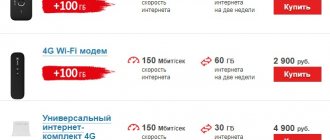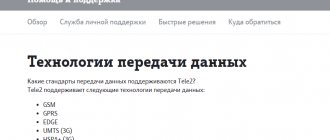List of short commands
Short commands are needed to quickly obtain the necessary information about mobile communications.
Mobile operator "Volna Mobile" ( KTK Telecom LLC ) is a Russian mobile operator operating in GSM, 3G and LTE standards, providing services in the Republic of Crimea and the city of Sevastopol .
Offers from Volna mobile
Klimenko Dmitry Nikolaevich
Legal and fact. addresses
Legal and fact. addresses
107023, Russia, Moscow, Suvorovskaya street, 19, building 1, office 42
8 call within Russia is free
555 — for Volna Mobile subscribers
+7(978) 555-05-55 - for general questions
September 19, 2014
| Limited Liability Company "KTK TELECOM" |
Characteristics of the “Extend Internet 1 GB” option
This operator service allows users to resume access to the network and receive an additional package of 1 gigabyte. It can be activated not only together with other options, but also for tariffs of the “ All Inclusive ” line, as well as with the archived tariff “ Megafon Login Optimal ”. The cost of connecting to the service is 210 rubles for the Moscow region. Funds are debited immediately after connection and provision of the package.
The tariff option Extend Internet 1 GB is most suitable for cases when the main Internet package provided by the tariff plan or option has been used up. First, the basic traffic package is consumed, then the additional one. If the mobile Internet is not completely used up, its balance does not disappear and resumes operation after the end of the main package. The option in question is valid in those regions covered by the basic tariff. Therefore, for tariff plans of the “ All Inclusive ” line, the regions of availability are the entire Russian Federation.
How to connect to the Internet on Volna mobile
When a subscriber buys and activates a card for the first time, a text message is automatically sent to his smartphone with all the necessary settings for the Internet and MMS. The subscriber will need to independently specify all the parameters on his gadget in order to start accessing the Internet at the dacha. Below we will look in detail at the algorithm of actions on how to correctly configure mobile Internet from this operator on gadgets with different operating systems.
Volna Mobile: setting up the Internet on iPhone
Setting up Internet on iPhone is extremely simple. Below are step-by-step instructions:
- In the main menu on your smartphone we find a section dedicated to cellular communications.
- Then open the data parameters.
- Here we will be interested in the “Cellular data network” item.
- A list of items will open in front of you; opposite each of them, enter the value internet.
At this point, the settings are completed, and now you can freely access the network.
Clarification of the balance and balance of service packages
To obtain information about the status of services connected to your mobile number and information about the funds on your phone (checking your balance), use the following commands:
- *100# A command that allows you to find out the amount of funds you have (balance check).
- *101# A command that provides the opportunity to obtain information about the balance of the service package (unused minutes, SMS messages and gigabytes of mobile Internet).
Setting up the Internet on Android OS
Through the main menu on your mobile phone, go to the category dedicated to general settings, then:
- Select the “Network” section.
- Go to the “Mobile networks” subsection.
- To configure the parameters, we need to get to the “APN Access Point”.
- Click on “Create a new point”.
- In each paragraph we indicate internet.
- The authentication type field indicates PAP.
Don't forget to save your completed actions. After that, set the access permission for data transfer.
Useful options
The Volna mobile company offers subscribers a lot of convenient and profitable options, including:
- Extend your speed by one gigabyte. The price of the service is fifty rubles. Balances from the previous month are carried over to the next. You can activate the option with the special command *502*1#.
- Speed extension by 5 GB. The cost of the service will be two hundred rubles. Users receive five gigabytes of high-speed Internet for a month. To activate the service, use the command *503*1#.
- Extension for 10 gigabytes. The asking price is three hundred rubles. The traffic volume is ten gigabytes for thirty days. To activate the option, dial *504*1#.
- Internet on your phone. The monthly fee will be ninety rubles. The user receives a two gigabyte traffic package monthly. The remaining traffic will be canceled if the subscriber does not use it within a month from the moment the option is activated. To activate, use the request 501*2#.
- Zero within the network. The monthly fee is thirty rubles. Voice communication with subscribers of your operator is not charged. This option can be activated by subscribers with the “Sun” tariff plan. To activate, use the request *402*1#.
- Calls within Russia. The monthly fee is sixty rubles. The cost of one minute of conversation is 2 rubles. Voice communication with numbers of all-Russian operators will cost two rubles per minute. To activate the option, dial *401*2# on your smartphone.
- Trips around Russia. The subscription fee is daily and amounts to 5 rubles. Incoming and outgoing calls within the Russian Federation 3 r./min.
- Extend your voice. You can activate this option for only fifty rubles. The subscriber is given one hundred minutes to communicate with numbers of operators in the Crimean Peninsula and Krasnodar Territory. If the limit is exceeded, calls to these numbers will be charged one ruble per minute of communication.
Volnamobile - registration and login to your personal account
To create a personal account “Volna Mobile”, you will need to complete the following steps:
- Go to the main page of the company's official website.
- Click on the “Personal Account” section located in the upper right corner of the screen.
- Next, fill in the specified fields in accordance with your personal data.
- Click on the “Get password” link.
- A message with an activation code will soon be sent to the number you specified.
Go to the authorization section of your personal account, then enter your number and the received password. In case you have lost the code, don't worry! At any time, you can use the password recovery service in the “Login” window.
Usage
Thanks to the “Family Budget”, one main account can be used by several subscribers with one condition: the total number of users should not exceed 4 people. This way you can control your mobile phone costs.
A citizen in whose name a main account agreement is concluded can give his family members the opportunity to use funds by setting a limit on mobile communications expenses for a certain time period.
For example: allowing everyone to spend 150 rubles a month to pay for a package of services (subscription fee). If the established limit is exhausted, subscribers can continue to use their main personal accounts.
- Provided free of charge. There are no subscription or usage fees.
- Available only to subscribers of the mobile operator Volna Mobile.
- Valid on all tariff plans of this operator.
- Available to clients connected as an individual (not a legal entity).
To enable/disable this function, the owner of the main account must:
- Visit the Service and Sales Center with an identification document (passport).
- Write a corresponding application to connect, disconnect, or change the limit of selected subscribers.
To change the established limit, the owner must:
- Come with your passport to the Service Center.
- Write an application to change the limited amount.
Additional Information
Study the features of providing the option to understand all the pitfalls that accompany the service:
- The number of connections is not limited, the amount of traffic provided is cumulative. After the access is used up, you will work at the speed provided by the tariff plan;
- Option may not be compatible with certain offers and pricing plans. You can find out detailed information in your personal account when choosing available services;
- The offer is activated only after the main package has been spent;
- The service can be used only if the subscription fee for the tariff is paid on time;
- When changing the tariff, the service will be transferred to another tariff plan (subject to compatibility).
Now you know everything you need about this offer from the operator and can understand the need to connect the package.