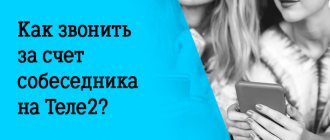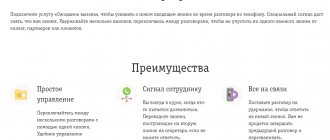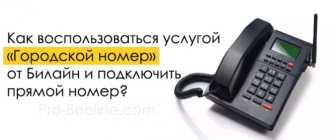How does the service work and what is its cost?
If you use your smartphone constantly, its battery may drain quickly. In this case, the cell phone is set to unavailable. Also, incoming calls will not be received on the SIM card if the mobile phone is outside the network coverage area. The company has developed a special service that notifies you of all incoming calls to your SIM card. After turning on the gadget, you will receive an SMS with the time of the call and the contact number of the caller.
The option is designed to always be aware of important calls and, if necessary, call back a telephone contact. The message also indicates how many times the user tried to contact the subscriber. The service is provided on a paid basis, but in some tariff plans it is included by default and no fee is charged for it.
- note
- If the subscriber has activated such offers on his SIM card as “Smart Device”, “MTS Connect”, “Online”, “Telematics” and “Unified”, then the option is provided free of charge.
For other tariff plans, the service remains paid, its price is 1.2 rubles per day. The fee will be charged to your balance at the same time each day. This feature is included in every company offer and is free to use for the first seven days. When the week is up, you will have to pay the established fee.
This subscriber tried to send you an SMS
Various reasons for receiving such and similar messages
Have you ever received messages from unknown numbers with the text “This subscriber tried to send you an SMS”? If your answer is yes, then this article is for you!
What is this and what does it mean?
It is likely that each of you has at least once received messages asking you to call.
This does not cause any suspicion and is quite ordinary. But an SMS with the text above in the title appears extremely rarely, since a very small number of people now use SMS, because there are many analogues in the form of instant messengers and social networks. Actually, for this reason, such a message causes surprise and some not very good suspicions.
What could an SMS with such content mean?
Here we have only 2 options for what is happening. Or this same person really wanted to send you an SMS, but he didn’t have enough money on his mobile phone and it simply wasn’t sent.
In this variation of what is happening, it is your operator who notifies you about an unsuccessful attempt to send an SMS message, and not the subscriber himself.
Unlike messages asking to call back , it is impossible to send such SMS on purpose.
Message Fraud
The second version of what is happening is less colorful and positive, but this also exists in our cruel world. An SMS received on your mobile number with a text about an attempt to send a message by another person may not be information from your operator at all.
A similar message could be sent by an ordinary scammer hiding behind such a service from mobile network providers. Such an SMS message can be sent so that you call back or send a reply message in order to find out what kind of number it is.
Such a message or call can cost you a pretty penny ; at best, you will simply receive advertising mailing messages (this type of low-quality advertising is becoming more and more common every day).
It is strongly recommended not to call or send any messages to the number that sent you this, so you will save your money, nerves and time in order.
Lack of funds on your mobile device account
For several years now, most mobile operators have had an information service that helps the subscriber make a call, even if there is not a penny in the account
Money.
There is nothing complicated or difficult about using such a service. You just need to dial the number of the person you want to reach and press the call key.
Next, your operator will do everything for you: an SMS message with the text “A subscriber tried to call you (and your number will be indicated)” will be sent to your subscriber’s number. Agree, a very useful function.
For a long time, such information services have also been working with SMS messages, so you can use this even when you want to contact someone via text messages. The subscriber will simply receive an SMS message with the text “This subscriber tried to send you an SMS.”
The subscriber information service for most operators is free and operates exclusively in automatic mode. At a time when a person is suddenly left without funds in his mobile account and cannot afford to send an SMS message or simply call someone, this service will be as useful as possible.
This already works for the largest mobile operators in Russia, and what is noteworthy, even when calling/dialing an SMS message to the number of another operator.
Instead of an ending
Well, it's time to draw a logical conclusion. Most often, an SMS message with the text “This subscriber tried to send you an SMS” comes to mobile device users from the operator.
When you receive such a message, in most cases the information system has worked and someone really wanted to write to you, but most likely they have run out of funds in their personal account, as a result of which they are not able to do this.
However, if you really received such an SMS message, then do not rush to call this number back, much less send a reply message. Our reality is not particularly positive and honest, so these may well be scammers who want to take advantage of your uninformed hands.
For calls and messages, funds may be withdrawn , which will go into the pockets of ill-wishers. At best, this will be just intrusive advertising; this method of sending out advertising has been quite popular lately.
To top it off, I would like to say: be careful! If you want to save money on your mobile account and not waste time, which is even more valuable, on intrusive advertising, then you do not need to call back in response to a message, because if the SMS comes from the operator, then most likely the number will be familiar to you.
How to activate the service
You can connect “They called you” from MTS in several ways:
- The USSD command is used, for this the code *111*38# is dialed on the mobile phone;
- you can enable it through a special application on your mobile phone; to do this, the client goes to “Services” and activates the desired item from the list;
- it is possible to connect the function through a personal profile on the portal, there you should also go to the section with services and activate the desired one;
- via text message, the text 21141 is sent to contact number 111.
- note
- Sending a code request and text message is provided to users free of charge.
Possible ways to disable
There are several ways to disable the “You got a call” option on MTS on your phone:
- You can refuse the option by sending the code combination;
- the client can disable the function through the company portal;
- deactivation is carried out through your personal account in the mobile application;
- the user can call the operator;
- You can deactivate the function at the company office;
- refusal is made via text message.
Each of these methods has certain nuances and features; it is worth talking about each method in more detail.
How to connect “They called you” on MTS
If suddenly over time you realize that this service is still a convenient tool, without which the use of cellular communications becomes not so comfortable, the opportunity to resume its use is always available to subscribers. It is noteworthy that to connect the option, similar methods are used as in the case of disconnecting. Moreover, we are talking not only about the application for smartphones and the personal account interface, but also about the USSD request *111*38#.
The service, as in the case of disconnection, will be activated immediately after initiating the activation procedure.
Using a text message
The easiest way to turn off the option is by sending a text message. For this purpose, the company specially developed a separate line with a service number. To block a service, you must perform the following steps:
- a section with writing a text message opens on your cell phone;
- in the field where the text is entered, the code “211410” is indicated;
- then in the “to” line write contact 111.
On some tariff plans, this option is provided by default and is provided free of charge. If the client does not need to pay for it, it is better not to refuse the function, as it will indicate a missed call.
Using a code command
The client can disable “They called you” on MTS using a service combination. To do this, you need to do the following:
- On your mobile phone, a section with dialing a number opens, where you enter the command *111*38#;
- to forward the request, you will need to press the call button;
- All you have to do is wait for the disconnection message to arrive on your cell phone.
The combination can be used by the customer for free and does not require an internet connection, making it easy to use.
Tele 2 how to disable SMS “this subscriber tried to call you”
Chiz the answer is here vk.com/wiki-18832533-3715322016
section "forwarding". just erase the number or turn it off
Chiz the answer is here vk.com/wiki-18832533-3712404216
Chiz answer is here vk.com/wiki-18832533-37509816
{ANAE} the answer is here vk.com/wiki-18832533-3736854916
Chiz the answer is here vk.com/wiki-18832533-3727999116
This is special. To disable it you need to enter a special command. Look here https://otele2.ru/kto-zvonil/
Via personal profile
If the subscriber is not satisfied with the cost of an MTS SIM card, he can refuse the function. To do this you will need access to the Internet. Through a profile on the portal, the function can be canceled as follows:
- enter the name of the site in the browser and go to the main page;
- in the upper corner there is an icon with the inscription “Login”, you need to click on it;
- a window will be displayed on the screen where authorization data is entered;
- as soon as the subscriber gets to the main page, he should go to the services section;
- after this, a transition is made to active options and available functions;
- The desired service is selected from the list and deactivated.
As soon as the action is confirmed, the option will immediately turn off, and no more funds will be withdrawn from the balance.
This subscriber tried to send you an SMS, what does this mean?
Subscribers of a number of domestic mobile operators (most often Tele 2) may receive an SMS with a mysterious text indicating that the subscriber has attempted to send us an SMS. The subscriber who receives such an SMS may have many questions related to the unknown sender of the SMS, issues of delivery of such a message, and many others. Below we will look at what the message “This subscriber tried to send you an SMS” means and what are the features of sending this message.
Let's look at the essence of an SMS with this text:
What does it mean when a subscriber tried to send you an SMS?
As often happens, the money in our mobile account runs out at the most inopportune moment. After this, we cannot make calls or send SMS, although the current situation may make such a call or SMS extremely important. In such cases, a number of domestic mobile operators (in particular, Tele2) offer a service that allows us to notify the recipient of our call (SMS) that we tried to call him or send an SMS message.
This form of notification is quite beneficial both for subscribers and for the operator itself. The subscriber who receives such a notification will know that we wrote to him or tried to call him. And the operator himself, through return calls or SMS, contributes to the growth of the amount of communication on the network, thereby increasing his income.
In our case, when we receive an SMS from the service number of a mobile operator (usually a three or four-digit number), we are notified that the specified subscriber (his number is usually given in the SMS) tried to send us a message. But, unfortunately, the funds in his account were not enough to send this SMS, so the operator simply informed us about it.
If the sender does not have enough funds to send, we will receive a similar SMS
Such notifications are most often found with the Russian operator Tele2, where this service is called “Informer”. It is automatically activated when the subscriber’s account balance is zero, and to disable it you will need to dial *212*1# and then press the call button.
It may be useful for you: Bit.ly, what is this site, I received an SMS “Look at the photo.”
Telephone SMS scam
Now that we have figured out what “This person tried to send you an SMS” means, we will also look into the numerous cases of fraud associated with this message. Sending an SMS with such a message has been widely adopted by scammers who indicate the return number for a call (SMS) to some paid number on the network.
Thus, an unsuspecting person receives an SMS containing the text “This subscriber tried to send you an SMS” and some unfamiliar number. A person calls (sends SMS) to this number, after which some amount is withdrawn from his mobile account.
“Bombardment” with such SMS from various numbers
The scheme is quite simple, but quite a lot of people fall for it, thereby increasing the income of the scammers. “The hand of the giver will not fail...”
I recommend: SMS from number 9890 from MTS, what kind of survey is this?
What to do when you receive this notification
If you receive an SMS with the text “This subscriber tried to send you an SMS,” then, first of all, pay attention to the phone number from which the SMS was sent. If this is an operator's office phone with a three-four-digit number, then pay attention to the number of the sender who tried to send you a message. If the number is unfamiliar, you should ignore it, and if it is the number of one of your contacts, then call him back and inquire about the reasons for sending this notification.
If the message itself is sent from an unfamiliar number, then it is better to blacklist such a number.
Add an unknown number to your blacklist
Using the mobile application
If the user no longer needs to determine who called while the cell phone was turned off, the service can be deactivated through a smartphone application. This software is designed not only to eliminate unnecessary options; here you can also check your balance, top it up, or change your tariff plan. You can deactivate the function using the following instructions:
- the “My MTS” application is downloaded from the online store;
- after that you need to open it and log in;
- if the Internet is connected to the mobile phone via a SIM card, then the login will be made automatically;
- when logging in via Wi-Fi connections, you will have to provide your account login and password;
- after entering the main page, the subscriber needs to go to the services section;
- there you select those options that are already activated;
- The client finds the one it needs from the list and disables it.
A message will be sent to your cell phone that the function has been deactivated. The company does not charge any fees for canceling the option.
Making a call to technical support
It is necessary to call the company's technical support if all other methods have failed. If the client decides to call the hotline, then contact 0890 is dialed on the cell phone. When the connection with the operator is established, you are required to provide your passport information. This is necessary because the operator must identify the owner and confirm it. Only after this will help be provided. The client just needs to say about the need to deactivate the option, after which the manager will carry out the deactivation procedure. A notification will be sent to your cell phone immediately. On the company's portal you can view additional numbers that are used when calling from another telecom operator or from abroad.
- note
- Calls to service numbers of a cellular company are not charged.
“This subscriber tried to call you”: what does it mean?
Quite often, customers of various mobile operators receive an SMS “This subscriber tried to call you.” When receiving such notifications, phone owners usually have questions: what does this mean, is it worth calling back, or how to turn off these messages?
What are these messages?
This option is provided by most mobile operators so that the client, in the absence of funds on his balance, can send a notification to another subscriber about the need to contact him. This is a rather useful function, because sometimes situations arise when there is an urgent need to get through to the right person, but there is no money in the account. The person who received the SMS can call back immediately.
Similar messages also come when an attempt was made to make a call, but the called subscriber was out of network coverage, or the line was busy with another conversation during the call. You can also receive a similar message if there was an attempt to call from a number on the phone’s “black list”.
As a rule, notifications of this kind come from regular numbers that belong to individuals. If the message came from a person who is in the phone’s contact list, the number will be identified.
The SMS message “This subscriber tried to call you” is in the nature of notifications, and it is not at all necessary to call back when received.
Company office
There is one way to find out who called when the phone was turned off; a paid service has been specially developed for this. But if the client does not want to pay for it, you should refuse it. If the client cannot use the mobile application and portal, he should visit the sales department in person. When applying, you must have a passport with you in order to establish and confirm the identity of the owner of the SIM card. Without a document, the operator may refuse service. When the identity is confirmed, the manager will disable the option for free. The client can view the addresses of the nearest post offices on the company’s portal in the “Contacts” section.
This function is useful for those subscribers who often travel outside the city to the region or forget to charge the phone. If your cell phone is unavailable, you will receive a text message after turning it on. It will indicate the caller's details, as well as the number of calls and the time of the last call. The option is paid, it costs 1.2 rubles per day, but is free on some tariffs.
What does it mean
SMS can come from a subscriber who:
- has no funds in the account, but tries to call;
- in case his number is not blocked, but has some restrictions on use;
- may be on the prohibited list of the recipient of such SMS;
- trying to commit fraud.
This service is similar for all mobile operators. For example, at Tele2 it is part of a set of services that can automatically, if necessary, send out mailings with the following texts:
- "call me back!";
- "I am in touch";
- “Top up my account”???? etc.