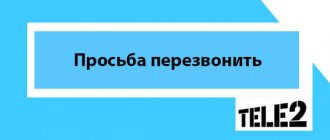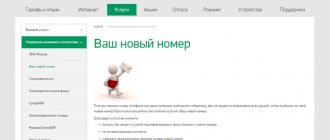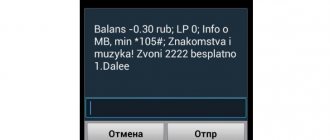If you become a subscriber of the Megafon operator, you are provided with high-quality mobile communications, affordable prices and high speed mobile traffic. In addition, subscribers will find many useful and necessary options. One of Megafon’s useful services is the ability to find out that the subscriber is again within the network coverage area. This opportunity is provided by service I'm online Megafon. We'll talk about it today in our review. This service allows you to provide users with convenient communication. Other subscribers will not miss the moment when you are online again. This can happen when your mobile device has been turned off, or is located offline. After turning on the phone, you will receive information about people who tried to call you. They, in turn, will receive a notification that you are back in touch.
How does Megafon work?
When you are not online and your number receives a call from another subscriber, Megafon will record this fact. As soon as you reappear in the coverage area, you will receive an SMS message that will indicate from which number, how many times and at what time you were called. If this number is in your contact list, the subscriber's name will be indicated instead of the number.
The person who unsuccessfully tried to call you will even have the opportunity to record a short voice message. If a person has used it, you can listen to the recording by dialing a short number on your phone 0525.
Attention! If you are in roaming, then for listening to voice messages from your number you will be charged in accordance with the Megafon intercity tariff. If you are in your region, you can listen to voice messages for free
and “Always in touch”
Megafon provides the last 3 voice messages for listening. All previously made recordings are automatically deleted, regardless of whether you managed to listen to them or not. The maximum period for saving a recording is 24 hours.
"I called+"
allows subscribers who could not be reached to receive information that a call was received on their number while they were unavailable. The service is provided only when calling subscribers of other operators. After the subscriber appears online, he will receive a notification in the form of a missed call or SMS message, depending on the connected services.
Expert opinion
Consultant
Consultant for the website ModeTel.ru
If an attempt to call a Megafon subscriber is unsuccessful, he will not receive a notification.
The service is provided by default without a subscription fee or connection fee.
The service operates in the following regions:
- Northwestern;
- Metropolitan;
- Central;
- Caucasian;
- Siberian;
- Ural;
- Far Eastern.
Expert opinion
Consultant
Consultant for the website ModeTel.ru
The service is not provided in all other services and in roaming .
How to connect to Megafon?
This service is included by default in the basic connection package for all Megafon subscribers. If it doesn’t work on your phone, perhaps there was some kind of glitch, or you yourself refused the service earlier and forgot.
You can check whether you are connected through your personal account on the official Megafon website (menu item “My Services” ), or by calling 8-800-550-05-00 (the call is free throughout Russia).
If it turns out that you are disconnected from the service, dial the USSD code *105*170*0 # and “call” . You can also activate the service in your personal account on the Megafon website.
"They called me S"
“They called me S” is a service that is always connected, but the subscriber does not know about it. For us, notification of a missed call is a matter of course, but these notifications come precisely thanks to this service.
The service is provided free of charge and without additional connection
Notifications about missed calls, just like when using “Who called+”, come if
- Your phone was turned off;
- You were outside the Megafon service area;
- You were talking to another subscriber and did not use
Expert opinion
Consultant
Consultant for the website ModeTel.ru
Please note that “S called me” and “Who called+” are mutually exclusive services. Their simultaneous use is impossible. “They called me S” is connected automatically when “Who called +” is not connected.
How to connect and disconnect
- Through your personal account. The algorithm of actions coincides with that described above.;
- Via SMS : to connect or disconnect, send a blank message to 05001155;
- Via the service command *105*1155#[call button];
- also connect by entering your phone number on the page;
- disable it by calling the contact center on 0500.
How does Megafon work?
If calls were received on your phone while you were away from the network, Megafon will record this fact. As soon as you reappear in the coverage area, the subscriber who called you will receive an SMS message informing you that you are again available for a call.
Attention! This service does not work if you have set up call forwarding to another number, or if you are outside the Russian Federation in international roaming. Also, the service does not work if the “Who called” option is disabled on your phone
Description of service
created specifically for those cases when the phone of the called interlocutor is turned off or is outside the operator’s service area. For example, a person may be on a country trip, wandering through the forest or riding the subway. Or maybe he was just tired of everything, and he decided to turn off the phone in order to spend a couple of hours in silence - without annoying calls.
The person calling at this time only hears a message on the handset about the unavailability of the called subscriber. And if he absolutely needs to get through to a person in order to have an important conversation, then he will continue to call, wasting his nerves and draining the battery. will allow you to forget about the tedious dialing to your interlocutor .
Let's see how it works from MegaFon:
- Subscriber A is trying to call subscriber B;
- Since subscriber B’s phone is turned off or is out of the service area, subscriber A will receive a corresponding voice notification;
- At this time, the MegaFon network will begin to monitor the moment subscriber B registers on the network;
- As soon as subscriber B turns on his phone or enters the service area, MegaFon will send subscriber A a message that subscriber B has become available for a call.
Thus, if you cannot reach your interlocutor, stop trying and wait for an SMS notification that the subscriber is online.
Main advantages from MegaFon:
- Subscribers do not need to send notifications - the system operates automatically;
- Two people will always be able to contact each other without tedious dialing;
- The service is provided without any subscription fee.
The last point is especially important, since many people do not like subscription fees, even if they are minimal and charged for the most useful services.
“I'm online” from MegaFon is available to users of any tariff plans . And there are no exceptions to this rule. The service will work even if you are traveling around Russia while in intranet roaming. As for Megafon's international roaming, its performance is not guaranteed.
Connecting and disconnecting from Megafon
is enabled by default for all Megafon subscribers. If you wish, you can prevent the system from notifying other subscribers about your connection to the network, to do this you need to dial the USSD code * 229 * 1 # “call” or send an SMS message to the short number 000022, indicate “off” in the text. To connect to again, dial the USSD command *229*2 # “call” or send the SMS message “on” to the number 000022.
Attention! USSD codes, as well as short numbers for sending messages to Megafon, may be different for different regions. For more information, please visit the Megafon official website, in the “.
and “Always in touch”
How to connect Megafon
There is no need to connect this service, since MegaFon has taken care of this in advance. Thus, at each tariff this service is available and active. Connection methods may only be required in situations where the option was disabled independently. To resume such a service, you will need to use any of the described methods:
- If you have Internet access, you can always use the self-service center. To do this, visit the company’s website and go to your personal account in the upper corner of the main page. When you first enter your account, you will need to go through a quick registration. To do this, you will need to fill out the proposed fields and indicate your phone number. But the specified number will later be sent a message with a password for authorization. Then you will need to find this service in your account and make a request to connect it. After a while, the option will be assigned to the number.
- If it is impossible to register in your account or if you do not have access to the Internet, it is recommended to use the MegaFon help desk. Call center operators will be able to answer all subscribers’ questions at any time and, if necessary, activate the “I’m online” option. For this method, you should name the code word or passport data (number and series).
- You can also connect with the help of specialists from MegaFon communication stores. When entering any salon, you can ask the employees to help with connecting the option. After verifying the subscriber’s identity, they will perform activation.
- If the described methods are not suitable, you can connect to the option anywhere, even while sitting at home without access to the Internet. To do this, you will need to enter the service combination *229*1# on your phone. After dialing this, you need to click on the call button and the connection request will be sent. After this, the operator will notify the subscriber about successful activation.
- You can also send a standard text message. You need to insert the text “I’m online” into the body of the letter, then send it by phone 000022.
How to check if you have a connection to ?
The easiest way to check whether you are connected to this service is to monitor the messages received on your phone after joining the network. If you receive a message about missed calls, then at the same time the subscriber who called you will receive an SMS that you are back online. If you do not receive information about missed calls, then most likely it is not available to you either.
To find out for sure, call Megafon toll-free number 8-800-550-05-00 and find out information from a call center employee.
"I am online"
“I’m online” is a service that sends messages to a subscriber who was unable to reach you, at the moment when you become available for a call again. The subscriber will receive a message from your number with the text: “The subscriber is online again.”
The service is provided by default in all tariff plans without a subscription fee and operates throughout Russia.
How to connect and disconnect
- Through your personal account. The algorithm of actions is the same as presented above.
- Via service command: - connection - *229*1# [call button] - disconnection - *229*2# [call button]
- Via an empty SMS to number 000022
- Another option to disconnect is to call the contact center at 0500
How much does Megafon cost?
This option is provided by the mobile operator free of charge. You also will not pay for messages that were sent to a subscriber who did not reach you. If you have any questions, call the Megafon operator number.
IMPORTANT: The information on the site is provided for informational purposes only and is current at the time of writing. For more accurate information on certain issues, please contact official operators.
Did you like the article? Share with friends:
Cost of switching to tariff
When switching to the Internet, the following prices apply:
- the first change of tariff plan within 30 days is free;
- changing the tariff plan for the second and subsequent times within 30 days – 100.00 rubles/each.
To transfer, the balance must have a minimum amount of 510.00 rubles. The initial payment upon connection is 300.00 rubles.
Subscription fees are charged in the following ways:
- when purchasing a SIM card with a tariff or when switching from another operator: during the first 15 days - daily (RUB 16.66), on the 16th day - for the next 15 days, from the second month - in full for 30 days;
- changing the tariff by an existing subscriber on a special offer through the operator, using a USSD command, in the application in the “For me” tab: the first 30 days - daily, from the 2nd month - completely in 30 days;
- changing the tariff plan by an existing subscriber to a new one from the existing ones on the website, in the application in the “Change tariff” tab, in the MegaFon salon - payment is debited in full immediately within 30 days.
If there are insufficient funds in the account on the date of debiting, the monthly payment will be withdrawn, gigabytes and minutes will be provided, but they can only be used after depositing money. Messengers will work even with a negative balance.
Important! If on the day the subscription fee is charged the account balance is below zero, the debit will not occur.
What to do if the number is not registered on the network
In case of problems in the functionality of the phone, the message “Number not registered on the network” will be displayed for this subscriber. A caller to this number can receive a voice message.
In this case, it is recommended to restart the phone of the recipient of the call, install the necessary updates and change the network type in the phone settings. As a last resort, reset the phone to factory settings.
If necessary, reset your phone to factory settings
The caller just has to wait until normal operation of the receiving phone is restored and he can receive calls as normal.