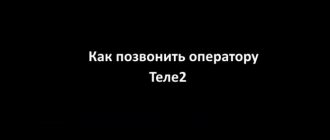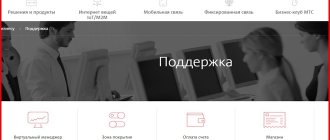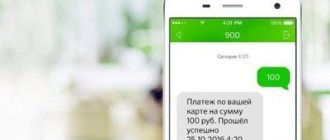Tele2 Personal Account Functionality
Most modern cellular operators, and not only within the Russian Federation, position personal account systems as the best way to manage your SIM card and time.
Having registered in the system once, the subscriber forever gets rid of the need to waste his time contacting the operator’s contact center, clarifying issues related to his tariff plan, connected services, and other topics. If we try to highlight the main functions that are inherent in any personal account, including LC from Tele2, then it is necessary to note the following:
- Top up your account balance;
- View current information about the status and conditions of the tariff package;
- Changes in tariff plans;
- Suspension of the TP;
- Connecting and disabling additional services;
- Checking packages of minutes, messages and traffic;
- Order invoice details;
- Using a loyalty program.
However, the list described above can be continued, if not indefinitely, then for a very long time, since the functionality of your personal account can rightfully be called extensive.
What do you need
To register in Tele2’s “Personal Account” you will, of course, need a valid phone number of this cellular operator. This is a very important aspect. Today we will look at several ways to register in Tele2’s “Personal Account”: through a computer, smartphone, etc., but you will need a work SIM card in almost all cases.
Also, in order to create a Tele2 “Personal Account”, you need a device with Internet access - for all the methods that will be described below.
Well, there is one more important fact that I would like to draw the attention of users to - registration in the Tele2 “Personal Account” is absolutely free. If you go to a certain site where they offer to send a paid SMS or write off a certain amount of money from a card in order to create a Tele2 “Personal Account”, leave this resource as quickly as possible and never return there again. You can only register in your Tele2 “Personal Account” for free, and nothing else.
Well, now let's get back to the main topic.
SIM card activation when purchasing a new number
Insert the new SIM card into your mobile phone, then turn it on. After turning on, the phone will ask you to enter a PIN code. The PIN code is indicated on the plastic carrier to which the SIM card was attached.
After entering the PIN code, you can assume that the Tele2 SIM card is activated. To check this, call the service number 611. The answering machine will inform you that you have successfully activated. Some time after connecting, you will receive an SMS message notifying you that the SIM card is active.
If you were unable to connect the card yourself using the code due to the loss of the plastic or for any other reason, you can call the information and reference service at 611. Only those subscribers who are connected to the Tele2 network can call this number. If you want to call from another operator's phone or from a landline phone, then dial a multi-line number.
In both cases, the autoinformer will answer you. By following his instructions, you can solve this problem. You can also switch to a specialist by clicking on the number “0”. After the operator answers, ask him to activate your SIM card. The operator will ask you to provide your passport details. If the data matches, the operator will restore your PIN code and help you complete the activation.
Contact the Tele2 office. This method is less convenient, as it requires time spent going to the office and possibly waiting in line. However, you can also resolve this issue through the company’s office. Contact a specialist and report your problem. Don't forget to take your passport with you.
You can find the address of the nearest Tele2 office on the official website in the “Our Regions” section.
In order to use the SIM after it has been blocked, you must carry out the activation procedure. To do this you can:
- Call the contact center at 611 and provide all the necessary information for identification.
- Go to your personal account in the appropriate section and click on “Unblock”.
- Come to the company office in person, taking your passport with you.
Each user, before activating a Tele2 SIM card, must study all possible methods in order to choose the most suitable one for themselves. Otherwise, difficulties may arise in the process.
Activation of a duplicate
Like any thing, a SIM card can be damaged, stolen or lost. Whatever happens, the subscriber can always count on receiving a duplicate while maintaining the number and balance on the mobile account. Let's take a closer look at how to activate a Tele2 SIM card, or rather a copy of it.
It is best to go through the activation stage directly in the communication store immediately after receiving the duplicate. The representative of the cellular company will perform all the necessary actions and provide you with a card with which you can make calls, send messages and access the Internet.
If it is not possible to get to one of the subscriber service centers, then activating a duplicate Tele2 SIM card is possible over the telephone. In this case, the actions are performed in the following way:
- a call is made to the operator from another mobile phone with a tariff from Tele2 to number 611 or from a landline phone to the corresponding regional technical support number;
- call passport data, confirming the right to a restored number;
- at the request of the operator, dictate the ICC code indicated on the back of the duplicate.
Within a minute, the call center employee will transfer the settings from the previous SIM card, which will allow you to fully use the new card.
How to register in your Tele2 personal account
If you are a subscriber of the Tele2 operator and do not use the “Personal Account” self-service system, this is a big mistake. Believe me, once you create a personal account and start using it, you will soon not be able to understand how you ever lived without such an indispensable tool. Fortunately, the registration procedure itself is not complicated and is completed in just a few minutes.
Typically, subscriber registration occurs automatically, so there is no need to perform special actions or prepare the device for operation. But, if the phone is not registered in the Tele2 network, you will have to look into the device settings and find the section dedicated to networks. Then all that remains is to start searching for available connections and select the appropriate one if it is found.
No network
Sometimes Tele2 subscribers are faced with the problem of lack of network. That is, dialing a number or sending a message is impossible. One of the main reasons for the lack of network is the incorrect installation of the SIM card in the phone slot. To do this, you need to turn off the phone, remove the card from the slot, reinsert it and turn on the mobile phone again.
If this method does not help to return communication to your mobile phone, then, as an option, you can contact a communication salon and they will find errors and correct them. And to fix the error yourself, you must follow the following points:
- Reboot the device and be very careful when entering the PIN code. After all, if you enter the wrong password, the card will be blocked and restoring it will require additional actions.
- It is also better to check if the “Flight” mode is turned on, because with it it is impossible to make calls and send SMS messages, so it seems as if there is no network.
How to activate a Tele2 SIM card on your phone
After activation, you can inform your loved ones and colleagues about your new phone number. You can find out using the information on the box. Examine the plastic base on which the SIM card was located. There you will find the number.
It can also be found using your mobile phone. Models differ in settings, but in general the steps are as follows:
- go to settings;
- select the “About phone” item;
- Here you can find basic information about the phone and the current phone number.
Registration of a telephone in the Republic of Kazakhstan is required in accordance with the provisions of the Law “On Communications”. All devices using SIM cards and cellular networks are subject to mandatory registration. The requirement does not apply only to a phone that is roaming within the country.
You can register a mobile device in two ways - remotely using SMS and by contacting the office of a cellular operator that has a license to provide services in the country. If the phone uses two SIM cards, they must both be registered with the operators that service them.
The owner of the communication device must provide: IIN, IMEI and phone number.
IMEI is the unique number of a cellular device. Registering a phone by IMEI is extremely simple. When a device is connected to the network, the operator automatically receives its unique number and stores it in the database. When registering an IIN, the operator will send an SMS asking you to confirm the IMEI of the phone.
You can find out the number:
- On the box in which the device was sold.
- Using the command *#06#.
To make sure that the IIN and IMEI are connected, Beeline suggests using the command *835#. After entering the code, the operator will send an SMS confirming the binding or asking you to register.
Read about operators: Replacing a Tele 2 SIM card with a nano SIM card
Despite all attempts to revive the card, this is not always possible, then you should apply to restore your number.
The fact is that if you decide to purchase a new card, then not only will all the funds in your account be burned, but all the contacts stored on the old SIM card will also be lost. In addition, none of your relatives and friends will be able to call you without knowing the new number. That is why it is necessary to restore the SIM card with the previous number.
Your card will be restored only after submitting an application for restoration. You will have to go to the company store to apply in person. Don't forget about your documents: you must have an ID card.
You will spend some time answering questions regarding the use of the card number (when and how much you topped up last time, information about recent calls, etc.). It doesn’t happen very often that the card is initially defective and therefore does not work, then a warranty replacement of the SIM card is valid.
To connect a new SIM, follow these steps:
- Remove the card from the package and install it in the appropriate slot of the mobile phone.
- Turn on the device and enter the PIN code for authorization (indicated on the plastic).
- Wait 5-10 minutes for automatic registration or perform a manual network search.
- Dial number 610, after which the subscriber will receive an SMS confirmation that the number has been registered on the network.
After sequential steps, you can make calls, use the Internet and send messages. Please note that charging will be carried out in accordance with the current tariff plan.
LC capabilities
Let's talk about why we actually registered with LC Tele2 - about its functions.
- Here you can monitor your balance, top it up without commission from a bank card, and also take the “Promised Payment”
- Order detailed invoice details for any period
- You can find out the tariff parameters, and also track how many minutes, calls and SMS are left in the packages
- Block the SIM card if necessary
- Change tariff plan
What to do if Tele2 is not registered on the network?
When faced with sudden difficulties and realizing that the number is not registered in the Tele2 network, the first thing you need to do is understand the reasons for what is happening. Typically, the registration disappears due to:
- mobile phone malfunction;
- cell phone malfunction;
- SIM card damage;
- leaving the radio tower signal coverage area.
Depending on the causes of the troubles, users will be able to choose the right course of action, resolve the difficulties and restore communication. In extreme cases, you will have to seek help from specialists.
“Tele2 is not registered on the network”—the presence of this text notification on the screen of a portable device means that the user or company representative has not registered the number in the cellular operator’s database.
This error can occur for two main reasons:
- problems with the Tele2 signal;
- Problem with network registration.
Moreover, the first problem occurs most often with this telecommunications company.
However, before looking for the essence of the problem, you should check the main version, which is even written in the name of the error. To do this, the client should understand whether the SIM card is activated.
If not, then you should use one of the methods described above.
If yes, then you cannot solve this problem on your own. The subscriber needs to contact the Tele2 hotline operator at 610 or make a personal visit to the most convenient cellular communication salon.
There are three attempts to enter your PIN. If all of them fail and the entered data is incorrect, the operator will be forced to block further access. Let's look at how to activate SIM tele2 at this stage.
- The PUK code will be useful for recovery. Find it out through the support service by short number 611 or;
- the operator will require your passport data, as soon as you provide it, he will dictate the code;
- Now the PUK must be entered in the phone settings for unlocking to occur.
There is an alternative way to activate a SIM card.
- if after the purchase you still have the box, in addition to the card, you will find a pack code in it (it is written on the back of the plastic base into which the SIM card was inserted);
- take the base, find on its back two erasable stripes, like on lottery tickets;
- use a coin to erase the long strip next to the inscription PUK;
- an 8-digit number will appear - that’s what we need;
- enter the pack code in your phone.
After these steps, the connection should be unblocked provided there is a positive balance.
Instructions
What does the concept of “Registration of a Tele2 SIM card on the network” actually mean? It's simple - it's the relationship between the chip on the card and the nearest mobile operator tower. If there is no tower nearby (you are out of coverage), then communication will be lost. Your actions during registration will be aimed at ensuring that the SIM card begins to transmit the necessary signal- You may need to register a Tele2 number not only after purchasing it. If you received a duplicate or unblocked your number, these instructions will also be relevant for you.
How to register a Tele2 SIM card on your phone?
- Remove the plastic rectangle from the bag and carefully remove the SIM card from it.
- Install it into the slot on your device. On different models, you also need to install the card differently, so carefully study the instruction picture next to the slot.
- After the SIM card is installed, turn on the phone. The system will ask you for a PIN code. For Tele2 these are four zeros - “0000”. Pin and Puk codes are indicated on the plastic rectangle from which the SIM card was removed. It is worth saving it so that there are no problems with blocking (if the Pak code is entered incorrectly 10 times, the SIM card is blocked forever). In addition, the Pak-code is data for your identification, along with passport data.
How to activate a new SIM card
A duplicate SIM card is needed when the phone is stolen. Sometimes a simple loss occurs. In all these situations, a duplicate helps. This can be done at the official Tele2 service center. This service is not available at all service centers. Please check with your operator's support service in advance. You can find out the consultant's number by examining the box and its contents.
The service for creating a duplicate is paid. In this case, all funds paid will be credited to the subscriber's account. After purchasing such a SIM card, it will not have a specific phone number. It needs to be activated.
For this:
- Having examined the SIM card, look at the ICC code located on it, write them down or remember them;
- dial support service - short number 611;
- wait for the call to be received, describe your question;
- give your passport details so that he can identify you;
- dictate the code from the SIM card to the ICC operator;
This way you can remotely link a phone number to a duplicate. There is no need to visit the office, service center, or stand in queues.
If it is more convenient for you to visit the office, keep in mind that you will need your documents there. Without them, it is impossible to carry out such operations, and the number will not be activated.
The client of the mobile operator does not need to independently enter many technical values in order for the SIM card to connect to cellular communications; there is no need to know the IP gateway of the telecommunications company in order to gain access to the Internet. The device will do all this automatically after registering in the public network.
However, there are situations in which the user has to register a SIM card on their own. Such cases include:
- activation after blocking;
- registration of a duplicate card;
- device system error.
In addition, the mobile operator Tele2 began selling SIM cards without a specific tariff plan. The company's client personally chooses the tariff he likes not during the transition to the services of this company, but already during the use of their cellular communications. The decision was made to lure a new customer base to attractive offers.
The user can order a SIM card on the official website of the telecommunications company. A free courier will deliver a card with a phone number selected in advance, and the newly minted Tele2 subscriber only needs to go through the registration procedure in the cellular communication system.
Read about operators: How to order a Tele2 SIM card to your home
A duplicate SIM card is a special card without linking a phone. A duplicate can be obtained at any company office. If you have lost your phone or it has been stolen, you can call the Call Center and block your Tele2 SIM card. After blocking, you need to contact the office, where you will be given a duplicate. This procedure takes no more than 5-7 minutes.
To activate a duplicate, you need to call the information and reference service and tell the employee the ICC code. You can find these numbers on the duplicate. After confirming your passport data, the operator will link your number to a duplicate. You can also activate a duplicate immediately upon receipt of it at the office.
Not all users purchase a SIM card for use in a mobile phone. Some subscribers require a SIM card for tablet devices. The SIM card in the tablet allows you to connect to the Internet.
If you want to activate a SIM card purchased for a tablet, then you can use the methods suggested above:
- Enter the PIN code indicated on the plastic carrier on the tablet, then call 611 and check the activation.
- If the tablet does not allow you to make calls, then insert the SIM card into the mobile phone first, activate it, and then move it to the tablet.
Tele2 mobile communications is a relatively young network. However, you will find a lot of advantages in it. One of them is the many options for using SIM cards. If you have attempted to activate a new chip, but the network is unavailable for some reason, most likely the reason is that you entered the code incorrectly. If you type incorrect characters three times, you will be automatically blocked.
Whether you have an old or new phone card, options may become unavailable due to a negative balance. Blocking also happens due to prolonged neglect of communication. The number is automatically disconnected. The problem may also be due to a broken SIM card. In this case, activation will not help.
In the latter case, they will offer to get a new chip while maintaining the old number. Any situation can be resolved by going to the office or calling 611. Most problems can be corrected using your personal account. If you use Tele2 communications, let your provider resolve the problems. The network is not only about communication and the Internet, it is about taking care of customers.
In some cases, difficulties may arise in the process. Most often, subscribers are faced with a lack of network. In this case, the card is not registered, and the dialog box does not appear. To resolve such problems, you need to turn off the mobile device, double-check whether the SIM is installed correctly in the slot, and after connecting, try to activate again.
If difficulties arise, it is recommended to visit the company’s office or use the following tips:
- Be careful when entering your PIN code. If you enter an incorrect value 3 times, the card will be blocked and it will be impossible to use it without unlocking it.
- Check what mode is set on your phone. If “On a plane” is active, you will not be able to make or receive calls.
If a SIM is stolen or lost, it becomes necessary to make a duplicate. The cost of the service is only 50 rubles. Please note that the entire amount, excluding commission costs, will be deposited into your account immediately after activation.
Step-by-step guide to activate Tele2 SIM card:
- Call 611 and provide the ICC operator with your number.
- The company employee should be told that the duplicate needs to be activated.
- Dictate the personal passport details of the SIM card owner.
After activation, a notification about the changes made will be sent to your number. The lost card number will be linked to the duplicate. If necessary, you can visit the company’s office, where experienced employees will independently carry out the restoration procedure.
The most obvious and common case when it becomes necessary to activate a Tele2 SIM card is when purchasing a new one. If you consistently and slowly carry out all the actions provided for in the instructions, the process will not cause serious difficulties.
You will need: a SIM card and its packaging, a phone, a key to the SIM card slot (if provided for by the design).
What do we have to do? First you need to carefully remove the card without damaging it in the process. There is no need to dispose of the plastic base immediately; it contains a lot of useful information. The next step is to carefully open the SIM card slot and insert the card there as prescribed by the phone manufacturer. If the installation was successful, you need to turn on the device and enter a four-digit pin on your phone, which can be found on the plate to which the SIM card was attached.
Then you need to wait a little for it to activate and register on the network. Call number 610, listen to a message about successful registration. Ideally, all manipulations with activating the Tele2 SIM card end here.
[wp_ad_camp_5]
How to activate a Tele2 SIM card if it has been duplicated? If it has been lost or stolen, operators provide the opportunity to order a duplicate. Without registration, it will also be possible to make only emergency calls. This happens because initially no number is associated with the duplicate. In this case, you cannot do without calling the operator to set up a Tele2 SIM card.
The algorithm of actions in this situation is as follows. First you need to call 611. First prepare your passport data and ICC number, which can be found on the duplicate. Contact the call center employee, dictate the ICC number and explain that you need to connect a duplicate. Provide your passport details.
Read about operators: Replacing a Tele 2 SIM card with a nano SIM card
You will need to wait a little time, since the operator needs to activate the new Tele2 SIM card, linking the data from the old one to it. After this, mobile communications will be fully available again. If there are reasons why this cannot be done, communication shops will help solve the problem of how to register a duplicate.
Registration of a restored card or duplicate
It often happens that for various reasons you have to make a duplicate card, which can be obtained at the Tele2 office; for this you should have your passport with you. Registration of a restored card is not difficult; in fact, a duplicate is a card without an associated number, that is, after issuance, you cannot make calls to the card. To activate, you need to call 610 and dictate the ICC number indicated either on the card itself, or an office employee will give it to you. The operator will ask you to dictate your passport details and reference number. Everything is quite simple and fast.
Online registration
The easiest way to check is the functionality of the SIM card. You can make a voice call, send a text message, or use the Internet connection.
If none of the above services is available, then most likely registration on the network was unsuccessful.
In cases like this, a notification appears on the screen of portable devices indicating that the cellular operator’s network is not operating correctly.
However, before contacting technical support, it is better to try another activation method.
Re-registration is possible exclusively in Tele2 communication stores. To do this, two owners of the number must come to the office of the mobile operator: the old one and the new one, for whom the contract will be renewed.
In addition to the standard passport, which both past and future clients must provide, you must also demonstrate to the company representative a power of attorney to transfer ownership of the cellular services provided. Only if all documents are available, the operator can provide users with the service of re-registration of the SIM card owner.
Some problems can be fixed on your own, you just need to know what to do.
- If your phone has one slot, and you change cards often, then the contacts on both the SIM card and the slot will inevitably become clogged. The contacts need to be cleaned from time to time, for which you can use an eraser and then wipe with a cotton swab soaked in alcohol.
- When removing the SIM card from the phone, you can easily damage it: scratch it, bend it; it may crack, which will also lead to failure to work. Handle the card carefully.
- If you have not used the card for a long time and, accordingly, have not topped up your balance, then after 90 days the number is automatically blocked by the operator. Then you will need to contact the Megafon customer service center. The address of the nearest service center can be found on the website. When visiting the center, you must have an identification document with you.
- It is possible that there is a malfunction in the phone software (this happens if the device falls or gets wet). Try restarting: turn off and turn on the gadget again.
If all your attempts have not led to a positive result, then contact technical support for help by calling the Megafon operator number or go to the subscriber service center, as described above.
The first time you encounter difficulties, you should simply restart your phone. Often, such a procedure solves problems and restores the operation of the device.
The next step is to try to remember where the user was last able to call and send SMS. It may be worth returning to this place and checking if the problem has gone away yourself. It is worth adding that this approach is optimal for remote areas, forests, mountains, and remote villages.
The connection procedure can also be completed on the Internet. If you have a personal account open on the Tele2 resource, you will be able to manage your card. If you need to quickly block and, if necessary, unlock. Using an account, we can easily activate cards and can use them one hundred percent, choose the latest tariff plans and options. Your personal account is popular because you can find answers to any questions there.
Today we will talk about how to create a Tele2 “Personal Account” on a computer, in a mobile application, and we will also talk a little about Personal Account for corporate clients.
LC for corporate clients
For corporate clients there is a special “My Personal Account” Tele2, and registration in it has its own nuances. In order to start using the service for business, you will have to visit the Tele2 office, which serves corporate clients, and write a service application in two copies. As for the client’s registration in the personal account for business, his actions are as follows:
- Go to lk.tele2.ru and click the “Registration” tab
- Enter the phone number that, according to the agreement, is granted access to the system
- Create and enter a password
- Confirm registration using the code that will be sent via SMS to the specified phone number
What opportunities does a corporate personal account give you? With it you can:
- monitor the status of your personal account and check receipt of payments;
- change the tariff plan;
- configure subscriber groups;
- manage services;
- order details of various bills and expenses, etc. Details are described in more detail in a separate article.
Here you can read about what the blacklist is on Tele2.
How to notify loved ones and colleagues about a new number
[wp_ad_camp_5]
In this case, Tele2 has developed a unique function to notify all contacts about a new number. The basic principle of the function is this: when a person calls your old phone number, he is automatically notified about the presence of a new number.
It is possible to personally find out about those calling your old number. Information comes by message. Please note that the duration of the service is only three months.
Activation is simple:
- create a new SMS;
- in the text write 81 and the old number;
- send SMS to 444;
- a notification of a successful operation will be received;
- enter challenges;
- press the combination **21*number#.
Ready!
Now you know how to activate Tele2 SIM cards. If difficulties arise, the operator's support service at 611 will provide free consultation on any issue.
How to add a second number to your Tele2 personal account
To make it easier to manage accounts and numbers, Tele2 subscribers can add several numbers to their personal account. These can be your own SIM cards or cards of family members. This is done like this:
- Authorized in your Tele2 personal account under the number that we use most often;
- Next, go to the “Profile and Settings” page and look for the “Add account” link there;
- We enter the number that we want to “link” to the existing personal account and activate the connection request;
- After some time, an SMS message will be sent to the number you add for confirmation;
- We confirm the application and the number is added to the existing personal account. It's simple