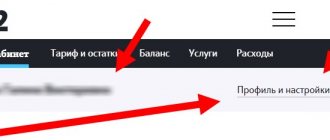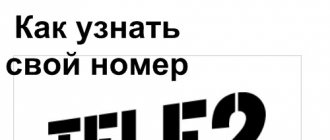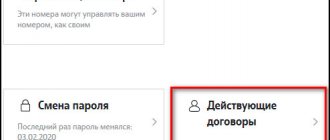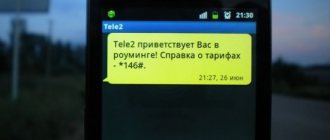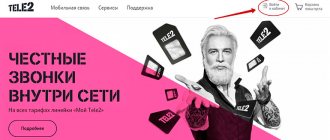From January 1, 2021, all subscriber devices (mobile phones, cell phones, tablets, watches with communication functions, etc.) must be registered with cellular operators under the IIN of the device owner.
This requirement is regulated by the Law of the Republic of Kazakhstan No. 567 “On Communications” and the Rules for Registration of Subscriber Cellular Devices dated May 23, 2021 No. 226 .
Search
How to re-register your phone ▶
How to register a phone ▶
Phone re-registration ▶
Phone registration ▶
Phone registration ▶
This article will discuss in detail issues related to the registration of mobile phones and other communication devices using IIN and IMEI, and will also provide detailed instructions for the registration itself.
Why registration is needed
According to the regulations of the Republic of Kazakhstan regulating communication services, absolutely all electronic equipment connected to subscriber lines must be registered with an IMEI code.
In addition, from January 1, 2021, Kazakh companies providing cellular communication services to their subscribers do not have the right to provide service to those mobile devices whose data is not listed in the central database of IMEI codes.
At the same time, owners of electronic devices should remember that the procedure for registering a device is not the same thing as registering ownership of the device.
The process is stipulated in the approved rules, according to which the following subscriber electronic cellular communication devices are subject to registration:
- Conventional mobile devices;
- Mobile phones, which are supplemented with the capabilities of a personal computer such as a smartphone;
- Tablet computers;
- Modem devices;
- Wi-Fi routers;
- Computerized wristwatches with enhanced functionality (smart watches);
- Other devices with a SIM card and, accordingly, an IMEI code.
Any one device can be simultaneously registered with only one IIN.
When you transfer your number to another mobile operator on an already registered phone, if the IIN data has not changed since registration, re-registration with the new operator is not required.
How to register a number
The process does not require visiting a communication salon (although this option is also possible).
To do this, you need to send your IIN from the registered device using any of the available methods:
- Send IIN via SMS to the short four-digit number 6914.
- Enter the USSD command * 6914 * 1 # on your phone, and then enter your IIN in the menu that opens.
- Use the services of the Internet resource imei.tele2.kz.
The easiest way to register a Tele2 Kazakhstan number via phone is to enter the USSD command * 6914 * 1 # and enter the IIN in the menu that opens.
TIN is an Individual Identification Number. It contains 12 digits and every citizen of Kazakhstan has it. It is found on the front of your ID card or on the second page of your passport.
Having received an IIN from a Tele2 number, the operator instantly processes the information. This means that the device’s IMEI code and subscriber number are identified using an automatic service system. Next, registration is carried out automatically.
Registration is free. At the same time, there may be several subscriber devices registered per owner. Kazakh legislation does not impose restrictions on this procedure.
To register a new number in a new phone, you need to send an SMS to 6914 with the following content:
How can subscribers of different mobile operators register?
There is no point in dwelling in detail on the registration procedure at company offices - their employees themselves must guide clients on the spot. We asked mobile operators about the algorithm for completing the procedure independently. Not everyone is ready to fully present them yet.
Beeline
Phones served in the Beeline operator network before January 1, 2019 are automatically registered in the local system and transferred to the identification code database (BDIC). Automatically - this means that the operator sees in his systems all three parameters IIN, MSISDN (subscriber number) and IMEI (device number), which will be transferred to the BDIC.
The subscriber only needs to check that his number is registered correctly and that he has an IIN. If the IIN is missing, you must provide the missing information to the operator for inclusion in the database. You can check the correctness of registration by dialing *835# from the Beeline number and pressing the dial button. In response, the subscriber will receive an SMS with his data, which is available from the mobile operator.
You can register in one of the following ways:
- Send your IIN (12 digits) to the short number 6914 from the Beeline number.
- Dial *691#.
- Call number 6914. Opening hours: 09:00 – 01:00.
- Send IIN in the “My Beeline” application.
- Send data via QIWI terminals when replenishing your balance.
Tele2 and Altel
Tele2 and Altel offered several ways to register phones:
- send your IIN to short number 6914 from Tele2 number;
- dial the command *6914#;
- contact the Tele2 communication salon;
- enter your IIN in a special field and click on the “Submit” button on the Internet resources https://imei.altel.kz or https://imei.tele2.kz. When opening these sites via the Tele2 or Altel data network, the subscriber number is determined automatically (while the sites are operating in test mode).
To check which IMEI devices have already been registered with a number, you need to dial *6914#. You can check whether your subscriber number is registered correctly using the command *835# or in your personal account on the operator’s website.
To re-register the device and deregister the device, the subscriber must contact the Tele2 and Altel communication salon.
Kcell and Activ
Kcell and Activ subscribers have two ways to register their phones. They can send the IIN via SMS and USSD command.
The easiest way is to register via SMS. The subscriber will receive an SMS from the short number 6006 with information about the required registration. In response, you need to send your IIN. Or you can independently send an SMS to number 6006 with your IIN number. After this, the subscriber will receive a message stating that the information has been accepted for further registration.
The second method is to dial the USSD command *660# and the dial button on your phone, after which a field will open in which you need to enter your IIN and click the “Submit” button. Registration information will be accepted.
Tablets, smart watches, such as Apple Watch, children's GPS watches, modems, routers - also need to be registered. Kcell subscribers can do this in their personal account on the websites kcell.kz and activ.kz.
How to check the number
Before starting the procedure, you need to check the number. This is necessary in order to know exactly who it is registered to. There is a free registration check for this.
There are three ways to check a number on Tele2 in Kazakhstan:
- By sending the USSD command *835#.
- Using your personal account on the website tele2.kz.
- By asking for help from the employees of the nearest communication store;
If a discrepancy in personal data is detected, a citizen of the Republic of Kazakhstan must come to the communication center and ask for data correction.
Registration of Tele2 number in Kazakhstan
In the second case, send an SMS message 535 Enter the data separated by a space, in this sequence.
- if the number is not registered, a corresponding notification will be received. Instructions on how to register a Tele2 number in Kazakhstan in your name are described below;
- if the number is registered, the SMS will contain information about the owner of the SIM card. His last name, first name, patronymic, as well as the first and last two digits of the subscriber’s IIN.
You can also find out the full name of the subscriber to whom the SIM card is registered in your personal account on the official website of Tele2.kz.
Re-registration upon change of owner
It often happens that one user passes the phone to another. This procedure must be formalized legally, since the transfer process means not only the delivery of the gadget, but also its deregistration.
The implementation of the event is as follows: the current owner must dial the command * 6916 # and send the IIN. Only after this the new owner organizes registration of the device in his name.
For those who cannot carry out the re-registration procedure on their own, there is the opportunity to visit a communication salon. You need to take with you an ID card and the device itself, which is supposed to be deregistered.
Number re-registration
Situations often arise when another person starts using the phone. They arise when it is sold, donated, or transferred to a relative. In this case, re-registration of the number is necessary. It is carried out in the same way as the initial registration.
The only difference is that in this case the IIN of the new owner of the mobile device is indicated.
Registration of dual-SIM devices
A mobile phone that supports two physical SIM cards, and therefore two different IMEI codes, requires device registration with each SIM card.
In practice, there are cases when a dual-SIM device had one IMEI. It will not be possible to register such a phone with Tele2.
- One slot contains a Tele2 SIM card, the second is empty. In this case, both IMEI codes are registered with a valid number. And the SIM card is moved from one slot to another, empty one.
- If there is a Tele2 SIM card in the first slot, and Tele2 in the second: both IMEIs are registered depending on the number used.
- And the last option: in the first slot there is a Tele2 SIM card, in the other - a third-party operator. The IMEI code of the first slot is registered with Tele2, and the IMEI of the adjacent slot is registered with another operator.
It is important to know: compliance with the condition that all subscriber numbers must have the same registration details is strictly necessary.
To start using mobile communication services from Tele2 in Kazakhstan, you need to activate your SIM card. Otherwise, the subscriber will only be able to make calls to emergency numbers. The procedure itself takes no more than two minutes, but the method of completing it depends on the type and condition of the SIM card.
This article will tell you in detail how to activate a newly purchased or blocked Tele2 SIM card.
Duplicate SIM card
A duplicate SIM card is needed when the phone is stolen. Sometimes a simple loss occurs. In all these situations, a duplicate helps. This can be done at the official Tele2 service center. This service is not available at all service centers. Please check with your operator's support service in advance. You can find out the consultant's number by examining the box and its contents.
The service for creating a duplicate is paid. In this case, all funds paid will be credited to the subscriber's account. After purchasing such a SIM card, it will not have a specific phone number. It needs to be activated.
For this:
- Having examined the SIM card, look at the ICC code located on it, write them down or remember them;
- dial support service - short number 611;
- wait for the call to be received, describe your question;
- give your passport details so that he can identify you;
- dictate the code from the SIM card to the ICC operator;
This way you can remotely link a phone number to a duplicate. There is no need to visit the office, service center, or stand in queues.
If it is more convenient for you to visit the office, keep in mind that you will need your documents there. Without them, it is impossible to carry out such operations, and the number will not be activated.
Tele2 Kazakhstan the most necessary things
Tele2 Kazakhstan is one of the leading mobile operators in Kazakhstan. Subscribers are growing exponentially, and - this is not surprising! Because Tele2 is famous for its cheapness and good quality. After entering Kazakhstan, many users of other operators began to switch, in most cases, to Tele2.
First, let's look at the most necessary information:
- Operator number Tele2 Kazakhstan
- Internet Tele2 Kazakhstan
- How to find out your tariff plan
- How to find out your number on Tele2
Emergency telephone numbers are standard commands throughout the republic, on all cellular operators.
101 - fire service 102 - police 103 - ambulance 104 - gas emergency service 112 - rescue service
Operator numbers:
611 - call from a mobile phone +77070000707 - from numbers of other operators in Kazakhstan +727 355 0707 - from a landline number (free for Almaty)
@: — Working hours: Monday-Friday from 09:00 to 20:00, on weekends and holidays from 10:00 to 19:00 Astana time.
Tele2 USSD commands:
*127*1# — is your number registered, certificate *127*2# — SIM card check
*111# — Find out how much balance is left on your account *120# — find out your number *121# — information about your tariff plan *123*1*3# — check the balance of Internet packages and bonuses *129# — what services are connected to you you will receive an SMS and will be asked to go to iself.tele.kz *147# - list of Internet packages, you can choose from 15MB to 10GB prices are written *141*1*1# - Trust payment 100 tenge commission 20 tenge for 3 days *145*number subscriber, only tele2 number *amount# - transfer of units *147# - "beacon" - if there is no balance on the account. *143*number# - ask a friend of the unit “Top up my account” *123*number# - “call at a friend’s expense” like brother - I’m a “nave” *117*1# - hidden number identifier tele2 connection 15 tenge, 5 tenge in day *117*2# - disable hidden number service *124*1# - call waiting - connect and you won’t miss an important call *43# - call hold *123# - tele2 Guide: 1. Balance, hit, tariff, entertainment, services, beep, language change, etc. *125*1# - roaming, for traveler from tele2
You can earn yourself some units by liking and reposting on the Vktarget website
Toll-free numbers from Tele2 Kazakhstan:
Short numbers by calling, by which you can find out or activate this or that service quickly!
515 - SIM card activation 800 - information about setting up the Internet 147 - connecting Internet packages 530 - voice information about the balance 504 - Your current tariff plan and switching to another tariff plan 503 - activation of a 13-digit payment card (scratch card) 506 - restoration, replacement SIM cards help 507 - all kinds of payments, account replenishment, more details oplata.tele2.kz 509 - addresses of tele2 offices 520 - erroneous payments help 550 - change the language of the application service change 613 - requirement to receive a Trust payment 617 - help “contact the world” call to abroad 626 - certificate of 688 - certificate of roaming
How to register a new number?
You can purchase a Tele2 starter package at the company’s customer service center. Here you can independently choose a convenient number, as well as find out about all the tariff plans and services available in your region.
You can find out the address of the nearest mobile phone store on the operator’s official website (ru.tele2.ru) in the “Our Regions” section.
Activation of a new SIM card is carried out by a representative of the operator, as a rule, after concluding a contract for the provision of services. If you did not purchase the starter package at an official representative office of the company or for some reason the card was not activated, you can carry out this procedure yourself. So, how to connect to the operator’s network yourself?
- Remove the SIM card from the starter pack and insert it into your mobile phone.
- Turn on the device. Enter the four-digit PIN code found on the plastic base. As a rule, the Tele2 operator has a default PIN code of “0000”. Be extremely careful when entering the code. After 3 unsuccessful attempts, the PIN code will be blocked. In order to unlock it you will need to enter an eight-digit PUK code.
- Once turned on, the device will automatically connect to the network.
- Call 611.
- After this, you will receive a notification that the SIM card is registered. Now you can use all Tele2 services.
After activation, it is recommended to register in the “Personal Account” system on the operator’s official website (ru.tele2.ru). On the website you can get information about current tariffs and services in your region and connect all the necessary options.
How to Register Imei Phone in Kazakhstan Tele2
“We do not provide data unilaterally. That is, if they call us and give some arguments, we will not provide any information,” the company assured.
(read more…)
“There is a well-thought-out registration system, the postman enters his identification code and after that only the subscriber’s data. That is, everything is transparent. It will be possible to trace later where and how this data came from, from what source,” the Beeline press service assured.
How to activate a duplicate card?
If you lose your valid SIM card, you must contact the customer service center. There you will be given a duplicate, which is a special SIM card without a number attached to it. Registration of a duplicate at the service center takes no more than 5 minutes.
You can activate the duplicate yourself or contact specialists.
In order to register a new card yourself, you need to call the operator’s Contact Center at 611. The center representative will require you to dictate your passport data (or data from other identification documents) and the special ICC number indicated on the duplicate.
After checking all the specified data, the duplicate will be activated. In addition, your old mobile number will be automatically linked to it.
We looked at all possible ways to activate a Tele2 SIM card. If you still have any questions, you can ask them on the forum of the operator’s official website.
If the SIM is blocked
The block is installed more often in case of theft or loss through the call center dispatcher. The actions are aimed at preventing unauthorized people and attackers from gaining access to the number and using the funds in the account. As soon as confirmation of decontamination is received, it is time to apply for a duplicate and do what is described in the previous paragraph.
In order not to run into trouble, we advise: if you go abroad, for example to Kazakhstan, and do not know how to activate the Tele2 SIM card yourself, do not do anything rash. Don't throw away your SIM, don't try to change the phone's firmware, etc. A much better solution is to go to the office of a communications company and ask for professional help.
Mobile communications from Tele2 appeared quite recently. But already now clients receive a lot of benefits from using the service. One of them is a large selection of options when using SIM cards, including for activating SIM cards.
There are several causes and problems of malfunctions that fixture owners face most often after someone registers.
- Automatic blocking occurs if the owner enters the wrong digits that make up the PIN code three times.
- A negative balance is another reason why all options, or part of them, cease to be valid for a particular client. The service is simply blocked by the operator.
- Ignoring communication for a long time also becomes a problem. Because of this, the owner is disconnected from the operator and its services. To reconnect, they require not only a passport, but also another identification document.
- Mechanical damage to the card itself.
In the latter situation, there is a legitimate offer to get a new chip, although the number will remain the same. On a tablet, the procedure will be approximately the same.
Before you restore your number, the first thing you need to know is how to block a Tele2 number and do it. Restoration is carried out only when the old device is blocked. Or there may be other situations in which it is necessary to block the card. For example, you decide to stop using the services of an operator.
To block, you don’t have to come to the phone shop. Just call the technical support service at 611 and contact the operator. In order for him to block your card, you need to provide your passport data or code word. This procedure is also free.
Immediately after this, no one will be able to use your number, including you. All services will be frozen, as well as your personal account. However, if necessary, you can unlock the same SIM card without getting a new one. But to do this, you will have to come to the nearest Tele2 salon with your passport or other identification document.
Registration in the Tele2 network
Any SIM card starts working - making calls and providing data transfer - only after it registers on the network, without registration - it’s just a piece of plastic. Registration in the Tele2 network is a simple and straightforward process; when purchasing a new number, all the necessary actions are usually performed by the seller. But sometimes this does not happen, and then the client may face some difficulties.
- When registering, the Tele2 SIM card picks up a signal from the nearest tower of this operator and starts working
- You will need to install a SIM card, turn on the phone and enter the PIN code
- Checking your status by calling 610
Registering a Tele2 number in Kazakhstan - algorithm of actions and nuances
The easiest way is to visit the company’s office in person so that an employee can help you activate the SIM card. If the client decides to visit the service center, he should take with him: Tele2 does not have a separate procedure for deregistering a number. Therefore, in order to unlink a SIM card from your full name and IIN, you need to terminate the contract with Tele2. Or transfer the SIM card to another person. Termination of the contract is carried out at Tele2 offices in the personal presence of the subscriber.
To do this, insert the SIM card into the phone and enter the command *6914*2*2# . An SMS will be sent to your phone from the operator about the need to send data for registration.
Instructions
What does the concept of “Registration of a Tele2 SIM card on the network” actually mean? It's simple - it's the relationship between the chip on the card and the nearest mobile operator tower. If there is no tower nearby (you are out of coverage), then communication will be lost. Your actions during registration will be aimed at ensuring that the SIM card begins to transmit the necessary signal- You may need to register a Tele2 number not only after purchasing it. If you received a duplicate or unblocked your number, these instructions will also be relevant for you.
How to register a Tele2 SIM card on your phone?
- Remove the plastic rectangle from the bag and carefully remove the SIM card from it.
- Install it into the slot on your device. On different models, you also need to install the card differently, so carefully study the instruction picture next to the slot.
- After the SIM card is installed, turn on the phone. The system will ask you for a PIN code. For Tele2 these are four zeros - “0000”. Pin and Puk codes are indicated on the plastic rectangle from which the SIM card was removed. It is worth saving it so that there are no problems with blocking (if the Pak code is entered incorrectly 10 times, the SIM card is blocked forever). In addition, the Pak-code is data for your identification, along with passport data.
- After the PIN code is entered, you need to wait some time for the chip on the card to catch the signal from the nearest tower. If this happens, you will see the scale filled, which is usually located in the upper right corner of the phone screen.
- To finally make sure that you have successfully registered, dial the short number 610 and wait for the answer from the auto-informer, who will notify you that registration has been successfully completed.
What to do if there is no registration in the Tele2 network? You followed all the above steps, but nothing happened. We recommend reading our article about what it means – not registered in the Tele2 network, where we analyze the possible causes of this error.
Activation of a new Tele2 SIM card
If the activation of the SIM card in the Tele2 communication salon was not carried out for any reason, then this procedure is easy to perform independently. First, you need to squeeze out a card of the desired format (micro, nano) from the plastic base, insert it into the receiver, taking into account the cut on one side, and turn on the phone. Next, you need to enter the PIN code indicated on the plastic base where the SIM card was secured.
Some SIM cards from Tele2 do not require entering a PIN code.
After this, the SIM card must register with the network. Until the Tele2 operator network is found, you will not be able to call customer service and activate the SIM card. If the phone does not automatically detect a new operator, then you need to set up a manual network search through the phone settings menu.
Very often, an error when registering a SIM occurs for two reasons:
- The wrong network mode is set in the phone settings. In some regions, the operator provides services only in 3G (WCDMA) and 4G (LTE). This problem is described in more detail in the article “Why the phone does not see the Tele2 SIM card.”
- In devices that support two cards, one of the card readers supports only 2G (GSM) format. Naturally, you won’t be able to activate a Tele2 SIM card in this slot.
Having successfully completed the network search stage, all that remains is to complete the last step - call the toll-free number 610. In response, a message will appear on the screen confirming successful activation. Now you can fully use all mobile communication services provided by the Tele2 mobile operator.
If you couldn’t get rid of the error during registration on your own, then you should contact the technical support service by calling 611. Perhaps solving the problem requires an individual approach.
In the most extreme case, you will have to visit the Tele2 subscriber service center with your passport, whose employees will accurately determine the reason why the SIM card could not be activated immediately.
Methods for registering a purchased SIM card
Every user can register a new phone on Tele2; this does not require any knowledge or skills. After purchasing a SIM card, the seller will help you connect it. But if the consultant did not do this, the user can make the connection independently. After the procedure, the subscriber will have access to incoming calls, messages and outgoing calls. There are several ways to do this:
- Via phone. This is a simple method that does not require Internet access. The client will only need a new SIM card and a smartphone. When turned on, the cell phone will ask you to indicate the code numbers. You should not throw away the packaging after purchase, as it contains the necessary information. Next, the subscriber will only have to turn on the device, wait for the connection to the network and make a call to the customer service.
- Official portal. Another way to activate is to visit the online service of the cellular company. You will need to log in to your personal company profile. Here the client can unblock the card if it was previously blocked voluntarily.
- Contact center. To find out how to register in the Tele2 network, the user can contact the company’s operator. To do this, a contact number is entered on the cell phone, and the subscriber waits for a connection with a consultant. First, the call will switch to the voice menu, in which the client must select a conversation with the manager. The consultant will tell you in detail how to activate a new SIM. This method requires an additional card with which the call will be made.
- Company office. Another option is to register a SIM card online if you were unable to do this yourself. Clients usually resort to this method if an error occurs or the card is blocked due to an incorrect PIN code. The nearest office of the company can be found on the company’s portal. To contact the service, you will need to take your passport with you. It is not known how long the procedure will take, since the client will have to wait for his turn.
Please note The activation process is fast and free. The SIM card becomes active immediately and can be used to make calls and send messages.
Activation of a duplicate
Like any thing, a SIM card can be damaged, stolen or lost. Whatever happens, the subscriber can always count on receiving a duplicate while maintaining the number and balance on the mobile account. Let's take a closer look at how to activate a Tele2 SIM card, or rather a copy of it.
It is best to go through the activation stage directly in the communication store immediately after receiving the duplicate. The representative of the cellular company will perform all the necessary actions and provide you with a card with which you can make calls, send messages and access the Internet.
If it is not possible to get to one of the subscriber service centers, then activating a duplicate Tele2 SIM card is possible over the telephone. In this case, the actions are performed in the following way:
- a call is made to the operator from another mobile phone with a tariff from Tele2 to number 611 or from a landline phone to the corresponding regional technical support number;
- call passport data, confirming the right to a restored number;
- at the request of the operator, dictate the ICC code indicated on the back of the duplicate.
Within a minute, the call center employee will transfer the settings from the previous SIM card, which will allow you to fully use the new card.
Final Tips
Compliance with the following recommendations allows you to maintain safety and protect yourself from possible errors and problems:
- It is better not to throw away the documents received when purchasing a SIM card. The packaging often contains important data that may be useful for restoring access.
- You need to choose a safe place to store documents.
- Blocking and further restoration are mandatory actions for those who have lost or lost their card. In this case, be sure to contact the operator.
- People contact the communication salon for help in all the situations described above. They provide additional consultations when necessary.
The only drawback of the recovery and registration procedure is the inability to carry it out remotely. Any contact with company employees will still be required. But now, solving such issues does not take much time, you don’t have to worry.