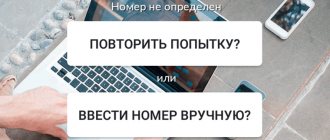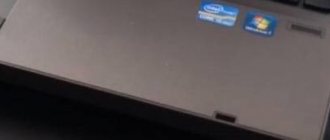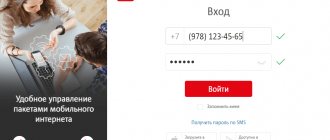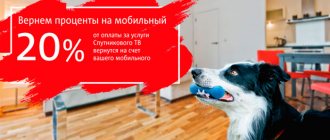Registration in your personal account
If you have not used the MTS account before, you should register. For this:
- On the main page, open the “My MTS” link.
- Select “Mobile communications”.
- Next you need to enter your number without “+7”.
- Click on the “Receive password via SMS” button.
- An SMS with a password will be sent to the specified phone number, which we indicate in the appropriate form.
- The resulting combination must be indicated in the “Password” line.
- After that, click “Login”.
Description and price of the service
If the subscriber activates the option for the first time, the operator gives the opportunity to test it in action - the service is provided free of charge for 14 days. After the test period is completed, money will begin to be withdrawn for using the radar. Funds will be debited after every 30 days. If desired, the service can be suspended or completely deactivated. If you reconnect, the fee will begin to be charged from the first day, that is, there is no test period.
The cost of the service is 100 rubles. monthly. This amount includes 100 requests. If the entire limit is exhausted ahead of time, 10 rubles will be charged for each request sent. At the same time, a maximum of five requests per day can be sent to each MTS subscriber (another operator) from the friends list. If the request is unsuccessful, there is no charge for it. Remaining requests do not carry over to the next month.
If you need to disable the service, it is better to do this at the end of the billing period, since the money written off by MTS as part of the monthly subscription fee is not returned. If a subscriber wants to determine the location of a friend/relative by phone number, then initially he should be included in the contact list of the “Locator” option.
In addition to receiving information about a person’s location, MTS allows you to set up a schedule, set tags and indicate the most visited places in them. For example, you can determine where a specific person is at 12:30 and find out from the radar that he is in a cafe for lunch.
To use the service, you do not need an Internet connection, since coordinates are determined using the providers’ network navigation system based on the use of GPS signals.
How to manage the service via SMS
The number used to send all SMS commands for this service is 6677.
The friend/relative's number will be added to the Latitude contact list after the subscriber confirms permission to calculate his coordinates.
Add to the Latitude contact list: to send an SMS request, the text must be written in the following format: “ ANTON 89871576349 ”, where ANTON is the name to whom the request is sent, 89871576349 is his phone number .
To find out where a friend/relative is, you should write in the SMS text: “ WHERE IS ANTON ”. At the time of sending the SMS request, the name of the person being identified must already be added to the service list. It is recommended to write all words in the SMS text in capital letters.
To clarify the remaining number of requests , write “PACKAGE” in the message.
How to manage a service through the website
To work on the mts website, you need to follow the link mpoisk.ru (address of the “MTS Search” page) and go to your Personal Account. Here you can connect new people and determine their location directly on the map. On the MTS Locator page, access to the service is carried out if you have a login and password
This option control method is available only to registered subscribers . To register, you should write a message with the text “ LOGIN ” and forward it to 7888 . The response SMS will contain data to log in to the MTS Search system.
Connection via Personal Account
This service, designed for convenient use of mobile communications, allows you to manage services and tariff plans, control your balance and do much more. To activate the “Locator” option, you need to log into your MTS Personal Account, go to the page of offered services, find this option and click on the connect button. To log into your account you need to enter your username and password.
- Details about MTS Personal Account
There is also a mobile version of the personal account - the proprietary application “My MTS”, which is adapted for gadgets running on iOS, Windows and Android platforms. The mobile application is available for free download on the AppStore and GooglePlay.
Using your Personal Account and mobile application, you can not only activate the service, but also log into it to familiarize yourself with all the related information.
Connection via a call to the operator
In this case, you should call back to number 0890 (for cell phones) or 8 (for landline phones) and wait for a connection with an MTS employee, who you need to inform about your desire to connect to the “Locator”.
You will also need to provide the name of the person being tracked and their phone number. After this, the operator will send this person an SMS to confirm that he allows his coordinates to be tracked. The service is activated upon confirmation of the request. This method can take a long time, so it is better to use other options.
Addresses of MTS branches
There are 19 MTS branches in the city of Bryansk, which provide a full range of subscriber services. Office staff will help you change your tariff plan, restore access to your personal account, unlock or issue a new SIM card, and much more. In the store you can also buy a new phone or a fashionable accessory at a good price.
The company's offices are located in almost every district of Bryansk, so every resident has the opportunity to choose an address near their place of residence and visit it at a convenient time. Below you can find the addresses and operating hours of each branch.
My Latitude app
“My Latitude” is a program designed for smartphones and tablets. Using this application you can calculate the coordinates of people. Information about their location is displayed on an interactive map. After downloading the program, you can not only find out where friends/relatives are, but also add new people to the list of services, completely or temporarily disable the option, and change settings.
Is it possible to connect "Locator" without the subscriber's permission?
Theoretically, this is possible, of course, if you borrow a friend’s phone and confirm the request yourself. But it is better not to do this, since such actions violate human rights and freedom. The only thing is that you can do this with your minor children, who need to be controlled.
MTS offices in Bryansk
| Address | Schedule | Telephone |
| Dimitrova, 74 | Mon-Sun 9:00-20:00 | 8 800 250 0890 |
| Kalinina, 115 | Mon-Fri 9:00-20:00, Sat-Sun 10:00-19:00 | 8 800 250 0890 |
| Lenina Ave., 4 | Mon-Sun 9:00-21:00 | 8 800 250 0890 |
| Moskovsky microdistrict, 44b | Mon-Sun 10:00-21:00 | 8 800 250 0890 |
| Nikititna, 12 | Mon-Sun 9:15-20:45 | 8 800 250 0890 |
| Lenina Ave., 11 | Mon-Sun 9:00-21:00 | 8 800 250 0890 |
| Moskovsky Ave., 36 | Mon-Sun 9:00-21:00 | 8 800 250 0890 |
| Moskovsky Ave., 4 | Mon-Sun 9:00-21:00 | 8 800 250 0890 |
| st. 2nd Michurina, 42 | Mon-Fri 9:00-20:00, Sat, Sun 10:00-19:00 | 8 800 250 0890 |
| st. 3 Internationala, 17 A | Mon-Fri 9:00-19:00, Sat-Sun 9:00-18:00 | 8 800 250 0890 |
| st. 3 Internationala, 8 | Mon-Sun 9:45-21:45 | 8 800 250 0890 |
| st. Aviation, 5A | Mon-Fri 9:00-19:00, Sat-Sun 10:00-19:00 | 8 800 250 0890 |
| st. Bryansk Front, 2 | Mon-Fri 9:00-19:00, Sat-Sun 9:00-18:00 | 8 800 250 0890 |
| st. Dzerzhinsky, 3 | Mon-Fri 9:00-19:00, Sat-Sun 9:00-18:00 | 8 800 250 0890 |
| st. Dimitrova, 29 A | Mon-Sun 9:00-20:00 | 8 800 250 0890 |
| st. Krasnoarmeyskaya, 100 | Mon-Sun 9:00-21:00 | 8 800 250 0890 |
| st. Telmana, 68a, Komandor shopping center | Mon-Sun 9:00-20:00 | 8 800 250 0890 |
| st. Ulyanova, 3, Hypermarket Line | Mon-Sun 9:00-21:00 | 8 800 250 0890 |
| Ulyanova, 49 | Mon-Sun 9:00-21:00 | 8 800 250 0890 |
How to connect to MTS?
Before connecting, make sure there is enough money in the balance of the number - to successfully activate the service, you must have an amount on your account equal to the fee for 30 days of use.
The easiest way to connect the “+Internet” option from MTS is using USSD commands. Select the amount of traffic you need and enter the appropriate USSD command:
- 3 GB: *111*1417*1#
- 5 GB: *111*1517*1#
- 10 GB: *111*1617*1#
- 20 GB: *111*1817*1#
In addition, you can connect any of the “+Internet” line options in your Personal Account, through the “My MTS” application for phones and tablets, or by calling the MTS hotline.
On what tariffs is it used?
This is a primary question that a client who wants to activate the “General Package” must take care of answering. First, you need to determine who can distribute your service package. And here lies the biggest limitation. The option is available only to subscribers who have subscribed to the “Our Smart” tariff plan.
This is a family tariff that provides access to unlimited Internet, 1500 minutes of calls and 1500 messages. As a result, you might think that this is another way to write off additional money from subscribers. After all, the monthly fee for the tariff in question is 1000 rubles/month. But, if you carefully study the offers of other operators, it becomes clear that there, too, you need to pay a certain amount for connecting numbers to the package.
So, we have fixed the first point that we cannot do without: the OP is available for connection to the “Our Smart” tariff. But are other family members really obliged to activate the TP for 1000 rubles/month? No, that's not true. You can use the general package on almost any tariff, with the exception of the following:
- Smart Unlimited.
- Smart Unlimited+.
- Tariff.
- X.
- For tablet.
Such restrictions are quite clear and understandable. After all, most of the above TPs already have an activated package of services.
Connection and disconnection methods
If you decide to activate the option, choose one of the following methods:
- Write an SMS to service contact “100640” with the text “REG”. After this, wait for a response from the provider.
- Use your personal account. In the main interface window you will see the exact status of your personal account and the balance of package data in the current billing period. To launch the feature, select the service management section and then find the appropriate option. A similar algorithm can be carried out in the environment of the “My MTS” mobile application. The utility is freely available and provided free of charge to all subscribers of the provider.
- Contact the sales and service showroom of your telecom operator or call the customer support number. Ask a free manager to activate the option.
To disable the service, use one of the algorithms:
- Dial an outgoing SMS with the text “STOP” to the contact number “100640”.
- Use the short command service. Enter the code *111*1006#, after which a menu will open in which you need to select item No. 3.
- Use your account in your personal account. Find the one you need in the available services section and launch it.
- Through the mobile application "My MTS" .
- Contact the provider's specialists for assistance in any service department or call the technical support line - “0890”. Outgoing calls are not subject to tariffs.
If you want to deactivate the function during the free period, the list of actions will be similar.
Attention! After deleting and reactivating, all previous settings and characteristics will be erased, and all parameters will have to be set again.
Shortcuts
Full functionality is available to clients if they have Internet access. However, this possibility does not always exist. MTS has provided another option for accessing the service. This can be done using special commands.
To take advantage of this opportunity, you need to know with which commands you can use the official ones.
You need to do the following:
- On the display, dial the code “*111#” (without quotes).
- Press the “Pick up” button.
After this procedure, “MTS Service” will be connected, accessed by typing a code on the display and sending it. This service makes it possible to use a significant part of the Internet Assistant functionality even if you do not have access to the Internet.
The following are some combinations of numbers to obtain the necessary information from MTS:
- “*111*23#” – cost control.
- “*111*123#” – connection.
- “*111#” – in this case you will receive detailed information on how to use the service.
Using these and other codes, you can get detailed information about your number or make the necessary changes without having to log into your personal account.
Terms of provision and cost
The cost of the service is 50 rubles per month. You don't have to pay for connection. The subscriber is only required to make a timely monthly payment, which is added to the cost of the tariff plan.
Price may vary in some regions. In addition, the OP implies a number of features and limitations. First, let's talk about the conditions for the provision of the service, because not every cellular subscriber can use it. The main and most understandable requirement is that each family member be an MTS subscriber. For obvious reasons, it will not be possible to exchange minutes and gigabytes with clients of other operators.
Additional restrictions apply to certain rates. After all, not at every TP you can distribute your own package or receive part of it from the main user. Of course, many shortcomings can be found in this, but the requirements of MTS are worth taking into account. Next, we will consider the main restrictions on tariff plans, as well as ways to manage the service.
Checking traffic on tablets and modems
You can check the balances on your tablet using all of the above methods, but the most convenient way is to enter the USSD combination: *217#.
There are two ways to check traffic on the modem:
- For new equipment. Open the Connect Manager program, which is automatically installed on your computer when you connect a modem. Find the section “Set of USSD commands” in this program and enter any combination specified in the sections above.
- For old equipment. On old-style modem devices, most often there is no special program that allows you to send commands. Therefore, in this case, you need to remove the SIM card from the modem and install it in your mobile phone, then you can perform any manipulation according to the instructions described above: sending a command, sending an SMS, calling the help center, logging into your Personal Account or mobile application.
If you still have questions related to checking package balances, you can contact any MTS office and consult with employees.
Option restrictions
We have already said earlier that the “General Package” has a number of limitations. But they are all quite understandable. Be that as it may, each client wishing to activate the service must take into account all possible restrictions. Their list is presented below:
- Only a subscriber on the “Our Smart” tariff can share the package.
- Receiving minutes, gigabytes and SMS is not available on several TPs.
- No more than 5 participants can be connected to the general package at the same time.
- The size of the subscription fee does not depend on the number of users.
- Internet traffic can only be received in portions of no more than 100 megabytes.
As a result, it is absolutely impossible to call using the service as convenient as possible. The main complaint about the service is the limitation of transmitted traffic. Yes, you can send as many 100 megabyte portions to the subscriber as you like, but this is such a small amount that with active web surfing it will be used up in 30 minutes.