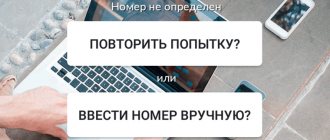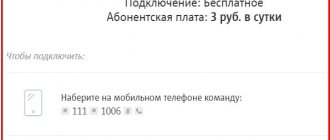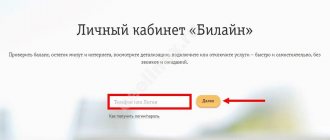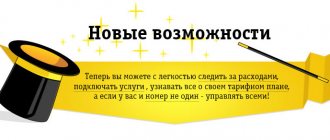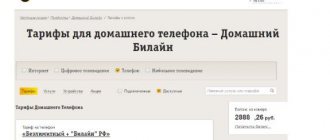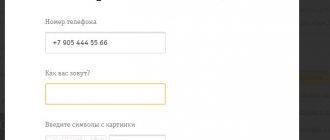To simplify the use of cellular communications, set up a tariff plan, and quickly pay for connected services, Beeline has released an official application for mobile devices. The utility has the full functionality of a personal account and provides a similar list of balance and contract control tools.
After installing the program, the consumer may have problems with authorization. There is a list of common reasons why the “My Beeline” application does not work; they will be discussed in more detail below.
Technical problems with the Internet provider
A personal account is a service that works exclusively when connected to the Internet.
Without access to the network, authorization in the system is impossible. It happens that a person goes to the beeline.ru website without any problems, clicks on the treasured button from the personal account, after which a failure occurs. In such a situation, you need to reload the page. If no changes have occurred after updating the page, it is recommended to use the services of another provider for authorization. For example, when an error occurs when logging in from a home PC, you need to try logging in through a smartphone with connected mobile Internet. If after this nothing helps, then the problem is not with the provider.
Beeline website does not open, takes a long time to load
There may be several possible reasons for this problem:
- The most common reason is a loss of internet connection
- Internet speed drop
- Entering something other than the official Beeline website
- Technical work in your personal account
- Blocking entry to your personal account by individual programs on your computer
- Incorrect settings on the computer
- Personal account server overload
What to do and how to solve each of these problems
I. Inability to access the account page due to lack of Internet connection. We recommend that you immediately check the Internet connection for your computer. Perhaps the connection across the entire network of your provider has temporarily disappeared, or perhaps the problem is on your side - for example, the fiber optic has failed, or the electricity in the house has gone out and the modem that distributes Wi-Fi does not work through this.
II.Poor Internet speed (temporary). Due to a poor connection signal, the Beeline account page, as well as other sites, may take a long time to load. We need to find out the reason for the speed drop. One of the possible reasons is that someone on your network is downloading something (it could also be you), or there is a “heavy” update of some program. Also, the reason for the decrease in speed may be on the side of the provider - this especially often happens with wireless Internet. In this case, it is more difficult to influence the situation. In any case, your first priority is to check whether any large file is being downloaded at this time, and stop this process for a while. You can also manage software updates on your computer - turn on the update mode after your consent, and not automatically.
III. Attempts to log into your personal account other than from the official website. Sometimes users do not go to the real Beeline website, but to some other one that is similar to it. In this case, you will not be able to log into your personal account. You need to log in only from the official one - it has the following address: my.beeline.ru
IV. Technical work on the side of the personal account itself is also an option why the user cannot log in at the moment. It should be understood that such preventive maintenance is actually needed to maintain the functionality of the system. Therefore, at such moments you should just wait a little; as a rule, technical work does not last long. It is also quite difficult to get to them - the company usually conducts them during times of minimum customer demand - that is, at night.
V. Sometimes it happens that access to your personal account is prohibited by some program - most often an antivirus. At the same time, not only the Beeline account, but also other sites may be banned. An antivirus may do this with good intentions, albeit erroneously. To check the fact of such a lock, look in the settings of your antivirus.
- Beeline personal account. Login to your Beeline Personal Account by phone number
VI.By incorrect settings we mean incorrectly set date and time on the computer. This fact may conflict with the Beeline https security protocol. To solve this problem, you need to set your computer's time settings correctly.
VII. Another reason why the account page may not load is overload of the Beeline website. Most often this happens due to a massive influx of visitors to the site. What to do in this case? You need to wait until the load on the office subsides and then come in.
As a result of solving the problem with loading the page, you need to either wait, since the problem is not on our side, or check the settings on your computer.
Ways to solve problems
All problems that arise can be resolved independently, without resorting to the support of company representatives. The course of action is determined depending on the identified problem.
| Problem | Self-solution method |
| Lack of funds on SIM card | Constantly check the current balance on your personal account, replenish it in a timely manner and pay the subscription fee. |
| Problems logging into your profile | If the user has forgotten the password to log into the account, you need to recover it in the standard way, to do this, enter *110*9#. In a few minutes, your number will receive an SMS from your provider with a new code from the system. After successful authorization, change the password in the utility settings. |
| Typo | Carefully check the information provided, login and code for typos. |
| Lack of internet | If you do not have constant access to the network or are outside the stable reception of the operator's signal, find a place with optimal reception and try again. Change the way you connect to the Internet. Switch your phone to a wireless connection using a Wi-Fi router. |
| The program does not open | If the device itself does not work correctly or is incompatible with system requirements, you will have to change your smartphone. |
If none of the described methods brings a positive result, contact the operator’s technical support service at 0611. Wait for the consultant’s response and explain the current situation in detail. The Beeline manager will ask you for personal information and passport details to confirm your identity. Only the owner of the SIM card has access to your personal account. If necessary, request a new authorization password.
The “My Beeline” mobile application will become an indispensable assistant for the subscriber. If you encounter problems with operation or authorization, do not forget to check your Internet connection. If you are unable to resolve the problem on your own, the hotline will accept your request at any time of the day.
Today, more and more Beeline mobile subscribers use a personal account on the operator’s website to manage their account and tariff plan. This is understandable, because this thing is very convenient and allows clients to log into it independently, see the balance status, find out their number, connect and disconnect services, change the tariff plan, order account details and many other different operations that can be performed.
But sometimes there are moments when a subscriber cannot log into his personal Beeline account for an unknown reason, and now we will try to figure out what might be an obstacle to this and how to correct this misunderstanding:
- the first reason why a subscriber asks the question “ Why can’t I log into my personal account?” This is a service that is not working or is undergoing maintenance. Like any Internet site, it also needs maintenance. There may also be problems with the company’s servers, but as a rule, such issues do not take much time. Just try again later;
— in the second case, a page opens for you, but you enter your phone number and password, and authorization on the site is not performed. There could also be several reasons for this. You may have the Caps Lock key active, which makes all letters capitalize, turn it off. Check that the phone number you entered is correct. If you enter everything like the last time and nothing works, then you should change your password to a new one - to do this, enter your number without +7 and 8 in a special window and click “Get a new password.” After that, try logging into your account with a new password;
— if you still haven’t been able to log into your
Beeline , then you should make sure which telecom operator you have and whether your number belongs to Beeline and not to another operator.
If your number is similar to Beeline, and the operator has changed, then you will need a new operator for your personal account, for example, MTS, Megafon, Tele2. If our article did not help you, we recommend that you contact the free short number 0611 or the nearest Beeline communication store for help.
Personal account is a useful service that the cellular operator Beeline offers its customers. The personal account allows subscribers to monitor their balance, manage services, and also receive messages about new promotions and special offers from the company.
There are many reasons why you cannot log in to your account. Each of them has its own list of problems. Almost every difficulty can be eliminated. But only if the person follows the instructions.
Problem with login and password
An equally common problem. Here is what we were able to highlight in this regard:
- Incorrect login and password. This is obvious, but it occurs most often. It is most convenient to use a phone number as a login. It will not be forgotten, and if it is forgotten, then it is easier to restore this information than a set of letters and numbers. The number is entered without +7 or 8 . In the settings of your personal account, it is better to indicate the current email address to restore your registration data. To solve the problem, try entering your phone number as your login, pressing the “login via SMS” button and waiting for a temporary password. You can also request it using the number combination *110*9# call. Remember that an incorrectly entered password 10 times blocks access to the site for an hour.
- The number does not belong to Beeline. Naturally, you need to log in to the personal account of the operator that provides communication services. When navigating via MNP, this rule also works. Let the number look like Beeline, but if it is serviced by another operator, then the personal account must belong to another operator. To check the number, you can follow the link https://moskva.beeline.ru/customers/help/mobile/nomer-telefona-i-sim-karta/mnp-check/.
- SMS with password does not arrive. There's no need to worry. You will not be able to influence the speed of message delivery in any way. All you have to do is wait, or better yet try later. There is no need to send multiple requests one after another. Each subsequent password resets the previous one, and an SMS will be sent to each request. It will be impossible to figure out which of the sent passwords is working. Delay in SMS delivery may be due to heavy network load.
- The password from the SMS does not work. If the delivery of the message took a long time, then the password lifetime may have already expired. In this case, please send a repeat request. After an unsuccessful attempt to enter a password, it is recommended to wait about 1.5 hours before asking again.
- If you log into the personal account of a number that you have not used for a long time, check the functionality of the SIM. It may turn out that the contract is terminated unilaterally by the operator.
Find out the status of your Home Phone and Internet account through your personal account
There is also a way to determine the debt or simply view the status of your account through the self-service system. True, only those subscribers who are connected in certain regions in which these services are provided can take advantage.
More detailed information on regions is provided on the company's official website. You can check it like this:
- Open the page cabinet.beeline.ru
- Enter login and password
- Click the “Login” button
After this, a page will open with all the necessary information. You can also perform call details for a certain period of time, thereby viewing which directions the calls were made, their duration and cost.
Rating 2.18 [17 vote(s)]
The site is not working. What to do?
Let's see what factors can lead to this. In general, if the site does not load, then the first thing you should do is try logging out from another device. For example, from a phone. Another option is a mobile application. You can ask a friend to log in from his computer. If there is a connection everywhere except your device, then look for the problem at home.
- This may seem trivial, but first of all it is worth checking whether the Internet is working and, in particular, the stability of the speed. This could be technical work at the provider, problems with the cable in the apartment, or a lack of electricity at the switch. To eliminate this option, check the functionality of the router and the tightness of the cable connections. If there is a connection and other sites are loading, then check the access speed. If a news portal or social network page opens without problems at a low, unstable speed, this does not mean that your personal account will also open. The main reason for slowdowns is loading heavy files. If you are the one doing the downloading, pause the process. Installing updates can also create a problem. This fact also needs to be verified.
- Another obvious problem is the entrance is not from the official website. We haven’t come across any of these, but users note the presence of duplicate sites, so we also included this item in the list. The operator's address looks like this: https://moskva.beeline.ru/login/.
- Carrying out technical work by the operator. If you couldn’t log out from any device, then this is most likely the problem. Internet resources need preventive work both to update information and structure, and to maintain further functionality. Most often this happens at night, when the demand for the site is lower. In this case, try visiting in the morning or afternoon.
- Check your antivirus settings. There is a possibility that access to the resource was blocked by an antivirus.
- Like many other sites with the https security protocol, Beeline’s personal account requires precise setting of the date and time on the device. In this regard, check these computer settings.
- Resource overload. Due to the large number of users on the site, its operation may slow down or stop altogether. Try leaving later.
- Please use a different browser. This again has to do with encryption. The operator himself recommends using Internet Explorer .
- Cookie settings are lost.
- Many login attempts have been made. The server will block you in order to protect against massive attacks. The problem will be solved by logging out from another device or rebooting.
Authorization in your personal account fails, it says that the login or password is incorrect
Possible causes of these problems:
- How to hack a Beeline personal account
- Invalid login entry
- Invalid password entry
- Caps Lock enabled
- Trying to log into Beeline's personal account after changing the operator and maintaining the number
- Entering several password prompts in a row
- The sent password has expired
- Lack of connection with Facebook or Vkontakte (if they are used to log in)
How to solve all these difficulties if they arise:
I.Entering an incorrect login. This is a fairly common cause of problems with logging into the Beeline account. Just carefully enter your login again, that is, your phone number or a combination of letters and numbers (if you have previously created such a login). The phone number must be entered without +7 or any other characters.
II.Entering the wrong password. By analogy with the login, carefully enter your password again.
III. Enabled upper case (CAPS LOCK) of the keyboard, or its absence where it is needed. Check the status of the keyboard register on your computer.
IV.If you change your mobile operator while keeping your number, the system will no longer allow you into your Beeline personal account. You need to register and log into the personal account of another operator, the one you switched to. Of course, if he has such a service.
V. There is often a situation when a user has sent a request to reset a password, but the SMS does not arrive immediately. In this case, there is no need to worry either - this process is not instantaneous, just wait a while. Also, you should not send a request over and over again - this will only make the situation worse, because each subsequent request cancels the previous one.
VI. The reverse situation to the previous one - the user received a login password, but for some reason it was not used to log in immediately. If you do not use this password for a long time, it may expire. In this case, you need to ask for another password and try to enter it as quickly as possible.
VII.When a user uses a social network to log in - Facebook or Vkontakte, a situation may arise when the login will not work. A possible reason for this situation is problems on the server side of these social networks. How to solve a problem? Either wait until access to social networks is restored, or log into your account in the usual way - via phone number and password in SMS.
- Termination of an agreement with Beeline: how to refuse mobile services, home Internet or TV?
What to do?
If following the above instructions does not help, and the account still does not open, contact a qualified operator support specialist. You can do this using:
- calling a toll-free number, which may vary depending on the region where you live;
- use the form to send a text request on the company’s website;
- visit the nearest Beeline service office in your city.
Hello. I can't log into my Beeline account on my phone. What could be the problem? Maybe I'm doing something wrong? Please help me log in!
Irina Belyaeva
Help Desk Consultant
A problem when logging into your Beeline personal account can arise for various reasons.
- Incorrect password. It is possible that upper case letters are enabled and then the password is entered incorrectly. To see the correct entry, click on the closed eye in the window and then the symbols will appear.
- If you have forgotten your password, enter your phone number without the number 8 in the authorization window and click on the “Receive password via SMS” button. The password that will be sent via SMS message has a limited validity period. It must be entered within a couple of minutes. Another option to receive an SMS message is to call *110*9#
- If you try to quickly enter different requests when logging in, the system does not have time to process them. Maybe you entered the correct password, but your next action automatically canceled it. It happens. Therefore, act consistently.
- You previously had an auto-login setup. It could be reset if the history from the browser was erased. Then log in with manual input of the previous data. If you forgot and did not write down the authorization data anywhere, you can restore it. Click the “Send password” button.
- The reason for blocking the entrance to your personal account is Beeline service work. They are carried out frequently, and therefore are carried out quickly. In this case, you need to wait and try to log in again after some period of time.
How to block SMS from an unwanted Beeline subscriber if you receive threats
If you have tried everything, but cannot log into your personal account, call 0611, Beeline technical service staff will help you.
How to log into Beeline account
To enter your personal account, you need:
- Open the operator's website.
- Click on the “Personal Account” button.
- Provide your phone number.
- Confirm login using a one-time code from SMS.
The personal account is also available through the My Beeline mobile application. It can be downloaded via Google Play or App Store.
Regular users rarely have problems logging into the system. Login is carried out without difficulty, after which the subscriber can easily manage his services. This doesn't always happen. From time to time, the service crashes or, worse, the user’s account is attacked by hackers. What to do if you can’t log into your personal account?
Update 06/30/2018. A new feature from Beeline or how the mobile operator is deceiving you?
A Beeline operator calls you and says all sorts of nonsense about new tariffs. You listen and turn off the telephone conversation, and at this time they quickly change your tariff. I already know of two cases: my sister was connected to a tariff with a subscription fee of 600 rubles/month, and my friends for 280 rubles/month (see photo). Does Beeline make a lot of money if you multiply this figure by a million people? And my MTS is engaged in connecting paid services. I have to turn it off periodically.
Mayhem from Beeline
I was glad to help you. Good luck to you!
The personal account system is in high demand among clients of telecommunications operators, allowing them to gain access to full management of their personal account. “I can’t log into my Beeline personal account” is a frequent request to the company’s technical support service, since access to the functionality requires going through the registration process and further authorization. You may also see other errors that require further consideration.
In this material we will pay attention to:
- functionality of the LC system;
- possibilities for everyday use;
- mistakes that are often made when entering login and password;
- account blocking;
- unavailability of the service due to technical work.
Incorrect login or password entered
Regular Internet users are forced to store a huge number of logins, passwords and other information in their heads and notebooks, which are forgotten over time. This happens with registration data for Beeline’s personal account. During authorization, the user indicates the number to which the account was created, as well as the password. If the data is entered incorrectly, you will not be able to log in.
A forgotten password can be recovered by clicking the “Forgot Password” button when logging in. After this, a code will be sent to the phone number specified during registration, which will be used in the future for authorization.
By default, Beeline sends randomly collected passwords to the number, which are very difficult to remember. It is recommended to change the value using the LC settings.
This is a special case of the situation described above. When a subscriber forgets the password for their personal account, you can order a new one, and it will be sent via SMS to the specified phone number. New inputs do not always arrive immediately. Sometimes it's worth waiting up to 5 minutes.
If even after a few minutes you still haven’t received the password, you need to dial the USSD request *110*9#. It provides users with one-time codes to log into the LC system.
Password recovery and change
If you have access to the service, you can change the password to a new one through the “Settings” tab. To do this, follow the “Password and access” link, find the “Home Internet access” section and fill in the editable field.
If data has been lost, you can restore it through a special form in your personal account. To do this, follow the link “How to get a password.” In the edit field, enter the email address or phone number specified in the contract. They will receive a code to restore access. You can change the password in the future.
If you have lost all information, including the contract itself, contact a technical support specialist. The employee will make sure that you are a subscriber who has entered into a contract and will help you restore access to your account.
Login to your account via the My Beeline application
A convenient mobile alternative to full access to your “Personal Account”. In the application, the subscriber can find the same functions and services as in his personalized account. You can use it everywhere - on the street or on a business trip, the main thing is to have a mobile phone with Internet access at hand.
You can download it from Google Play; the operator provides a link to it on its website. You can also find it yourself, just type in “Personal account Beeline application” in a search engine.
What problems do users of their personal account encounter when logging in?
Violations in the operation of your personal account may occur in the same way as with any other software. Possible reasons for this situation will be given below, as well as ways to find a way out of it.
Technical problems with the Internet provider
This reason is most widespread. The subscriber can view some pages, his mailbox, but experience difficulties when trying to authorize in his personal account. This is due to the fact that access to Internet resources is not provided through one server, which is why partial navigation through sites occurs in the event of technical failures.
Video on the topic:
In such a situation, nothing depends on the subscriber; he will have to try again later. Or he should try to log in from another computer, access to the Internet from which is provided by another provider company.
Problems in the “Personal Account” itself
This can happen for a simple reason - Beeline is testing new algorithms used in the application and optimizing the parameters used. You can make sure that this is the reason after calling the operator’s hotline.
In this case, as in the previous one, the subscriber cannot do anything other than wait for the completion of internal work.
Errors when entering password
Another problem is why the user cannot access his account. Previously mentioned were the sanctions that the operator imposes on inattentive clients - after 10 incorrect password entries, access to the personal account is closed for an hour , and the password itself is canceled. You will have to get it again.
The solution is simple - have a written down password on hand so you can use it if necessary.
Beginning of work
Let's look at the My Beeline application in a little more detail. After all, this is one of the easiest ways to manage mobile services on the market today, without long waits, without calling the operator - but at the same time with the ability to contact him.
Interface and features
All you have to do is click on the application icon and you will immediately be taken to your personal account. The interface is simple and intuitive. Using the mobile application you can easily and simply:
- Check your balance;
- Connect and/or disconnect any services;
- Change the tariff to a more convenient one;
- Receive or realize bonuses;
- Find out more about costs;
- Find out what you can do if you have a zero balance.
Finance
Do you like to be aware of absolutely all your expenses? Or just love the details and wonder where exactly all your balance was spent? Great, this will help you. Anytime, anywhere, just open the application and get all the information about what your deposit in your account went to.
Keeping track of your mobile phone expenses has never been so convenient. At any time of the day or night, from any device connected to the Internet - from a PC, tablet or smartphone - you can now always find out how much you spend on communications.
Information on all accounts will be presented in the form of a graphically convenient table with built-in filters, for example, by types of roaming, by type of calls, by dates, and so on. This will help you better navigate your spending and predict how much will be spent next month.
You can also order details by email, this is very convenient. Send an SMS with your e-mail to number 1401. The system will send you a report for the past month to the specified address. You can choose the format of the final file; for example, the operator can send you an Excel or PDF table, if required.
Services
Using the My Beeline mobile application, you can manage services in one click, and this is:
- Optimizing mobile communications costs by connecting or disconnecting any services, or simply changing your current tariff;
- Setting up blocking of your number, plus notifications in the form of SMS and/or emails;
- Possibility to ask any question to the customer support operator. This is very helpful in solving possible difficulties or questions.
In addition, if you add other numbers to your account, for example, it could be relatives or friends, or just the SIM card number of your tablet, you can easily optimize their expenses and resolve any other issues. Tariffs, communication services, any options: at any time of the day, always at hand.
To check the current status of any of your service requests, you just need to go to the “ Requests ” section. There you can see all requests in general, including blocking and/or unblocking of a number. For greater convenience, you can limit viewing the list to only those parameters that you select.
Why the application may not work
The “My Beeline” utility is a convenient and simple tool that allows you to manage your SIM card, all the services installed on it and the tariff plan. The program is a simplified analogy of the user’s personal account on the official website of the Beeline provider. It has a similar set of functionality. With its help, the user is able to:
- Connect, deactivate the contract on the SIM card. Set up additional options for savings, subscriptions, discounts on roaming and communications within Russia.
- Monitor the current balance on your phone. Replenish your personal account in a timely manner and transfer funds to another user.
- Receive confirmed reference information about new offers from Beeline.
- Request support from the customer service if you have questions or problems. To do this, the utility implements an online chat with an operator, allowing you to quickly receive a comprehensive answer.
All this turns the application into a reliable assistant for the subscriber. Features:
- The Beeline service is free. Money is charged only for the Internet traffic spent while in the program.
- The application is available only to clients of the provider company. You can log in by authorizing using your phone number.
- For correct and high-quality operation of the service, you must have a constant connection to the Internet and activate the data transfer function on your smartphone.
- According to system requirements, it is suitable for all types of mobile devices and operating systems.
The program is freely available in the official software store and on the operator’s website. After downloading to your mobile device, the utility will be automatically installed. You don't need to be in a browser to access.
We recommend: Honest reviews from subscribers about the quality of communication and Beeline tariffs
Despite all the advantages, a Beeline subscriber may have problems with the operation of the service. For example, he cannot log in to his account or the program does not start on the phone. There are several common causes of crashes, and the culprit is not always the application. Most often, the consumer is not able to launch “My Beeline” simply due to inattention.
Technical problems
The most likely reason for a program failure is the use of outdated equipment. Before installation, check whether the cell phone meets the publisher's system requirements. The operating system for correct functioning is Android version 2.2. Let's consider the popular reasons for the application to not work correctly:
- The user is using an outdated device whose characteristics do not meet the minimum system requirements.
- The mobile device is not connected to the Internet.
- The operating system on your phone is outdated. It is recommended to promptly update the software of the smartphone itself and the application.
- Phone malfunction. The transmitting antennas are faulty, the SIM card is damaged.
Incorrect authorization
After successful activation and installation of the utility on the smartphone, the consumer needs to log in to the system. To open access to personal information and account, you need to register a login (Beeline subscriber number) and a security password. If the program launches correctly on the device, but the user is unable to go through the initialization procedure or log into his personal account from the phone, then the reasons may be the following:
- When writing personal information for initialization, a typo was made; the login and password were entered incorrectly.
- The subscriber forgot the login key.
Communication problems
For the program to work correctly, you need constant access to the Internet. Communication problems include the following:
- The consumer is located and tries to log in to an account outside the network, at a significant distance from the range of the cellular signal.
- Mobile is not connected to the Internet.
- The user's SIM card is blocked unilaterally due to non-payment or debt on the personal account.
- The tariff plan installed on the phone has run out of available traffic package.
- The subscriber forgot to timely pay the subscription fee for using communication services.
All this can be a serious problem when working with the application.
Other problems
You shouldn’t cross out the human factor or the subscriber’s inattention from the list. Let's look at common cases:
- Airplane mode is activated on your cell phone. It automatically blocks the mobile network.
- The data transfer function is disabled.
- The device's internal memory is full. Before downloading the utility, check the availability of free space on your device. If there is a deficiency, the program will not be able to be installed.
We recommend: Detailed instructions for restoring a SIM card
Description of the application "My Beeline"
This application allows you to:
- Enable/disable options;
- Change tariff plans;
- Monitor expenses;
- Top up your account and transfer funds from it to other accounts;
- Check the number of remaining package services;
- Control the balance;
- Get answers to your questions - chat with an operator is available at any time of the day or night;
- Find out what services are connected, etc.
Download the My Beeline application
All users who decide to use this service must understand that access to it can only be obtained after downloading and installing the application itself, which must work on mobile devices.
This application is available for smartphones running Android and IOS. Therefore, you can download them in the official Google Play
and
App Store
.
- For Android - https://play.google.com/store/apps/details?id=ru.beeline.services&hl=ru
- For IOS - https://itunes.apple.com/ru/app/bilajn/id569251594/?mt=8
- For Windows Mobile - https://www.microsoft.com/ru-ru/store/p/%D0%9C%D0%BE%D0%B9-%D0%91%D0%B8%D0%BB%D0% B0%D0%B9%D0%BD/9nblggh0c1jk
After going to the above addresses, you can download the application and install it on your phone. After installation, you can move on to the second step - gaining access to the user’s system. The application is available for download free of charge and can be an alternative to your personal account.
Login to the application
So, the next step that needs to be done is to log in. Login to the mobile application is performed using a password and phone number, which serves as a login. You can receive a password to your number using a special combination or automatically when you first log into the application.
To receive the password you need to dial the combination on your phone *119*9#
and press the call button. Only after this the password will be sent in the form of an SMS message.
Next, you should use the received password to log in to the system; you can change it to any other one while in the application itself. This is how you log into the customer self-service system.
Installation and configuration of “My Beeline”
You can download the utility from a separate page of the official Beeline website or via direct links from the online application stores App Store, Google Play, Windows Store, focusing on the type of software of your mobile device.
To download the program in the application store, you must use an active account or go through the registration process on the resource. If you want to download software from the provider’s website, you must go to the thematic page of the “My Beeline” application, indicate your subscriber number and enter the verification code. After this, an SMS message will be sent to your phone with a link to download the program.
In a situation with the use of mobile Internet, the “My Beeline” application has one registration feature that makes it stand out from the Personal Account. Since the SIM card actively participates in the authorization process and acts as a unique device identifier, subscriber registration in the client self-service environment occurs automatically. Thus, after installing the program, you can log into the online service without a login and password.
Important! When installing the program via a Wi-Fi channel, you will need to go through a full cycle of manual authorization by entering your login and password. You can request personal information to log into the application using the UUSD command * 110 * 9 #.
When using Apple devices with a fingerprint scanner, it is possible to configure entry into the program using Touch ID technology.
How to view SMS in your Beeline personal account
Basically, when subscribers pose a similar question to the company’s call center employees or directly to the search engine, they seek to find up-to-date information on how to read messages received on a specific phone number directly in their personal account. It is worth noting that in this context, such a service is not provided by, perhaps, any, at least not a Russian, telecom operator. That is, you will not be able to view text messages through your personal account interface.
But sometimes this question concerns obtaining information about incoming SMS messages, as well as outgoing messages. In these cases, bill detailing can help subscribers. And now this service, as you know, is available in your personal account.
In order to obtain details, in the LC interface you need to go to the section of the same name. It has two options for choosing to receive information:
- Cost structure.
- Detailing.
It is quite obvious that we are interested in the second option, so we choose it. Next, you need to specify the appropriate settings: dates for displaying accurate information in the report, checkboxes next to the services of interest.
When the report is grouped, you will be able to see not only information about calls, but also current data regarding incoming/outgoing SMS.
Unexpected error
In fact, this problem can be attributed to the one that was considered in the case of problems with the Internet provider. Typically, the "Unexpected Error" message appears when there is some problem with the connection. This could be work on the line, a hacker attack, or a simple lack of funds in the provider’s account.
It is necessary to check the functionality of the network connection by going to another site (except beeline.ru). If the problem remains there, then the right thing to do is to use the mobile Internet to access your personal account.
How to view MMS in your Beeline personal account
As for receiving multimedia messages and viewing them through your personal account, this service is also unavailable. But don’t be upset, because this service is not available in your personal account, but, fortunately, Beeline has launched a separate service for viewing MMS messages. It is called MMS Portal and is available to any subscriber. To use the portal, you must register on it.
The registration procedure is extremely simple and is performed as follows:
- Go to the portal at mms.beeline.ru.
- Under the password entry field, find a hyperlink with the phrase “Registration”. Click on it.
- Enter your phone number in the appropriate field.
- Enter the verification code in the field below.
- Click on the "Get password" button.
- The login password will be sent to the specified phone number. It will need to be entered in the appropriate field.
- Done, you have entered the MMS portal interface.
In just a few minutes you will understand the configuration of the interface and will be able to receive and even send messages to various phone numbers and email.
How to manage services through your personal account
Managing services is quite simple. To do this, you need to log into your Beeline personal account using your phone number and go to the “ Service Management ” section.
After this, the display will display information with already connected services and those that are not yet active, but available for connection.
To activate any of the options available in your tariff, just move the indicator to the working position. After this, you should go to the “ Requests” in order to check the connection and disconnection status of the options. So the diagram looks like this:
- Login to self-service
- Go to the “ Service Management ”
- Connect/Disconnect option
- Then go to the “ Requests ”
- Check option status
This section will display all the options that are connected to your number. To avoid a long search for the required option, just use the data filter.
Error "The specified login was not found"
A similar problem occurs for people who have already registered in the system, but cannot log in again. “The specified login was not found” – a message indicating that the person entered an incorrect phone number. Why did it happen? In most cases, it is true that the user simply makes a mistake in one digit of his number. You should double-check that the dialing is correct.
If the error does not go away, there is a high probability that the number is blocked. Only the operator himself can restrict access in the case when the subscriber does not use a SIM card for 3 months. Then the only way to enter will be to indicate a new number that has not yet been registered in the system.
Sources used:
- https://kakoperator.ru/operators/pochemu-ne-poluchaetsya-vojti-v-lichnyj-kabinet-bilajn
- https://www.vkabinete.com/pochemu-ya-ne-mogu-zajti-v-kabinet-bilajn.html
- https://telefon.guide/bilayn/lkb/net-dostupa-k-lk
- https://lkabinet-beeline.ru/faq/vhod-v-lichnyj-kabinet
- https://beelinehelp24.ru/voprosy-otvety/ne-rabotaet-prilozhenie
- https://beegid.ru/voprosy-i-otvety/lichnyj-kabinet-bilajn-chastye-voprosy-abonentov-chast-2/