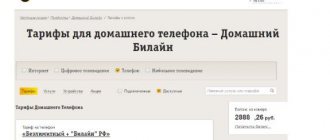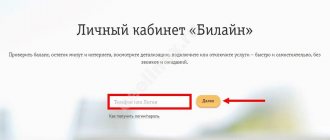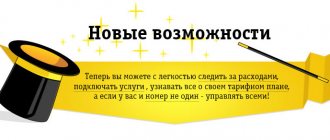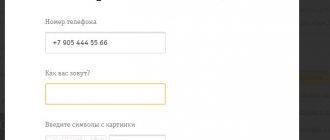Software type : Mobile client Developer/Publisher : VimpelCom OJSC Version : 2.68 iPhone : Free []
At a time when mobile phones were large and communications were very expensive, when payments were made in American dollars, and subscribers paid not only for outgoing but also for incoming calls - everything was transparent and simple with tariffs, but expensive. Today we can safely say that mobile communications have almost replaced landline phones and have become accessible to almost everyone, but there is no trace left of tariff transparency. There are many of them, all different, for each situation there is its own profitable option, plus the ability to connect a couple of dozen services, but it’s difficult to understand all this variety. Usually you have to either visit a service center or bury your head in the cellular operator’s website, trying to find a suitable offer. It seems like I found it, but you can’t switch from the current tariff to a new one, you’re looking again. But recently, an interesting trend has emerged in the release of mobile applications that greatly simplify setting up your communication tariff. Beeline supported her. What came of it - read below.
The practice of releasing mobile applications for managing communication tariffs is not new, and I have been using this application from Beeline for at least a year, and maybe more (even though I live in Ukraine, I often travel to Moscow for work, so I started Russian number). Although previously it was more of a version of the site adapted for the small screen of a smartphone than a full-fledged application. Now, after a recent update, the My Beeline has been completely transformed.
Firstly, the program has a modern, convenient and beautiful interface. Secondly, functionally it already easily replaces . Thirdly, now you can manage your tariff even if the Beeline SIM card is not currently in the phone. The main thing is that there is an Internet connection, for example, via Wi-Fi (it also works via 3G, EDGE and LTE). But let's talk about everything in order.
First, it’s worth mentioning what you can do using the updated mobile client :
- connect and disconnect services and options;
- choose the most suitable tariff;
- control the balance - both main and bonus;
- order details by e-mail;
- top up your account with a bank card;
- choose favorable conditions for mobile Internet;
- extend Internet access after exceeding traffic;
- find the nearest Beeline store;
- ask support questions.
Not bad in theory, let's see how it works in practice . To enter the application, you need to log in - this is done within seconds: enter your Beeline phone number and password, if you have not forgotten it. Are you logging into your personal account for the first time? No problem - one click on the “Get password” button and the system will send an SMS with a temporary code word, which after logging in you can change to your own permanent password.
In addition, you can log into the application automatically without entering a password by agreeing to the appropriate option after the basic setup mentioned above:
at the stage of logging into the “ Personal Account ”, and I worked in roaming, and connected to the network via Wi-Fi. This is convenient, since I can find out all the conditions of the personal tariff, the account balance (both on the main and bonus) and the current connected services in advance, before departure. More than once there was such a situation when you arrive in Moscow at 5 am, insert your Beeline card, but there is no money in your account, there is no Internet, and you have to figure it out on the spot, tormenting with questions and requests a sleepy employee on duty at the Beeline branded outlet on the territory station.
Moreover, directly from the mobile application, I can now configure all the options I need in advance and even order detailed expenses by e-mail (data for one day to a month) in order to understand where the money went:
As for the interface, as you can see in the screenshot above, it is made in the currently fashionable panel style and fits quite well into the minimalist ideology of iOS 7.
Thus, in just a couple of clicks you can get all the information on your tariff and available options...
...Check which services are currently connected, remove unnecessary ones or add necessary ones...
...Set up mobile Internet, which is especially important for me personally, since almost every time I arrive I have to use navigation to search for unfamiliar addresses:
Please pay attention to the special conditions for connecting services. In this case, when you connect, you will be debited for the month immediately, and from the second month it will not be the entire amount at once, but 13 rubles daily, but. In my case, when you come for 3-5 days, this is not suitable.
Another important point is that the application can automatically detect when the high-speed traffic threshold has been exceeded, after which it will offer you to extend the speed, that is, buy a few more hundred megabytes or a couple of gigabytes of high-speed access.
The new application also expands financial control tools. I have already mentioned ordering details above, plus, along with the main one, bonus balances are also available, as well as information about the debt by number.
Don’t forget about access to such useful ones (sending a free SMS with a request to call back), “ Call at the expense of the interlocutor ” and “ Mobile transfer ”.
The program works stably, quickly and there are no complaints about its quality. Compared to the previous version, the differences are striking in favor of the new product, but the mobile operator does not intend to stop there. In particular, it is planned to expand call detailing using infographics, as well as the function of managing multiple numbers and further developing the ideas embedded in the new interface. It is also planned to add the ability to get a number of your choice and a widget for the home screen .
to display detailed data about the balance of Internet traffic and message packages has already been introduced , plus a bug that led to auto-login being disabled after the update has been fixed. In addition, the interface has received a number of aesthetic improvements and the stability of the application has been improved.
I am all in favor of this development of mobile applications. In our hectic times, when you are in one country today and in another tomorrow, when you have to constantly change SIM cards to stay in touch, it is simply impossible to overestimate the benefits of this kind of product. Previously, only particularly fanatical people had control over their communications, ready to spend time searching for good deals and traveling through the wilds of the operator’s website, or going to a service center. Now it is available to everyone, just install the proprietary application. By the way, there is a version of “My Beeline” for Android (download from Google Play).
10 reasons why I should try My Beeline
iPhone : Free []
Usability: 5, Functionality: 4+, Interface: 5, Price/quality: 5, Verdict: 4+
( 1 votes, overall rating: 4.00 out of 5)