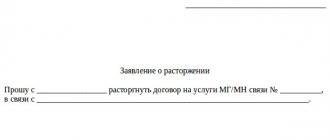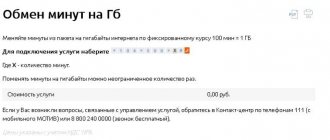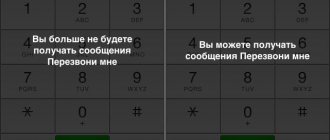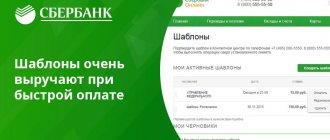It is customary to turn off home Internet, as well as similar services (home telephone, television), if it is expected to be unused for a long time. In order not to overpay for nothing, it is better to temporarily block the Internet, which means, in a way, to put it on pause. How to disable the Rostelecom Internet temporarily or permanently will be discussed in more detail in this article.
What is voluntary blocking
Situations often occur in life when a person leaves for a long time. The reasons may be different: repairs, travel, business trips, etc. It is quite logical that he does not want to pay the operator during this period. In this case, Rostelecom’s voluntary blocking service will come in handy. Its essence is to temporarily suspend the activity of a personal account. The use of the Internet, telephone or TV is blocked, and no money is debited from the client.
By the way, if you are changing your place of residence, then it will be more convenient for you to use the “Move” option.
Rostelecom how to block the Internet temporarily through the office?
This must be done by a person who has entered into a service agreement with Rostelecom. To contact the office, you need to bring with you:
A specialist will help you place a temporary block or accept an application for permanent account blocking*
*remember that this will require terminating the contract. It is necessary to close the current debt, while receiving a recalculation. You will also have to reimburse the fee for using the equipment. According to some tariff plans, termination of the contract is impossible before the end of the validity period (standard barrier is 1-1.5 years). This applies to promotional offers and tariffs.
After activating the voluntary blocking, debiting funds from the account will stop. The maximum validity period of the service is 90 days.
Terms of service
Before enabling the “freeze” from Rostelecom, you need to understand the conditions for its provision. Here the following points need to be taken into account:
- The minimum blocking period is one week.
- The maximum blocking period is not limited.
- Connection and renewal - any day.
- Payment for use is charged automatically after the free blocking period expires or manually.
In some cases, connection is not possible:
- Voluntary blocking is not available if there is a financial blocking of the Rostelecom service.
- The term of the contract for the provision of services is less than one month.
- The user has activated the Promised Payment.
- The tariff plan that the person is using does not provide connectivity.
- The debt under the selected option is more than two months.
- The service is activated using the advance system, but there is not enough money in the account to pay for the first billing period.
If the amount on the balance is not enough to pay, a financial block is established. After replenishing the balance to the required amount, sufficient to provide the option, the financial block is closed and the desired function is activated. If you have any questions, please contact support.
The cost of voluntary blocking by Rostelecom for the Internet or other functions is 3 rubles per day. In this case, the number of days for which you can close the use of the Network, telephone or TV is 60 days. You will have to pay extra to extend this period.
There is also a moratorium on blocking. This is the period during which the user cannot activate the service again after using it. The moratorium does not apply to the situation when it was connected through Rostelecom offices. The duration of the moratorium is 30 days.
Transferring Internet when moving
If you want to terminate the contract due to moving to a new address, do not rush to do so. provides, by using which you will not lose your existing contract and tariff plan. At your new place of residence, you will have the same access to the Internet as you had at your old place. Only the service delivery address specified in the contract will change.
You can order the service and discuss its details by calling 8–800–707–12–12 or via email. But the easiest way is to leave a request on the official website: just click the “Fill out the request” button, then enter your name and number in the window that opens phone number, address of your current place of residence and new address, as well as indicate a convenient date for moving.
Fill out and leave an application for relocation on the Rostelecom website
New residents are entitled to a bonus - a 50% discount on some Rostelecom services for two months.
How to use the service
Voluntary blocking of a Rostelecom phone or other options can be enabled in several ways. The following options are available here.
Via technical support
The easiest way is to contact support specialists and tell them about the need to “freeze” the options being used. Submitting an application is possible by calling a specialist or leaving a request in an online chat. You can leave a request at any time, and then check the fact of inclusion.
Using your personal account
The second way to enable voluntary blocking by Rostelecom is through your personal account. To do this you need to take the following steps:
- Register and log in. This is necessary to obtain expanded access to the functionality and capabilities of the connected tariff plan.
- Go to the services section.
- Find your active plan and select the option you want.
Via the app
Another way to enable Rostelecom Voluntary Blocking is using a mobile phone application for Android or iOS. You can use the function for free after downloading the program, registering and logging in with your details. Next, take the following steps:
- Go to the Services section.
- Select the required tariff plan and click on it.
- In the window that appears, click on the button for the desired service.
- Specify the limitation period and save the settings.
Reasons for restricting access
The reasons for restricting access to sites are as follows:
- providing illegal access to content that violates copyright (for example, pirated films or music);
- dissemination of information about substances with narcotic effects, as well as all kinds of instructions for their use;
- the content of calls for terrorism or the overthrow of the current government;
- content that may offend the feelings of believers;
- presence of pornographic materials.
The presence of these reasons forces users to look for ways to bypass access if it is limited by Rostelecom.
How to disable the option
Of no less interest is the question of how to disable Rostelecom’s Voluntary Blocking after returning. In most cases, this happens automatically after the deadline set by the user has expired. The activation date is usually set at the time of deactivation (discussed above).
There are also other ways to remove the Rostelecom Voluntary Block ahead of schedule. To do this, you can use the methods discussed above:
- Contacting the call center.
- Submitting an application via online chat.
- Using your personal account on the company website.
- Disabling the ban via an application on a mobile device.
Now you know how to unblock Rostelecom Internet or another option after Voluntary blocking. If the process suddenly does not occur automatically, you can use the options discussed above.
Ways to bypass site blocking
There are many ways to bypass site security.
Plugins
This is the easiest way to bypass Rostelecom’s protection. You should download and install a special browser extension – fri Gate.
- For your information
- Versions for browsers work - Firefox, Chrome, Opera.
The essence of the extension is that the client accesses the site through an IP proxy server in another country. ISP blocking is disabled because it remains active only for Russian phone numbers.
You should install the browser plugin and close it. Then you need to launch the browser again. This way the plugin will be launched and you will be able to log in to the sites.
Sometimes you need to disable the plugin for a while (for example, if the need to block the site is temporarily no longer needed). To do this, it is turned off. The plugin should only be enabled when working with blocked sites. In other situations, the plugin is temporarily disabled.
VPN clients
They create a secure, secret communication channel that allows you to change your virtual location. The user gains access to restricted content by selecting a server in the country where the resource can be viewed.
- Attention
- VPN clients come in paid and free versions. As a rule, free services have limits on speed or traffic volume.
Users can install the following VPN clients on their computer:
- Windscribe VPN, which allows you to work with 30 gigabytes of blocked traffic;
- Me VPN and Proxy (free for a year);
- SoftEther VPN is a modern and reliable solution for working with blocked traffic;
- OkayFreedom VPN allows you to anonymously visit blocked sites.
Windows programs
There are programs that allow you to unblock prohibited web resources. Installing applications is easy, they do not take up much space on the system disk. Here are some of them.
- Hotspot Shield. This is one of the most complete online security solutions. The program not only allows access to blocked content, but also easily detects and neutralizes malicious software.
- Ensures anonymity and confidentiality of online work with complete unblocking of sites.
- Effectively bypasses any blocking. Functioning is carried out by creating encrypted HTTP between the user's device and the proxy. For this, the most reliable servers are used.
Web anonymizers
Anonymizers are developments to ensure anonymity on the Internet. They allow you to bypass filters and legal restrictions in every country where site blocking is applied.
Web anonymizers are sites that provide stable operation without the use of additional software.
- For your information
- If you go to this site and enter the address to which access needs to be unblocked, a special program will open the entire contents of the site.
There are several technical limitations for the operation of anonymizers. Some sites are not redirected due to the large number of scripts and links. In addition, they do not redirect multimedia information.
Tor Browser
This browser helps to efficiently bypass resource blocking installed by Rostelecom. Guarantees online privacy. The sequence of actions is as follows:
- download the browser from the official website;
- install on a computer or laptop;
- launch and configure it;
- then open any sites.
Opera browser
It has a built-in VPN function, and the traffic is not limited in any way. The VPN connection works in the browser. At the same time, it is characterized by stable operation and rarely freezes. VPN is used free of charge and without restrictions.
After downloading the browser, the user will not see a working VPN in it. This is not surprising because the service is inactive by default. To enable it, you need to do the following:
- Open the settings page and copy the address opera://settings/. Then you need to paste it into the address bar and press enter.
- Go to the Advanced section and then to Security (the navigation menu is on the left).
- Go to VPN.
- Enable the service by moving the switch to the active position.
- Attention
- The opera maintains various locations in Europe, America and Asia. To select the fastest server, you can activate the optimal location feature.
I2P
This is the name of an anonymous computer network. It is self-organizing, distributed and open source (that is, it has open source code). Any service or service is located inside it. The anonymity of the service is completely preserved.
There is no DNS on the network. Instead, so-called copyright books are used, like torrents. Instead of IP, public encrypted keys are used. All this allows you to unblock hidden sites as much as possible.
Using simple methods, you can unblock sites banned in Russia. With a little perseverance and patience, even a person who does not have special knowledge of computer science can bypass the Rostelecom block.
What services can be suspended
According to the provider's rules, the option applies only to the company's services. If the user has rented equipment or equipment purchased in installments, he will have to pay for it as usual. In this case, you can calculate how much the Rostelecom Voluntary Blocking costs, taking into account the cost of paying for the equipment.
Blocking is possible for the following options:
- Home phone;
- Interactive TV;
- Home Internet.
Voluntary blocking by Rostelecom is a useful option that allows you to save on paying for services in case of prolonged absence from home. Enabling the function is possible with the help of the company operator, through your personal account or using the application. As for shutdown, it occurs automatically or forcefully using one of the methods discussed above.
How to buy equipment
If desired, the rented equipment can be purchased. However, some nuances should be taken into account. If a person does not plan to disconnect from Rostelecom in the next few years, then the decision to purchase a router and other devices as property is the right one. The subscriber is assigned a special account, which receives information about all available services. Such a system allows you to track all user expenses. Not everyone is aware that the main account is divided into several components, each of which is needed to pay for a specific service. Accordingly, in order to make monthly payments for equipment, you need to open a separate account.
In this case, it is necessary to act consistently and constructively. To pay the monthly fee for the device, you need to visit the official website and print out a personal invoice for making regular payments for the equipment. You can also receive an invoice for payment at the service center, where employees will issue all receipts.