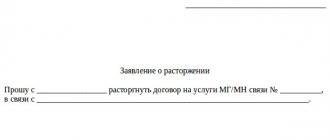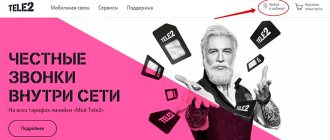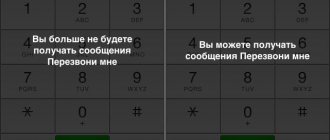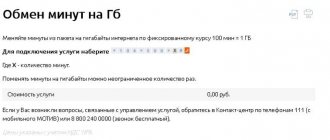If you are interested in how to disable the tariff on MTS, then the current conditions no longer suit you. Perhaps you don't have enough content or need a cheap plan for specific activities: telephone conversations, communication on the Internet. The mobile operator offers a dozen active service packages that cover all possible requests of its subscribers.
Not all users understand the “disconnect” command to mean switching to another plan; sometimes they are looking for how to remove the tariff from MTS, trying only to get rid of additional paid options or subscriptions.
Please note that in MTS it is impossible to completely cancel tariffs - a SIM card without an connected package will not work. If you really decide to permanently disconnect the number, terminate the contract and block the SIM card. It is also possible to temporarily suspend its operation by voluntarily blocking it.
We intend to talk about all of the listed situations in this article - make yourself comfortable and delve into the instructions. We're hitting the road!
Disable tariff or remove options?
Let's consider all the points that subscribers in one way or another associate with disabling the package:
- Changing the tariff plan;
- Refuse options and services;
- Disable subscriptions;
- Voluntary blocking (temporary)
- Complete blocking and refusal of company services.
Below we will cover each point in detail and provide clear instructions so that you know how to refuse the MTS tariff, how to stop paying for imposed options, how to block and disable a SIM card.
How to disable it in the My Beeline application
The mobile application of this operator is very convenient - everything is at your fingertips. Therefore, all actions will take literally a couple of minutes.
How to cancel the current tariff on Beeline and connect another one instead:
- We launch the program and log in to it.
- Swipe the screen to the right to bring up the menu bar and select “Tariffs” from the list.
- Switch to the “All tariffs” tab. Scroll through the list of available offers, select one and click on it.
- A detailed description of the product will open in a new window, and at the bottom of the window you will see a “Go” button. Click on it to delete your previous tariff plan on Beeline and switch to a new one.
After a few seconds, your phone will receive a notification that the old plan has been disabled and replaced with a new one.
Other tariff
In the most common situations, MTS subscribers associate tariff disconnection with a transition to a different tariff plan. This action is easy to perform independently, without contacting a manager or calling support.
Personal profile
- Log in to your personal account on the website https://login.mts.ru/amserver/UI/Login or through the My MTS application.
- Next, in the “Number Management” tab, find the “Change Tariff” section.
- Explore the current options and choose one of them.
Operator
If you want to get detailed information about the future tariff plan or are in doubt about the correctness of the decision, call the call center operator - he will answer all questions, select the optimal plan for you, and make the switch himself.
Hotline number: 8 800 250 0890;
There is also a short number for family subscribers: 0890.
Sometimes it is difficult to reach customer support, especially during peak hours, in which case try to find the nearest sales office and visit it in person. Don't forget to take your identification document. Managers, like call center operators, will advise you, help you disable your old tariff plan, and switch to a new one.
USSD code
The easiest method to remove a tariff on MTS and simultaneously connect another one is to enter a special USSD command. Each plan has its own unique code, which can be easily found on the website in the section describing the offer.
For example, a USSD request to switch to “Tariffishche” is *111*1115# + “Call” key, to “X” tariff – *111*1010# + “Call” key, to “My Smart” – *111*3888 # + “Call” key.
Mobile application "My MTS"
The operator recently released a specialized utility that copies the personal account service. Now managing mobile communications has become much easier. Just install it and enter your phone number, after which you will receive a notification with a security code, which you need to enter in the registration field. The interface is largely reminiscent of the web version. The program is freely available and compatible with all known operating systems of cellular devices.
You don't have to pay to use the app. There are several ways to download it for free from almost any file hosting service or software store. But if you are going to download the installation file, check it for viruses and the source where you got it from. Otherwise, your equipment may fail, and personal information may fall into the hands of fraudsters.
After the first launch, you will find yourself on the front panel of the utility. The client's personal data and account balance are displayed here. Select the Tariffs section and find the one you want to switch to in the list. Click on it and install it, disabling the old one.
Cancellation of options and services
As mentioned above, sometimes the user does not need to try to cancel the MTS tariff - perhaps he is simply not satisfied with paid options or services connected in a voluntary-compulsory manner. Such add-ons are usually included in the basic set of services associated with the package itself, that is, when you upgrade to a new plan, you will also activate them at the same time.
Most often, the first months of use are free, and after that, a subscription fee is included - monthly or daily. This is the main reason why people want to disable these services.
So, instead of disabling my MTS tariff, just get rid of unnecessary add-ons. This can be done easily in the following ways:
- Through your personal account or mobile application;
- By calling the operator or visiting the company’s office;
- Through the “Expense Control” assistant: dial *152# + green handset, select “Paid services” from the menu. In a couple of seconds you will receive an SMS with a list of connected options, and commands for canceling them will also be indicated.
- Via USSD request. Codes are obtained using the method indicated above or on the website in the section describing the service.
Here is a list of the most popular add-ons and commands to disable them:
- GoodOk (setting a melody for dialing) - for the first 60 days it works for free, and then the counter turns on - *111*29#. Remember that this is not the only way you can turn off the melody instead of beeps;
- Anti caller ID - *111*47#;
- Call for free to MTS Russia 100 - *111*868#;
- One way to disable Everywhere, like home is *111*38#. But there are other ways;
- Bit - *111*252*2# ;
- Super Bit - *111*628*2#.
Via USSD service code
USSD code is a special sequence of numbers. With their help, you can perform any actions with the SIM card. It is enough to remember the basic commands. For example, to check the amount of available funds on your mobile account, enter *100# and press the call button. To find out the currently active tariff plan, dial *111*59#. Detailed information will appear on the phone display.
There is a universal combination that opens the MTS service - *111#. In essence, this is the same personal account, but as simplified as possible. A menu of sub-items will open, follow the instructions, find the tariff to switch to. Disconnect from the old and connect to the new.
To deactivate an annoying contract, you need to install a new one. Therefore, below we have listed the most popular MTS tariff plans and activation codes:
- Smart - *111*1024*1#.
- Smart Zabugorishche - *111*1025*1#.
- Smart Mini - *111*1023#.
- Smart Top - *111*1026*1#.
- Hype - *111*1010*1#.
- Super MTS - *111*8888*1#.
- Per second - *111*881*1#.
Deactivating subscriptions
Often, instead of disconnecting from the MTS tariff, you only need to deactivate numerous subscriptions, for example, “News”, “Weather”, “Horoscope”, etc.
- Subscribers can control their subscriptions through the web service https://moicontent.mts.ru/;
- Log in to the portal;
- Select the “Active subscriptions” block;
- Turn off everything unnecessary.
Subscriptions can also be disabled through “Cost Control” (the algorithm is given above), with the help of call center operators or sales managers, or by sending an SMS with the text “1” to 8111.
Using SMS deactivation
You can disable an existing service package via SMS command. To do this, you will need to send a message with the name of the tariff to the recipient 111, and then select a new plan and activate it. The same can be done by sending an SMS without text to number 6262.
In addition, you can send a message to 111 with the text “2163”, after which you will receive an SMS with a password. This data is necessary to change the tariff using the payment terminal. You will need to log into your Personal Account by entering a password and, following the instructions, deactivate the current package and connect a new one.
Attention! Switching to another communication service package is free of charge if it is changed no more than once a month. Otherwise, 150 rubles will be debited from the card account.
Voluntary blocking
Each subscriber has the right to suspend the MTS tariff for a while - this action is called “Voluntary blocking”.
This is a temporary suspension of SIM card service (for example, for the period when you are leaving the country), while contacts, balance, connected add-ons and the tariff itself are saved on it.
For the first 14 days the service is provided free of charge, after - 1 ruble per day.
How to perform a voluntary block?
- Through your personal account on the website: at the bottom of the menu, find the “Blocking” section, select “Voluntary”, click “Next”;
- Call the operator and ask them to perform the action for you (or visit the office): 8-800-250-0890.
- Via USSD command: *111*157#;
- To disable voluntary blocking, go to the point of sale and write a statement. Within 15 minutes after it is registered by the manager, the number will become active.
Getting rid of the “Super MTS” tariff
Since “Super MTS” is not an option, but a package, it cannot be simply disabled. You can switch to another tariff that is available and suits you in all respects. A list of available tariffs can be seen on the MTS website.
If you want to refuse, then you can turn your attention to the “Smart mini” tariff. This plan also offers its users free calling within their region. To switch to “Smart mini” you need to dial the following request on your phone – *111*1023#. This transition will cost you completely free.
You can switch from the “Super MTS” tariff to “Red Energy” using the request - *111*727#. Red Energy offers to make calls in its region without a monthly fee and at the same price. But in this case, the transition will cost you 150 rubles.
If you need to disable the option, and not the “Super MTS” tariff itself, then in this case it is best to call the operator to find out what options are active on your number, and then deactivate them.
Full blocking
If you decide not just to freeze the tariff on MTS, but to disable it forever and refuse the services of this cellular provider, completely block the SIM card. This can be done in the following ways:
- With the help of a manager at a communication salon - you need to visit the office and sign a statement that you want to disconnect the number and terminate the contract;
- Call the MTS hotline, indicate the problem, and an employee will deactivate it right during the conversation 8-800-250-08-90;
- Through your personal account - in the “Blocking” section, do not check the box next to the “Voluntary” item, immediately click on the “Next” button. If you are completely sure, confirm your intention.
Our article has come to an end, we have considered all the options with which you can disable and suspend the MTS tariff.
Remember, if you have problems with communication, we recommend that you do not jump into action. First you need to identify the source of the inconvenience, and then look for ways to eliminate it.
The last step is complete blocking; it is advisable to resort to it only in extreme cases.
Know that there will be no turning back; after refusal, your number will immediately go for resale. If our article helped you, please like it!
Personal account service
Changing the tariff using your personal account is the easiest method of managing tariff plans. In the menu of your mobile phone, you need to open your personal account, go to “Internet Assistant”, click on the plans and options tab and, at the very end, “Change tariff”. A list of available tariffs with short descriptions will appear on the screen. It is among them that you can choose a new one that is most suitable for yourself. After this, in literally three steps you can switch from one tariff to another.
Using USSD request
The USSD command is available even on the simplest phone model. The process of disabling the tariff should be carried out as follows:
- dial the combination *111# and press the “call” button;
- A menu with numbers will appear on the screen, select “My Beeline” and click the “send” operation;
- Log in to “My Services” in the same way.
After the request is completed, the subscriber receives an SMS message where the connected tariff and services are precisely indicated, and how they can be disabled. Following the commands, the client switches to another package.
Visit to a mobile phone store
In most mobile phone stores on Beeline, you can disable the tariff plan and replace it with a new one chosen by the client. The consultant does everything here. But there is one caveat: before you make changes to the subscriber’s profile, you will be required to confirm that this number really belongs to you. To do this, you will have to present a passport or passport of the person who is the actual owner of the number + a power of attorney in your name, giving the right to manage the number.