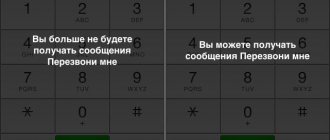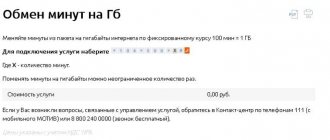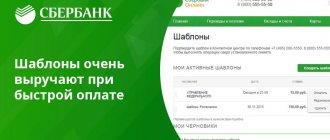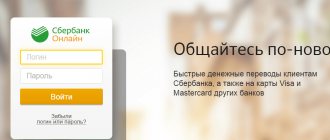is the largest and most popular among Russian citizens.
This is due to the simplicity of obtaining services and paying for them.
Even a person who has little understanding of how satellite television works will be able to receive channels in HD quality; specialists will carry out the installation and installation themselves.
Every resident of Moscow or any other city will be able to pay for the operation of TV channels without leaving home. To do this, you just need to choose to pay online.
However, to carry out payment transactions, subscribers must be registered in the Tricolor system (on the company’s official website) and have a personal account. With its help, they will not only be able to carry out a variety of payment methods, but also regularly monitor how much money is left in the account when the paid period expires.
Using your personal account, you can always view answers to popular questions, for example, why the “No Signal” window appears and others.
Personal account features
All Tricolor TV subscribers are recommended to get a personal account. Without registering on the official website, you will not be able to use all the features of the service. Registration of a personal account is carried out exclusively through the official website of Tricolor TV and is available only to subscribers of the provider. If you already have a registered Tricolor TV personal account , then you can simply log into it using your ID number as a login and the password you specified during registration.
You can remotely control your television from Tricolor TV directly from your personal account via the Internet. Convenient and fast - this is how this service can be briefly described.
- Making payments;
- Balance information;
- Tariff change;
- Technical support and documentation;
- Editing personal data;
Payment online
By bank card
The most popular payment method for TV is also called “instant”. Having a card from one of the recognized banks, you can pay from anywhere in the country. To do this, you just need, as always, to know the ID, amount and name of the package for which you intend to renew.
How to pay this way:
- All calculations are made on the website of TricolorTV itself - options are possible with or without logging into your Personal Account. In any case, the transaction will appear in the history of funds received. Payment page - https://public.tricolor.tv/#Payments/UniversalPaymentSmartCard?undefined=undefined. If you were unable to follow the link, you need to go to the main page of the provider’s website, select “Support” and “Payment”, and then click on “Instant payment” and “Pay” in the menu on the left.
- The system will prompt you to enter the equipment ID - this is a numeric code assigned to each receiver or smart card issued by Tricolor, which is a kind of passport data. You can find it in the documents/contract, on the back of the smart card or by pressing the No. button when the broadcast is on on any channel.
- After entering the ID and verification, you will need to select the amount and package.
- Next, the system will redirect you to a secure page to enter your card details. Be sure to make sure that the page is secure - hints may include the SmartSecure, MasterCard logo, as well as a closed padlock icon in the address field in the browser.
- Enter the necessary details of your card - usually these are the numbers on the front and back (attention, enter the three-digit number from the back of the card only on a secure page), the owner’s first and last name, and the phone number associated with the card.
- Depending on the bank, the system may ask you to specify a numeric confirmation password, which the bank will send to your phone number to check whether you are actually transferring funds.
- Funds will be credited immediately and without commission (depending on the bank).
You can also go to the instant payment section from the subscriber’s Personal Account by first logging into it and selecting the section where payments are made and saved.
Electronic money
TricolorTV has agreements with the most popular electronic money services in Russia. Payment through them is carried out, as a rule, according to the same algorithm (there are exceptions):
- You need to go to the website of the selected electronic wallet system and log in. If you do not have a login yet, you will need to go through the registration procedure (attention, some online wallets require confirmation in the form of sending scans of your passport, and until then you cannot use their accounts - keep this in mind if you choose this method without yet having a confirmed wallet) .
- Make sure you have enough money in your wallet to pay for the required TV service.
- Select the “section”, then open the Television section and find the TricolorTV company.
- Indicate which package you are going to pay for (the item is optional, depends on the online wallet system, many simply transfer funds to a non-targeted Tricolor account).
- Specify the amount and
- Click "Pay".
- Confirmation of debiting funds from the wallet can also be sent via SMS messages to the mobile phone linked to it.
Important! Electronic wallets typically charge internal fees for transferring funds for services. Read the conditions for replenishing TricolorTV on the payment page of your wallet - the commission will be displayed as an extra charge on top of the payment amount you entered.
Yandex.Wallet offers a slightly different algorithm - instead of paying through its platform (although this is possible), Yandex sells PIN codes, which will subsequently need to be activated. A pin code is a kind of virtual card for transferring money with a “shortened” activation period, so if you are not going to pay with it in the near future, it is better to postpone such a purchase and use the usual method of transferring through a wallet.
You can purchase a PIN code like this:
- Select how many PIN codes you need on the Tricolor website.
- Specify Yandex as the payment method. Money", you will be redirected to the debit page.
- On it you will need to enter your wallet, amount, payment password and confirm the transaction via SMS (sometimes confirmation is not required).
- At the end, you will receive a 20-digit pin code that you will need to enter on the activation page - https://public.tricolor.tv/#ScratchAndPinActivation.
Online banking
Having a card or account in one of TricolorTV partner banks (today there are 12 banks on the list - the full list is available on the payment page on the Tricolor website), you can pay bills through the online banking service, if you have one connected. The algorithm of action is almost identical for all Russian banking systems of virtual accounts:
- Log in to your online banking with the login and password that the bank gave you or that you came up with when registering your card/account.
- Make sure that there are enough funds on the card/account to transfer for the selected TV subscription.
- Go to the tab or section ". Occasionally it may be called “Utility payments”, depending on the bank.
- Select the TV or TV and Internet section.
- Find in the search the company to which you are going to transfer funds - TricolorTV.
- Fill out the form – ID, payment amount, package – and click “Pay”. Be sure to check if your ID is correct.
- Confirm the transaction via SMS password.
Online banking of most banks is now also available on a smartphone. The algorithm of actions is exactly the same - payment for television is in the “TV and Internet” section. In this case, the TricolorTV company is displayed in the list of all telecommunications companies represented in your city. As a rule, you do not need to confirm via SMS when paying from an application on a smartphone; the main thing is to have a registered application.
From a mobile phone account
A mobile phone account can act as a kind of wallet. Many operators (for example, Beeline) allow you to transfer small amounts to your account daily - this is enough to pay bills and some purchases.
Tricolor supports this form of payment only with the following operators: TELE2, Megafon, BeeLine, MTS. This method also requires payment of commissions - from 2.5% per transaction.
You can pay by going to the TricolorTV website to the “Payments” page - “Payment from mobile” and following the prompts on the screen (you will need to enter ID, etc.)
You can also pay from personal accounts on operator websites. The scheme is the same as when paying through online banking: Login – Select the service payment section – Select the TV subsection and the Tricolor company – enter information (ID, amount, package) – confirm the debit.
From payment cards
Payment cards are another remote way to top up your account. However, it is not entirely remote, since it initially requires the purchase of such a card from dealers in communication stores, retail outlets or TricolorTV stores.
Once you have the payment card, you must:
- Erase the protective coating on the back to read the code to activate the payment.
- Go to the page - https://public.tricolor.tv/#ScratchAndPinActivation?undefined=undefined.
- Enter ID or contract number.
- Activate the card for its intended purpose.
Important! All such cards have an expiration date, after which it will be impossible to use them, and the money will simply “burn out.”
Login to your Tricolor TV personal account
To log in you will need to enter your username and password. The ID number of your equipment, or the number of the subscription agreement is usually used as a login. All ID numbers consist of 12-14 digits.
Login to your personal account:
- Follow the link: https://lk-subscr.tricolor.tv/#Login;
- Enter the ID number and password in the appropriate fields;
- Click "login";
How to find out the ID number : you need to go to the receiver menu; to do this, press “ Menu ” on the Tricolor TV remote control. Find the " About Receiver " tab. The equipment number must be indicated here.
A few simple steps and you are already in your personal account. If you are filling out the login form from your personal computer, I advise you to check the “Remember username” checkbox. Then the next time you log in you will not need to re-enter all the data.
Instructions on how to deposit money on Tricolor TV through Sberbank Online
In addition to the tricolor.tv website and the receiver, you can make payments from a bank card via the Internet using the Sberbank Online service. To do this, follow these simple instructions:
Step 1.
In your personal account of the Sberbank Online service, through the main menu, go to the “Transfers and Payments” section.
Step 2.
In the list of payments for purchases and services, find the “Internet and TV” category. Follow the "TV" link.
Step 3.
Enter the query “Tricolor” in the search bar.
Step 4.
In the search results, follow the “Tricolor” link.
Step 5.
Fill in the payment details. Here you need to indicate the card from whose account the payment will be made. Also select an operator service package. And then enter the receiver ID number. And click on the “Continue” button.
Step 6.
Specify the amount to replenish the balance and confirm the transfer of money from the Sberbank card.
For those who want to find out how to top up Tricolor TV through Sberbank Online from their phone, you first need to download the banking application to your smartphone. In addition, you need to connect. And after that, make the payment by analogy with how it happens in your personal account on the Sberbank website.
Registration of a personal account
Why do you need to create a Tricolor TV personal account ? This electronic service provides you with complete and up-to-date information about connected services and current promotions. The entire registration process will only take a couple of minutes.
Instructions:
- Follow the link: https://public.tricolor.tv/#Registration/NetAbonent
- We fill out the form. You will need to enter your receiver ID number;
- The dealer indicator is a field for service centers.
- The next step is to fill in the subscriber’s personal information. Just enter your full name and wait for the password to be received via the method you specified: SMS message or email. From this moment you can consider that your personal account is registered.
Choose how to receive your password: either via a message to your phone or by email. Be sure to write down your personal account password in a safe place. If you do forget your password, there is an access recovery system for this case. Let's take a closer look at it.
How to recover your password
If you connected to Tricolor TV satellite television from an authorized dealer, then he should have given you all the data, including the password. If this was not done, or you connected the television yourself, then you need to create a personal account on the Tricolor TV website yourself. Just fill out the form on the website, you must indicate all your registration information.
If the password for your Tricolor TV personal account has been lost, then you need to proceed to the procedure for restoring access.
How to get a new password from your personal account:
- Restoring access to your tricolor TV personal account is located at: https://lk-subscr.tricolor.tv/#ResetPassword
- Enter the equipment ID number;
- Next, fill in the fields with the personal data of the subscriber who is the owner of the equipment;
- Specify the method for receiving a new password: SMS or e-mail;
Other payment methods
When connecting digital equipment, you can order a special payment card from the Tricolor operator with a secret PIN code, which is located on the back of the card and hidden by a special layer.
After you erase it and enter the PIN, the purchased package is activated. As a rule, the package validity period is 1 year. The cost of one package is 1200 rubles.
The advantage of this method is that, having activated the service once, you do not have to think about when it expires and look for ways to make payment.
You can purchase the following scratch cards:
- at official representative offices of Tricolor TV;
- at Tricolor company dealers;
- in the NolimitElectronics distribution network;
- through Yandex.Money (the most favorable conditions are offered here, since packages are sold at special prices and contain from 3 to 10 PIN codes).
You can also pay for Tricolor TV at the cash desk (and ATMs) of those banks with which the provider cooperates (see the list of available banks on the Tricolor website). Some banks charge a commission. You can check its size with a bank employee at the time of payment. Through the cash desk, bills are paid in cash.
When paying through the terminal, you should select the column “Television” - “Tricolor TV” - the name of your package. All that remains is to enter the ID number and contribution amount. Check the data is correct and proceed to payment. Afterwards, don't forget to pick up the check. In any controversial situations, the check will be your document.
Contacts and support
If you encounter difficulties with your Tricolor TV personal account, you can contact the support service.
- Official website : https://www.tricolor.tv/
- Telephone for subscribers
- Technical support
- Email support : https://public.tricolor.tv/#Cases/create/sub2
Login to your Tricolor TV Personal Account
Login to your Personal Account is located on the website https://lk-subscr.tricolor.tv
To enter your Tricolor TV personal account you will need: - ID of your receiver (or subscriber agreement number)
—
Password
sent to you by SMS message when registering the equipment.
Recovering the password to your Tricolor TV personal account
If you have not saved your password, you can order it again to the phone number or e-mail specified during registration. How to get a password to your Tricolor TV personal account.
To recover the password to your Tricolor TV personal account, you will need: -
ID of your receiver (or subscriber agreement number)
-
Last name, first name, patronymic
of the subscriber specified when registering the equipment.
Your personal account password can be sent to you in the following ways:
1. in the form of an SMS message to the mobile phone number you specified during registration;2.
in the form of an e-mail message to the e-mail address you specified during registration. The password will be sent to you only if the data is entered correctly. If the password was sent successfully, but you did not receive it to your phone number or email address, this means that your data was entered incorrectly when registering as a subscriber or has changed. To gain access to your Personal Account, please go through the procedure for changing your registration data
.
Changing registration data.
If the personal data of a Tricolor TV subscriber specified during registration changes, or if the owner of the receiving equipment changes, you must go through the procedure for changing/re-registering personal data. To change registration data in Tricolor TV, you need to fill out a form indicating the following data: - ID number or Subscription agreement. — Model of your receiver. — Equipment installation address. - Full Name. (If you do not have a middle name, then you must enter “No middle name” in the field) - Date of birth. — Type of document, Series, Number, Date of issue, Issued by. — Mobile phone, Home phone. - Email. — Contact address.
Digital environment operator Tricolor was founded in 2005. Today the Russian company offers a large range of digital services. The operator's key service is television viewing. The company's subscriber base has exceeded 12 million Tricolor clients. Over 10 million subscribers have access to HD TV channels.
Tricolor is not just television, but a whole space of entertainment and useful services for citizens of all ages.
Content
hide1Why do you need a personal account2How to register in your personal account3Login to your Tricolor personal account4How to recover the password from the Tricolor account5Changing the password from your Tricolor personal account6How to check the Tricolor balance7Ways to replenish the Tricolor balance8How to top up the Tricolor balance online with a bank card9How to activate the Tricolor service package10Mobile application "My Tricolor"11How to check Tricolor TV subscriptions12Trikolo technical support r
Tricolor TV is a satellite and terrestrial television operator
Today there are a large number of operators and providers that offer television and Internet services. Among the largest operators of satellite and terrestrial television, Tricolor TV stands out - a company that was the first to provide its subscribers with the opportunity to use packages of television channels in Ultra HD quality. Thanks to such a service and a package of channels in such high quality, users were able to see a new generation of television.
In the Tricolor TV line of packages there is a main package “Unified”, which includes more than 200 channels, 30 of which are high-definition channels in HD format. Additionally, you can connect several parallel thematic packages to it, which will expand your horizons and give you the opportunity to enjoy your favorite programs. For children, you can additionally connect to the “Children’s” package, for football fans - “Our Football”, Match! Football”, for lovers of piquant things – the “Night” package.
By watching high-quality channels from Tricolor TV packages, you don’t have to worry that your funds will suddenly run out, for example, in the middle of watching your favorite series. You can pay for the Tricolor TV “Unified” package, for example, like many others, directly without leaving the couch. To do this, you will need your personal computer or any mobile device and normal Internet access. Tricolor TV employees think about their subscribers and care about their comfort - remote payment for services via the Internet is part of the operator’s high level of service.
Why do you need a personal account?
A service such as “Personal Account” (including “LK”) can be accessed by every client of the operator. LC provides users with the opportunity to remotely and independently perform various operations related to Tricolor services, without contacting the company. After registering for Tricolor, you get the following opportunities:
- Personal account control. Your personal account shows the amount remaining in your account. There is a “Payment History” section, which allows you to familiarize yourself with early expenses for operator services;
- All information about the tariff, including its cost;
- Connecting new services, paying for them. The easiest way to pay for Tricolor TV is through your personal account. Payment is made through a bank card, online banking and other methods without commission;
- Technical support is always available to advise clients and solve the problems they need;
- Change of tariff plan. If you want to change the tariff, you need to top up your balance with an amount equal to the cost of the service package. Next, click on the “Select” button;
- Information about the installment plan: its validity period, payment schedule.
Which payment method is profitable and is it possible to pay without commission?
The method of debiting funds from a bank card on the Tricolor website is considered profitable, where the client can make an instant deposit or choose a bank transfer. The method involves tracking funds after surgery. The commission in this case is zero.
Cooperation between the provider and some banks implies the absence of commission when making a payment through an online service or mobile application. And also when paying through Yandex or in the Euroset salon, the Svyaznoy subscriber can debit from his card only a nominal amount equal to the cost of the tariff.
Having chosen any method of depositing funds, the subscriber must correctly indicate the ID and package parameters.
How to register in your personal account
Registration in the system requires you to indicate your individual ID number. Therefore, first we will figure out what an ID is and where to find it.
ID - numbers that are assigned to each receiver. All receivers have a unique set of numbers. ID can be found in different ways:
- Look at the back of the receiver where there is a label. The code should be listed here. It may also be on the equipment box;
- Review the subscription agreement. When purchasing a receiver, it must be given to the client. What you are interested in in the contract is the “subscriber registration number”, which consists solely of numbers;
- If you don’t have the contract and the box at hand, it will help you find an ID TV. Make sure the TV and receiver are working. Open the receiver menu, then select the “Status” section. The ID item will be indicated here - next to the full registration number.
To register in your Tricolor personal account, you need to go to this page ( https://public.tricolor.tv/#Registration/NetAbonent ):
- Enter the registration number (ID) found using one of the methods described above;
- Click on the “Continue” button;
- You will be required to specify the Receiver Model. You need to select it from the drop-down list (you will find the model on the back of the receiver);
- Next, enter the serial number of the receiver. It can be found on the TV by opening the receiver menu and going to “Status”;
- Regular Tricolor subscribers do not need to specify a dealer ID;
- All that remains is to indicate the Individual code. Attention! This is not an ID. Pay attention to the external smart card of the equipment. The 8 character code is indicated here. If the smart card is built-in, then the code is indicated on the scratch card. In this case, it includes 11 characters;
- Next, click the “Continue” button again.
You will also need to fill out a registration form separately. But subscribers will not need complete instructions for this. You fill in your full name, date of birth, passport details, address where the equipment is installed, contact details, numbers to contact you.
We will separately note only the confirmation code. After you click on the receive button, 8 digits will be sent to the specified E-mail and phone number. Please indicate them in the appropriate box. There is no need to remember this code. A permanent password for authorization in your personal account will also be sent to your email and phone - you should write it down without fail.
Pay for Tricolor with any bank card via the Internet
To top up your Tricolor account with a bank card via the Internet you will need:
- Go to the company's website.
- Find the "Support" section.
- Click "Self Service".
- Then - “Payment” (Figure 3).
After completing these steps, you will be redirected to a page where you can top up your balance.
Figure 3. Payment for Tricolor TV services by bank card
How to pay through Sberbank
If you are interested in how to pay for Tricolor through Sberbank, you will need to complete the following steps:
- Log in to your personal bank account.
- Go to the “Transfers and Payments” section.
- Select “Internet and TV” and click “TV”.
- Indicate the name of the service (Figure 4).
- Wait for the page to open.
- Select a list of paid TV channels.
- Specify the ID number.
- Click “Continue”.
- Write the amount.
- Click continue.
- Request a verification code.
- Enter the code into an empty column.
After completing these steps, your balance should be replenished. But only Sberbank Online clients can use this method.
Figure 4. Search for the Tricolor service in the Sbrebank account
We pay for TV via WebMoney or Yandex money
The balance can be topped up through online payment systems.
For this:
- Go to the electronic money website.
- Click the button to make payments and go to “Television”, where you indicate the name of the service whose account you want to top up (Figure 5).
- Enter ID.
- Specify the service.
- Enter the amount.
- Agree with the operation by clicking the appropriate button.
Before transferring, make sure that there is the required amount of money in your electronic account. If everything is done correctly, you will be able to freely use television, according to the tariff plan specified in the previously drawn up contract.
Figure 5. Payment for Tricolor using Webmoney
How to pay via Internet banking
You can make a transfer using the capabilities of Internet banking, using the official resource of the banking organization of which you are a client. Pay attention to how much you need to put on your balance, as some banks also require you to pay a commission.
Note : To carry out this operation, we repeat the same steps as for replenishing an account through electronic payment systems. After you do everything correctly, the service will be activated again and you will be able to freely watch TV until your tariff plan expires. From the beginning of the next pay period, you will need to repeat the same steps.
Top up from your mobile phone account
You can even use a mobile phone for these purposes, and there are two ways to do this. In the first case, you need to go to the Internet resource of the telecom operator and carry out the same actions as for replenishing your account through Internet banking. In the second, you can send SMS.
To do this, send a message to number 7878, indicating the following information:
Package name [space] ID number of your receiving equipment (Figure 6).
Please note that this opportunity can only be used by subscribers of MTS, Megafon, Beeline and Tele2. Before doing so, it is recommended to first check your balance. If you want to pay for Tricolor without commission, you must do this through the Beeline operator. Quite often, users experience Tricolor error 0. To solve it, we recommend that you read our article on ways to solve the error.
Figure 6. Payment for Tricolor using mobile
Payment via terminal
The terminal is another way to pay for Tricolor channels. If you are used to paying for services in cash, go to the terminal and simply select the desired section, and then follow the instructions indicated on the screen (Figure 7).
Figure 7. Search for Tricolor in the terminal services menu
How to pay with payment cards and in communication shops
Many people use scratch cards. Erase the secret code on the back of the card and activate the code as follows:
- Go to tricolor.tv.
- Find the section to perform the desired operation.
- Go to “Card Activation”.
- Send an SMS to number 1082, indicating TK (space), ID number (space), secret code.
You can buy such cards from official dealers of the company.
Payment for TV packages at bank cash desks
Finally, the supplier’s balance can be replenished in cash by contacting any cash desk of the Russian Post or Russian Bank. In this case, you will be charged a small commission (Figure 8).
Now you know what to do to top up your Tricolor account. Take advantage of our recommendations and enjoy watching TV!
Figure 8. Payment for tricolor TV at the bank cash desk
Login to your Tricolor personal account
For authorization in the LC system, the following official page is provided:
- https://lk-subscr.tricolor.tv/.
- To get into your account, you only need to provide an ID and password.
- Next, just click on the “Login” button.
You can also get to the LC through the main page of the official Tricolor website https://www.tricolor.tv/ . Pay attention to the top menu, where there is a “Personal Account” button.
After filling out the data, you can check the box next to “Remember username” so that you do not have to enter your number and password again in the future.
How to recover your password from LC Tricolor
If you have lost your login information, you do not need to register again. Rely on the following instructions:
- Go to the authorization page in your account https://lk-subscr.tricolor.tv ;
- Click on “Get/Recover Password” (below the Login button);
- Indicate your ID, full name and method for obtaining a new password. It can be sent to your mobile number or email;
- Enter verification characters;
- Click on the “Recover Password” button.
If the password was not received immediately, you do not need to request it again. Please wait for an SMS or email. If you request a password again, the first one becomes automatically invalid.
Changing the password for your Tricolor personal account
The system automatically generates a login password. Many subscribers find it difficult to remember it, so there is a need to change the data. Your personal account provides this opportunity:
- Log in to your personal account, thereby finding yourself on the main page of your account;
- Pay attention to the top menu, where you need to click on the “Data Confirmation” section;
- Scroll down the page to the Change Password button;
- Fill out a simple form - enter your current password and the new desired one twice;
- Confirm the operation using the “Change” button.
Please note that the password must begin strictly with a letter of the Latin alphabet (English). The minimum password length is 5 characters. Your login information will change instantly.
How to check Tricolor balance
The easiest way to control your funds is to log in to your personal account:
- After logging in, go to the “Fund Management” section. It is located on the left side of the site;
- The amount currently in the system will appear;
- Here you will find your Payment History. Check it out if you want to find out what services were previously debited from your balance.
Information in History does not disappear, regardless of how long ago the payment was made. You can see expenses made even several years ago.
Ways to replenish Tricolor balance
Subscribers do not have any problems replenishing their Tricolor account. Since the system offers you a large number of ways to transfer funds. Let's list everything briefly:
- Online payment using a bank card. Not only Visa and MasterCard cards are supported, but also MIR. Online payment is possible from a mobile phone (funds are debited from the balance of Beeline, MTS, MegaFon, Tele2);
- Payment terminal. Account replenishment is possible through QIWI, Sberbank, Svyaznoy terminal and others. In the terminal you need to select “Television”. You will be required to indicate your ID and the service you want to pay for;
- Communication salons. Visit the MTS, Svyaznoy salon, telling the employee the service you want to pay for. Only the ID needs to be announced;
- Through ATMs of Sberbank, GAZPROMBANK, Post Bank and others. The minimum payment is equal to the cost of the package of connected services;
- Through bank cash desks. Payment is possible in an amount that is not less than the cost of the package;
- Internet banking. Go to the Payments section, then Internet and TV, find Tricolor and provide the information required by the bank;
- Electronic money. Among the common ones: WebMoney, QIWI, Yandex.Money, etc.;
- Branded salons. You can find the nearest branded salon in your city on the page https://www.tricolor.tv/how-to-connect/where-buy/buy/offices/ ;
- Using scratch cards. Cards are sold from an official dealer, in Tricolor branded showrooms. Not the most relevant method, since it is much more modern and expedient to use bank cards.
We recommend making payments through ATMs, bank terminals, online banking (mobile banking). Since these payment methods are guaranteed to not include any additional commission.
Payment via mobile
It has long been noted that mobile phones greatly simplify our lives. This can be especially felt in those days when the date of the next payment for the use of television services is approaching.
The Qiwi Wallet, RuRu and Ubank applications installed on your smartphone will help you not to miss an important day and make payments in a matter of seconds. In order for the Ubank application to free you from routine work when paying bills, you need to download it (for example, from the Play Market) and link a valid card. When paying with a bank card (any bank), a commission of 1% of the paid amount will be charged.
The RuRu payment world makes it possible to pay for Tricolor TV via a mobile phone using SMS. You need to send it to number 7878. In the text of the message, write the name of the package and your ID (necessarily separated by a space). Before sending a message, make sure that there is a sufficient amount on your phone balance to be debited in favor of Tricolor TV, as well as to charge additional fees.
This service is available to users of the following mobile operators: Beeline, Megafon, MTS, Tele2. Sending a message is free only for Beeline, while MTS subscribers will also be charged 10 rubles. In addition, for any operator there is a certain percentage of the amount written off (usually from 2.5% to 3.5%).
If you are the owner of a Qiwi wallet, then the Qiwi Wallet function will allow you to pay bills from Tricolor in any convenient way:
- cash;
- by bank card;
- via mobile phone from your personal account.
How to top up Tricolor balance online from a bank card
- Go to the operator's official website https://public.tricolor.tv/#Payments/UniversalPaymentSmartCard?undefined=undefined ;
- Specify ID;
- Select a bank card from the payment methods;
- Indicate the card details: first and last name in Latin, card expiration date, three-digit CVC code on the back of the plastic;
- Go to the payment confirmation page. An SMS will be sent to your number connected to your bank card, which you must enter on the payment page.
The advantage of paying with a bank card is that the money is credited to your account instantly.
How to pay for Tricolor TV from your phone via mobile banking
You can also pay a subscription fee for Tricolor television from a mobile device by registering on the website of your mobile operator. paid, for each action performed through it, a commission is paid according to the conditions of the mobile operator.
You can pay for Tricolor via Mobile Bank as follows:
- go to mobile banking;
- find the option “Payment for telecommunication services”, go through it;
- select Tricolor provider;
- enter the amount to be paid in the fields;
- check the “Mobile payment” box.
Next you will need to confirm payment. An SMS notification will be sent to your phone indicating that an attempt was made to pay for Tricolor television from the number. The same message will contain a code to confirm the operation; it must be sent in response to the SMS.
How to activate the Tricolor service package
Actions to disable and connect services are possible in your personal account in the “Services” section.
In this section you can get information about the current tariff plan (its characteristics, monthly subscription fee). Please note that services can only be activated if there is a sufficient amount in the account.
- Check out the list of packages and select the one you are interested in;
- Click on the “Select” button. Attention! Clicking on the “Select” button automatically debits funds from your account. So don't rush into choosing a package;
- Money is debited from your personal account. If there are not enough of them on the front, the funds will go from the non-front (there are two of them in the personal account). If there is no money in two accounts, activation of the service is possible. In this case, the system will ask you whether it is necessary to write off the top-up amount in the future to pay for the connected service. If you confirm, the service package is activated;
- If you have successfully activated the service, the status opposite its description will immediately change.
Many subscribers are confused by the automatic debiting of funds to renew the service. Debiting without subscriber action can be disabled. To prevent the tariff from being renewed on your own, find the one you need in the list of packages and pay attention to the “Change renewal tariff” column. Here you need to choose a plan that does not include rollover - in other words, renewal.
Before connecting to one or another package, we recommend that you familiarize yourself with all of them and find the one that suits you on the page https://www.tricolor.tv/channelpackages/ . By clicking on the “Details” button, you will receive all the information about the package, including its cost.
How to pay for Tricolor services using LC?
At the very bottom you will find several sections, you need to “Pay”, go to it.
You can also get to this section in another way:
- At the very top of the screen there is an icon in the form of three horizontal parallel stripes, you need to click on it.
- Several sections “For subscribers”, “About the company” and others appear; in the most recent list you can find “Payment for services”.
Having used any method, you are taken to the payment for services section, what you need to do now:
- Two tabs appear. One is “check the receipt of payment” and the other is “When the paid period ends.” You need to go down a little lower, find the blue “Payment for services” button and click on it.
- Select payment method. There are several: instant, using cards, mobile account. Let's consider everything on the instant payment method.
All methods of depositing funds remotely (online), that is, using a network or a SIM card, are eligible for instant payment. In this case, the subscriber can use Visa and MasterCard cards, which are issued by absolutely any bank, his mobile account (if it is MTS, Beeline, Megafon or TELE 2.
- Now from the payment methods section you need to click on “Instant payment”.
- Click on the blue “Payment” button.
- Now you will be taken to another page where you need to fill in the field with your unique ID number, which consists of twelve or fourteen digits, or the number of your user agreement.
- All that remains is to fill in the fields with the required information and confirm the payment.
As you can see, payment is made very quickly and without any problems. But, if payment still cannot be made, be sure to call the operators. Only they will be able to quickly identify the cause of errors and problems and give appropriate recommendations.
Mobile application "My Tricolor"
The mobile product is an alternative to your personal account in the browser. Currently the application, available for Android and iOS, offers the following features:
- Quick payment for services using a bank card or mobile number account;
- Independent connection and disconnection of services;
- Selecting a tariff plan;
- Activation of viewing;
- Balance control. Access to Payment History;
- Information about promotions, personal offers.
There is a need for a mobile program when you do not have access to the browser version of your personal account.
How to check Tricolor TV subscriptions
In order not to be unexpectedly left without television, you need to know information about the expiration date of your subscription. You may also just need information about current subscriptions. The official website allows you to quickly check Tricolor subscriptions:
- Go to https://www.tricolor.tv/check-subscriptions-external/ ;
- Specify the receiver ID;
- Enter the code from the image;
- Click the “Check” button.
The system will display you the latest information, which is updated in real time.
Technical support Tricolor
- You can quickly contact technical support using the hotline number: 8;
- WhatsApp support number: +7 911 101-01-23;
- You can write an appeal to Tricolor using the link https://public.tricolor.tv/#Cases/create/sub2 .
Perhaps you can find the answer to your question yourself without technical support on the Help Center page https://www.tricolor.tv/#help. You can also write to a Tricolor specialist in an online chat on the official website. To contact us, you will need an ID.
Sources used:
- https://m.tricolor.tv/help/lk/chto-takoe-lichnyy-kabinet/
- https://tricolor-oplata.ru/
- https://tricolortv-cabinet.ru/
- https://tricolor-zakaz.ru/tricolortv/lichnyj-kabinet.html
- https://lk-tricolor-tv.ru/