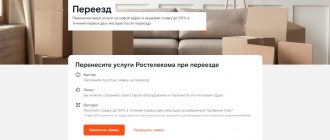Mobile phones are a universal means of communication. They can make voice calls, receive and send text messages and access the Internet. They can also be used as a full-fledged means of payment. How to pay for Internet from Rostelecom via mobile phone? Our review will tell you about this. In it we will consider two main methods of making payments:
- A mobile phone account is used as a means of payment;
- Bank cards are used as a means of payment.
Everywhere has its own disadvantages and advantages, which need to be examined in more detail.
What is a mobile bank and how to connect it
It is now much easier to manage banking services than 10-15 years ago. You can pay with the card in almost any store, and the current balance status is displayed directly on the smartphone screen. But in order to keep abreast of Sberbank transactions, you need to connect the so-called “Mobile Bank”. This service will inform the client about debits and replenishments, and will also allow you to pay for the Internet, housing and communal services and other services.
The mobile bank operates on two tariffs: economy and full. The first is free and offers clients to use a mobile application to manage their account. The second costs 60 rubles per month and allows you to track transactions via SMS.
Payment for the Internet, housing and communal services and other services via SMS is available only on the “Full” tariff plan.
The service can be connected in several ways. But, as a rule, mobile banking is already included in the package of services when you issue a card. However, the client can refuse to use the service at any time. In this case, you will have to reactivate the MB.
| How to connect a mobile bank | |
| Way | Instructions |
| In the bank |
|
| Via ATM |
|
| Via support |
|
| On the site |
|
| In the application |
|
If you have any questions about connecting to the service, it is recommended to contact the support service at 8-800-555-5550.
At any time, the client can refuse to use the service or switch from one tariff to another. Changing parameters is available in the mobile application, on the website, at an ATM and by calling the support service number.
Rostelecom payments via Sberbank Online
Payment for Rostelecom services through Sberbank Online is primarily suitable for authorized bank users with a personal account. A new client will need to visit a Sber branch, open an account and receive data for remote access. When making an online payment, the sequence of steps is as follows:
- log in to the Sberbank Online page;
- log in when entering your account by filling out the login and password fields;
- click on the “Payments and Transfers” tab;
- select a region from the list where Rostelecom services are provided for which payment will be made;
- specify the provider provider;
- enter the digital payment data: front page, Russian region code, payment amount that will be debited from the bank account;
- carefully check the specified data so that there are no errors; in case of incorrect payment, it is very difficult to get your funds back, but if this happens, find out how to correct the situation;
- confirm the transaction using an SMS code sent to an authorized phone number;
- if payments are frequent, then create a template so as not to fill out the information again.
When saving a template, give it a clear name. For example, Internet in an apartment, payment for mobile communications, TV, telephone in the country, or any other convenient name that will clearly indicate to the user what is being paid for. This is especially important when there are a lot of payments and you need to quickly choose which personal account needs to be topped up urgently.
When users cannot pay for Rostelecom services because they have lost access to Internet banking, they should know how to find their personal data to log into their Sber account.
An important condition for successfully using templates is saving them with clear names
How to find out your personal account
A subscriber’s personal account is required to make any payment to Rostelecom. But alternatives can be used. In particular, when paying for mobile or wireline communications, you can indicate your subscriber number, not your personal account, and when paying for the Internet, you can indicate the login that is used when logging in. If the facial is still necessary, then it can be recognized in four ways:
- Pick up a paper copy of the agreement with Rostelecom for the provision of telecommunications services, where this information is indicated.
- Log into your account on the Rostelecom website and look for your personal account there.
- Call the provider's hotline and ask the operator for information. Contact number 8800 1000 800.
- Go to any Rostelecom branch with your passport and request information about personal accounts in person.
In order not to lose your personal account data, you can use templates for payments in Internet banking or create a document in a notebook where you can enter all this information. In this case, it is advisable to indicate which personal account belongs to what, so as not to forget later.
You can also find out the account number on the website or at the office of the company that provides the service.
Setting up auto payment
Some clients find it convenient to have regular payments, including for wired telephone and Internet payments, processed automatically. Others prefer to independently control their spending transactions on their bank account. Setting up automatic payment in Sberbank Online will allow you not to worry about late monthly subscription fees. The amount will be written off promptly and in full.
The only thing you need to take care of is that there is enough money in your bank account. But, even if suddenly there are not enough, the system will send the client a notification that there are not enough funds to make an auto payment. After promptly replenishing the bank account, the money will be debited as payment for Rostelecom services, if debiting is provided not on the exact date, but during the period. This is set when setting up auto payment.
To set up automatic payment through Sberbank.Online you will need:
- enter your account;
- generate payment for Internet, TV, cell or wired telephone;
- save the template and go to the “My automatic payments” tab;
- set a date or period within which payment must occur;
- set up notifications about whether funds have been debited from your bank account or not;
- Confirm your auto payment settings using the code from the SMS notification.
For all Rostelecom services, you can set up a separate automatic payment. This can be not only personal numbers, but also payment for communication services to all family members or for a wired telephone in a rented apartment or dacha. If you have any questions or technical problems when creating an auto payment, please contact the Sberbank hotline.
Automatic payment will allow you to avoid disconnecting services for non-payment
How to pay for Internet from Rostelecom via number 900
When a Sberbank client has a full mobile banking tariff activated, he can make payments through the short number 900. First, let’s look at the most popular payment service, namely the Internet. As an example, let's take the provider Rostelecom, which is as popular in Russia as Sberbank.
To pay for the Internet you need:
- Open the Messages app on your phone.
- Click on “Create new”.
- In the letter field, enter the text in the format ROSTELECOM [login] [payment amount].
- Enter number 900 as the recipient.
- Send a message.
As a result, the user should receive a message like “ROSTELECOM 78475934765 700,” which means payment for Rostelecom Internet in the amount of 700 rubles. Instead of the specified values, you can enter another amount of money, but the final amount must be without kopecks. Also, the Cyrillic “Rostelecom” can be replaced with “Rostelecom”. Payment will occur without problems. The text does not have to be in capital letters.
If several cards are linked to a phone number, then the last 4 digits of the card should be indicated in the message field after the main parameters. The message should look something like this: “ROSTELECOM 29833384844 500 6789.”
Electronic wallets
It is very easy to pay for Rostelecom Internet from a mobile phone through third-party payment systems. To begin with, create a wallet in the desired system (WebMoney, Qiwi, Yandex Money) and top up the balance there. Next, download the mobile utility for your payment system from the store. Log in to your wallet. Find the section with services, find Rostelecom. Next, you can pay for the Internet by following the application prompts.
The main disadvantage of this method is that payment systems, as a rule, charge very high commissions for transfers. This method will be convenient for people who regularly work with wallets and do not want to withdraw funds from them - again due to high commissions.
Our publication has come to an end, as promised, we told you how to pay for Rostelecom Internet via a mobile phone in five possible ways. Now you don’t have to worry about uninterrupted access to the network - at least one of these methods should definitely work!
How to pay for mobile internet using 900 number
There are minimal differences in making payments for Rostelecom services and mobile Internet. The operation is performed as follows:
- Open the Messages app.
- Create a new letter.
- Enter the payment amount in the text field.
- To send a letter.
This algorithm works if you need to top up the number that is linked to a bank card. In a situation where you need to pay for another phone, you should enter other information in the text field: “TEL [number, starting with 9] [payment amount].
The minimum replenishment amount via mobile banking is 10 rubles, and the maximum is 1500.
Payment for Rostelecom services at a Sberbank terminal/ATM
To make a payment in the Sberbank terminal, you need to find the Rostelecom icon in the search for service providers, then select the service for payment. Enter the payment amount and personal account number in the appropriate fields. Payment through an ATM for debiting funds from a bank card occurs as follows:
- Insert your bank card into the machine and enter the PIN.
- Find the “Payments in our region” tab.
- Select the service you will pay for;
- Select your region, enter your personal account numbers, indicate the amount and take a receipt for payment.
Features of payment via mobile banking
Payment for services using a mobile bank has a number of features that are worth fixing to understand how the service works:
- To make payments, the number 900 is used.
- The service works only on the “Full” tariff.
- If several cards are linked to the current number, the last 4 digits of the card should be indicated at the end of the message.
- There is no commission for paying for services.
- The maximum amount of payments you can make per day is no more than 3,000 rubles.
Thus, the work of the mobile bank causes a lot of complaints among Sberbank clients. The limitation of the payment amount, as well as the inconvenience of constantly entering payment parameters, has a serious impact.
Pay by personal account
Your personal account is specified in the contract. It’s worth writing it down, just in case, in a place that is always accessible. Since many payment methods require specifying an invoice.
So, for example, on the official website in the “Payment” section you can select not “Subscriber number/login”, but “Personal account”. Let's look at other methods of payment using a personal account.
Other ways to top up your Rostelecom account
You can pay for wired Internet from Rostelecom not only from your mobile phone, but also in other ways.
For example, you can always use your personal account on the provider’s official website. There you can top up your account using a bank card and e-wallet. You can also take the promised payment if you don’t have the opportunity to top up your balance right now. You can also pay for Rostelecom in cash through terminals, phone shops or post offices. All of these options are not very convenient, since you will have to leave the house and possibly stand in line. But if, for example, you top up your account through Euroset, you don’t have to understand all the nuances yourself, since a consultant will help you with this. All you need to do is give your account number and pay the money. You need to pay in cash, they may even give you change. Be sure to pick up the receipt and keep it until the funds arrive in your account.
As you can see, you can pay for the Internet in many ways. This can be done both through mobile applications and in cash. The main thing is to choose the option that seems most convenient and profitable to you. If you encounter any difficulties, you can always contact your provider's technical support for help. There they will answer all your questions and help you figure it out if you have any problems. In addition, you can always personally visit the Rostelecom office, which is located in every city where this provider operates.
Additional information about DataCom
It is possible to pay with Rostelecom via telephone to clients who are serviced using the advance system.
To make a payment you need to be in a special flash application at https://datacom.ru/billing/qiwi/:
- enter your data (account number), it can be determined automatically;
- then enter the phone number from which the client wants to pay. The number is entered in federal format;
- then all data is checked and the “Pay” button is pressed;
- after you receive an SMS message on your phone, you need to confirm the payment;
- should respond by sending a message.
The service can be used by subscribers of advance payment for Rostelecom services who are not blocked in the Pskov and Novgorod regions and are connected using MetroEthernet technology.
- You can pay for Rostelecom via phone through three operators: MTS (fee - 1.6%), Beeline (2.9%), Megafon (1.3%).
- Payment will be made after sending a message for MTS - 10 rubles, other operators do not charge for messages.
If you received the “Promised Payment”, then it is impossible to pay for the Internet with this money.
You can find out the details of the payment (Qiwi company) by calling the toll-free hotline number 8-800-555-74-94.