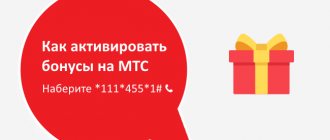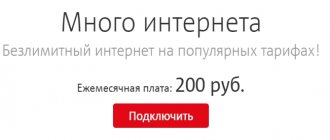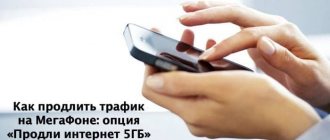Many users only need mobile Internet to communicate in instant messengers and view content on social networks. But even with this use, pictures, music and videos consume a lot of Internet traffic.
As a result, your monthly gigabytes may be used up too quickly.
The “VNet” option from MTS was created precisely to solve this problem. It will help you save Internet traffic on your mobile device, while you will not be limited in any way in using instant messengers and social networks.
Let's figure out how to use the VSet service from MTS, how much it costs and in what ways you can connect it.
Peculiarities
Nowadays, most of the traffic is consumed by social networking applications. In them you can:
- Exchange photos.
- Watch the video.
- Listen to music.
- Chat with friends.
- Receive interesting information, etc.
Considering this fact, the company offers the VNet option. Its advantages:
- The list includes the most popular social networks and communication applications.
- Simple conditions are offered.
- It is possible to reduce traffic consumption for the main package.
- Eliminate rapid Internet termination.
- Optimize costs for services.
- For a small amount, get unlimited access to the applications you use.
- On some tariffs the option is offered free of charge.
Is it worth connecting to the service? It will be useful for active users of social networks. Do you spend a lot of time on VK or messengers? Then you can save traffic and reduce additional costs.
MTS "On the Web": detailed description
In the operator’s assortment, the option is considered the most profitable offer for Internet communication. Valid in Russia, not available only in Chukotka. The offer allows you to send messages, watch news, photos and videos on certain platforms and constantly be online. Traffic destined for the list of selected applications and sites is not counted.
MTS is available on almost all operator tariffs, with the exception of “MTS Tablet” and “X”. For most plans it is added after purchasing a SIM card, but with “Zabugorische” and “Unlimited” it comes as pre-installed since June 2017. When changing these TPs, it also automatically turns off along with them.
The conditions for the option are simple: with the onset of a new day, you pay a mandatory subscription fee, and spend traffic only on dedicated portals. Other Internet options are not consumed while working with social networks and instant messengers. However, keep in mind that in some cases you go beyond the limited area unintentionally:
- watch videos downloaded from RuTube, YouTube, Vimeo and other video services on VK or Odnoklassniki;
- enable data compression in the browser;
- surf the pages in “Incognito” mode;
- access websites via Wap;
- connected to the “General Package” or “Unified Internet”.
And modern smartphones often consume traffic in the background. If you do not have Internet options other than “VNet,” it is better to disable updating applications via mobile networks and generally transferring data while you are taking a break from the Internet. Internet for the AppStore or Play Store will have to be paid.
Description
The option on the MTS network is an excellent option for active Internet users. Let's study the conditions for it:
- Subscription fee – 4 rubles per day.
- On the Unlimited and Zabugorishche tariffs it is free.
- It is worth knowing that the service does not apply to TP Hype and MTS Tablet. They provide their own conditions for unlimited limits.
What applications can you use without restrictions?
- VC.
- OK.
- FB.
- Telegram.
- Skype.
- Viber.
- WhatsApp.
- Twitch.
- Snapchat, etc.
The list of applications is not the largest. But it includes all the popular programs among subscribers. Therefore, the service will be of interest to many MTS customers.
Summary
The “VNet” service from MTS is an excellent offer that helps save Internet traffic when using social networks and instant messengers. The price for this option is small, only 120 rubles. per month, and the GB savings are significant.
Despite this, “VSet” has its disadvantages. This service will not work when viewing content that was downloaded from third-party resources, with data compression and “Incognito” mode in the browser.
Thus, even if you only use social networks, you will still have to pay for a basic Internet package.
What is the price
How much does the option cost on the MTS network? Price – 4 rubles for all tariffs. The exception is Unlimited and Zabugorishche, for them the cost will be 0 rubles. Therefore, it is profitable to connect these plans; you can get an additional option for free.
The cost is the same for most regions of Russia. But in individual regions the parameter may differ. The client should check this fact before connecting.
How can I find out the settings for your region? Necessary:
- Visit the official MTS website.
- It automatically offers the user the regional version.
- Enter "VNet" into the search bar.
- The first link will present the service.
- Open the page.
- You can study information there.
Nuances
In the conditions, the operator left a number of important nuances that deserve special attention from subscribers. Let's consider them further.
The MTS Social Networks option provides 10 GB per month. If the user spends more traffic on social networks, the speed is cut to 512 Kbps.
This is a very unpleasant surprise from the operator. It is understandable to want to get more money from clients using various Turbo buttons. But a number of similar proposals do not have such dubious conditions.
Another nuance is that applications can use third-party resources. In this case, traffic is subtracted from the packet. The operator cannot determine that the connection occurred through a social networking program.
Therefore, the subscriber must have the Internet option activated, or have a traffic package according to the tariff. Otherwise, when applications use third-party resources, you will have to pay a serious amount.
How to activate the service?
Important: when you switch to Unlimited and Zabugorishche, the service is activated automatically. It is enough to check its presence in your personal account and whether the system has connected the option.
You found out how much the add-on costs. But how to activate the service online on MTS? Today there are a number of methods offered:
- With the help of the team.
- In the application.
- Through your personal account.
- From a contact center specialist.
Combined with other options
When connecting to VNet, you must remember that smartphones and tablets access the Internet automatically. This is needed for updates and settings. If the subscriber uses traffic only to social networks, disabling the main Internet option is not recommended. If it is disabled, you must activate at least the minimum megabyte package. Application updates will be charged according to your plan terms.
The “VNet” option is not compatible with, which is now archived and not available for connection.
In the contact center
The contact center is one of the ways to connect various options. It manages to perform activation without significant problems.
The user will need:
- Dial the support number.
- Listen to the menu.
- Among the items, select the option to connect to an operator.
- Wait for the transfer to a specialist.
- Ask to activate “VSeti”.
- The employee will manually enable the option.
- You can start using it.
Is it worth connecting?
Is it worth connecting to the service? You will never find an exact answer to such questions on the Internet. Opinions are always divided, some praise the option, others discourage it from connecting.
Our article discussed the conditions. Please review all parameters carefully again. Combine them with your own needs and take into account the peculiarities of using the Internet. You need to make an informed decision yourself, and not rely on the opinions of other people.
If MTS unlimited social networks suits you, then you can safely connect it. Does the service not fit your needs? The operator has alternative solutions:
- VNet option with an expanded list of applications.
- Hype tariff, it includes many unlimited programs.
In the application
The MTS VNet service can be activated in the application. Necessary:
- Open a store on your smartphone.
- Find My MTS in it.
- Download program.
- Run.
- Authorization is in progress.
- From the main page, go to the services section.
- You can activate VNets in it.
The application's functions resemble a personal account. This is a kind of mobile version of the personal account for convenient use. Let's list the main advantages of the program:
- Modern design, stylish design created.
- Every element was given attention.
- All items are divided into sections for convenience.
- It is possible to quickly navigate the application.
- You can reduce the amount of time spent performing operations.
- Versions are available for popular mobile operating systems.
- Excellent performance of the program is guaranteed.
- It does not freeze, switching occurs quickly between items.
- Suitable even for smartphones with low technical specifications.
Connection
Before connecting, it is important to make sure that this option is not included in your tariff plan and is not activated automatically. This is quite simple to do, visit your personal account and check.
The option can be connected in several ways:
- Using the USSD command.
- In the "My MTS" application.
- Using the user's personal account.
- By contacting a specialist, calling the call center or visiting the nearest telecom store.
Let's look at all the methods in more detail so that you can determine the one that is most suitable for you.
USSD command
The most common way to independently connect or disable options, as well as to control the balance. The main thing is to know the required combination of numbers. So, enable the “Online” option.
- Dial *345#.
- Press the key - call.
- We are waiting for notification of successful completion.
- Let's start using the option.
As you can see, everything is quite simple and clear, however, consider the following connection method.
Subscriber's personal account
If you can use a computer service, this is an easy way to make the connection. To do this, there is no need to remember combinations of numbers; the main thing is to remember your login and password.
- We go to the official MTS Internet resource.
- Log in: enter the subscriber's login and password.
- We go to the user’s personal account.
- Open the services section.
- Find the “Online” option in the menu.
- Let's activate it and start using it.
Call center
Oddly enough, this type of service is very popular, although at first glance it is quite inconvenient, judge for yourself.
- Dial the support or hotline number.
- Listen carefully to the menu spoken by the answering machine.
- It is advisable to immediately select from the listed list of services - contact with a specialist.
- Wait for the operator on duty and ask to connect the option.
- After which, you will be able to use the service provided to you.
Application "My MTS"
Using this application you can connect as follows:
- Open a store on your smartphone.
- Find the “My MTS” section
- Download the proposed program.
- Launch it.
- Next, while authorization is taking place, go to the services section.
- Activate the option.
Despite the fact that many people have a smartphone, not everyone knows how to use it and therefore does not risk downloading the application on their own. There is no need to be afraid of this. The functionality of the application is, as a rule, quite simple to use and is somewhat reminiscent of the user’s personal account. The main advantages of the program are its stylish design with modern design and many sections. They are easy to navigate, which saves the subscriber’s time.
Now knowing what manipulations need to be done to enable the option, we cannot help but talk about how to disable it if desired.
How to disable the option?
How to disable the service on the network on MTS? Basic methods for deactivation:
- In your personal account on the company website.
- In the application.
- Dial command *111*345*2#.
To disable it through your personal account or application, just click on the special button. It's better to use the program. The subscriber always has access to an analogue personal account; there is no need to look for numbers to fulfill requests.
Reviews
One of the indicators of the quality of the “Online” option from MTS is reviews from real users.
You can find many comments on special websites and forums, so let’s highlight a few of them:
“If the main Internet package is used up, access to Telegram, VKontakte and other applications is closed. Viewing files and listening to music on WhatsApp is also closed. I am disappointed. It’s not entirely clear what you have to pay money for.” Anna, 33 years old.
“When I connected, I knew that this option was intended for people who spend almost the entire day on social networks. I consider myself to be in this category, so I decided to try it. The advantages are a low monthly cost, the ability to communicate on social networks without worrying about traffic. “Pitfalls” include the need to spend money on the main package, as well as exceptions in traffic accounting (you often forget about them).” Ilya, 35 years old.
“Today you can find enough tariffs where this option is already free or the subscriber is given a volume of traffic that is enough to communicate on the Internet. I concluded for myself that the option is provided for older packages, where the number of available GB is significantly limited. I’m already thinking about how to disable the entire MTS Network.” Stanislav, 28 years old.
Reviews about the “Online” function vary. Some are sure that this service from MTS is completely useless and does not work correctly. But there are also those users who “fish” out of it many positive aspects. A number of subscribers note the convenience of the plan, the ability to save basic traffic and the affordable price. Regarding comments complaining about cheating, in most cases such situations are caused by incorrect use of the service.
It is important to remember that due to the way they work, social networks often use traffic from third-party sites. In this case, GB from the main package is consumed. That's why it's important to monitor the amount of available traffic through your phone app or personal account.
OK
Personal account is a modern way to manage your account. It allows you to carry out all operations without any problems. You no longer have to call the contact center or look for a combination.
How to activate the option in Personal Account?
- Go to the website and go to My MTS.
- Log in using your number and password.
- Open a section with services in your personal account.
- Find the one you are interested in.
- Click on the button to activate.
The application replicates your personal account in its capabilities. But it is more convenient to use; performing various operations takes even less time. You can use it as the main tool for interacting with your account.
The procedure for connecting Internet traffic for points
MTS has provided many ways to use gift savings. Among the most convenient methods, the use of USSD commands or short messages should be noted. The subscriber must independently select the desired service for which the points will be used.
All of them are described in detail on the official MTS resource in the rewards catalogue. Here, each client will definitely be able to choose for himself an option on how to spend bonuses, based on their amount on the balance and personal preferences when using communication services.
For example, for active users of the global network there is the “SuperBIT” option, to connect to which you only need to accumulate 600 points.
Examples of connecting Internet services:
- In order to accrue conditionally free 10 Mb of traffic, you must enter *111*455*31#;
- For 30 Mb – *111*455*32#;
- For 60 Mb – *111*455*33#.