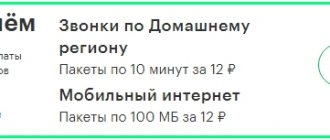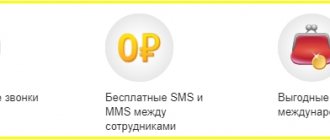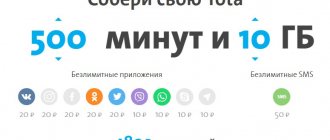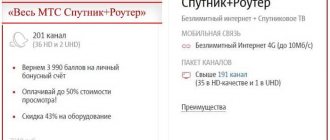Mobile operator Beeline always pleases its customers with attractive offers, high-quality communications and reliable Internet. Beeline tariffs meet the needs of users in the Moscow region and the Moscow region. The company's approach to tariffs is somewhat different from other operators: Beeline does not have clearly defined boundaries between tariff plans for calls and mobile Internet. The operator offers lines that include combined advantageous offers - both minutes for calls and traffic. Also, packages with SMS and MMS can be automatically included in the tariffs. Users can choose available plans for use on various devices: tablet, phone, laptop. The operator’s services are used by many residents of the Moscow region and the Moscow region. You can choose a favorable tariff plan for a private home or cottage.
Internet for laptop
To provide access to the global network from a computer, a USB modem is used, or as it is popularly called “Whistle”.
You just need to insert it into the USB port of your PC, after which the software will be installed automatically. The user will not need to do anything else, since access to the web will already be established. If you have a Wi-Fi router with a USB connector and support for modems from mobile providers, then by installing the device in such a router you can create a network to connect not only a laptop, but also other gadgets that have a wireless module.
As a rule, using the equipment does not present any particular difficulties, which cannot be said about selecting a suitable Internet tariff from Beeline for a laptop, since there are a lot of varieties.
The following are specific recommendations for choosing and connecting to the optimal tariff plan (TP), which is best suited for use on computers.
Sign up for the “For Computer” tariff
Alternatively, you can switch to Beeline with an existing number or purchase a SIM card in an online store or mobile phone store. Beeline subscribers, using their personal account, can check whether it is possible to switch to this tariff.
When choosing a tariff, pay attention to your own needs, determine how many GB you will need per month. If you plan to spend a long time at the dacha, and you only need the Internet to view news and communicate on social networks, then the “For Computer” tariff will be a profitable solution.
In addition to choosing a tariff, it is worth focusing on additional options. Consider whether it will be profitable and convenient for you to use auto-renewal. If not, the service can be disabled.
Beeline computer tariffs for home Internet have always pleased subscribers with their affordable prices and additional services.
Using the Beeline Internet is convenient and profitable if you connect the right tariff. You can also select additional packages for convenient use of the Internet at your dacha or in a private house outside the city. There are many useful options available for subscribers, by choosing which you can freely use stable and reliable Internet.
Tariffs for laptop
Beeline offers wireless network access, both in 3g and 4g formats. At the same time, all tariffs offered by the operator are similar for them, that is, they do not differ in any way. Access to the World Wide Web under the selected plan is provided equally and does not depend on the type of modem used: 3G or 4G.
Only the Internet speed will differ. The fourth generation is five times faster than the third.
The best solution for using mobile Internet on a laptop or netbook is the “Internet Forever” tariff plan, since it does not have additional services (the likelihood that the subscriber will use a SIM card from the modem for use in telephone conversations and sending SMS is too low, so such additional packages with minutes and a fixed number of messages are simply not needed, which means why pay for them).
The client is able to connect the optimal one to this TP.
Note: the indicated prices are valid in Moscow. In other areas, prices may differ, so it is recommended to look at the resource “beeline.ru” for current information.
As can be seen from the official screenshot from the company’s website, the costs of the options differ depending on the volume of traffic provided.
But even if the subscriber spends the entire volume of gigabytes provided for the service, Beeline will not leave him without a connection, and in automatic mode the speed will drop to 64 kbps, which is enough for simply reading online pages.
It’s not for nothing that people call this Internet “Limited Unlimited”. However, if the “Auto speed renewal” option is enabled, 20 rubles will be withdrawn from the client’s balance and high-speed traffic in the amount of 70 Mb will be automatically added. If there is no need to renew, it can be deactivated using the command “*115*230#”.
A subscriber can also manually purchase additional traffic of 1 or 4 Gb, respectively, for 250 and 500 rubles. To do this, you just need to use the following commands:
- *115*121# and
- *115*122#.
Advantages and disadvantages of the tariff plan
Let's start with the advantages:
- Free unlimited nightly without additional charges or restrictions
- Ability to download torrent files
- When traffic is exhausted, it is possible to disable the paid auto-renewal option
Flaws:
- The monthly subscription fee is nine hundred rubles, which is quite a lot.
- Thirty gigabytes of traffic per month may not be enough for some users.
Those subscribers who find Beeline’s “For Computer” tariff weak in terms of the number of GB, choose the “For Laptop” offer from MTS. In this case, the monthly subscription fee will be less than eight hundred rubles. In addition, the MTS operator does not set traffic restrictions. With an unlimited tariff, the speed will be 4 Mbit/sec.
Internet for a summer house or private home outside the city from Beeline is available to all subscribers. Before connecting to the Internet at your summer cottage, experts recommend checking the signal level first.
Installing software and drivers
If a modem or router is purchased from an official company, then you should immediately ask the consultant to connect the SIM card to one of the options that provides the Internet. After the contracts are signed and all payments are made, you need to go home to set up on your laptop.
How to set up a Wifi router for Beeline home Internet: instructions
To configure, you need to turn on the PC, give it time to enter operating mode, insert a SIM card into the device and connect the device to one of the free and working USB ports. Then you just need to wait for the installation to complete.
Important! If the installation does not automatically start, then you should go to the modem folder and find the installation file or AutoRun document there and double-click on it. Apart from these files, no drivers are required.
Auto-renewal speed (5 GB)
works with “Internet for computer” tariffs, as well as the “Everything” family, starting with 8 GB traffic. Under this option, the subscriber only needs to activate the service once to use it for an unlimited amount of time – until disconnected or switched to an incompatible tariff.
Every time the Internet for the main package reaches the limit, the user will automatically be provided with another 5 GB of Internet for 150 rubles. If there is not enough money on your balance, access to the World Wide Web will be suspended until your account is replenished.
Thanks to the option, the user will practically not notice that the Internet on the tariff has run out. The only reminder will be SMS notifications about the exhaustion of the limit.
Automatic speed renewal works an unlimited number of times, so until the user receives traffic from the main package, the Internet will be used under the terms of this option.
General conditions for all described options
Disabling mobile Internet service from Beeline on your phone
In all cases, a certain amount of traffic is provided according to the conditions selected by the user. Only one option can be activated at a time. If the client switches to another version of the functionality, then he is disconnected from the previous one. Unused traffic is not carried over to the next term.
Unlimited Internet in roaming
In national roaming, Beeline subscribers can use packet Internet. This rule does not apply only with a minimum amount of traffic (1-2 GB) for tariffs and the “Highway” option. The main problem with gaining access to the World Wide Web arises when traveling abroad.
At the moment, to solve this problem, you can only use the “Unlimited Internet in roaming” option. For each day of using the option, 350 rubles are withdrawn from the account, and the user receives 100 MB of Internet without speed limits. Once this limit is reached, access is not suspended, but is reduced to 128 Kbps.
This option is only available in 93 countries. In addition, 100 MB per day is given according to the time in your home region, which must be taken into account when using the Internet.
Free services and bonuses
Free Internet from Beeline on a modem can be connected if you activate tariffs for the tablet. It doesn't always work. In some cases, the desired option is not available. And it has a limit of 200 megabytes per month.
- On the beeline.ru page, go to “Services - Mobile communications”.
- Tablet button.
- Open .
- Or find it in “Site Search”.
- It is combined with Highway.
- Designed for tablets only. It is not a fact that it will work on another device.
And there is also . Turn it on immediately after activating the SIM card. Get 1 GB for 7 days as a gift.
You can make free Internet on a Beeline modem using service bugs. But nothing good will come of it. In the best case, the SIM card will be blocked, in the worst case, you will have to pay off the debt.
One of these bugs:
- When the traffic bar in your profile turns red (this means the megabytes are running low), temporarily disable Highway.
- Wait for it to deactivate.
- Turn the tariff back on.
- You must have funds in your account that would be debited for the subscription fee. But they won't come off.
Beeline regularly corrects errors and bugs. Therefore, it is difficult to bypass the system. It is better to act within the law and pay for services.
With a wireless USB modem from Beeline, you can use the Internet at home, on the street, at work, in a cafe, in the country. Conditions are different. The main thing is that the provider’s network is available there. Therefore, the user himself chooses what speed he needs and what kind of traffic.
Option #EVERYTHING is possible
The #canEVERYTHING option is activated mainly by active users of social networks. Every day 4 rubles are debited from the balance, for which the subscriber receives unlimited access to the following sites:
Traffic is not taken into account when texting, viewing the news feed, or listening to music. Only traffic is written off when watching videos through the VKontakte service.
No monthly fee
This category of tariff plans is provided without a subscription fee; charging is carried out only for the resources actually spent. You don't risk overpaying for services you don't use. The calculation is made for every minute or second of voice communication, as well as per megabyte. Funds are debited automatically immediately after the action is completed, not counting the conditions of international roaming (the invoice arrives with a delay). Such offers are implemented for owners of simple and push-button mobile devices, as well as for pensioners who rarely use their phone and only for its intended purpose.
For 2021 in the Stavropol Territory, the following tariff plans with per-minute billing are available for activation:
Second
Rounding and calculation of voice communication is carried out by seconds in the territory of the native region. An outgoing call will cost 1.8 rubles. in a minute to all directions. If a call is made to another region of the country, then the cost for the internal network will be 3 rubles, and for other telephone numbers - 10 rubles. Communication with subscribers from the Republic of Crimea and Sevastopol will cost 1.8 rubles. Exchange of text messages to numbers of all providers in Russia – 1.65 rubles. for one shipment. If the optimizing option for mobile Internet is not installed on the SIM card, then one downloaded megabyte has a price of 9.95 rubles. When downloading more than one MB, an automatic connection occurs for 7 rubles per day. MMS costs 6.6 rubles. for one message. Activation of a tariff plan takes place in the provider’s sales and service stores.
Zero doubts
The contract provides subscribers with a single cost for cellular communications in their home region. The price is 1.2 rubles. to all numbers. If you top up your balance in the amount of 100 rubles, then all outgoings via the internal network will not be subject to tariffs for 14 days after the transaction. Long-distance calls have a price of 5 rubles. with Beeline clients, 12 rub. to other contacts. Correspondence via SMS in the native region and in the southern region - 1.5 rubles, throughout the country - 5 rubles. Access to the network space is calculated for each megabyte, the cost of downloading is 9.95 rubles. If you download more than 1 MB, an Internet package of 2.5 gigabytes in size will be activated for 7 rubles. per day.
The connection takes place in your personal account, in the “My Beeline” application or at the point of sale of the telecom operator.
Is it possible to use a USB modem from Beeline outside the home?
Modems from any operator, including Beeline, can be used at a considerable distance from home, just like a mobile phone. Devices of this type are specially designed to allow people to access the network not only at home, but also at work or even in nature. All restrictions here apply to the coverage area, connected tariff or device characteristics.
Beeline tariffs for 3G and 4G modem
There is currently only one tariff for modems used for laptops and computers - “EverythingMoyo 3” from Beeline. It works for 3G and 4G USB devices, providing subscribers with high-speed connectivity. You can select it in the corresponding section of the main tariff menu on the operator’s website.
Terms of the service package:
- Internet traffic in the amount of 30 GB;
- the subscription fee is 900 rubles per month;
- unlimited calls for users on a nationwide tariff;
- it is possible to make calls - outgoing calls to Beeline numbers and other operators cost 2 rubles per minute of conversation;
- when traveling around Russia, 16 GB of traffic is allocated;
- the subscriber receives YouTube Music Premium for six months as a gift;
- when purchasing a new SIM card, you can receive a beautiful number as a gift;
- Using the Google Fit (Android) or “Health” (IOS) application, you can earn free traffic packages in addition to the main one (details on the operator’s website).
Subscribers have the opportunity to quickly order and save their number when filling out the form. The SIM card will be delivered with a temporary number so that within 8 days the operator will be able to transfer the data and the client can use the new SIM card without any difficulties.
You can connect to a tariff in several ways by selecting the appropriate one on the website.
How to connect, disconnect and change tariffs on a Beeline USB modem
You can change the tariff on an already purchased modem in several ways:
- through a USSD command or SMS messages with an option code that is indicated on the website or in any other place with its description;
- it is possible to buy a new SIM card, on which the required tariff will be initially connected;
- it is possible to change the tariff on the website by filling out the form on the page of the service package you like, often all you need is a phone number (for Beeline subscribers);
- through the operator’s mobile application, which allows you to manage all options.
Each of them is applicable to wireless Internet from the operator to any of the presented devices.
Preparing the device for operation
Setting up a Beeline 3G modem is impossible without preliminary measures to prepare the device for operation. First of all, you need to open the back cover and install the SIM card of the corresponding company in a special card reader. Next, you should close it securely with a characteristic clicking sound. To insert, remove the protective cap and insert the device using the USB port into the connector on the laptop computer.
High speed 4G
It's time to think about high speeds. Who needs 20 gigabytes from Highway if by the end of the month half of the traffic remains? And it’s all because of 3G with its 5 Mbit/s.
Which device is better to buy if you have unlimited Internet? Beeline 4GUSB modem, of course. It is available in operator stores and communication stores. You also need a USIM card that supports this network. Beeline will provide it for free. And they will keep your old number.
But first, look at where LTE works. On the provider’s website, indicate your region, open the “Maps and Coverage” menu and select the network. Check if you are in an area where high speed is available.
Wired Internet Beeline for router
To get wired Internet from the Beeline operator, you need to fill out an application on the website.
The subscriber can check whether the building has a Beeline Internet cable and whether it would be profitable to purchase a service package by using the form.
After that:
- The operator will call you back to clarify the tariff and a convenient installation time.
- The wizard will set up the Internet together with the router for free.
After connecting, the subscriber is given one day to pay for the Internet using any available method.
Beeline allows temporary blocking of the Internet if the user leaves for a while for any reason (vacation, business trip, etc.).
You can ask all your questions by calling 8 800 700 8000.
Tariff "Bomb"
With this tariff, the subscriber receives speeds of up to 100 Mbit/s, but it is influenced by a lot of third-party factors for which the operator is not responsible. This can be either the overall network load or the performance of user equipment.
The minimum subscription fee, which does not include a router in installments, is 480 rubles per month. The subscriber can add the SmartBoxTURBO+ device to the service package if he wishes. The cost in installments is 150 rubles per month. Full price – 3600 rub.
The user can use their own equipment and successfully connect Beeline home Internet, provided that the technical specifications are sufficient.
Home Internet and TV
There are four different options for this option.
| Package name | Internet speed (up to Mbit/s) | Number of channels | Cost (r/month) |
| "Home with TV Starter" | 30 Mbit/s | 76 | 550 |
| "Home with TV Light" | 60 | 104 | 600 |
| "Home with TV Light+" | 70 | 124 | 630 |
| “Home with TV and Router Basic” | 100 | 151 | 650 |
The subscriber can order additional channel packages for an additional payment according to the established tariff if the main list is not enough. A list of available options is presented on the website.
How to connect
To connect to each tariff, you must fill out a single application form, which is presented on the operator’s official website. After processing the application, the operator will contact the subscriber and resolve further issues with connecting the necessary equipment. If desired, the client will be able to change the tariff after installing the equipment independently through his personal account.
Beeline offers users various options for wireless and wired Internet, both with unlimited and fixed traffic. The subscriber can connect home TV and network access at the same time, if he wishes. For modems, Beeline has installed a package that includes a package of useful functions and capabilities. There is a suitable tariff package for each client, since it can be configured directly on the official website before submitting an application.
0 0 Votes
Article rating
Corporate rates
For corporate users of the Stavropol Territory, new and profitable offers are constantly being released that will help increase the profitability and success of the business.
mobile connection
To provide high-quality communications, the following names have been created:
| Contract | Everything for business for 300 | Everything for business 500 | Everything for business 1000 | Everything for business 1600 |
| Constant payment, rubles | 300 | 500 | 1000 | 1600 |
| Internet package size, GB | 6 | 12 | 20 | 30 |
| Set of minutes | 400 | 700 | 1500 | 5000 |
| SMS kit | 500 | 1000 | 2000 | 3000 |
Attention! Replacement and connection of contracts occurs only in the provider’s salon, subject to personal presence.
Internet for business
| Tariff plan name | Fast and Furious 5 GB | Fast and Furious 15 GB | Fast and Furious 30 GB |
| Subscription payment, rub. | 250 | 400 | 575 |
| Amount of Internet in the package, GB | 5 | 15 | 30 |
| Tariffing for correspondence at home | 1.5 rub. | ||
| Around the country | 5.95 rub. | ||
| Incoming calls | Not active | ||
The article shows that for 2021 in Stavropol and the Stavropol Territory, a large number of Beeline tariffs for phones and other devices are available for connection. Before activation, carefully study the restrictions and features of the provision so that in the future your mobile device will work without any difficulties.
Did you like the article? Share with friends:
The cost of tariff plans for a modem in Moscow and the Moscow region
On the “Simple Internet” tariff, each megabyte of information will cost 3.3 rubles. As practice shows, it is not profitable to pay for the Internet per megabyte on a modem, so we recommend immediately enabling the “Highway” option:
- 8 GB = 600 rub. per month
- 12 GB = 700 rub. per month
- 20 GB = 1200 rub. per month
This volume is quite enough to watch movies online, search for information on work and study, and correspond on forums and social networks throughout the month. When connecting the “Highway” option to tariffs for a USB modem at night from 01.00 to 07.59, completely unlimited traffic is provided.
And if the quota ends, additional Internet packages will be connected automatically. Each user of the option also receives a free unlimited package of Beeline TV channels. Options can be connected in three ways: on the website, in your personal account, or with a simple USSD command from your phone.
First connection of the Beeline modem
The general instructions are:
- Turn on the computer.
- Connect the device to the USB connector.
- Wait for the device to be recognized.
- Start installing components automatically or select an executable file from the modem folder.
- Follow the installer's on-screen instructions.
- After completing the procedure, exit the program and enter the application through the shortcut.
4G device
How to choose a tariff for connecting Beeline Internet to a computer
Configuring an LTE device should be done only in accordance with the instructions given above. If a person needs to go to the settings data, then he should:
- Launch your connection profile.
- Select the Settings icon.
- Enter your username and password to log in.
- Change any available options.
Important! Working with LTE networks, unfortunately, is not always characterized by high-speed access. This is explained by the fact that the region has poor coverage or the network is too busy.
3G device
To configure a device operating on the 3G standard, you should follow these step-by-step instructions:
- Launch the application.
- Go to its parameters and select the “Network Settings” section.
- Find the “Select network mode” option and set it to “Automatic”.
- Also change the “Selection priority” configuration to “3G”.
Additional configuration of the Beeline USB modem
Additional configurations can make your life much easier. To do this, go again to the configurations section, to the “Information” subsection. This time you need to change “Access Settings”. First you need to select your profile, and then select “AutoPlay Settings”. Here you can allow the program to autostart from the OS and configure the window to be minimized when connected to the Internet.
Important! Next there is the “Network Settings” section, in which you can also specify which network will be the priority for launch and use. This is useful if the Internet often “jumps”.