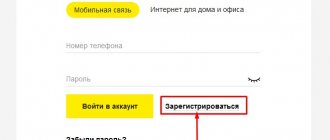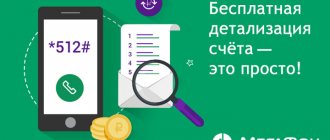How to detail an account through your personal account
The fastest option is to access your number in your personal account. To do this, just go to the official website of the cellular company and leave a request online. After this, the mobile operator will process your request and send a statement to the number by email (e-mail). All this takes no more than 15 minutes, taking into account studying the interface of your personal account. As a rule, no difficulties arise even for beginners. We have made detailed step-by-step instructions for all telecom operators:
- Call details for MTS Belarus, Ukraine and Russia
- Call details for Beeline Kazakhstan and all regions of Russia
- Call details for Tele2 Kazakhstan and Russia
You do all the manipulations yourself via the Internet, without resorting to the help of company employees. To receive information, you only need to have an active SIM card. Each personal account has small distinctive features that everyone will have to study. After all, the main product on the mobile phone market is dual-SIM devices, which require the use of two different numbers. People today have become lazier and do not want to call the operator’s support again. Below is a table with hotline numbers and personal account names.
| Operator | Personal account name | Personal account address | Toll free number |
| MTS | Internet Assistant | https://login.mts.ru/ | 8-800-250-0890 |
| Beeline | My Beeline | https://my.beeline.ru/ | 8-800-700-0611 |
| Megaphone | Service Guide | https://lk.megafon.ru/ | 8-800-550-0500 |
| Tele 2 | My Tele2 | https://my.tele2.ru/ | 8-800-555-0611 |
| Yota | absent | online chat | 8-800-550-0007 |
Login to Velcom Personal Account
If you have previously used your Welkom Personal Account, you will not have to register again. All you need to do is go to the website and enter your login information. The procedure is easy, you can follow the instructions to speed up the process.
How to log into your Personal Account:
- You need to go to the Velcom operator website, then select the “Login” option in the upper right corner.
- If everything is done correctly, you will see the inscription “Welcome”.
- You must enter your phone number and valid password. It is important to remember your details accurately so that you can go to the user’s Personal Account.
- After specifying the information, you need to click on the “Log in to your account” button. If everything is done correctly, then the transition will be completed.
It is worth noting that you can go to Velcom Personal Account through the application. You will need to install it on your mobile phone, and then log in to the system. You will not need to register yourself as a user again. You must provide your password, which is used to log into your Velcom Personal Account.
How to get call details without the subscriber's consent
This is a bit more complicated. It is officially impossible to obtain details from calls from someone else’s number. This is classified information for ordinary users. You can go into his personal account without the owner’s knowledge and follow a similar procedure to obtain your conversation details. The main condition is the absence of a subscriber, the presence of his mobile phone and the speed of ownership of someone else’s phone. The faster the better. However, many surprises await you, for example, a smartphone may be protected by an access code that will not allow you to look beyond the “desktop” on the screen and read already saved information
How to recover your ISSA password?
If you have forgotten the password from your personal account, then click on the link “Forgot your password?”
On the password recovery page you need to enter:
- phone number;
- choose an identification method (read more above);
- enter the new password 2 times.
Reading time: 3 min.
The operator’s financial report is complete information about the client’s balance and his current expenses for the selected period. The call details indicate the telephone numbers and location of the subscribers with whom the conversation took place and its duration, the number and time of access to the Internet and the amount of charges for additional services.
The call printout also records the number of SMS you sent and their cost. The message texts themselves are not saved, so it is impossible to obtain them in a detailed report.
Where can I get a printout of calls from someone else's number?
The mobile operator will not officially give you someone else's printout using their mobile number. You will be asked to bring the owner of the SIM card, since it is he who has the right to receive such information and no one else can legally do this. It’s stupid to try to find out through a manager what he is prohibited from doing according to the charter.
allows you to control the mobile life of a specific person. Previously, we could only dream of such an opportunity; today this functionality is becoming more and more popular.
How to make detailed calls over the Internet
It turned out that this service has found a whole range of applications:
This function can be used as a spy on a loved one. With the help of a detailed invoice that you will receive online, you can track where your spouse called, how many times and how long the conversation lasted. This service allows you to study in detail the statistics of a specific number and now you will always know (husband);
A great way to monitor your child. Children do not know how to save; they are capable of spending a tidy sum from their mobile account in a day. To analyze where money is disappearing from your child’s account, you need to regularly have data on his calls on hand. “Internet call detailing” can be used for just these purposes. In addition, this service also allows you to monitor your child’s communication and respond in a timely manner to dubious contacts;
Many organizations provide their employees with mobile phones, which they must use exclusively for work purposes. But in reality it turns out completely differently: after a few days, another employee begins to complain that he has used up the resources allocated to him (of course, the money was spent purposefully on solving work issues!!!). This dilemma is very easy to solve: you just need to order detailed invoices and carefully monitor that all team members work without violating the rules you set.
“Call detailing via the Internet” is a very convenient service that anyone can use nowadays. Still have questions about this topic? Contact our consultants. They will tell you in detail what needs to be done in order for such an assistant to begin providing you with information about the account you need.
USSD requests are a simple and fast way to get the necessary information from your mobile operator. All you have to do is enter the required request on your phone. However, it is simply impossible to remember them all. So save and use the HF directory with all USSD requests for velcom subscribers.
General information:
| Information about the balance status at the time of request | |
| Information about the remaining minutes, SMS, MMS and Internet traffic included in the subscription fee | |
| Information on the amount of the monthly payment, the remaining amount to pay for the goods in installments and the date of completion of the write-off of contributions | |
| Remaining included minutes of velcom international service 100/250, remaining Internet traffic of the package | |
| Information about the amount payable according to the last invoice issued, for clients working without prepayment | |
| Information on the number of minutes of outgoing calls made within a Closed Subscriber Group (CLG) | |
| The total number of minutes used when calling a “favorite” number (tariff plans “Pair”, “Time for pairs”) | |
| Possibility of quickly disconnecting communication services in case of debt | |
| Registration of an unconfirmed payment | |
| Checking the balance of a subscriber of the Privetik tariff plan (available to velcom subscribers whose number is assigned as a “favorite” by the subscriber of the Privetik tariff plan) | *101*Privetik subscriber number# |
| “Waiting for a call”: the subscriber whose number was specified will receive an SMS notification asking them to call you back indicating your number. | *131*company subscriber number# |
| Top up your account with an express payment card | |
| Changing the mailing address for invoice delivery to e-mail | |
| Repeat invoice for a closed period by e-mail | |
| Opting out of receiving invoices |
Information and service management:
| Operation | USSD request |
| Information about the subscriber's connected services | |
| Information about the list of services available for connection | |
| Phone number and tariff plan information | |
| Changing tariff plan | |
| Information about your number in international format | |
| Setting/cancelling a ban on listening to ACCA news | |
| Receiving USSD messages in transliteration | |
| Receiving USSD messages in Russian | |
| Setting/cancelling a ban on the use of conditional forwarding in roaming | |
| Connecting packages of minutes to all networks | |
| “Back in touch”: all velcom subscribers who called you while you were unavailable or your phone was busy will receive an SMS notification when you are in touch again | |
| Providing the opportunity to work without prepayment | |
| Switching to prepaid work | |
| Connection/disconnection (available to subscribers of tariff plans “Kedy”, “Polukedy”) | |
| Connection/disconnection | |
| Connection/disconnection | |
| Connecting/changing your “favorite” number (not available on tariff plans “Own network”, “BUSINESS.PRO”, “BUSINESS.PRO.WEB”) | |
| Connection/disconnection | |
| Connecting/disconnecting ISSA | |
| Obtaining an ISSA password | |
| Connect/disconnect/change a package within the Manager+ tariff plan | |
| USSD help. |
Mobile Internet and MMS:
| Operation | USSD request |
| Receiving settings, MMS, streaming video (“Mobile TV”), all available | |
| Receiving a test MMS | |
| Connect/disconnect, change package, change/delete request to change package | |
| Connect/disconnect MMS | |
| Information about the connected package and access point | |
| Information about the connected package, the cost of the package and the date of the next write-off of the package cost | |
| Information about the provided static IP address | |
| Connection/disconnection | |
| Connection/disconnection | |
| Connection/disconnection | |
| Connecting additional traffic to WEB Start, WEB 4, WEB 8, WEB 16 | |
| Connection, "Roaming.Business" | |
| Shutdown, "Roaming.Business" | |
| Information about roaming partners | |
| Validity period, "Roaming.Business" |
To understand the purpose of the service, you need to understand the terminology. To detail means “to work out in detail, in the smallest detail.” It is this function that is included in the option - a detailed description of each service and its cost for the required period.
Printout of Velcom calls from the operator
It's no secret that all users can receive a monthly printout. To do this, you need to contact any of the company's centers and fill out an application to provide details of your conversations. Have your passport with you; without this document you will be denied an account statement.
Now Velcom has completely switched to electronic reporting for subscribers, so it’s easier to order through ISSA (https://internet.velcom.by). The main thing is to have access to a phone.
It is impossible to obtain a printout of calls without contacting the center on paper. The company does not send letters in envelopes to your home address.
Details of someone else's number
The above methods are only suitable for your SIM card. If you need to detail other people's conversations, then there are no legal options, because identification of the owner is required. Of course, you cannot pass for another person, so there are only two options left:
- Taking another person's phone with their consent (5% out of 100).
- Hiddenly order details of someone else's phone or printout of SMS with texts in our service. Services are paid.
To understand the purpose of the service, you need to understand the terminology. To detail means “to work out in detail, in the smallest detail.” It is this function that is included in the option - a detailed description of each service and its cost for the required period.
Description and features
Call details are a document generated by Velcom specialists based on the results of using communication services. Simply, a printout of everything:
- incoming and outgoing calls, indicating the date of the call, exact time, duration, direction, telephone number of the interlocutor, cost of each call;
- the amount of Internet traffic used, the date and length of each session;
- data on the location of the subscriber's phone during the period of use.
A detailed breakdown of the services consumed and expenses incurred allows you to develop the most comfortable mode of use. If necessary, optimize costs or switch to a tariff with greater capabilities.
Possible detailing periods
The subscriber has the right to use call details:
- systematically monthly during the entire period of using Velcom’s services - free of charge;
- current month - once for the period from the first day to the day preceding the request, costing 1 ruble;
- last period - for one month, from the end of which no more than two billing periods have passed, by paying a one-time fee of 1 ruble;
- for the last six months free of charge.
Features of detail and cost of service
The option is available to all clients of the Velcom A1 operator, with the exception of those who use the “Privet” tariff plan. Otherwise there are no restrictions. But the subscriber must make sure that there are sufficient funds on his balance to write off the fee in accordance with the type of detail.
In the information about the status of the personal account, the operator indicates the date and time of the last paid actions. This may include charging a subscription fee, calls and SMS.
The details also display the duration of the call, the number to which it was made, and the duration of the Internet session.
AlexanderGadget repairmanQuestion to an expertCan I order details with SMS messages? Message texts and conversation details are not indicated. It is impossible to know about this. All data is provided for outgoing activities, since, for example, incoming calls are not charged.
When roaming, the client also receives information about charges for incoming calls and messages.
The cost of ordering detailing depends on which type the user chooses:
- Monthly – free.
- For the current month – 1.06 Belarusian rubles.
- For the previous period - 1.06 rubles.
There is no subscription fee for using the option. The client only pays for a one-time itemization order unless it is a monthly report.
Connection
- registering a personal account on the Velcom website on the World Wide Web based on a phone number and password;
- visiting any sales and service center of the operator, presenting identification cards and access code to service management.
You can request information for the current month only in official communication shops. The subscriber's personal presence will be required because it is necessary to write an application for connection. And on the Velcom website, you have the opportunity to independently and completely free of charge view detailed information for a period of 6 months. If necessary, the document can be saved or printed.
Password recovery
There are situations when you cannot remember the password for your personal account. In such a situation, it is recommended not to try to register again, but to restore lost data. You will need to go to the Velcom website and then follow the instructions.
What you will need:
- In the upper right corner, click on the “Login” button.
- In the window that appears, there will be an inscription: “Forgot your password?” You will need to click on it to recover lost data.
- A form to fill out will appear in which you will need to provide your information. You should enter your phone number and select an identification option, for example, via SMS. The code received in the message must be indicated on the website.
- You will be required to come up with a new password that will contain up to 10 characters. You should repeat it, and then click on the “Recover Password” button.
If everything was done correctly, then you will be able to log in to the site using the new data and log into your Velcom Personal Account. If you forget your password again in the future, you can restore it at any time. The main thing is that you have access to the phone number that is linked to your profile.
Delivery
The client in the application, when connecting, indicates the method of document delivery from two possible:
- by email;
- by traditional mail.
ISSA Welcome
- this is a personal account for Velcom clients in which, in self-service mode, you can view the current balance, get acquainted with the connected services, connect or disconnect paid and free services, obtain information about installments, enter the promised payment, pay for services with an OE card, order details, change tariff plan and much more.
The main page of the Internet assistant is located at the address - https://my.velcom.by/work.html.
The page displays a login form in which you can choose who you will be logged in as:
- mobile phone user;
- user for home and office.
The service is available 24 hours a day and can be accessed using a phone number.
*If you don't have an account yet, you need to register.
Registration process
Creating a personal account in Welkom Belarus begins with registration. To do this, the subscriber must go to the official Velcom by ISSA page (https://my.velcom.by/) and click on the “Registration” button. The system will ask you to enter your phone number, after which you will receive an SMS message containing a temporary password. It must be used for the initial login to your Welcome By account. Be careful, the password is temporary and has limited validity. Therefore, it is better to immediately log into the Welkom ISSA system and change the temporary password to a permanent one. The new password will work for 12 months, after which it will have to be changed again. This is done for security reasons. At this Welcome ISSA registration can be considered complete.
How to register in your account: detailed instructions
On the registration page, select the method for identifying your number:
- USSD request;
- PUK 1.
Identification via SMS - message
If you choose this method, then you need to write your phone number in the first field and click on the “Send confirmation code” link.
A code approximately in the following format will be sent to your phone:
Enter the code received in the message in the “SMS code” field.
*You can only request the code again after 3 minutes. After this time has passed, simply click on the link again if you suddenly did not have time to enter the previous one.
Identification via USSD
When you select the second item from the list - USSD - you will be taken to a page with brief instructions.
We dial the request *141*0# on the phone and wait for a response message.
After sending, you will receive a response message in which you need to click the “Reply” button.
In the next step, enter a password containing from 5 to 10 characters (letters or numbers) in the field.
You will receive a response message indicating successful registration in ISSA. You can also use the password to log into Melofon.
*This method is, in our opinion, the simplest and most convenient.
Identification via PUK 1
For this method must be connected. This procedure is carried out at Velcom sales and service centers.
If you have already registered before, you will see an error with the following text.
*A user with this phone number is already registered. If you have forgotten your password, click “Log in to your account” and follow the link “Forgot your password?”
Registration of a Velcom Personal Account
Before logging into the electronic system, registration will be required. To do this, you need to go to the service: my.velcom.by. Next you need to follow the step-by-step instructions. It is important to note that only owners of a Welkom number can use the Personal Account. The procedure is carried out exclusively online, so you need to have access to the Internet.
Procedure:
- You should go to the Velcom website and select the “Personal Account” section in the upper right corner of the page.
- Now you should click on “Register” and fill out the form.
- You need to indicate your phone number, then select an identification option, for example, via SMS or USSD. When choosing the method using SMS, you need to click on “Send confirmation code”. The resulting numbers should be entered in the registration form.
- You must come up with a password of 5 characters and repeat it.
- When all the information has been filled out, you must click on “Register”.
- After this, the subscriber will be able to log into the Velcom Belarus Personal Account. There it is recommended to change your temporary password to a permanent one, which will be valid for a year. If all the data has been entered correctly, then registration will proceed without problems. After this, you will be able to constantly use your personal Welkom profile to perform various tasks.
Personal information
This menu item contains information about what tariff plan you are using, what is the current balance of your personal account, what benefits are provided by the tariff plan, the method of mutual settlements with the operator, your subscriber status, and also obtain information about the PIN and PUK codes of your SIM card (PIN1 , PUK1, PIN2, PUK2), clarify the dates of registration in the ISSA and the last use of this Internet system.
In the “Additional Information” tab, information about the client’s ID, personal account number and date, accruals for the previous month, the remaining minutes for the promotion (if the service is activated), and the form of payment are available.
In order to find out PIN1, PUK1, PIN2, PUK2, click on the “PIN/PUK” button at the bottom of the page.
Financial information
The section contains information that the subscriber needs to pay for communication services on time, as well as for independent audit of financial relationships with the operator. Here you will find your payment history, payment recommendations, as well as the opportunity to top up your personal account balance using express payment cards.
The section contains the following pages:
- Installment information;
- Unconfirmed payments;
- Payment by EO card;
Installment information
In this section, you can view the number of remaining payments for equipment purchased in installments, the size of the monthly payment, repayment period, etc. You can also write off payments yourself without contacting the company’s sales and service center if there is a sufficient amount on the balance.
This section contains the history of your payments for communication services - you can see when and what amount was credited to your account over the last 2 months.
Unconfirmed payments
The “Unconfirmed Payments” section contains a list of your transactions for registering payment. The status of these payments is also indicated. More details on how to register a payment can be found on the special page of the website www.velcom.by.
To register the payment, click the “Next” button.
Enter the amount we need in rubles and click “Next”.
*The maximum amount for registration is 3 Belarusian rubles. If you enter an amount exceeding this limit, you will see an error. The validity period is 3 days.
At the last step we confirm or refuse.
Payment by EO card
In this section, you can pay for communication services using an express payment card by entering the 14-digit code indicated on it.
What conditions must be met for a refund to be processed?
- The payment amount should not exceed 30 Belarusian rubles;
- No more than 14 days have passed since payment;
- The correct number differs from the incorrect number by no more than 2 digits;
- When paying to a PRIVET subscriber number, a refund of an erroneous payment is possible only if the declared funds have not been spent at the time of processing the application.
In other cases, you must contact the velcom sales centers (if the erroneous payment was credited to the velcom/PRIVET number), or the sales centers of the operator in whose favor the erroneous payment was made (data is indicated on the receipt). A refund request is processed within 3 business days. You will be informed about the result by SMS message.
*Please keep the receipt until payment is credited to your phone number.
Overview of the subscriber's personal account
After you register and log in to the site, your Welkom-ISSA RB account will appear. It is convenient to use for various purposes; the service helps you manage your number and monitor the status of your personal account. The personal information will include the subscriber’s personal data, current balance, as well as the remaining traffic on the Velcom number.
In the financial section you can get data on installments, completed payments, as well as unconfirmed payments. There you can pay for cellular services using a bank card. If necessary, you can cancel an erroneous payment.
There is a section in your Personal Account for managing tariffs and services. Through it you can connect and disconnect Velcom services, change your number, and activate mobile Internet. You will be able to connect voicemail, call forwarding, or suspend the use of all cellular functions.
Through Feedback in your Personal Account, you can write to the support service and receive the information you are interested in. You will be able to resolve all important issues and get help from the Wellcom operator.
The service is easy and convenient to use, so it is recommended for all subscribers. It is important not to disclose your password to anyone so that attackers do not gain access to the service. If data theft occurs, it is recommended to immediately inform Velcom employees about it.
Accounts, details
This menu item includes information related to subscriber accounts. You have the opportunity to view account details and a breakdown of charges for the last six months and for the current period. Details for the current period are provided as of the day preceding the request. Here you can order an invoice to your email address or change the address and delivery method of the invoice. The service is not provided during the period of billing for communication services (from the 1st to the 3rd of each month).
This section contains information about the cost of communication services (including subscription fees and VAT) that you used in the current month.
Detailed information on the cost of communication services, including subscription fees and VAT, is available by clicking on the “Details” button.
In this section you can view the details of your calls and SMS for each of the previous six months and for the current period. Available detail types: outgoing and incoming.
When you select the items you are interested in, click the “Next” button. An SMS message with an M code will be sent to your number, which must be entered in the text field.
*To view details from a tablet (modem), you must enter PUK1.
Order an invoice by email
You can order a re-sending of an invoice for communication services (for the period of interest) if it was not received during regular mailing. An invoice is sent to the email address you provided when concluding an agreement with the company. If the Client repeatedly changes the invoice delivery address during the month, the regular invoice will be sent by the company to the address specified in the CCIS at the time of generating the invoice for the past billing period.
This section indicates the history of delivery of regular bills for communication services to the subscriber. You will not be able to view your delivery history if you have selected the delivery group: “Receives by yourself”.
*You can change the address and delivery method in the appropriate section.
Changing the delivery method/address
In this section you are given the opportunity to change the method of delivery of invoices, choosing the most convenient for you (e-mail or in hand).
If you specify the E-mail method, the invoice for communication services will be sent to the email address you specified in PDF format. If you select the optional Excel media, you will additionally receive invoices in Excel format.
At the last step, enter the address, select the invoice format and click on the “Next” button. When you move to the next page, we confirm receipt.
Internet statistics
In this section you can view statistics on visited resources for 1 day within the six previous months and the current period.
Please note: Internet statistics are generated using information about visited resources aggregated by service and contain: service name, domain names of visited resources (only for the http service, if the IP address is correctly converted to a domain name), incoming and outgoing traffic.
Services whose definition is not possible are aggregated into the Other category.
The data in the table is sorted by total traffic volume, from largest to smallest.
*The maximum number of requests is 10 per day.
How can I get a printout from the company?
There are several methods to,
how to take a printout of Velcom calls. They are provided for absolutely everyone, that is, there is always a method that suits this or that person.
The first and most common is printing out Velcom calls via the Internet. It consists in the fact that a person can receive details to his email address. This service became available quite a long time ago, but over the entire period it has gained popularity. Favorable conditions allow you to regularly use this method of obtaining data.
What will be included in the details provided by the company to the user's email? In fact, there is a standard set of information:
- Incoming and outgoing calls. You can always see their duration, as well as the time they occurred. When detailing, you can see the number with which the subscriber was connected.
- Incoming SMS and MMS messages. It is only worth remembering that viewing the content is not available. No one can see the text that was written. If a dialogue is deleted from your phone, you won’t be able to see it anywhere else.
- Number of mobile Internet connections. Many people use this service, so sometimes they want to know how much and what they spend. This sometimes forces us to optimize costs.
- Expenses for the above services. Since misunderstandings often occur, there are always those for whom it is important to look at the history of the expenditure of funds. By the way, printing out Velcom calls for free Belarus via the Internet is an excellent way to analyze your bill and understand what needs to be done to minimize all costs while remaining exclusively in the black.
The second option for getting what you want is by contacting the company’s office. If you haven’t figured out how to get a printout of Velcom calls via the Internet and don’t fully understand something, just take your passport on which the phone number was registered, and then go to the office, where you will quickly receive services. All you have to do is go through and indicate the required deadlines. Specialists will quickly fulfill your instructions, and very soon you will get what you came for.
How much does such a service cost? There is no specific price, as it may vary depending on what tariff you have and for what periods you request funds. It is clear that if you need a printout for the last six months, you will have to pay a little more for this than for detailing the last month.
What to do if the two methods described above do not suit you? Some people do not use the Internet, and others may not have a company office in the city nearby. In such a situation, you can receive a printout of Velcom calls by mail.
You must fill out an application and still contact one of the offices that is the official representative of the company. After this, you will be able to regularly receive reports that interest you. Details are provided for different periods: it can be in a month, or it can be in two, and so on.
Providing details to legal entities
As with any other cellular communication company, details can be issued to either an individual or a legal entity. Of course, the methods of obtaining differ slightly, but in any case a good result is ensured.
When contacting Welkom Belarus, printing of calls and other information occurs at the expense of the application. It is compiled in a special way and then sent for review via fax.
If you want to conclude an agreement, you can also go to the company’s office, where you can agree on everything and request regular reports on calls and other expenses of certain numbers. The main thing is to provide a document that confirms the person as the owner.
How to get a free call printout?
It has already become clear that by contacting Velcom, a printout of monthly calls is available to everyone. Those subscribers who use cellular services can sign up for a free subscription, which provides for regular sending of details.
Wellcom calls are printed free of charge if a person orders a report for the past two months. These are the conditions of one of the methods of subscribing to the details of your personal number. This is very beneficial, since you will always know that your information is there and you can use it at any time.
In the end, it must be said that the printout of Velcom calls for free Belarus does not provide for the following:
- Receiving texts and any other content of certain messages. This is stated in the rules for using any information regarding account details.
- Receive recordings that occur during a conversation. No one has the right to gain access to information of this kind, even law enforcement officers do not have such powers.
If you need detailed information from Velcom, you will definitely be able to choose the optimal method for obtaining information in your city.
The Velcom personal account provides subscribers with the opportunity to manage services and receive information of interest from the mobile operator. The user can register on the site, the procedure will take no more than 5 minutes. Using the service from Velcom Belarus, it is easier to monitor your balance, as well as activate and disable various options.
Operations with TP and services
This section allows you to enable/disable some additional services, as well as temporarily suspend the service of a subscriber number.
Operations with TP
In this section you can change the tariff plan you are currently using. In addition, here are links to descriptions of all main velcom tariff plans.
Subscriber services
This section provides you with a list of connected additional services. Also here you can independently connect and disconnect other services (if their use is provided for in your tariff plan).
In this section, you can select a number from the list of those offered, or select a number using a mask or type, and also leave a request to change the number.
To change your number, you first need to select a number that suits your requirements. There is a number mask for this. In the “%” mask, it is used for numbers, the choice of which can be arbitrary.
It is possible to choose a room category:
- Platinum;
- Diamond;
- Gold;
- Silver;
- Bronze;
- Simple.
In the section you can connect/disconnect, or change the current package number
You can leave a request to assign/change your “favorite” number. Many tariff plans may not provide this service.
* For more information, please call 411 for help.
Pause
This section allows you to temporarily suspend the use of all mobile communication services, i.e. connect and disconnect additional .
For the day the service is connected, the subscription fee for the tariff plan and additional services is debited daily according to the subscriber's tariff plan without taking into account.
Starting from the day following the day of service activation, 50% of the tariff plan subscription fee is charged.
If a discount is provided on the subscription fee of a tariff plan, 50% of the discounted subscription fee will be charged.
Additional subscription fees are not charged from the day following the day of connection.
When active, on the Internet Assistant page you will see the message “Service has been suspended on your initiative.”
To restore, click the “Restore” button.
In this section you can get mobile phone settings for working with, MMS, video streaming.
After selecting the item you are interested in and clicking the “Next” button, the settings will be sent to your cell phone.
*The phone must support automatic setup, otherwise use the manual provided on the Velcom website.
In this section, you can set/cancel forwarding based on a given condition or unconditional.
Call Forwarding is a service that allows you to redirect incoming calls to another phone number. The telephone numbers to which calls are forwarded can be either mobile phone numbers or fixed network numbers.
Voice mail (Plus package)
This section allows you to enable/disable the “Plus” voicemail package, as well as set/cancel an email address for duplicating messages received in your voice box.
What is a “personal account”, who is it useful for and what is it needed for?
The Velcom Belarus personal account is an online service that allows you to check the status of your number yourself, without leaving your home. With its help, the subscriber can manage services, adjust communication settings, learn about new offers and subscribe to them. By connecting to the Welkom ISSA, you will have access to the following information:
- About finances. This section allows you to view your payment history, current account status, presence/absence of debt, you can top up your balance and submit a request for a refund if an erroneous payment was made.
- Account details. The section contains detailed information related to user accounts. The client has the opportunity to view invoice details and a breakdown of charges in Velcom ISSA, order invoices to be sent by e-mail, change the method of delivery of invoices or change the address to which delivery is carried out.
- TP and additional services. By going to the operations section with TP and services in the Welcome personal account, the subscriber will be able to independently connect/disable additional services and, if necessary, temporarily suspend number service.
- Help. If you have any questions or difficult situations that you cannot solve on your own, you can write a request to the Velcom ISSA subscriber support service.