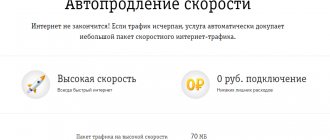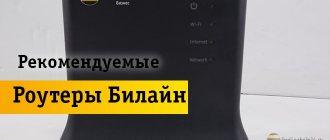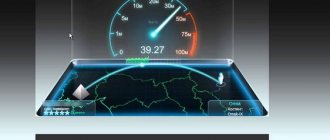Each user has the right to terminate the contract with Beeline without explaining the reasons. The provider, on the contrary, is required to provide evidence of violation of the terms of the agreement to terminate the partnership. The clauses of the contract are transparent, but some subscribers have difficulties during the contract termination procedure.
Shutdown forever
It makes sense to terminate the contract with Beeline if you plan to stop using the home Internet completely. However, if we are talking about difficulties in using it, you need to try to figure out whether there are alternative solutions.
The following situations are possible:
- If you see that pages at home are loading slower than usual, you need to pay attention to the programs installed on your computer. If among them there are those that consume a lot of resources, their work may slow down the browser.
- Sometimes there are sudden cessations of access to the World Wide Web. This is unpleasant, but sometimes you can get rid of this problem. You need to check the quality of the router. If it is faulty, this may cause a loss of communication. In this case, it should be replaced.
- If you have problems accessing the World Wide Web, you can contact the company's support service. If you describe your problem to them, they will be able to help or give advice on how to improve the quality of communication.
When deciding to completely disconnect from the Internet, you need to make sure that this is really necessary.
How to activate the service
Once you have decided on the tariff package, you can submit an application for connection. First, you need to check the availability of the service at your address. To do this, you can use the verification system on the operator’s website, or call the support service 88007008378.
Please note that for some tariffs, connection is only available through an application on the website. These include promotional offers, and an application will be required even if you just need to change another tariff for an existing customer of the service
After checking availability, you must indicate your address, contact phone number, and connection tariff. After processing the application on the website or by phone, a specialist contacts the subscriber to clarify connection details.
At the appointed time, Beeline employees will connect and configure the equipment. You will also need to fill out a service agreement on the spot.
Disconnection procedure
How to choose a tariff for connecting Beeline Internet to a computer
If the client believes that he does not need Internet from Beeline in the future, there is no point in paying for it. In this situation, it is necessary to terminate the contract for the provision of such services. To do this you need to do the following:
- First you need to find the most convenient company office to visit. To find out how to find it, it makes sense to contact the Beeline support service by calling 8 800 700 8000.
- Having found out the address of the office, you need to visit it, taking your passport with you.
- At the Beeline salon, you need to contact a specialist and state your request to him. He will check the passport and take the necessary steps to terminate the contract. To do this, the client must write a corresponding application.
In order to permanently disable the Internet, you must consider the following:
- Before contacting the company, you need to pay off the debt, if necessary. You cannot leave unpaid bills before disconnecting.
- It is recommended to terminate the contract at the end of the paid period so that the remaining balance is minimal. It will be returned to the telephone balance if the client uses mobile communications from this company. If this is not the case, then the return of what should have remained will be made to a bank card. In this case, when applying you will need to indicate its details.
- Sometimes clients are provided with additional equipment to rent for working on the Internet. Upon termination of the contract, it must be returned.
- If the company sold equipment for Internet access in installments, then you need to pay the full amount.
Before closing the contract, you must pay Beeline in full.
Initial Aspects
Beeline is a well-known provider in Russia that provides mobile communications, mobile and home Internet, and television services.
Beeline connects new clients with their numbers from the former operator, and also gives you the opportunity to choose a beautiful number for yourself.
Each of the possible services can be activated either separately or all at the same time. Beeline is in high demand among the population in Russia and has a number of positive reviews.
Constantly carries out various promotions for its subscribers and develops bonus programs. But, despite the broadband and popularity of the provider, some of its clients need to disconnect and terminate the contract.
Therefore, the question arises, how to do this? If you decide to refuse cooperation with Beeline, you must carry out the procedure for terminating the agreement.
There are several ways to do this. All these methods will not take much of your time, because to perform some of them you don’t even need to leave your home.
The Contractor, on the instructions of the customer, undertakes to provide services for the preparation and submission of financial statements, tax calculations and declarations of the customer and advise him on current issues of accounting and tax accounting, and the customer undertakes to pay for the services provided.
Upon termination of the agreement, the responsibility for preparing and submitting accounting and tax reporting passes from the contractor to the client.
What you need to know
In a situation where, during the period of termination of the agreement, there is unused money left on the user’s personal account, then he can get it back, for which, in addition to the application for disconnection, you need to register the details of your personal bank account, where the operator must send the remaining unused funds.
Significance of the agreement
Under an agreement on the provision of services, one participant undertakes, on the instructions of another, to provide a service that is consumed in the process of carrying out a certain action or carrying out a certain activity on a paid basis, unless otherwise provided by the agreement.
The parties to the agreement in a service agreement are called the customer and the contractor.
A special feature of this agreement is the intangible nature of the object of the agreement, while actions that lead to results are sold.
The main parameter should be that the result of work, unlike services, has a specific material result (a constructed building, a hemmed jacket, etc.).
An important parameter is the inexhaustibility of the service - no matter how many times it is provided, its parameters remain the same.
Read: Beeline phone numbers, which numbers begin in Russia
Features of the procedure
There are many reasons why you would want to terminate your contract with your provider. Perhaps there is something you are not happy with about the service or you have simply decided to change the supplier.
Disabling your home Internet or cellular service is not impossible. You can quite simply and quickly cancel your contract for the provision of Beeline provider services.
According to the legislation of the Russian Federation and the current rules of the Beeline company, in the event of termination of the contract, the limitation period is three years.
Therefore, it would be reasonable to pre-register the requirement for the return of funds in the application for termination.
If there is a debt
How to choose a Wifi router with 4G Internet support for Beeline
The agreement cannot be terminated if there is a debt. When using the Internet, the following types of debts usually arise:
- to pay for access to the World Wide Web;
- the need to return rented equipment provided by Beeline;
- payment when purchasing a router in installments;
- debts to pay for the use of a TV set-top box.
Note! Before contacting the company, you need to clear all existing debts: pay off debts, pay in full in installments, return rented equipment.
How to cancel a television service?
If the service is no longer needed, you can disable mobile TV on Beeline in the following ways:
- Call 0684210111 to turn off Light.
- You need to turn off Basic - call 068421131.
- Call 068411103 - to Fr.
It is easy to disable an unnecessary option in your personal account on the Beeline website.
A call to technical support on 0611 will also be useful for giving up mobile television. The program must also be removed from the device.
For your information! At the moment, this option with paid packages cannot be activated, but previously enabled packages work as before. Today, only the package with free channels remains available for connection.
Time limit
How to install and configure a Beeline modem on a laptop
Sometimes it is necessary to disable access only for a certain period of time. This may be necessary, for example, when going on vacation or a long business trip. Refusal to access the Internet for a while will allow you to save on paying for provider services. After this period ends, you will not need to reconnect to the Internet; this will be done automatically. You will need to unsubscribe from the television service. They are not automatically blocked at the same time as the Internet.
provides its users with the “Temporary blocking” option. Those who need to temporarily disable Internet services can use this method to do it online for up to 90 days. There is no need to pay bills for this period.
If the client is using paid services at this time, then when using this option, payment for them will be suspended for the period of temporary shutdown.
When using temporary blocking, the following rules apply:
- You cannot apply two locks in a row. The break between them should not be less than 30 days.
- This service cannot be provided to users with a zero or negative balance.
- The Internet access blocking state is exited automatically after the end of the set period. To restore access to the World Wide Web, there is no need to take any additional actions.
- If the client pays the provider for the operation of the TV set-top box, then the debt in this type of payment must be repaid.
- If you bought a router in installments, then before installing the blocking, the payment must be made in full.
In some cases, temporary blocking is done with restrictions. Its duration cannot exceed 60 days for customers who bought a router from the company for one ruble, or those who participate in the “Rent for Zero” promotion.
Sometimes a user wants to turn off Beeline television and leave the Internet; how to do this depends on what package is used.
What is Beeline TV and how to use it?
Beeline mobile TV users are offered more than 100 channels, 22 of which show programs in HD quality. Subscribers not connected to Home Internet and Beeline TV have access to only the “Essential” package of 26 free channels. Several packages with a different set of channels are available for home Internet and Beeline TV users.
Connecting and watching mobile TV from Beeline is possible throughout Russia, the most important thing is to be on a 3G/4G network or where Wi-Fi is available. Not available in international roaming. An undoubted advantage of mobile TV is the ability to remotely record TV shows on a home set-top box, even when you are far from home, and also use your phone or tablet as a remote control when watching programs.
When watching Beeline TV from a mobile phone, traffic is always consumed according to the terms of the tariff plan, in contrast to the service with the Mobile TV application, when using which traffic is not taken into account.
Where can you turn off Beeline home Internet for a while?
In order to temporarily disable, you can use “Temporary blocking”. It can be activated using one of the following methods on how to refuse home Internet from Beeline:
- You can call the hotline number 8 800 700 8000. After the operator picks up the phone, he will ask several questions in order to identify the user. Then you need to state your request and name the period during which the shutdown should remain in effect. As a result, the “Temporary blocking” option will be activated for the required time.
- You can come to the Beeline salon, taking your passport with you. You need to contact a company employee with a request to temporarily disconnect from the Internet. After checking the data, it will activate this option.
- provides users with the opportunity to use their personal account. In order to gain access to it, you must go through the registration procedure. When logging in, you need to enter your username and password. On the main page, go to the “Internet” section, then click on the “Service Management” button. On the page that opens, you need to find the temporary blocking option and activate it.
When the shutdown period passes, access to the World Wide Web will be restored.
How to terminate a contract
If you do not like the quality of the connection, you should not rush to turn off your home network connection. There is a possibility that problematic issues can be resolved without radical measures. Here are some useful tips:
- If the connection is slow and slow, check your PC for viruses and clear accumulated unnecessary files.
- If you experience regular interruptions, try changing your router; it may be the problem. In addition, it is necessary to check the connection cables for integrity.
- In a situation where malfunctions continue after the above measures, we advise you to call technical support and have a professional come to your home to assess the condition of the connection.
Of course, it is very easy to change the operator. However, there is no exact guarantee that another company will be able to guarantee a high-quality Internet connection.
To clean your PC from virus threats, use proven antiviruses Avast, Kaspersky, Doctor Web, etc. You can fight junk files using the CCleaner program.
In circumstances where failures continue every day, you can complain about the operator. But if you don’t need legal proceedings, disconnect your home Internet from the Beeline provider. This can be done by writing a statement at the operator's office. Just call 88007008378 to ask which office you can present the document at. Please note that the rented equipment will have to be returned to the company.
Disconnection during vacation
If a client goes on vacation to another city, during this time he will not be able to use his home Internet. In order not to pay for the access service during this time, it is convenient to turn off the internet while you are away, and then turn it on again.
To do this, you can use one of the following methods:
- If you come to the company’s office, you need to contact an employee with a request to carry out a temporary shutdown. In this case, you need to write a corresponding statement. Before coming to the office, you must pay off your debts when paying for access to the World Wide Web. This can also be done during the suspension process. When contacting a Beeline employee, you must confirm your identity by presenting your passport. After this, the specialist will take the necessary actions to suspend use of the service.
- You can perform a temporary shutdown yourself. To do this, you need to visit the company’s website and go to the login page for your personal account. By entering your username and password, you can go to the main page. On it you need to find the section related to the Internet, which has an option to temporarily disable it, and activate it.
After the temporary shutdown period ends, the Internet connection will be made automatically, eliminating the need to take additional steps.
Beeline TV includes more than 300 TV channels on various topics and an archive for the last 3 days, new rentals, thousands of films, TV series and cartoons. You can link up to 5 different devices to 1 account, create individual profiles with recommendations for each family member, enable parental controls and/or synchronization.
A subscriber of any operator can connect to television (and for Beeline customers mobile traffic in the TV application is not charged) or a home Internet provider. A trial period is available - free viewing of 70 channels for 30 days.
For users who registered using an e-mail address, there is an additional condition - confirmation of the payment method. The trial period is not available to subscribers of the “Home Internet and TV”, the “All in One” package and customers who registered via email on iOS.
Terms and rates
After registering by phone number (except for home Internet tariffs) or mail address, several tariffs and additional services will be available:
| Name | Number of channels / description | Subscription fee for 1 month, rub. |
| "Starting" | 76 | 150 |
| "Comfortable" | 167 | 299 |
| "Maximum" | 214 | 399 |
| Amedia Premium HD | 2 + HBO library, the best series from leading TV channels and studios, premieres simultaneously with the whole world | 199 |
| KIDS | 9 + more than 120 cartoons in the library | 149 |
| VIP Play | 14 (Viasat channels) + more than 1,500 films in the library | 199 |
| "For adults" | 6 | 299 |
| "Movie" | 15 + 50 films in the library | 149 |
| "Match! Premier HD" | 1 | 299 |
| “Get in the movie mood!” | 5 (channel of film premieres, the most popular films of all genres, action films, romantic comedies, movies for the whole family) | 319 |
| "Shant Premium HD" | 4 (in Armenian) | 240 |
For subscribers of the operator who have registered via mobile, access to 20 channels is available free of charge.
Tariffs with communication include the following Beeline TV packages:
| Rate | TV option |
| "Close People 2+" | 74 channels, free ViP Play subscription for 2 months |
| “Close People 3+”, “Close People 4+” | 160 channels, TV set-top box rental, ViP Play subscription for 2 months free |
| "Close People 5+" | 202 channels, TV set-top box rental, free ViP Play subscription for 2 months |
When you subscribe to the “All” mobile tariff, Internet for home with a maximum speed of 100 Mbit/s and television (125 channels) will be available for free.
Subscribers who use other service packages can connect TV and additional subscriptions at a standard cost.
Tariffs with home Internet from Beeline include the following TV options:
| Rate | TV package |
| “Better at home with TV”, “Fantastic MAX” | 217 channels, TV set-top box rental |
| “Bombic from TV”, “Speed from TV” | 148 channels, TV set-top box included in price |
Installing the application and subscription
Registration in Beeline TV occurs the first time you log into the application using your phone number (for new subscribers) or contract, email address (for clients of other operators). Those who already use home Internet from Beeline can use any method.
Devices on which you can use the Beeline TV option:
- TV set-top boxes;
- mobile phones with iOS (version 10 and newer) and Android (starting from 4.4.2);
- Samsung and LG TVs (not older than 2021) with Smart TV function;
- set-top boxes and TVs with Android TV;
- laptops, tablets and computers (via the Beeline TV website).
After downloading and logging in, you can find the subscription in the settings. For example, for a TV set-top box the path will be: “Menu” - “Video rental”. Subscriptions can also be purchased through the Beeline website. After ordering, you need to pick up the voucher at the nearest store and activate the promotional code on any device in the Beeline TV application in the “Video” - “Subscriptions” section.
Moving to another apartment
When moving to another apartment, you need to decide whether you will need to use the Internet in the future. If you no longer need this, you can turn off the Internet permanently according to the procedure given in this article.
In the case where it is desirable to preserve the Internet, you need to find out whether it is possible to use it in a new place. If this is possible, then it is enough to renew your contract at a new address.
If you cannot use the services of this company in a new location, you will have to look for another way to connect to the World Wide Web and receive.
More about Beeline TV
On Beeline you can watch TV for free if you do not connect additional channels. The offer is available for modern Android and iOS devices. is a new generation of digital broadcasting that allows you to watch programs online or recorded. Peculiarities:
- TV does not require registration, just subscribe, install the application and select channels.
- A user-friendly interface allows you to view a list of programs or find interesting videos through a search engine.
- The offer is valid for all Beeline clients.
- If only free channels are connected, then the subscriber pays exclusively for the Internet connection. When activating the “Highway” option or products from the “EVERYTHING!” no traffic is wasted.
- The connection is available for users of other providers: MTS, Megafon and Tele2.
If a person travels, then his subscription fee for the package of purchased TV channels does not change, but the price for roaming is calculated according to the subscriber’s location. The provider recommends watching TV via Wi-Fi in such cases.
Conditions and tariffs for Beeline mobile TV
As mentioned earlier, all owners of Beeline SIM cards, immediately after installing the application and logging into it, have access to 26 free television channels provided by the “Essential” package:
| First channel | TV Center | TNT |
| Russia 1 | Ren TV | YU |
| Match | Saved | Che |
| NTV | STS | 2x2 |
| Channel 5 | Home | 8 Channel |
| Russia K | TV3 | Beeline info |
| Russia 24 | Friday! | Shopping Live |
| Carousel | Star | Style and fashion |
| OTR | World |
If these are not enough for the subscriber, he can connect additional ones of his choice. The operator offers the following packages:
- Base
- Basic Plus
- Basic for Apple TV
- Basic for Android TV
- Starting
The conditions and cost of connecting packages depend on several factors. For example, to access the “Basic Plus” package, you must be connected to the “Basic” home television tariff and have the “Highway” option active, which provides favorable conditions for using high-speed Internet throughout Russia.
Users, as well as “Everyone” tariff plans, have the opportunity, by activating it on one device, to share the Internet between two other phones and tablets that work with an operator’s SIM card.
The list of channels in each Beeline TV package, the packages themselves and their number may vary depending on the region of connection. For example, 6 mobile television packages are available for Moscow subscribers under the following conditions:
| Plastic bag | Number of channels | Subscription fee |
| Ethereal | Up to 26 | 0 rub. in a day |
| Starting | Not less than 80 | 5 rub. in a day |
| Base | At least 100 | 11 rub. in a day |
| Available for home TV subscribers, or for mobile subscribers after additional authorization. | ||
| Basic Plus | before 18 | 0 rub. in a day |
| A prerequisite is to connect to the “Highway” service and the “Basic” Home TV tariff. | ||
| Basic for Apple TV | up to 50 | 379 rub. per month, first 7 days free |
| For iPhone and iPad only | ||
| Basic for Android TV | up to 55 | 329 rub. per month, first 7 days free |
| Only for devices running on the Android platform | ||
It should be noted separately the advantageous offer from Beeline - “All in one”. Home Internet and TV have been added to the existing tariff plans of the “Everyone” group. The fee for additional services is 1 ruble. As a result, for example, for 1201 rubles, residents of the capital will receive 10 GB of traffic, 2000 minutes of calls to phones of other operators, 1000 SMS; Home Internet speed up to 100 Mbit/sec; 25 mobile TV channels; 135 Home TV channels; free set-top box with the ability to record and rewind programs.
Free channels
As mentioned earlier, subscribers of any telecom operator can install the Beeline application and thereby connect to Mobile TV. At the same time, the following channels will be available to everyone, without exception, to watch for free:
| First channel | Russia 2 | Channel 5 | Russia 24 |
| Russia 1 | NTV | Russia K | Carousel |
Only Beeline subscribers who will need to subscribe to one of the paid service packages can expand the list of available TV channels:
Light
The most budget tariff in the line. The subscription fee for the tariff is 5 rubles. per day. This includes access to the following 12 TV channels:
| First channel | NTV | Russia 24 | Mir-TV |
| Russia 1 | Channel 5 | Carousel | RBC |
| Russia 2 | Russia K | BBC World News | Who is who |
Base
A more advanced tariff plan that provides access to 47 television channels, including both Russian and foreign - music, entertainment, news. Subscription fee – 8 rubles per day.
| First channel | TV channel 8 | A-One | Music Box TV |
| Russia 1 | Food SD | Bridge TV | Ocean-TV |
| Russia 2 | India TV | DW Europe | RTD |
| NTV | Mother and child | euronews | RTG TV |
| Channel 5 | OTR | Europa Plus TV | RUSONG TV |
| Russia K | My joy | France 24 | Russia Today |
| Russia 24 | Sundress | Galaxy TV | RU.TV |
| Carousel | Top secret | Gulli | STV |
| BBC World News | A country | MCM TOP | TiJi TV |
| Mir-TV | Success | MGM | Total Music Boom |
| RBC | Shant TV | Mezzo | Zee TV |
| Who is who | Amazing Life | Music Box Ru |
Premium
This tariff plan allows you to watch 31 television channels, designed for an older audience, in contrast to the Basic package. The daily subscription fee is only 12 rubles.
| First channel | BBC World News | A-One | Russia Today |
| Russia 1 | Mir-TV | Bridge TV | RU.TV |
| Russia 2 | RBC | Gulli | TiJi TV |
| NTV | Who is who | MCM TOP | Zee TV |
| Channel 5 | Sundress | MGM | Newlook |
| Russia K | Rain | Mezzo | FHM |
| Russia 24 | Expert TV | RTG TV | Penthouse |
| Carousel | Amazing Life | RUSONG TV |
How to connect Beeline TV on a mobile phone?
Watching mobile television is available to all subscribers of the operator whose devices run Android 4.0, iOS 7.0 and later versions of operating systems.
To watch mobile TV on a tablet or phone, you need to download the Beeline application of the same name from the AppStore or Google Play:
At the same time, within the framework of one contract, you can install the program on 6 phones or tablets running Android and iOS. After this, to connect Beeline mobile TV, you should launch the application by clicking on the shortcut on the desktop.
Application management and configuration
When starting for the first time, the user will be asked to log in and read the rules. Home Internet and Home TV subscribers can log in using their username and password. Users of Beeline mobile communications within the network coverage area are authorized automatically, and when accessing Wi-Fi, you can log into the Beeline TV mobile application using your login and password from your Personal Account.
After logging in, on the main screen, a list of “hot” offers opens in front of the viewer:
When you go to the “Live Broadcast” menu, the channel opened the previous time will be launched, and when you launch it for the first time, the first one in the list will be launched. You can switch channels by simply moving your finger across the screen from left to right and right to left, or by clicking on the menu icon to select from the list.
The “TV Channels” menu contains a list of free channels, including “Russia 1” and “Channel One” in HD and regular quality.
Here, by selecting a channel, you can view the TV program for the near future and announcements for them, as well as set reminders so as not to miss the most interesting things.
By going to the “Remote” section, you can connect the application to the Beeline set-top box for Home TV and configure their interaction.
By clicking on the “Profile” icon, the subscriber has the opportunity to connect to the channel packages that interest him and set up notifications.
The list of packages and the number of channels themselves may vary depending on the broadcasting region and current promotions.
Should you disconnect the Internet from Beeline if you move?
Sometimes a Beeline client, for some reason, has to decide to disconnect from the network. However, moving is not always a sufficient reason for this. If in a new location it is possible to receive Internet from Beeline, then it will be enough to simply re-issue the contract for the new address.
To get this information, just call the hotline 8-800-700-8000. Using the same phone number, you can not only change the terms of the contract by entering a new address, but also temporarily block the Internet during the move.
Application for Termination of Beeline Agreement Sample
In this case, there is no need to go to court - this is stated in paragraph 1 of Article 782, Part 2 of the Civil Code of the Russian Federation dated January 26, 1996 No. 14-FZ.
A citizen who is a consumer of services and uses them for personal needs (not related to commercial activities) has the opportunity to refer in his application for termination of the contract to Article 32 of the Law of the Russian Federation “On the Protection of Consumer Rights of February 7, 1992 No. 2300-1.
It should be noted that sometimes the contractor requires to show papers indicating a valid reason for severing the contractual relationship.
Such a requirement is unlawful, since the customer can refuse the contract even without giving reasons.
But if termination occurs due to the fault of the contractor, the customer should attach written evidence of this to the application (checks for payment for services performed poorly or not performed at all, etc.)
Application for termination of the Internet Beeline contract download
statement. Disabling the Beeline Home Internet service.
You will also learn about termination of the contract. How to Terminate an Agreement with Beeline Internet - kolodochka. Despite the undeniable convenience of home Internet provided by Beeline.
How to Terminate a Contract with Beeline on the Internet Termination of the contract.
Application for termination of Beeline contract sample
Sample application for termination of a service agreement. Application for divorce to court without children sample.
Application for termination of the contract to whom position, F. oe law We protect the rights of consumers.
They sent me an application form for termination of the contract, I e. The scheme is as follows if a Beeline subscriber does not top up his phone account within three months.
What changes are expected to the law on compulsory motor insurance in 2021 are described in the article application for termination of compulsory motor insurance.
How to write a complaint to Beeline?
In this case, the claim must be made in writing. You can send a request to a telecom operator in several available ways.
| Dear visitors! The site offers standard solutions to problems, but each case is individual and has its own nuances. |
| If you want to know |
The easiest way is to call a call center employee at 0611 or 8-800-700-0611 and tell him the problem that has arisen. Depending on the type of complaint, the customer may need a different phone number, which can be found on the official website.
Another way to submit a claim remotely is to communicate with a Beeline representative in an online chat on the company’s website. All you need to do is log in to the system, select a topic, indicate your phone or internet number, and name to enter the chat.
The operator will provide you with detailed advice on any issue of interest and help you solve the problem.
Tip 1: How to terminate a contract with Beeline
2 If you do not have time to go to the company’s office, then it is possible to fill out a special form and send it electronically. After this, you will receive a notification that the contract has been terminated unilaterally.
- Internet Beeline agreement Tip 2: How to terminate a management agreement One of the ways to manage an apartment building is to transfer these rights to a management company.
Appeal against a court decision in a civil case, sample 2021.
Application for termination of the contract for the provision of call forwarding services. Subscriber is an individual who has entered into an agreement with the Company or with another telecom operator, payment for services
The statement of claim for termination of the contract for the provision of services must be filed with. Beeline or filling out an online application for termination, this is stated in the telecom operator agreement itself
Application for switching from prepaid to postpaid payment system, 245 KB. Summer homework for 1st grade.
Reconnection
After deactivating the TV, each Beeline user has the right to reconnect the option. Combinations that are dialed on the phone:
- Light: *540#.
- Basic: *543#.
- Premium: *530#.
If you need to change the package, just enter the command and the previous subscription will automatically be updated to the new one.
Sources
- https://ModeTel.ru/bilajn/app-bilajn/bilain-tv-dlia-mobilnogo-telefona-i-plansheta-kak-podkluchit-i-otkluchit.html
- https://beelinehelp24.ru/voprosy-otvety/kak-otklyuchit-tv
- https://beeline365.ru/mobilnoe-tv-bilajn
- https://rutarify.ru/beeline/bilajn-tv.html
- https://beeline-online.com/kak-otklyuchit-platnye-podpiski-bilajn/
- https://beelinex.ru/kak-otklyuchit-bilajn-tv/
- https://MySotoS.ru/operatory/beeline/kak-otklyuchit-optsiyu-bilajn-tv
- https://beeline.one/help/kak-otklyuchit-domashnij-internet-bilajn/
- https://beelinex.ru/kak-otklyuchit-domashnij-internet/
- https://moskva.beeline.ru/customers/pomosh/mobile/tarify-i-uslugi/o-vashem-tarife/kak-otkljuchit-platnye-uslugi/
- https://moskva.beeline.ru/customers/pomosh/home/tsifrovoe-televidenie/channels/
[collapse]