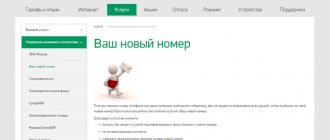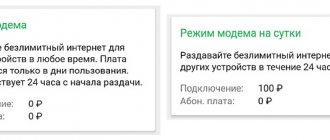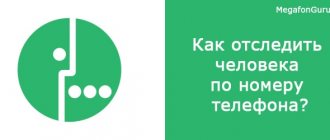Each subscriber of the company can connect to Megafon TV - a convenient service for watching films, TV series, television channels and various programs in high quality on various devices.
Megafon TV is primarily an online entertainment portal where everyone can find a film or video in a genre to suit every taste. Wherever you are, you can always watch a movie online, provided under the license agreement for subscribers in the best quality.
FAQ
For TVs with Smart TV function, the MegaFon.TV application is available for download in the Samsung, LG, Phillips app stores.
On TVs and set-top boxes based on Android TV, the MegaFon.TV application is available on Google Play.
On Apple TV consoles, the application is available for download in the App Store.
The MegaFon TV application is available on the following devices:
Registration with MegaFon TV is available from any service interface. In order to register, you must enter your phone number, set a numeric password, and also enter the confirmation code received via SMS.
When logging in through MegaFon's mobile network, simplified registration is available without entering a number, password and confirmation code.
You can recover or change your password during authorization by clicking on the “I don’t remember my password” link and entering a new password in the next step.
Subscription to any package is carried out on the package or content page. To subscribe, you must click on the connect button and follow further instructions.
Subscription renewal occurs automatically upon expiration of the paid period.
Cancellation of a subscription is possible on the package page by clicking on the unsubscribe button and following further instructions.
The number of simultaneous subscriptions to packages is unlimited.
Connected packages are displayed in the Packages section at https://megafon.tv/packages.
For subscriptions with daily pricing, access to paid content is terminated upon confirmation of subscription cancellation.
For subscriptions with a longer billing period, access to paid content is maintained until the paid period expires.
The service may remain unavailable after payment for several reasons:
Yes. Payment for the MegaFon TV service is debited daily from your phone account. Disconnection from the service occurs at the moment of confirmation of cancellation from the subscription.
The exception is packages with a long billing period.
For subscribers of other mobile operators, payment for content is available using a bank card.
Simultaneous viewing of the same movie on multiple devices is not possible.
Viewing different content simultaneously on several devices is possible if the number of connected devices is no more than five.
The user can be authorized simultaneously on no more than 5 devices. When you try to log in from the 6th device, the device with the oldest last activity date is automatically disconnected.
The maximum number of devices authorized under one account per year should not exceed 12. If the maximum annual number of devices is reached, authorization from a new device becomes impossible.
Viewing MegaFon.TV is available in the following browsers: Chrome, Yandex Browser, Firefox, Opera, Safari.
The mobile version of the site supports viewing in Chrome and Safari browsers.
The Chromecast and Air Play functions, which allow you to broadcast content from your phone, tablet or laptop to the big screen, are available on MegaFon TV.
Chromecast works with iPhone, iPad, Android mobile devices, PC with Chrome browser.
Air Play works with iPhone, iPad, PC with Mac OS.
Watching MegaFon TV online is only possible in the Russian Federation.
The START package is available outside the Russian Federation.
Content viewing is not available when connected to a VPN or using a proxy server.
TV channels are broadcast according to Moscow time in all time zones.
Movies and TV series can be downloaded to IOS and Android mobile devices with the ability to select image quality and download network.
Application interface
The application developers have done everything possible to make the program equally convenient to use both on a small smartphone screen and on a large smart TV. All video content available for viewing is conveniently divided into categories. For example, channels for children with films and TV series, educational programs are divided into separate categories. In turn, if, for example, you go to the “Cinema” category, the user can immediately select domestic or foreign films, detective stories, melodramas, science fiction, and so on.
All possible subscriptions are presented in a separate window. There is a maximum and minimum package, only with Russian or only with foreign TV series. Also, the Megafon client has the ability to connect to streaming platforms Start, HBO, Netflix, etc. The most convenient thing is that activation and deactivation of packages occurs in one click, without signing contracts and, especially, without mandatory trips to the office.
Megafon TV
Each subscriber of the company can connect to Megafon TV - a convenient service for watching films, TV series, television channels and various programs in high quality on various devices.
Megafon TV is primarily an online entertainment portal where everyone can find a film or video in a genre to suit every taste. Wherever you are, you can always watch a movie online, provided under the license agreement for subscribers in the best quality.
Megafon TV
Modern technologies are developing so rapidly that the average user does not have time to keep track of everything. The Megafon company and its specialized project are intended for people of different age categories.
At the beginning, on the start screen of the site (when viewed from a computer) there is a slider with eighteen new and popular films. Use the buttons on the sides to view a complete list of all offers (recommendations) for viewing.
The site displays the following sections:
These are all static main navigation menu items that are always prominently displayed at the top of the screen.
The main page contains categories:
Please note that opposite each heading with the section name, on the right, the full number of materials in the database is indicated, which is constantly being updated.
To find the desired movie, series or program, it is recommended to do a quick search by title; to do this, on the left side next to the “Login” and “Registration” buttons, click on the picture with a magnifying glass, enter the first word and select the appropriate option from the prompts.
You can use special promotional codes (discounts and bonuses), which can be activated after logging into your personal account on a laptop, smartphone or tablet computer.
On the computer
Megafon TV can be installed on a computer if the system requirements are met and after installing the Verimatrix ViewRight plugin.
Minimum viewing requirements:
Important : for devices manufactured by Apple Inc. you need to download another plugin, because they are completely different from Windows OS.
Megafon TV application on your phone and tablet
The company's developers took care of the comfort of users and opened access to download the mobile application for the iOS and Android platforms.
Supported operating systems must comply with the update parameters:
The principle of operation is quite simple and consists of the following steps:
Smart TV
If the TV has a Smart TV function, Megafon will work without sagging with the highest available image quality.
To start using it, make sure that your TV can be attributed to the Samsung or LG brand, the production date of which is set no earlier than 2013.
Registration
If you have a question about how to download Megafon TV on a PC for free, then we hasten to please you, you do not need to make any additional downloads - it is important to go through the preliminary registration process. This is done this way:
- Open the official website of the service;
- Click on the “Registration” button;
- Enter your mobile phone;
- Create a password;
- Check the box next to agreeing to the terms of use;
- Confirm the procedure with the code received on your mobile phone.
Ready! Now you can use the Megafon TV application for a Windows computer. However, there are certain requirements, without which the program will not work correctly. Let's talk about them.
You can install Megafon TV on a Windows laptop if the following conditions are met:
- At least 32 GB of free disk space;
- OS from Windows XP 32;
- From 2 GB of RAM;
- DirectX 10 and higher;
- NVIDIA GeForce GT 340 or AMD Radeon HD 3800;
- Intel Core 2 Duo or AMD Athlon 64 X2 processor.
We advise you to read information about how to download Megafon TV for free in another article.
We'll tell you how to watch Megafon TV on a Mac OS laptop:
- Intel processor;
- OS starting from Mac OS X 10.6.
The following browsers are supported:
- Google Chrome – version 35 and higher;
- Opera - version 31 onwards;
- Safari – version 8 and higher;
- Firefox - version 47 onwards.
If the application does not work, try the following:
- For Windows, download and install the Verimatrix ViewRight plugin. Enable NPAPI support for Adobe Flash Player;
- For Mac OS, download the ViewRight plugin.
We talked about how to connect Megafon TV to a Windows 10 computer and other operating systems. Let's look at what packages are available to users.
What is Megafon radar: you can learn more about the option here.
How to watch for free without traffic
Unlimited viewing is available to subscribers of the following plans:
All of the above starter packages do not consume paid traffic, which is set by different limits, that is, on Megafon TV all restrictions have been removed and you can watch as many films for free without traffic as are provided to the client each month as part of the subscription fee.
Useful information : You can watch Megafon TV for free during the test period.
How to connect
Registration on the Megafon TV website is available to all clients of the mobile operator. In order to create a new account, you must follow the following instructions:
Important : for one mobile number (login) there is a limit of connected devices in the amount of 5 shuk.
Useful information : any Megafon subscriber can register. The service is provided on the territory of the Russian Federation.
How to disable
Many people are trying to find reliable information to find out how to turn off Megafon TV, so we offer the main methods:
Please note that the operator does not provide uniform USSD commands for deactivation, so all settings are made directly in the Megafon TV service.
Reviews
Below you can read reviews from Megafon TV users or those who just want to connect to the service. Here you can also leave a personal comment regarding the work or any other question regarding the project.
Source
If it doesn't work on a tablet or smartphone
The main problems may lie in authorization and connection to the service. At the registration stage, carefully fill out all fields with contact information. If there is the slightest error in the phone number, you will not receive notifications with a confirmation code.
If, after successful registration on your tablet or phone, the service does not work, you should pay attention to the operating system. It may not meet the terms and conditions of the service.
Description of Megafon TV features
Megafon TV connection is available to all subscribers of the company. This service is convenient for watching films, TV series, and various program programs in high quality on various mobile devices, tablets or computers. Here everyone will find a video to suit their taste, no matter where they are. The service features many Russian and foreign channels.
Advantages and disadvantages
Most of the user reviews are positive, but there is also criticism, which is mainly aimed at some technical features of the video portal. For clarity, the advantages and disadvantages of Megafon TV are summarized in a table.
| Positive traits | Negative points |
| A large number of different channels. | The service does not support video transmission on some protocols, such as AirPlay. |
| Daily tariffing, which allows you to pay only for those days when there is a need for television. | You cannot play video content using the Chromecast digital media player. |
| Possibility to watch recorded programs and films. | The application interface is overloaded with information, which can make navigation difficult. |
| You can simultaneously watch TV in different places and on different devices. |
Summarize. Megafon TV is a new, but already quite successful direction of the largest Russian telecom operator. Due to the fact that its subscribers are provided with preferential conditions, this video service has become a priority among similar software. But for third-party users, the volume of services provided and the fees charged for them are very interesting.
Application on phone and tablet
To watch Megafon TV on your phone or tablet, you need to download a mobile application that runs on Android platforms from version 4 and IOS at least 8. To install it, you must do the following:
After these simple manipulations, you can freely use the portal. Just make sure you have a network connection first.
Smart TV
If the TV supports the Smart TV function, then the image when watching videos will be of ideal quality. To start using Megafon TV you need to do the following:
When the application is installed, the Personal Account will be synchronized and all subscriptions will be available for viewing by the user on the TV. TV programs on Smart TV are available in HD quality.
Terms of use
To use the services of the video service in question, Megafon subscribers just need to send an SMS to number 5500 with the text “TV”, and then indicate the connection conditions (selected tariff). The service will be activated soon and you will be able to enjoy watching the selected channels.
And for those users who are not clients of this cellular network, a virtual number will be provided upon registration. It is tied to a specific client and is intended for making payments for services from a card account, virtual wallet or through web banking.
After installing and activating the application, you can start watching your favorite shows, TV series and movies. You can control the process in several ways: scroll through channels like on a remote control, enter the channel number, or use the search bar. For ease of navigation, all available TV channels are divided into thematic categories. This makes it not only quite easy to select the content you are looking for, but also to discover new ones.
When watching any movie or TV show, you can record or pause it so you can watch it later. Past broadcasts are also available - if you suddenly couldn’t catch an important match, you can watch it in the recording.
On a note! To watch movies in HD format, you need not only a large widescreen TV, but also an Internet connection with a speed of at least 6 Mbit/sec, and for Full HD - at least 12 Mbit/sec.
Personal Area
To get into your Personal Account, you first need to register. It's easy to do. You need to go to the page https://megafon.tv/. Next, you need to click on the “Login” button, and then enter your phone number and come up with your password. The Personal Account has a very convenient and simple interface. A registered user has many options:
If the user has forgotten the password for his Personal Account, he must request a new access code when logging in. It will be sent by message.
Packages and pricing
Billing in the application is daily, so the final cost will be added up depending on how many days the program has been used. The service will be useful for those who like to watch television channels only on special occasions: watching an important match, new episodes of “Thrones”. The conditions of the tariff will also be appreciated by those who often go out of town, on business trips, or in any other places where there is simply no opportunity to watch TV.
Initially, Megafon offers its customers to connect to the basic package service with the main TV channels.
If you wish, you can choose other tariffs. To do this, go to your personal account and follow the application instructions. If none of the tariffs suits you or you don’t want to waste traffic, then you can always connect only certain channels or choose a special paid thematic package: children’s, sports, music, etc.
Did you like the article? Share with friends:
Contacts
After the user connects Megafon TV, he may have certain questions related to the operation of the service. To clarify all the nuances and receive qualified assistance from experienced operators, he can call the support service. Phone number: 8, it is free. You can also contact the company’s official website: megafon.tv.
Mobile device support
The application can be downloaded and installed on any smartphone or tablet based on Android, iOS and Windows Phone or TV with Smart TV support.
After this, you will be able to watch your favorite TV channels on your portable device, go to the official website, and go to your personal account. In other words, use the Megafon TV media portal in its entirety.
However, for faster operation of the application, it is not recommended to use weak device models with an unstable Internet connection.
It works on all other gadgets without any complaints. Positive reviews prove this.
The highest image quality can be obtained if you download it to watch channels via a Wi-Fi or LTE wireless network. If you want to use an EDGE or 3G connection, then be prepared that the video “picture” will be a little worse. For screens with a small diagonal this will not be critical.
Unfortunately, there is no offline viewing of TV channels in the program yet. However, the developers plan to add the ability to save programs in the cache, so that they can then be watched without connecting to the Internet. In any case, thanks to automatic loading, the application works without lags or freezes.
Watch for free
Every Megafon subscriber using mobile communications, namely a tariff plan from the “Turn On” line, can watch movies and other videos absolutely free. Unlimited viewing is available to subscribers of starter packages:
For such subscribers who want to watch Megafon TV, there are no restrictions. They can watch the number of movies and other videos that are provided monthly as part of the subscription fee.
You can only watch various programs online while on the territory of the Russian Federation. Broadcasts of television programs are carried out according to Moscow time. The service may be inactive if the Personal Account of a Megafon subscriber has been blocked. Also, the service will not work if there is not enough balance on your phone account.
Megafon TV can be confidently called a huge breakthrough in the field of mobile technology. It’s easy to connect to the service and manage all the necessary options. The Megafon company holds various promotions for its subscribers, for example “Try Megafon TV for free” for newly connected customers, as well as many others.
Source