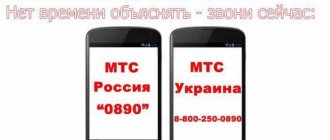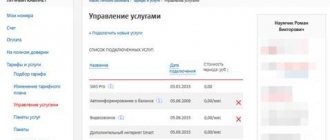If a person recently bought a SIM card, he may not know the phone number. It also happens that there is an old SIM card, and the subscriber does not remember its data. You can find out your Velcom number in different ways; a person just has to choose the most convenient one for himself. They are all free, so you don't have to worry about spending money. You should familiarize yourself with the options in more detail so that it is not difficult to obtain the information you are interested in about the Welkom number.
USSD command
The simplest option is to quickly send a USSD request *100#. The service is available in the absence of funds on the account and when roaming is activated. Internet access is also not required. Just go to the call menu, dial the required combination as a number and press “Call” or the button with the green handset icon. Within a few seconds, the response message will display your personal account balance, as well as the remaining traffic for connected packages (Internet, messages or calls).
USSD requests Velcom
It's no secret that using these commands, any subscriber can change their tariff plan. Each offer has its own combination. You can find out complete information about this on the operator’s official website. After all, Velcom has many tariffs. It would take a very long time to list all the USSD commands for connecting them. So please check with your operator at this time. The last point we will consider is sending “homeless people”, as well as receiving reference information on a SIM card. Velcom allows you to do all this using certain USSD commands.
In the mobile application
Especially for checking the balance of a mobile account, as well as Internet providers, bank accounts and other electronic systems, Velcom created the Balance By application, which can be downloaded from Google Play.
You can create any number of accounts in it, and anyone can easily understand the system thanks to the intuitive interface. This opportunity is available only to subscribers using an Android-based phone; a duplicate is not yet available for owners of iPhones or Windows-based smartphones.
Thanks to the application, you can control your own accounts at any time from anywhere in the world in a matter of seconds. If there is insufficient funds in your account, you can also top up your balance using a linked bank card from the application.
To start using the application and set up automatic balance checking, you need to start by connecting to the Internet assistant on the operator’s website. To enter, you will need a password, which mobile operator subscribers can receive by sending a USSD request *141*0#. The combination will consist of 5-10 characters and include both letters of the Latin alphabet and numbers. The Welkom subscriber's phone number is used as a login.
What to do if you don’t have access to a SIM card
To find out your Welkom number, a subscriber cannot always use the methods described above.
They are not suitable for cases when the phone is not nearby or the SIM card has been lost. In such a situation, you can look at the information on the cardboard box or plate that came with the SIM card. The numbers you are interested in will be indicated there; you just need to find the packaging. You can also find out your phone number on Velcom by contacting people you know. First of all, you should ask your relatives; they should have the information of interest. Even if the Welkom Belarus number has not been used for a long time, there is still a chance that it is saved in the contacts on the phones of loved ones.
As a last resort, you can try to remember where the Welkom number was indicated. Perhaps it was written down in documents, on websites or other places where it can still be stored. It is worth considering all available methods, because one of them can help you obtain the information you are interested in. Even if the operator did not help solve the problem, you will have to come to terms with the fact that now the lost Welkom number cannot be recognized.
Call support
Checking your mobile phone balance by calling a service number is the first method known to subscribers, which appeared even before the emergence of USSD requests:
- Number 412, by calling which the client will receive information about the balance of funds on the balance sheet, was opened back in 2005. You can call around the clock, the call is free for Velcom subscribers, provided that the client is located in the territory of the Republic of Belarus.
- Abroad, the number must be entered in the international format +375296000412, and payment is made according to roaming tariffs.
Previously, it was necessary to call 411 and then send the number corresponding to the required service. At number 411 there is ACCA - an automatic customer service service. Essentially, the client communicates with an answering machine. Pre-recorded scripts guide the subscriber depending on what information he wants to receive. For certain operations, it is possible to switch to a real employee if the issue cannot be resolved through the automatic system.
Wifire: SIM activation
Typically, registering a SIM card does not cause any difficulties for subscribers. Before activating the SIM card, you should check that your gadget is not connected to Wi-Fi or via a cable to another network. We go to the website https://purple.netbynet.ru/welcome. If we are unable to connect immediately, try rebooting the gadget. Sometimes modems and smartphones cannot connect a SIM card the first time. If you were able to access the website, you will see a welcome window where you need to select the absence of a personal account. You must enter your personal phone number in the designated fields. When registration is completed, you will receive a message to this number containing all the necessary information to use this SIM. In the future, you will be able to use your login and password to access your personal account.
It also happens that the system refuses to accept the number entered by the user. This means that it has already been used before. Therefore, the subscriber will have to enter another number. Then check the box if you want to receive a WiFireTV discount for free. To confirm your actions, click “Connect”. Activating a SIM card is quite simple. After the activation process is completed, a new page will open in front of you,
where all the information will be displayed:
- Name of the activated tariff.
- Account number.
- Password for your personal account.
The same information will be sent to your smartphone in the form of a message. This information must be saved so that you can use it in the future if necessary. Using this information, you can pay for services and track your account status in your account on the operator’s website. In the lower field you must enter your email address, to which receipts for payment for Internet services will be sent in the future. Making payments is very convenient using bank cards. After the system confirms the payment, you will be able to freely use the Internet.
Setting up Wifire mobile internet is very simple.
Basically, Internet settings are carried out automatically without user intervention. If for one reason or another subscribers are unable to activate the SIM card and set up the Internet, you should contact Wifire support for help. June 17, 2021
How to connect your favorite number to velcom?
On the official website you can read all the details about this service. And in order for you to connect this service to your favorite number from the velcom telecom operator, you should use the following methods:
You can activate this service on the official velcom website using the subscriber service called ISSA connect. Favorite number is the subscriber number of any individual or legal entity.
The second option for connecting is the command *141*3*3# and you need to press the call button. And for those who are Hello subscribers, you need to dial *126*7# and then call.
Choose the option that is convenient for you and act!
Velcom is a large Belarusian mobile operator. Operating since 1999 throughout the country. Provides a full range of telecommunications services: voice communications, data transmission via mobile Internet, international calls and roaming, Wi-Fi, video calls and voice mail, fixed Internet connection and services for business.
We will tell you in detail about the main tariffs and commands that may be useful to a Velcom subscriber, including how to find out your number or set a favorite number.
How to check installment balance on Velcom
Article rating: 2.149/5
(121 votes).
List of USSD commands of IP "Velcom" of the Republic of Belarus
Sponsor of this page:
List of teams Red teams are only for individuals, blue teams are only for legal entities, the rest are for almost everyone. Orange teams are those teams that have stopped working.
*100# — personal account balance. *100*1# - information about the number of unused minutes, SMS, MMS, GPRS traffic. *100*2# - information about the balance of the prepayment (less than or more than 20%). *100*3# — information about the product in installments (monthly payment, balance, repayment period). *100*4# - the rest of the unused traffic and the rest of the package traffic. *100*5# — amount of the invoice for payment (with payment upon delivery). *100*11# — number of minutes of outgoing calls made within the ZAG. *100*12# - the number of minutes of outgoing calls made to your favorite number of TP “COUPLE” and “IT’S TIME FOR PAIRS”. *100*19# — information about the amount of charges for communication services, including taxes.
*114*1# — refusal of SMS mailings. *114*2# - refusal of news in ACCA.
*115# - information about the encoding of received USSD messages. *115*0# — set to receive USSD messages in transliteration. *115*1# — set to receive USSD messages in Russian.
*117#—restores call forwarding in roaming.
*131*number#—sending an SMS “Waiting for a call” to the number.
*135# - connect/disable MMS, GPRS and other services. *135*0# — receiving settings for MMS, GPRS and Video. *135*0*8# — receive test MMS. *135*1# — connect to the service/change the TP of the GPRS (Mobile Internet) service. *135*2# — connect/disable MMS service. *135*3# - information about the Internet connection, APN, username and password. *135*4# — information about the provided static IP address. *135*5# — enable/disable WEB protection services. *135*5*1# — connection/disconnection. *135*5*2# — connection/disconnection. *135*5*3# — connection/disconnection.
*141# - menu of possible operations for the number. *141*0# — password request for ISSA. *141*1# — registration of the payment made. *141*2*1# - information about the number and TP. *141*2*2# - information about connected services (the response comes in the form of an SMS with a list of connected services). *141*3# — connection/disconnection of services. *141*3*1# — connection/disconnection. *141*3*1*3# — connection/disconnection. *141*3*2# — connection/disconnection. *141*3*2*3*1# — connection/disconnection. *141*3*2*3*2# — connection/disconnection. *141*3*2*3*3# - list of preferred partners for roaming services. *141*3*2*3*4# — validity period, “Roaming.Business”. *141*3*3# — assign/change favorite numbers. *141*3*4# — change of TP. *141*3*5# — connection/disconnection. *141*3*6# — connect/disconnect ISSA. *141*3*7# — connection/disconnection. *141*3*8# — connection/disconnection. *141*3*8*9# — determination of the preferred roaming partner. *141*4# — payment for communication services with an express payment card. *141*5# - order an invoice by email. *141*6# — connect/disconnect the package within (Manager+). *141*9*1# — getting a list of basic USSD commands. *141*9*2# - rules for dialing numbers of velcom, MTS, life, BelCel operators in international format.
Service commands
The Welkom operator has also provided several service commands that allow you to quickly find out various information.
| *141*1# | Making a payment |
| *141*7# | Wrong payment |
| *141*4# | Top up your account with a quick payment card |
| *141*5*1# | Changing the email for invoice delivery |
| *141*5*3# | Disabling the invoice receipt service |
| *141*5*2# | Repeat invoice for a closed period by e-mail |
Using USSD requests, it is convenient to manage your tariff plan and services in real time. There is no need to visit a communication shop or call an operator; all the necessary information appears on the screen after entering the command.
0 0 Votes
Article rating
Roaming service management
If the roaming partner supports the USSD command function, then they can be used in roaming.
| *100*12# | Checking traffic status for roaming |
| *141*3*1*1# | Connecting international calls |
| *141*3*2*1# | Enabling international roaming |
| *141*3*1*3*1# | Connection to the “velcom international” package |
| *141*3*1*3*2# | Disabling "velcom international" |
| *141*3*2*2# | Shutdown |
| *141*3*2*4# | Information about roaming partners |
By dialing the command *141*3*2*3# you can find out detailed information about all available tariff packages in roaming.
For mobile Internet and MMS
Using USSD commands it is convenient to manage mobile Internet and MMS. combinations of numbers allow you to instantly find out the necessary information.
| *135*0*5# | Receiving a trial MMS |
| *135# | Setting up Mobile Internet, MMS or video streaming |
| *135*1# | Connecting and then disabling the “Mobile Internet” option |
| *135*3*1# | Information about the Mobile Internet package and provision of an access point |
| *135*3*2# | Information about the activated package, its price and the date of the next subscription fee debiting |
| *135*5*1# | Connection and disconnection |
| *135*5*4# | Connect or disconnect |
| *135*7# | Connection for additional traffic for a day |
| *135*3# | Information about the connected mobile Internet package. You can check the available megabytes. |
| *100*51# | Quick shutdown of services due to debt |
By dialing *404#, the subscriber can find out what’s new in the tariffs and what advantageous offers are currently in effect.