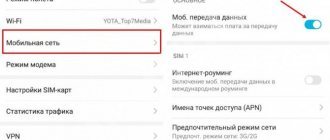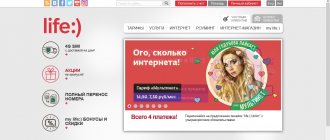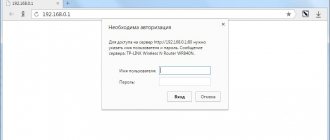How to get automatic Tele2 Internet settings on your phone - we’ll look at all the methods in the article. To access the Internet from a cell phone and send MMS messages, you must first enter certain connection parameters in it - mode, access point, user name.
Automatic Internet settings on Tele2
For the convenience of subscribers, telecommunications companies indicate the settings required to enter the network in the program of the SIM card itself. It happens that the smartphone cannot receive them automatically due to some kind of malfunction in its operation or during the registration process on the network. In this case, you have to take on the configuration yourself. The easiest way to do this is to re-request the settings from the operator. If you don’t do this, you won’t be able to access the global network and enjoy all the benefits of the mobile Internet.
All modern providers and operators provide the opportunity to gain automatic access to the network. This happens as follows. A person buys a SIM card, tops it up, connects to some tariff and inserts it into a special slot on his phone. Immediately after this, the SIM card is registered in the operator’s network and receives all the necessary parameters. Sometimes this does not happen due to various hardware failures, as well as errors on the client device.
Important! It also cannot be ruled out that the signal simply did not reach the card. This may be due to the fact that at the time of registration the subscriber was outside the coverage area or in a building where radio waves from the base station pass poorly to the device.
So, after the settings are automatically sent the first time the SIM card enters the network, you just need to confirm their saving and application (on some devices you don’t need to do this either). Next, the device is rebooted so that the parameters are accepted and started to be used. This process does not always go correctly and you have to do the configuration yourself.
Important! The easiest way is to request automatic settings again. Various operators provide their own ways of obtaining these parameters: USSD commands, SMS messages, calling a consultant operator or using a personal account.
If we talk about Tele2, then at the moment receiving auto settings is possible through dialing and a personal account. You can also try calling the hotline and asking the operator-consultant a question, asking him to send the settings or tell him how to enter them yourself.
It is necessary to take a closer look at how the Tele2 access point is configured through your personal account. This is a simple method, but it requires network access from another gadget. In general, you need:
- Log in to your personal account on the official website. To authenticate, you must enter a password. If a person is not registered in the service, then you can request a one-time code, enter it and log into your personal account without a password, setting it later. It doesn't take long.
- Go to a special web page to obtain network access settings (https://msk.tele2.ru/mobile/internet/settings).
- Click on the “Get settings” button.
- Wait for the parameters to arrive at the phone number associated with your account.
- Save the SMS message and reboot the phone to accept the configurations.
View number information
In the era of bundled tariff plans, we always want to be aware of the current balances of minutes, messages and traffic packages. This information can be obtained using the USSD command, but the easiest way is to use the Tele2 application. Its main screen provides complete information about all available balances. The current balance and name of the tariff plan are also displayed here .
By the way, the Tele2 application will help you find out who exactly your number is registered to - if you don’t remember who it belongs to, install the application. The name of the real owner will be displayed in the side menu where managed numbers are selected (if there are several of them). But it is impossible to change the owner’s data through the application - this is done only in service offices, in the presence of old and new subscribers.
Tele2 Internet settings via SMS
There is another way; the company also sends the necessary parameters via a special SMS message. To use it, you will need to dial the short service number 679 and call it. After the reset, within a couple of minutes, an SMS message similar to the first case will be sent to your phone number, which you just need to save. Next, the phone or tablet is rebooted to accept the parameters for logging into the network with the updated data.
Description of mobile Internet from Tele2: 3G and 4G frequencies
This method is faster and does not require an Internet connection. You just need to remember the short number or write it down on a piece of paper. Another way is to call the support and consultation service of the Tele2 operator. The number for Russia is 611, and for other countries (when roaming) +7 951 520 06 11.
Important! After the voice assistant responds, all you have to do is select “Contact the operator.” The specialist will send automatic settings or tell you how to enter them yourself through the phone settings.
Features of the My Tele2 application
- viewing statistics for the current number;
- checking the balance, SMS balance, megabytes of traffic in connected packages;
- change of tariff plan (basic information about current tariffs is indicated);
- ordering a promised payment or replenishing an account;
- viewing a detailed expense report for a specified period of time;
- payment history: for the last 10 days, month or six months;
- obtaining information about connected options by the current number, as well as their activation and deactivation.
To start using the My Tele2 application you need to follow a few simple steps:
- Enable Internet connection on your device.
- Launch Google PlayMarket.
- In the search bar, type the request “My Tele2”
- Click “Install” next to the application of the same name from the search.
After installation, the phone will inform you about the successful operation, now you can launch “My Tele2”. When you first enter the program, you will need to confirm your number; to do this, enter your current Tele2 mobile phone number and click “Next”.
You can also familiarize yourself with the functionality of the program in demo mode by clicking on the corresponding button below. After authorization, you can begin managing your account.
You can also install the application by downloading the executable apk file from third-party sources if you have difficulties using PlayMarket. To do this, move the downloaded apk file to your phone and launch it using the file manager.
Thanks to the installed program, you can make adjustments at any time, setting up the services and necessary options as conveniently as possible for yourself. Moreover, all this is done independently directly through the application. And a detailed report on waste will allow you to better control your communication costs.
If you liked the My Tele2 program, share it on 4pda, trashbox or pdalife!
Most large companies that provide clients with certain services have already managed to implement their own loyalty programs, bonus systems and other offers aimed at attracting new clients and encouraging already active users. This trend has finally reached such a cellular operator as Tele2. He “burst” into the trend with his proposal “Ours”, which has the slogan: “Ours don’t pay.” Today, as part of our article, we want to consider information about this promotion, its capabilities, operation and advantages.
Manual Internet settings
Activation and connection of mobile Internet on Tele2
Manual configuration is resorted to only when, due to malfunctions in the phone or the operator’s servers, it is not possible to send automatic settings. This is the most difficult, but also the most effective way to set the desired parameters. More precisely, it is absolutely not heavy, but it requires more time and knowledge.
Important! Thanks to the instructions presented, anyone, even the most inexperienced person (pensioner or child), can cope with this.
To configure manually, you need to go to the settings of your phone or tablet, find the desired section with setting values and enter the parameters for connecting to the network. To do this, create a new access profile or edit an existing one. You need to fill in the following fields:
- Access point address – internet.tele2.ru
- Connection – select GPRS;
- Proxy – disabled;
- Do not touch the name and password fields.
Once entered, the settings are saved and applied. Sometimes you will need to designate a created or edited profile as the default. After rebooting the phone, the Internet should appear. Each OS has its own path to the APN Tele2 access point, so it’s worth considering this issue in more detail.
Now you should understand each method in detail
To receive data through a telecom operator, you will need to dial the short and toll-free telephone number 679. After this, the mobile operator’s system itself will begin checking the data against its database for a specific model. As a rule, in almost 100% of cases the necessary parameters are in the operator’s database. If the settings are successfully found, the operator will send the data as a text message. The subscriber will also know that a setting for the phone has been found thanks to an alert. After the request is sent and after a certain period of time, an SMS message will be delivered to the device, which will need to be saved. Next, the subscriber needs to reboot the device to correctly set the parameters on the phone itself. Now clients can check and go online when necessary.
If using a personal account, subscribers will need to go to the Tele2 company website. Then go to the tab with your personal account and register in it, if this action has not been done previously. Then you need to log in to the system, and only then order the necessary data for your mobile device. To do this, you must initially select a phone from the list provided. The necessary parameters are sent to the mobile phone, and the client must, like the previous method, save the data and restart the iPhone. After this, you can surf the World Wide Web.
Setting up Tele2 mobile internet on Android
Why Tele2 mobile Internet does not work
On Android, depending on its version and the phone used (some manufacturers add their own shells to a clean OS), the steps will also differ, but not significantly. If a person has a phone with Android version 2 or 3, then the instructions are as follows:
- Go to gadget settings.
- Select the “Wireless Networks” section.
- Find the “Mobile Internet” item and the “Access Point” sub-item.
- Create a new AP via the context menu.
- Specify the following parameters: profile name – any; APN field – internet.tele2.ru; authentication – absent; APN type – select default, supl.
- Save the access point and apply all configurations by rebooting.
Important! If you are using a more modern version of the OS, you will need to go to the “Data Transfer” section and the “Mobile Networks” item. The order of filling in the fields and the values are the same.
How to set up Internet on Tele2 on iPhone
iPhone operating systems differ little from each other in terms of the location of parameters, so this instruction will be universal. First you need to activate mobile networks. To do this, go to the “Network” section and turn on “Cellular Data”. On new iOS, this option is located in the “Cellular” section and is called the same.
After that, go to the “Cellular Data Network” section and indicate only the APN: internet.tele2.ru. There is no need to change anything else. The username and password are also not specified. It is important to remember to save and apply the settings, and then restart your phone
Service management
The Tele2 application helps manage sets of services and options. The tariff plan is also changed here - to do this, you need to visit the “Tariffs and Services” section. This menu will display the name of the current tariff, and in the “Connected services” section the names of active services and options will be displayed. If funds regularly disappear from your account, be sure to look at this section - it is quite possible that here you will find the reason for the missing money.
By clicking on the “Service Management” item in the “My Tele2” application, we find ourselves in a rather larger menu, consisting of two parts - this is a list of services available for connection and a list of services already active on a given number. Here we can connect/disable the traffic package, activate the black list, activate Caller ID.
Tele2 Internet settings for Windows Phone
To quickly set up an access point to access the Tele2 network from a phone running the Windows Mobile operating system, you must:
- Unlock your device.
- Go to its main menu and find the “Settings” item there.
- Select the “Network” section and the “Network and SIM card” subsection.
- Activate mobile data transfer.
- Go to the SIM card settings and open the “Access Points” options.
- Create a new AP and specify the following parameters: connection address – internet.tele2.ru, IP type – IPv4, authentication – no.
- Save and set the profile as the default access point.
All that remains is to reboot the device. This is required regardless of its model and operating system.
Setting up an access point
Almost all modern phones and tablets can work as an access point, that is, distribute a wireless Wi-Fi network from their mobile traffic. Many operators block this feature, since such actions harm the company and overload the servers. Tele2 is no exception, but that’s not what we’re talking about. To configure the access point (modem mode), you do not need to order any settings. You just need to:
- Get basic parameters for accessing the network using any method described above.
- Go to your phone settings and find the “Access Point” or “Modem Mode” item.
- Activate the function, give it your name, if the standard one does not suit you, set the encryption methods and security key.
Important! To unblock distribution, you will need to install a special program that allows you to edit the value of TTL packets, thanks to which the operator will learn about the fact of distribution. One such application is TTL Master.
Other conditions
For stable use of the service, the mobile device must have the following characteristics:
- Android OS version 4.1 and higher, iOS OS from 7.0;
- support for Wi-Fi or mobile data transfer at speeds of 512 Kb/s (3G);
- display with a resolution of at least 768*576 pixels;
- processor frequency from 1 GHz, while no more than 40% of resources are occupied;
- at least 200 MB of free RAM, 500 MB of total.
You can watch mobile TV on Russian 3G and LTE networks and via Wi-Fi.
The use of 2G traffic in Tele2, like other telecom operators, is charged even on numbers with a subscription fee, unless a special service is included.
ul
If you haven’t received your Internet settings
Sometimes, after creating a request to send automatic settings, a person may wait a long time, but the SMS message never arrives. This usually happens for the following reasons:
- No data transfer. When you call 639, the system automatically detects the phone brand, model and many other data that help you find suitable configurations for it. If there is no data transmission, then sending will not work.
- The phone was not found in the database. It also happens that the brand or model of a phone, with a certain configuration of its software and OS, cannot be found by the system. Owners of rare phones cannot rely on automatic settings. You will have to enter the values yourself.
- The person is outside the network coverage area. If the subscriber goes beyond the coverage area or to places where the terrain does not allow the operator’s base stations to broadcast the signal normally, then the SMS may also not arrive or arrive with a significant delay.
- Malfunctions in the work of the north. If the provider is undergoing technical work, then reaching him will be extremely problematic. It is recommended to try to get the settings a little later.
More information about the My Tele2 program
My Tele2 is a useful Android application, distributed free of charge, belonging to the “Communication” category. This project is intended for users of the cellular operator Tele2 (Russia). Here you can visit your personal account, from which it is incredibly easy to enable and disable various services.
In addition, users can easily change tariffs. The developers made sure that the interface was comfortable. You will not find any advertising content here, and there is also no donation, because the application itself does not have paid functions. You pay only for the ordered services related to mobile communications.
The “My Tele2” application weighs only 9 megabytes (apk file). Through your account you can check the balance of money in your account, minutes, gigabytes in packages, and SMS.
Receive detailed expense reports, view statistics, top up your balance with a card. You can link additional numbers to your personal account. More than 5 million people are already using this project. Judging by the high average rating (4.3 out of 5), most were satisfied. Good optimization allows you to use it on tablet gadgets.
There are tabs: “Tariff and conditions”, “Customize for yourself”, “All offers”, “Services”. You can download it without registration on our Internet portal. Download now the excellent project “My Tele2” on your own devices with the Android operating system.
| DownloadMy Tele2 v. 1.13.2 10.67 Mb, downloads: 103 | |
| Google Play Transitions: 2 | Path: /sdcard/ |
To the developer:
The materials published on this site were found in the public domain on the Internet.
If you are the developers of this application and believe that your copyrights have been violated, please contact us via the feedback form
. We will take all necessary steps to remove the application from the catalog.
ul