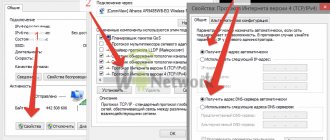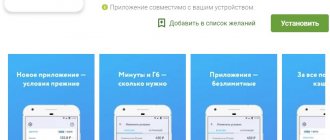Without the Internet it’s like without hands. If it suddenly disappears or starts working very slowly, the person immediately panics. But is it worth giving in to her? There are several solutions that can quickly correct the situation. What to do if you are a Tele2 subscriber and your mobile Internet is frozen by your operator?
- 2 Blame the weather or poor coverage area
- 3 We’ve run out of money in our account or allotted traffic: extend the Internet or change the tariff
- 4 Internet slows down due to heavy loading
- 5 Problem with network settings
5.1 Manual network setup on Android
- 5.2 Manually setting up a network on a computer if using a USB modem
- 6.1 Video: setting up the USB modem driver
Problems from Tele2
The first thing you need to be sure of is that there are no problems on the operator’s side. It is quite possible that the company’s specialists are now repairing the line, updating equipment or carrying out preventive maintenance. You can find out about this from the operator’s technical support. Call directly to the service hotline at 611. If you call from a Tele2 number, the conversation will be free.
If you have a landline number, dial 8 (495) 97–97–611 to connect with a specialist.
You can contact Tele2 technical support by phone number or through the website
You can also leave a request on the operator’s website or write in the messenger. To do this, follow this link, scroll down and select one of the actions: online consultation, support in the messenger or a request to the support service (the answer will be by phone or via email).
If the fault now really lies with the provider, you can only wait until all the problems are fixed.
Blame the weather or poor coverage area
You “surf” the Internet using the same mobile network that transfers data when talking on the phone. Therefore, the signal level coming from the tower also determines the quality of the Internet (page loading speed).
If you use your phone to access the network, look at its top panel - how many sticks are there now? If 2 or less, then the signal is really weak. The reason may be bad weather. If it is raining, snowing, or strong wind outside, most likely, problems with the Internet arose precisely because of this. Wait until weather conditions improve.
The signal from the tower may be poor if the weather outside is bad
If the signal is weak, you may even be in a weak coverage area. If possible, move to another location. If you are sitting in the back of the room, go to the window or even go outside. The walls of the houses muffle the signal.
In principle, you may be too far from the tower if, for example, you live outside the city. To see an approximate Tele2 coverage map, go to this page of the official website, immediately select your region and check the map to see if your locality is in a stable signal area.
Enter your region on the website and check out Tele2 coverage in your city
If you need to work on the Internet in a particular place where the signal is poor, perhaps the only solution is to change the operator. When choosing a new company, pay attention to its coverage area and reviews of subscribers who have already used the company’s services in your region.
Tele2 4G help
If a Tele2 user does not have Internet in a private home, you need to perform a few simple checks. We discussed the main ones above. When your phone does not receive Tele 2 Internet, there can be many reasons for this.
Below we will talk about how a 4G network is configured on different operating systems:
- Android. Activating the fourth generation network on a gadget running Android OS is very simple. You need to go to the general settings menu. Then select the “advanced” or “more” tab. Now we find a subsection dedicated to mobile networks. In the “Network mode” item you need to specify 4G or LTE.
- Activating the 4G network in this case is no different from previous manipulations. Go to settings and select the “Cellular” block. Here we will be interested in the “Voice and Data” subsection. We need to select LTE (4G). If these networks are unavailable to the subscriber, the device will automatically switch to 3G or 2G.
- Connecting a network on Windows Phone. The procedure looks similar. Select the section with parameters. Next we find a sub-item dedicated to networks. Select “Cellular network and SIM card”. Here we find the SIM card parameters and select the fourth generation network.
Remember that you can always order settings online.
Internet slows down due to heavy loading
The slowness of the Internet or its absence can have a very simple explanation: a large file is being downloaded on your PC. This could be streaming videos (check and close all unnecessary tabs in your browser), files in your download manager (you may have forgotten about them).
Updates for Windows can also be downloaded. If you have a limited package, we recommend turning off auto-update of the OS in order to run it yourself when you have access to unlimited Wi-Fi or when you do not use the Internet. How to turn off automatic updates in Windows 7:
- Go to “Start” and then to “Control Panel”. Expand the “Update Center” item.
- In the new window on the left, select the “Settings” item.
Click on the “Settings” link
- Open the drop-down list and select the last option. Also uncheck the two items below (if they are checked). Click on “OK”.
Select "Don't check for updates"
Manual settings
If traffic no longer works on Tele2, then there may be a failure in the settings on the smartphone. To reconnect, you need to visit the mobile phone menu, select the “Settings” tab, and then check and, if necessary, make adjustments:
- Select the item “Tele2 Internet”.
- Register - https://m.tele2.ru.
- In the “Server” column, set the mode to “Disabled”.
- Select connection type - GPRS.
- APN point - internet.tele2.ru.
You can omit any characters in the “Username” and “Password” columns.
Only via the GPRS channel will data exchange be carried out correctly.
Problem with USB modem drivers
If you use a USB modem from Tele2 to access the Internet, the lack of network can be explained by failed device drivers. In this case, they need to be reinstalled. The modems themselves already have drivers built in; their installation starts when you first connect to the computer. To reinstall, you need to uninstall the modem driver in Device Manager on Windows, and then run its installation again:
- Connect the modem to the PC. Go to “Control Panel”.
- Then to "Device Manager".
Click on "Device Manager"
- Locate and remove the associated hardware.
Find your modem in the Ports section
- Reconnect the element and reboot.
- Wait while the component tries to install the software on its own. After that, go to “Computer” and open the external drive. Find the installer and run it.
- If the necessary elements are not there, go back to “Device Manager”. Find the corresponding component and call “Properties” on it.
- Next, go to the “Driver” and “Update” menu. First try updating the software automatically.
- If this does not help, try “Install from a specified location” and click “Browse”. A window will open where you need to specify the USB drive installed in the modem itself. Wait for the installation to complete.
Video: setting up a USB modem driver
Content
The relatively young mobile operator Tele2, in addition to profitable calls, offers customers attractive conditions for using mobile Internet in the cottage. But sometimes subscribers have serious difficulties connecting. And then clients ask a very obvious question: what’s wrong with Tele2 Internet? If you can’t access the Internet, there must be a reason. Today we will talk about why Tele2 subscribers lose internet in Elektrougli.
Viruses are to blame
The Internet may slow down or completely disappear if there is some kind of malicious code on the device (it doesn’t matter - PC, phone, tablet). It can block the operation of modules responsible for accessing the network.
The only way to understand that the problem is a virus and solve the problem right away is to scan the entire system with a home (already installed) and/or portable anti-virus scanner. If you use your own antivirus, upgrade the database and the program itself before scanning.
We will tell you how to use a portable utility to neutralize the threat and continue surfing:
- Go to the official Kaspersky antivirus website. Download the antivirus executable file.
Click on “Download”
- Launch it, accept the terms of the agreement. Wait for initialization to complete.
- Click on “Change settings” and select all sections. Click on “Start Scan”.
Click on "Start verification"
- Wait for it to complete. If the program detects anything, remove the threat immediately.
The phone is broken
If communication does not work on a phone with a Tele2 SIM card, the problem may be in the device itself. Malfunctions of the device are possible due to a reset, and this aspect has already been discussed, as well as due to physical damage.
If a technical problem is suspected, basic diagnostics are carried out:
- Turn your phone off and on. In most cases, a simple reboot will resolve minor software glitches.
- If the device is damaged, try inserting the card into another device.
- Even if there was no fall, remove the SIM card from the slot after turning off the phone.
- Check the settings, especially if they have been changed before. It is worth paying attention to whether the operator is defined as the access point. Perhaps the phone is looking for a connection where there is none.
It is impossible to take into account and describe all the reasons for emerging access problems. The culprit for the lack of connection and Internet on the phone can be either the operator or the user himself. However, first you need to clearly determine the cause of the failures. Based on self-diagnosis and consultation with the operator, further possible actions are determined.
The problem is the failure of the modem, SIM card, USB port and other equipment
If even reinstalling the “firewood” and re-configuring the Internet did not help, perhaps the problem is in the hardware and not in the software. What could have gone wrong:
- USB output on the device. Try connecting the modem to a different socket.
- The USB modem itself. When you connect it to the PC, pay attention to the light bulb: if it is on, it means that everything is not so bad. But even if it is on, this does not mean that the modem is now working. Perhaps it needs repairs. The device (or individual components on the board) could simply burn out from overheating, which results from intense work.
- Module in a computer. Try connecting the modem to another PC, if you have one. If after setting up the network works, then the problem is in the computer. Take it to a service center.
- A module in the phone responsible for connecting to the Internet. Try inserting the SIM card into another phone: set up a new connection on it using the instructions above in this article and try to access the network.
- "Simka". It might even be her. Usually in such cases you cannot even make calls or send SMS. Take the card for diagnostics to the nearest Tele2 office. If it is faulty, they will replace it for you free of charge, but only if you have a passport.
First, check the signal level from the tower: if there are two bars or less, you are in a weak coverage area, if the weather is okay. You will have to change the place where you use the Internet or the operator itself. Also check your account and traffic balance. If necessary, top up your traffic or finances on your SIM card - here’s your solution. If you have money and megabytes, reconfigure the connection and reinstall the modem drivers.
Options
When mobile Internet on Tele2 does not work on your phone, you should check whether the basic settings are saved correctly:
| Position | Data |
| Name | Tele2 Internet |
| Server | https://m.tele2.ru |
| Proxy server | included |
| IP address | 193.12.40.65 |
| Port (WAP2.0 or WAP1.x) | 8080 - for smartphones 9201 - for outdated devices |
| Channel | GPRS |
| Access point | internet.tele2.ru |
You should compare the parameters from the table, correct errors and reconnect.