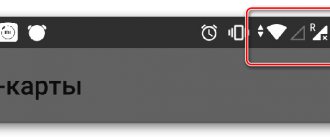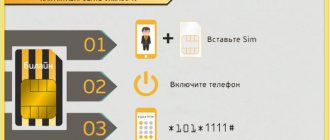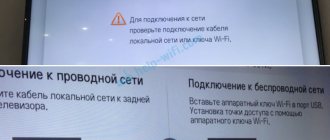Modern mobile devices are relatively trouble-free to use, but anything can happen. The phone does not see the Tele2 SIM card - this is not a common complaint from subscribers, but nevertheless it happens, so we will look at possible solutions to the problem
Briefly on the topic The phone does not see the Tele2 SIM card, what to do and how to fix it:
- Check the device slot for dirt; if there is any, remove it.
- Check the smartphone and its slot for mechanical damage. If there is, contact the service.
- Check the SIM for contamination; if there is any, remove it.
- Check the SIM for mechanical damage. If necessary, order a reissue.
What to do first
First you need to check if there is any damage to the device itself. The slot should be cleaned with a toothpick and a piece of cotton wool dipped in cologne. If after this the Tele2 SIM card in the phone does not work, then you can put a piece of cardboard on the top of the SIM card. Modern SIM cards are designed for new models, so they are thinner than old ones. If the mobile phone is old, then such a card simply does not reach the contacts. But most often the cause of the malfunction is more serious. And here it is important to determine the reason why the device refuses to work with the SIM card of this operator.
Options
There are certain parameters for setting up the Internet. For the Internet to work, you need to set the following parameters:
- Name - Tele2 Internet;
- Proxy server is disabled;
- https://m.tele2.ru as the home page;
- GPRS connection type;
- Access point internet.tele2.ru.
There is no need to provide a password or username.
Why doesn't my phone see the Tele2 SIM card?
It is necessary to distinguish between the lack of communication and the inability of the phone to recognize the Tele2 SIM card. Reception may disappear due to insufficient money in the subscriber's account, technical errors in the operation of the station, or its absence nearby (no coverage). If the device recognizes the SIM card, but displays a message that the device is outside the access zone, then the subscriber can only make emergency calls to 112 and the telephone numbers of state emergency services (Ministry of Emergency Situations, police and the like).
The phone's failure to recognize a SIM card may occur due to a malfunction or incorrect configuration of the gadget. Some devices with the Android operating system do not see the SIM card due to the characteristics of the OS version they use. In this case, installing special software on the device will help, which you can download yourself or contact the Tele2 branch.
Possible problems with your phone
If, after the card owner has inserted the SIM, they write “No network”, this means that the device recognizes the SIM card, but for some reason does not receive the signal. If it is located in a place where, by definition, there must be a stable connection, for example, on a city street, then the cause of the problem is most likely due to incorrect software settings of the device. You can check this by inserting a SIM card into another mobile phone, but if it is not there, then you can “climb” into the phone menu and change them. You may have to return to the original position in the settings.
Airplane mode enabled
Sometimes the network disappears because the user has set his mobile phone to airplane mode. This mode blocks outgoing and incoming calls and messages. On the screen, when this mode is turned on, an airplane appears at the top, and instead of power sticks and letters, a cross appears. You can disable this mode in the call settings (profiles) menu.
Incorrect settings
If the SIM card has stopped working, then perhaps the reason for this lies in the gadget’s OS settings. Modern phone models have a function to disable the SIM card. When this function is activated, the device will not see the SIM card, even if a SIM card is inserted into the slot.
Errors can occur not only with the installed phone settings, but also with those that the subscriber receives from the operator. The provider develops settings for each phone model or version of its operating system. The settings are sent via SMS to the subscriber’s number as soon as the SIM card is activated. If the subscriber refuses to set the settings for calls, Internet and MMS messages, then they will not work. For some device models and Android OS versions, Tele2’s automatic settings are not suitable; they will have to be installed manually.
Mechanical damage to the phone
If a smartphone or tablet does not see a SIM card, the culprit is most often cracks and chips in the case. This can happen as a result of physical impact on him: he was missed or sat on. Even if, at first glance, the phone body is intact, there may be cracks or chips inside it, due to which the SIM card does not press against the copper contacts, and the device does not detect it. If your mobile phone periodically stops seeing your SIM card, and it has recently fallen, this is a serious reason to contact a repair shop.
IMEI glitch
IMEI is the individual number of a mobile device. The operator determines the phone model and its functionality using this number, and then sends the appropriate settings. Some Chinese unbranded or unlocked phone models do not have this number. As a result, the operator cannot recognize the type of device and connect it to the network. A message appears on the mobile phone screen stating that the SIM card was not found. Replacing the Tele 2 SIM card with a Beeline, Megafon or MTS card will help you check for the absence of IMEI. If the mobile phone does not recognize it, then you need to contact the gadget seller so that he can provide drivers or tell you how to restore the IMEI code. Another way to solve the problem is to buy a certified device.
The problem is in the firmware
If the phone or tablet is of unknown origin or was flashed at home, then most likely the operator will not be able to recognize the device. This means that it will be impossible to make calls or send SMS from such a device. The only way to correct the situation is to have the firmware installed by a certified technician with the appropriate qualifications and experience.
Problems with SIM card
SIM card failure can occur due to the destruction of the integrity of the chip when cutting the edges of the card. Old large cards do not fit into new smartphones and instead of going to replace them (they will do this in the salon absolutely free of charge), they are cut off with scissors. The chip is often damaged by contact plates if the SIM card is often pulled out and inserted. This SIM card does not pick up the Tele2 network, and the mobile phone does not recognize it.
A SIM card can be blocked by the operator if its owner has not performed any operations with it for six months: did not make calls, did not send text messages and did not use the mobile Internet. There may be a software error in the SIM card. You can fix it like this: first you need to turn off the phone, remove the card and reinsert it, then turn it on.
Auto settings
The easiest way to set up the Internet is to obtain automatic settings from your telecom operator. To do this, you need to call 679. When your application is accepted, the client's model data is searched. After a successful search, the client will be sent an SMS with the settings. While waiting for the settings, no operations are required. When the parameters are received, you need to save the settings and reboot the device.
Important! Logging onto the network must be done after all data has been verified.
The phone sees the SIM card, but does not pick up the Tele2 network - what to do in this case
If the phone sees the SIM card, but does not receive a signal, the reason may be prosaic. Although Tele2 has branches in almost every region and a wide coverage area, in some places the signal is absent or may periodically disappear. For example, during rain or snowfall that creates interference. If the reason for the sudden loss of signal is bad weather, then you need to wait it out. But, if the subscriber is outside the coverage area, then he needs to change his position and go to where the signal is, and it is stable.
If the Internet is lost
When there is a connection, but there is no access to the World Wide Web, take the following actions:
- Check the availability of funds in the account. Often the Internet stops functioning due to a zero balance.
- Reboot your smartphone.
- Look in Settings and find the Cellular Data feature (names may vary from phone to phone) and check to see if it's enabled.
- Often, the network disappeared due to the installation of new applications. If something was connected the day before, this may be the reason.
- Check your network settings. The provider's 611 support service can help with this around the clock.
If there is no 3G, the steps listed above will also be relevant. When the provider is to blame for the problem, the reasons and time frame for fixing it can always be seen on its website. As a rule, it takes no more than a week to solve complex problems. If we are talking about serious damage, the repair time may exceed a month or more. Much depends on the region and the distance of the area from the center.
No data transfer
Many users notice that after purchasing a new phone, the mobile network becomes unavailable from the Tele2 provider. Let's take a closer look at what to do with this. This problem often occurs when data transmission is disabled on phones. To access the Internet, you will have to activate it. The device passport will describe in detail how to set up data transfer.
- Important
- If a subscriber uses several SIM cards at once, it is recommended to move the Tele2 SIM card to the first slot and check the activation of data transfer.
Checking the balance
Study the connected tariff carefully. Users often forget that traffic may run out. Check your balance in any convenient way. Money balances are usually checked by requesting *105#. You can visit your personal account on the operator’s official website.
Here you can check how many minutes for calls, SMS and MB you have left. If the main package of megabytes is exhausted, connect an additional one.
To check the remaining traffic, use the combination *155*00#. If necessary, simply top up your account. If the Internet never appeared, we continue to look for reasons.
Other problems
- Web browser. Often problems with the Internet on smartphones arise precisely because of the browser. The connection speed will depend on its quality. If the web browser's memory is heavily loaded, the Internet will slow down. Therefore, pages will load at low speed. Try to clear your cache periodically. Close unnecessary browser tabs immediately. They can also slow down the Internet. Tele2 users can try a special service provided by the company - Unlimited Opera mini. All traffic passing through this browser will not be charged.
- Mobile applications. Check how many open applications you have on your smartphone. Different programs can consume a lot of traffic. It is better to deactivate background applications.
- Monitor your smartphone's memory. Overload can cause Internet slowdowns. Clean up your memory and you'll immediately notice that pages and apps load faster.
If you come to the conclusion that the Internet has disappeared due to the exhaustion of traffic limits, connect additional packages. Tele2 has many similar offers. If you are not satisfied with the current tariff plan, study all current offers on the company’s official website.
Blocking
A possible solution to the error is to remove the ban from the SIM card. There are several types of blocking:
- The subscriber himself submitted a request to perform these actions. This occurs in the event of theft or loss. Contact specialists at the salon or call 611 to resume work.
- Unilaterally by the provider for outstanding debts to the operator. Deposit funds, get out of the red and submit a request to remove the block.
- Automatic end of service. If the client is not active, does not make calls, or does not use paid services, then the contract with Tele2 is terminated within 180 days and work stops. It is no longer possible to restore the number, since another subscriber may already be using it
- Voluntary blocking of Tele2 SIM cards. The client does not want to lose a beautiful number, but will not use cellular communications for a long period. To cancel, ask employees to activate the Tele2 SIM card[/anchor].
- When installing a SIM card for the first time, you must enter the security code that comes with the purchase. If this is done incorrectly 10 times, a permanent lock will be activated.