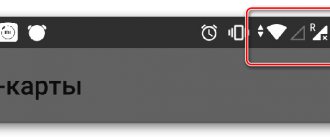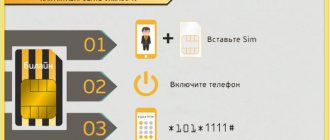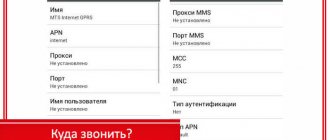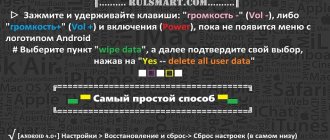Home » Lifehacks
Vladimir
1 comment
The phone does not recognize the SIM card
If your phone stops responding to your commands, you cannot make calls, send messages, or access the Internet from it, then most likely the cause of the failure is a problem with the SIM card.
Why does the phone not see the SIM card and what to do about it
The messages “No SIM”, “Insert SIM” and “SIM not detected” appear when the phone cannot detect the presence of a SIM card. As a rule, this is due to a broken contact in the card reader, software glitches or blocking of the smartphone. Less often - with damage to the SIM card itself. If you see a similar notification on your screen, proceed as follows. 1. SIM card offset
1. Check the most obvious
If the SIM has been frequently moved from one phone to another, grooves may appear on the contact pads.
- How to set up a Tele2 SIM card on your phone If the Tele2 SIM card is not readable|does not work but the SIM Card is activated|the phone does not support the Tele2 SIM card What to do
Because of them, the contacts of the card reader are loosely attached to the SIM card. This leads to a poor connection and, as a result, unstable operation.
This is quite easy to do using another known working smartphone or SIM. You just need to insert the problematic card into someone else’s device or, conversely, place a verified SIM card into your gadget.
Communication module failure
As a result of mechanical impact on the smartphone body, the modules responsible for receiving the network signal can be damaged.
- Disabling the SIM slot cable or antenna is a fairly common cause of problems. To fix it, it is best to contact a specialist, since any tampering with the device’s body will void the warranty.
- Replacement of the antenna with a low-quality Chinese analogue during repairs. Some “masters”, hoping to save money, use the cheapest modules. This leads to deterioration in the quality of signal reception and rapid failure of the board.
Tele2 SIM card does not see the network - what to do
A SIM card is a small chip that is often subject to physical impact from the user. The card body is made of plastic, and all information is recorded on a small gold-colored plate. It is very easy to damage it if you constantly insert and remove the SIM card. Problems with SIM card
The SIM card was cut incorrectly
Some smartphones are released with a connection to a specific mobile operator. This is what they do in Megafon, and in MTS, and in Beeline. Such devices are designed only to work with SIM cards from one company, which some users are not even aware of.
The cutting process is very difficult, because you need to perform the operation carefully so as not to damage the card board. If a mistake is made at this stage, the user will encounter a problem due to which the Tele2 SIM card does not see the mobile network.
Problems after flashing
Many users who need to replace their phone software try to do it themselves. But due to a lack of specific knowledge, problems begin to appear after flashing, for example, the phone stops seeing the network. You can fix this as follows:
- You need to dial a combination on your phone *#*#4636#*#*
- Select the “Phone Information” section.
- Select the desired mobile network standard.
After this operation, you need to reboot the device and then check if the error is corrected. If not, it is recommended to contact a service center or try to find the cause of the problem in another factor.
The card is damaged
The phone is already tied to another operator. The functioning of any smartphone is closely related to the operation of the SIM card. This is a small chip that allows a mobile device to connect to the network, and the user to make calls and access the Internet. At a certain point, the smartphone begins to stop seeing the SIM card. Why suddenly doesn’t my phone or tablet see the Tele2 SIM card? This is due to various problems. Depending on the source of the failure, problems are resolved in different ways. Sometimes cardholders manage to solve the problem on their own. More often than not, finding out why the SIM card on Tele2 in the device does not work is solved with the help of specialists.
Virus in the system
Viral infection of a smartphone leads to a variety of problems:
- Leakage of personal data and bank card details;
- To delete contacts from the phone book;
- To the complete loss of functionality of the device;
- To the appearance of advertising banners wherever possible.
Some viruses are embedded in the operating system so deeply that even a general reset does not help. There are two ways to cope with such a serious infection - removing the virus using an antivirus and flashing the device. Some viruses block the installation of antivirus software, so it is recommended to install it immediately after purchasing a smartphone.
Why doesn’t the phone see the Tele2 SIM card, but the other one sees what to do
Often the reason why the SIM card has stopped working or the connection on Tele2 is lost is due to the usual contamination of the identification electronic module (SIM). Perhaps the SIM card was in a dusty place before being installed in the phone. It could often be pulled out of the phone to install another card if the device only has one slot.
Reasons (read more...)
When using mobile communications, people encounter situations when the connection suddenly disappears or a new card is not recognized by the device.
Checking the settings
Android and iOS devices may “lose” the signal after errors in the operating system. Below is how to set up the network on your phone.
- Open the notification shade and go to the device settings.
- Go to the “Mobile hotspots” tab and find the list of SIM cards. If your card is not detected, check whether it is installed correctly in the slot. Open the "Access Points" menu.
- Click on the "Add" button. In the window that opens, enter the parameters for the current configuration.
Important! All necessary data can be found on the mobile operator’s website. If you do not find information on the web portal, contact any of the offices and request data from consultants.
- Save the information and check whether the cellular signal is working (as an option, whether “sticks” have appeared in the status bar of the device).
- Tap on the “Search...” item. The phone will scan for available access points. The procedure can take from 30 seconds to several minutes on older Android smartphones.
- After completing the search, click on the name of the mobile operator whose SIM card is in the phone.
- Check if the “Data in roaming” checkbox is checked. Try turning the radio button on and then off again.
What to do if the phone does not see the Tele2 SIM card
The easiest way to understand why a tablet or smartphone does not see the Tele2 SIM card is to ask about it by contacting your telecom operator. He is obliged to unblock it for free. This can be done at the time of purchase or at any other time by contacting the salon. SIM malfunction
Pollution
For simpler solutions to the problem, you should proceed in the following order:
The SIM may be to blame for the lack of contact with other subscribers. For example, if the Tele2 SIM card was incorrectly installed in the slot, the card will not see the network, but everything will be fine with the phone itself.
Solution options
If a problem arises and the subscriber has to figure out why the Tele2 SIM card does not want to work in the phone, first of all, it is necessary to determine whether the phone itself is to blame or the reason is in the SIM card. You should perform a few simple steps - change the SIM card in your phone after turning it off. If the other SIM card works and receives a good connection, then there is a problem in the card that the device does not recognize.
It happens that the phone, in addition to the Tele2 card, does not see another SIM card. Here the cause of the failure will be hidden in the device. You can double-check this if you have another smartphone. If all cards are functional, it is necessary to repair or replace the previous mobile device.
For simpler solutions to the problem, you should proceed in the following order:
- The slot is cleared of dirt, if any.
- To eliminate mechanical damage, you should take your smartphone to a service center for repair.
- The contaminated card is carefully cleaned. Gently rub the contacts with an eraser. Use a cotton pad soaked in alcohol to wipe all sides of the SIM card. Cleaning agents cannot be used, nor can washing in water. If nothing has changed after cleaning, the Sim is replaced with a new one.
- Detection of serious mechanical damage on the SIM leads to an order for reissue.
Replacing a SIM card
The problem may be caused by user actions or may not be related to the handling rules. It is not necessary to find out why the SIM card stopped working normally. Operators replace an old SIM card with a new one for free, and regardless of the reason for its breakdown, loss, or other situation. Only Beeline has a paid replacement - 30 rubles, and if the old SIM card does not support 4G, the operator will return the replacement cost with bonuses. To obtain a duplicate SIM card, you must contact your operator with an application. To do this, just come to any of the operator’s offices, or order delivery. Some operators may be able to obtain a duplicate SIM card without visiting the office.
It is worth considering that delivery is not free, and depends on the period, city, and time of order. If necessary, you can get a card in a store, and it will not take much time from the subscriber. It usually takes a few minutes to receive a duplicate. Please note that MegaFon offers the option of purchasing a replacement SIM card in a number of regions. You just need to buy it at the company's showroom, activate it, and call the contact center from it so that your number can be transferred to it. However, in this case, the replacement becomes subject to a fee, since a SIM replacement kit is purchased. There are many reasons why your phone does not recognize the SIM card. We will describe at least 11. Surely, among these solutions you will find the answer to why your smartphone stopped reading the SIM card at the most inopportune moment. If your iPhone does not see the SIM, the problem is either with the phone or with the SIM card. In the first case, you may need the help of a service engineer or your accuracy. And in the second - replacing the SIM card with the operator or calling the support service.
If the phone does not see the SIM, what should I do first?
Open the device and remove the battery to inspect the SIM card.
- Perhaps your Samsung does not see the SIM card because the card has moved out of place. As a result, the contacts of the SIM receiver and the card do not touch.
- The SIM card does not fit well into the card reader. In this case, paper folded in several layers will help - it will help press the SIM card tightly to the slot. The sheet needs to be placed between the SIM card and the battery, then assemble and turn on the phone. If this is the problem, the device will work.
- Pollution. Inspect the contacts of the SIM card and the card reader. If there is dirt, perhaps your iPad or smartphone does not see the SIM because of this. Wipe the contacts with alcohol using a piece of microfiber cloth or a regular eraser. It should work.
- Another card. Insert a SIM card from another operator into your phone. Works? This means the problem is with your card.
If the problem is with your phone
- The phone is designed for a different operator.
This fact is by no means uncommon for devices imported from abroad. It’s amazing why such phones cost a penny? There are also smartphones or tablets that work only with a SIM card from a specific operator in Russia. But they also cost an order of magnitude cheaper. iPhones often have problems with SIM card visibility. Therefore, before purchasing, be sure to check the device: insert the SIM and make a call.
- Damage to the SIM card slot.
This is another common problem that arises when SIM cards are frequently replaced, the iPhone is dropped, or the device falls into water. It is important that the phone may not immediately respond to moisture, shock, etc., but over time. If the SIM card suddenly stops being read, remember if your smartphone has had similar cases in the past. Even a sudden change in temperature - from cold to warm (moisture condenses inside the phone) can affect the performance of the device. Damage to the card holder also occurs due to careless removal of the card or damage to the contact blades by something sharp (when pulling out the SIM card). Then you will need to replace the petals or the entire holder.
- Software violation.
An iPhone, iPad or Android tablet does not see the SIM card if the operating system is unsuccessfully reinstalled or after flashing. Restore the factory version or reflash it again.
- Long loading times.
Each time you turn on the device, it takes a certain time to launch all services and applications. It happens that the phone boots up very slowly and the SIM card is not detected immediately. Wait a few minutes until all drivers and services start.
If the SIM card is at fault
- Expiration date of the SIM card. If you do not use the SIM card for a long time, it is automatically blocked. Blocking may occur due to a negative balance. Check the blocking conditions with your operator. Helpline numbers are listed below.
- Features of activation. With some operators, you can activate a SIM card only after you complete the first paid action.
- Incorrect “transformation” of a SIM card into mini-SIM, micro-SIM, nano-SIM. The phone does not see the SIM card when the owner cuts it himself and damages the contacts. Entrust this process to specialized service centers or purchase microSIM SIM cards from any operator on our website.
- The card is damaged. The SIM card may also fail. For example, if you carry it in your pocket or insert/remove it from your phone too often.