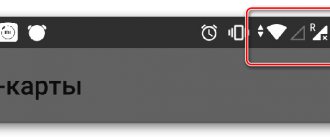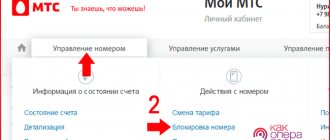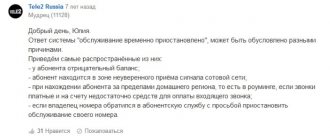Home Mobile operators MegaFon
If users' SIM cards suddenly become blocked, then people will not be able to make the required calls, send short SMS or access the Internet when necessary. Quite often this happens to those subscribers who have not used their own numbers at all for more than six months.
she simply personally blocks the cards of such “inactive” clients, because they bring her absolutely no profit. And after that, specific numbers go on sale again. Therefore, people who do not use their own SIM cards for a long time should remember that one fine day they may no longer be able to restore them. After all, the numbers will belong to completely different subscribers.
However, if customers nevertheless insert cards into their mobile phones before the operator terminates the contracts concluded with them, they will receive special SMS. These notifications will indicate that the numbers have actually expired and people have exactly ten days to complete any paid transactions (calls/send messages). This is the only way subscribers will be able to save their numbers.
- Why do people even prefer it?
- Does this operator have any significant disadvantages?
- The most common reasons for blocking modern SIM cards
- How can you block the Megafon numbers you are using yourself?
- Restoring cards voluntarily blocked by clients
- How to quickly unlock used SIM cards using the Internet?
- Unlocking modems by replacing used SIM cards
- Should I contact the nearest offices for help?
- Extremely useful information about unique “PUK codes”
How to unlock a SIM card on MegaFon
If a person is going on a long trip, then he can voluntarily block his SIM card; information about this service is on the official MegaFon website. If the phone is blocked for non-payment or long-term non-use, the subscriber will need to unblock the number for further use. However, it is worth noting that if the card has not functioned for more than six months, then it is already available for purchase by another person. In order for customers to know how to unlock a SIM card on MegaFon, company specialists have created a list with useful information about this service. To unblock a number, a subscriber can use three methods. Next, we tell you in detail how to unlock a MegaFon SIM card.
- Call an authorized MegaFon operator. When contacting a company employee for information, the client will have to provide his passport details. After this, the employee will clarify the reasons why the number was blocked and tell you how to reactivate it (via the Internet, in the company office, etc.).
- Visiting the office to find out information about the reasons for blocking the subscriber card, as well as applying for the service of activating your number. Before unlocking MegaFon's SIM card, the center representative must verify the client's identity (passport, etc.). In the event that it is possible to unblock a MegaFon card, the employee will ask to present documents confirming the right to own the SIM card.
- Card activation service in the personal account of the company website. You can unblock a MegaFon number by going to the operator’s official page, filled with various information, and logging into your personal account. There you can quickly find a block removal service. To register in such an account, you need to use PUK1 as a password.
How to find out your number via SMS
The method of unlocking largely depends on the reason for the blocking.
Unlocking Megfon SIM cards is free and takes place within a few minutes if the user does everything correctly. Just call 0550 or 8-800-333-05-00 and ask to check whether the number belongs to the previous owner or has already been sold/purchased. In the second case, you cannot remove the lock on this SIM card.
Blocking can occur for many reasons, including:
- Loss or theft of a mobile device. In this case, you must immediately contact the operator and law enforcement agencies.
- Large debt on the consumer’s personal account.
- Voluntary number blocking. The subscriber independently stops the service for a certain period.
- Incorrect entry of the PUK code ten times during activation.
- Long-term absence of financial activity of the SIM card.
You can easily understand that a number is blocked in the following ways:
- Try making the call yourself.
- Ask your friend or acquaintance to make a call to your phone number. Instead of beeps, you will hear a response from the autoinformer, which tells you that it is blocked.
- Contact your provider's office.
- Call customer support on 0500. The call is free.
To unblock your number from Megafon. Contact specialists for assistance. Write an application to resume work. Please provide your passport details, as the service is available only to SIM card holders.
If your SIM is stolen or you lose it, the only way to get your phone number back is to order a new duplicate. The procedure is performed free of charge. In this case, all contacts from the library will be lost.
Attention! It is possible to restore a SIM card only if the provider has not issued it to another consumer.
If the provider has suspended service for a phone number, it can be easily unblocked and restored. To do this, use any method specified in the article; for any questions, contact Megafon representatives.
Loading …
Check the number you called from
There are several ways to find out what phone number a subscriber has. The choice of option is up to the client, but it is necessary to remember that along with free methods, there are also paid ones.
*105*2*0# – Center of the Russian Federation.
*205# – Moscow, Volga region, Ural, Far East.
*127# – North-West region.
*105*1*2# – Caucasus.
*105*1*6# – Siberia.
After typing the command, press the “Call” key. You can send a command from a mobile phone, tablet or other device.
The request is free of charge.
Information in the contract. Upon receipt of a SIM card, a subscription service agreement is concluded with the user, which contains all the necessary information, including data on the phone number. If the subscriber has saved it, he can simply look at the information in it. In some cases, the phone number is assigned by the operator on the card into which the SIM card was inserted; you can view the information there.
Find out the number by calling the hotline. The Megafon hotline operates 24 hours a day, seven days a week and seven days a week. You can contact her for any questions related to the work of Megafon, the call is free for all subscribers in the Russian Federation, from the operator’s number.
Anyone can call 0050 from a mobile phone and simply get the necessary information. If he is unable to call from a Megafon number, he can make a call by calling 88005500500. The operator will provide data on this number.
There are cases when the user is roaming and has forgotten his number, then you can get an answer by calling the cell number 79261110500.
The additional hotline number is 88005500767. But communication with it is carried out automatically and to receive information you must follow the instructions provided. If you call Megafon from numbers of other operators, the service is provided for a fee.
Get a number from the “Service Guide”. “Service Guide” is a service for Megafon clients, which allows you to receive information about your number, manage accounts, top up your balance, etc., from the user’s personal account. You can also get information about your number here.
As already mentioned, there are several ways to get a blocked SIM card back to work. Some methods are multifunctional and allow you to bypass the blocking, regardless of the reasons for its activation. Some methods are narrowly targeted and applicable only in certain situations. The schemes we described are suitable for solving the problem of how to unblock a Megafon number in the following circumstances:
- the SIM card was blocked by the subscriber's decision;
- non-use of the number for a long period;
- significant debt for the provider’s services;
- blocking as a result of errors in entering the PIN or PUK code.
Let us remind you that the PIN code (PIN) and PUK code (PAK or PUK) are digital passwords that ensure complete SIM security; they are printed in the accompanying documents and are provided only to the owner of the number. The PIN code contains 4-8 digits, is entered every time the gadget is turned off and on, and can be changed at the user’s discretion.
Read about operators: Four ways to activate a Megafon SIM card
To unambiguously solve the question of how to unlock a Megafon SIM card, you can use the following approaches.
Internet service for users of Megafon communication services is a convenient and simple option for managing your SIM card, tariff, account, services independently, which requires an Internet connection. The functionality will be available to you after registering on the site.
To do this, you just need to enter your phone number, receive a password for it and enter it in the appropriate field on the site. After this, your personal account will become available to you.
To unlock a SIM card through it, you need to visit the “Settings” section, selecting the “Number blocking” column, here you will see a button to remove it. By clicking on it, you will again be able to receive calls, SMS, and use communication services from the operator.
There are Megafon communication shops and offices in every city and even small towns in Russia. Here you will be helped to resolve any questions regarding communication services, tariffs, bills, coverage. By visiting the office with your passport, you can unlock your SIM card.
A specialist will help you complete this action if you cannot do it yourself. The addresses of Megafon stores are available to you on the operator’s website map, where you must first select a city.
It is impossible to make calls or send SMS with a blocked SIM. This is the first sign that your number is inactive. It is only possible to make calls to emergency numbers.
To find out if your number is active, you can do one of the following:
- visit the Megafon store to receive advice from a company employee; upon presentation of the SIM card and passport, he will determine whether it is blocked, and will also tell you how to proceed further: whether the blocking can be removed or whether it is only necessary to purchase a new number;
- call the short number 0500, wait for the specialist to answer whether your SIM is active and what needs to be done to unblock it, if any: sometimes all you need to do is top up your account with a certain amount and make a call somewhere.
There are few options, since you will not be able to log into your personal account if the card is not active.
Megafon is one of the Big Three operators and has a huge army of users who actively use phones, tablets and USB modems for work. Therefore, it is advisable to consider ways to activate a new number on these devices, especially given the significant similarity of procedures.
If this does not happen, you must use one of the activation options below.
To register a card online using a tablet computer, you can use any of the methods described above.
To activate a SIM card on an iPad you need to:
- install a SIM card in iPad;
- turn on the tablet;
- connect the device to a computer with Internet access;
- register in the iTunes application.
As a result of these simple steps, the SIM card will be activated and ready for full use.
In addition to registering a new number, Megafon users may need to activate a blocked card at any time. SIM card blocking can be done voluntarily or by the operator.
To restore its functionality, you will need to enter the PUK code. In turn, incorrect multiple entry of the PAC (10 times) entails irretrievable loss of the number.
Since a SIM card can be blocked for various reasons, to restore it you may need:
- replenishment of balance (in case of debt);
- call the call center at 88003330550;
- using the functionality of the Personal Account or its mobile version “MegaFon. Personal Area";
- visit to the company salon.
If you need to activate a megaphone SIM card that was blocked due to an incorrectly typed PIN code (3 attempts), then you will need a PUK code. This code is indicated in the documentation that comes with the SIM card, as well as on the plastic carrier of the SIM card under a protective layer, which must first be erased.
If you have forgotten your PUK code and your documents have been lost for a long time, you should not try to guess it. After 10 unsuccessful attempts, the number will be blocked forever. If you don’t know how to unlock the Megafon SIM card, if there is no puk code, then just call the operator. To contact a contact center specialist, dial 88003330500 and follow the autoinformer prompts and contact the operator. Ask your consultant to tell you your PUK code. Before providing you with this information, the operator will ask for your passport information.
Read about operators: How to restore a Yota SIM card via the Internet
How to unblock a MegaFon card - details of the service
Company specialists remind customers that if the limit for entering the PUK code (10 times) is exhausted, the number is blocked forever, and the service cannot be reactivated. In order to avoid making such a mistake, it is recommended that you contact a service center consultant (tel.) for information about the PUK code. Contact center specialists have information on how to unlock a MegaFon card if documentation is missing or lost. After a long period of non-use of the card, the subscriber can receive information about whether it is possible to restore the number by sending an SMS message to the short number 0500. The text must indicate the phone number that needs to be activated and the owner’s personal data. The service of issuing a free SIM card with the same data is available if the SIM card is lost and also requires passport information about the owner. If the subscriber has activated the voluntary blocking service, the SIM card block will be automatically removed on the day specified by the client. In order to activate a card blocked for non-payment, you need to top up your account with the required amount to restore previous service packages (minutes, SMS messages, Internet traffic, etc.).
Video about unlocking a MegaFon SIM card:
Types of blocking
There are several reasons why a number may be inactive. The most common option is financial blocking. It is used if the client did not top up the balance on time and it went into a negative value.
With this type of blocking, the subscriber can turn on his device, and it will see the operator’s network, but outgoing calls and Internet use will be unavailable. Depending on the amount of debt, partial or complete blocking may be applied. With partial, the number will receive incoming calls and messages, but with full, no services will be available.
There is also a voluntary blocking, which is applied to a number at the request of its owner. There are many reasons why a person can temporarily block the provision of communication services. Among the most common are the loss or theft of a gadget, as well as the need to temporarily not use a number. In the event of a voluntary suspension of service, the balance and tariff are retained, and no subscription fee is charged. Payment for such blocking is carried out in rubles per day. Therefore, it is important to monitor the state of your balance.
Methods to unlock Megafon SIM card
Depending on the type of blockage, there will be different ways to solve the problem. For example, if communication is forcibly restricted by a mobile operator, it is enough to deposit the required amount into the account and wait for activation. In other situations, you can choose one of the following methods:
- call support;
- log into your personal account on the website;
- visit the nearest Megafon office.
Unlocking via Personal Account
Below are instructions for each method.
Unlock by phone
To remotely unlock a Megafon SIM card, you need to call the toll-free phone number 8-800-333-0500 . After waiting for the operator's response, you must provide all your information (the card holder), including passport data and the answer to the security question asked when signing the agreement.
Important! If during the dialogue with a technical support employee it is not possible to provide accurate and reliable information, the SIM card will not be restored and you will have to go to the operator’s office.
Unlocking a SIM card in the Megafon office
In the Megafon salon you can perform a whole range of communication services:
- connect or disable additional services ;
- buy and activate a SIM card ;
- lock sim and unlock it.
To complete the last point, you will need a passport and the personal presence of the card owner. An office employee will provide a form to fill out. After your application, your SIM card will be restored or a new one will be provided with the same number.
If you use the second option, the numbers written on the card will be erased.
Unblocking via the Internet
For those who like to do everything online, using a personal account on the website lk.mtgafon.ru will be the most convenient way to return the activity of the SIM card. no more than 5 minutes to register in your personal account . There you need to indicate your phone number and password, which is requested when filling out the form.
Having gone to the Personal Account pages, find the section “ Settings ” - “ Number blocking ” and there you will find the treasured button - “ Unblock ”. After this, the full functionality of the SIM card will be restored.
Important! This method will not work if the SIM was lost and blocked manually, as well as if it was financially blocked.
other methods
Depending on the type of blocking, you can choose the following methods for restoring the functionality of the card:
- replenish the balance at the financial block;
- enter the correct PIN or PACK code ;
- start using Megafon services after using the “ Voluntary blocking ”.
You can read more about each situation on the official website of the mobile operator.
How to find out the pack and pin code
But what to do if the user has lost the treasured numbers. Let's look at popular and proven ways to find out the combination:
- Try to find a plastic card with codes printed on it.
- Contact your provider's service and sales department.
Each PUK is tied to one specific SIM card, so information about it is in the operator’s database. Ask a free consultant to clarify and dictate the required key. To do this you will need to provide your passport. If necessary, you can get a new duplicate by writing an application with the same phone number and balance. - Dial Megafon technical support contact - 0500.
Wait for a response from the specialist and ask him a question. A call to the service is not subject to tariffs and is provided free of charge throughout Russia. - On the official website of the provider there is an online chat with class=”aligncenter” width=”757″ height=”597″[/img]It is an improved feedback system. Write your question and in a short time you will receive a detailed answer and solution to the problem.
The article discussed in detail how to find out and receive a PUK from your Megafon SIM card for activation. In the future, we recommend that you do not throw away the card with the digital sequence, but keep it in a safe place. So that if a phone number is blocked, they can find it at any time.
Check the number you called from
MegaFon is a well-known company in the mobile communications market that offers its customers cellular communications, wireless Internet and other services.
The history of the company's creation begins back in 1993 as a regional cellular operator of North-West GSM CJSC. The company was formed as a result of mergers of companies.
It was in those years that the company initially entered the domestic market, changed its name and became known as MegaFon. Now this name is known to everyone. With quick steps, the company confidently began its active development, adopting new strategies to develop a niche share of the telecommunications services market, paying great attention to the development of the mobile Internet.
Initially it provided mobile and cellular communications services, but in the near future it began to provide mobile data services on smartphones.
A clearly developed business plan, strategies and work on consumer needs help to achieve such high results. From year to year, at the stage of formation, MegaFon has kept pace and continues to keep pace with innovations and technologies that appear on the business market every day today
Today MegaFon is the largest company in the domestic cellular communications market, occupying more than 25% of the market, providing fixed-line communications services in various formats.
Currently, it has a confident position in the cellular communications market and consistently occupies high positions among other companies. Many users choose .
How to unlock the modem?
By unlocking a modem we can mean opening access to Internet and TV services after the financial block. Or switching from one mobile operator to another and the need to unlock the device’s firmware to accept SIM cards from other communication providers.
The IMEI of the modem is on the back of the device
In the first case, everything is simple - top up your account , wait for the funds to arrive on your balance and activate the service package. In the second, it is worth doing certain manipulations through special programs on a PC. The process for flashing the device will be as follows:
- Install the appropriate program on your PC, for example, DC-Unlocker . It is suitable for unlocking all modems from different telecom operators.
- Find the IMEI on the modem - a unique identification number . Enter it in the appropriate column in the program.
- Pay for the service . The cost depends on the type of device. Discounts are available for service centers.
- Use a modem with tariffs from other operators.
If you do not know how to unlock the modem yourself, it is better to contact specialists who will quickly unlock the device at an affordable price.
Advice: you don’t need to go to Megafon’s office and ask to unlock the modem to use other SIM cards with more favorable rates for unlimited Internet. The employees will pretend that they don’t understand what they are talking about.
What is a PUK code
When purchasing a new SIM card, it must be activated, otherwise it will not perform its stated functions. To do this, insert the card into the special slot of your mobile phone. A menu will appear on the display asking you to enter a PIN key. It is supplied by default with new equipment and is designed to protect the device and personal data from interference by unauthorized persons. In the future, it can be changed on the map an unlimited number of times in the device settings. If you enter it incorrectly more than three times, the SIM card will be blocked.
A PUK key was created for unlocking. It is a combination of eight digits. This sequence is tied to a specific SIM and cannot be changed. The consumer receives this number when purchasing a card at an official Megafon store or customer service center.
If you enter PUK incorrectly 10 times, the SIM card is permanently and irrevocably blocked. In this case, all that remains is to contact the specialists at the service center and order a new duplicate SIM while preserving the balance. You shouldn’t enter the code at random if you don’t know it; the probability of guessing it is almost zero.
How to unblock Megafon number?
There are cases when the number itself is blocked . For example, you entered the wrong PIN code too often, and you do not have a PUK code. It is rare to be blocked by an operator if you have received suspicious mailings similar to spam . As well as financial blocks associated with the lack of money in the account.
All problems can be resolved through the office of the mobile operator. Consultants will help you unlock your SIM card or offer a replacement. The last option is used when spam is suspected, since it is quite difficult to prove that there was no sending or that it was not an advertising mailing.
Moreover, in case of any blocking, you can call 0500 from your Megafon SIM card and ask for help from a consultant.
Purchasing a SIM card
By purchasing a SIM card, the user can connect any starting tariff to it. The card is equipped with protection that allows you to protect the device from unauthorized access. To find out how to use a MegaFon SIM card, you need to find out the PIN code.
To use the card, the user must enter the appropriate MegaFon SIM PIN code, consisting of 4 characters, and a pack code, consisting of 8 characters.
Not everyone knows how to find out the pin code of a MegaFon SIM card; the user can find it in the card where it was broken out. To find out the PIN code of a MegaFon SIM card, you first need to pay attention to the security strip of the card. The code is printed on the plastic on which the SIM card is held. The code for each card purchased by the subscriber is individual.
It is recommended not to throw away the plastic, but to save it after the user has removed the SIM card. After completing the first launch of the SIM card, the system automatically requests the appropriate code.
If the user enters the MegaFon SIM card password incorrectly three times in a row, the card is blocked. If there are no codes, the user must contact the company operator for help.
How to unblock a Megafon phone number
There are many reasons for blocking a SIM card. But, regardless of the reasons for what happened, the fact remains unchanged that it is impossible to make calls, send messages or use communications from a blocked mobile phone. Therefore, users definitely need to know how to unblock a Megafon phone number. Even in situations where the blocking was carried out at the request and personal request of the user, there may be an urgent need to regain access to calls. If you don't figure out how to do this, you may end up in trouble that is best avoided. Moreover, in 2021, it will take several minutes, and sometimes even moments, to restore cell phone operation.
Device malfunction
If your SIM card works fine on third-party equipment, then the problem is in your own device. For what reasons could it happen that your phone or 4G modem does not see the SIM card? Let's consider.
SIM card slot is faulty
The SIM card is located in a special slot, which is equipped with pads with contacts. The card must be pressed very tightly against these contacts so that the device can pick up the connection and perform its functions without problems. Over long periods of use, the slot may become damaged from impacts or falls. To solve the problem, try tearing off a small piece of paper and inserting it against the SIM card to create a tight seal. If after this the SIM card is not recognized, take your device to a specialist.
Signal reception problem
The phone will not be able to receive communications without an antenna device. If it happens that your phone falls or hits, this may well lead to problems with the signal reception module. To solve this problem, immediately take the device to a specialist; do not try to fix anything yourself.
The soldering of the contacts is broken
The phone contains an impressive number of different modules and elements. A malfunction in any of them could very well lead to very serious consequences. The SIM card slot is soldered to the case, so the design may be damaged after a shock or fall. To solve the problem, immediately take the device to a specialist; do not try to fix anything yourself.
So, we have discussed in detail what to do if your device does not recognize the SIM card. The most important thing is to understand what exactly the reason is and who is to blame.
Main reasons for blocking
To understand how to restore a lost connection, you need to understand the reasons for the blocking. After all, they are the ones who can become a reliable hint that allows you to choose the right course of action.
Depending on the situation, the SIM card is blocked:
- at the personal request of the user;
- for non-payment and occurrence of debts;
- if there is no subscriber activity during the last 90 days.
Separately, it is necessary to mention the possibility of permanent blocking, for which the user must visit the office of the cellular company. Its main positive and negative sides completely coincide and lie in the impossibility of returning a similar number to work. The advantage is the reliability of the chosen approach, and the disadvantage is that the SIM card is irretrievably destroyed.
Why does MegaFon block a number?
Among the main criteria by which the MegaFon operator can close the personal account of its subscriber are:
- Having a lot of debt.
- Repeatedly entering an incorrect PIN or PUK code.
- Non-use for 6 months.
If there is no action on the SIM card for six months, the operator blocks the user’s number in 100 percent of cases. It will go on sale again after some time. Therefore, it will most likely be impossible to restore your personal phone after this period. The phone will already be registered to the new user.
MegaFon does not charge a fee for restoration, as well as for blocking. But sometimes cases arise in which the SIM card cannot be restored. In this situation, you will need to purchase a new number, pay for the issue and the selected tariff.
Unlock methods
Options and methods for unblocking a Megafon number are closely related to the reasons for the unavailability of communication services. Depending on the grounds for blocking, users will have to:
- replenish the balance by the amount owed;
- visit the nearest mobile operator brand store;
- dial the special USSD command *105*156*0# and wait for the system to respond;
- restore the phone’s functionality via the Internet in the client’s personal account;
- call service number 0500 and ask the operator for help.
Additionally, it should be noted that in some cases, when the operation of a SIM card is suspended by its owner, it is enough to wait. This is due to blocking rules that require the number recovery time to be specified.
Extremely useful information about unique “PUK codes”
Some customers prefer to protect their own phones using a variety of “PUK” codes. Yes, this is far from the most reliable method. But it is thanks to him that third parties will not be able to access cellular communication services if people lose their existing SIM cards. After all, due to incorrect entries of PIN codes, the numbers will be immediately blocked. And in order to reactivate the cards, you will need to enter the “PUK codes”.
How to recognize them in cases of emergency? There are a couple of common methods:
- Subscribers can call the help desk and request the required codes.
- People have the right to contact the offices.
- All customers can find out the codes by carefully inspecting the plastic bases of the SIM cards they use.
Of course, the easiest way is to find the bases from which the cards were previously “broken out” in order to view the necessary data. And besides “PUK codes”, “PIN codes” are also always indicated here, and this is really important. To unblock numbers, you should enter already known numbers into the fields that appear on your mobile phones. After this, the system will ask users to enter new “PIN codes”, which allow them to instantly activate the cards.
It is worth adding that “PUK codes” are tied to specific SIM cards, and therefore they are unchangeable. Accordingly, when Megafon clients call the help desk, experienced employees will be able to easily see the required numbers in the so-called “billing system.” People will only need to use the short number 0500 and wait for the consultants to respond. However, in order for employees to name the requested codes, subscribers, as usual, will have to undergo mandatory identification using their passport data.
What to do if you lose your SIM card?
Cases where the SIM card is lost or stolen deserve special attention. The only solution that allows you to keep your usual number is to visit the sales office of the cellular company. The subscriber is required to take his passport and indicate to the specialist working in the store the reason for his visit. As a result, he will be given a new SIM card, which will contain the same number, tariff plan and options that were connected earlier.
It will not be possible to unblock from your phone those numbers that have been inactive for more than 90 days. In this case, you will need to go to the salon and ask to replace the old SIM card with a similar one. If the combination is free, the office employee will instantly fulfill the request.
Unlocking SIM cards Megafon
Anyone can figure out what needs to be done to restore communication with Megafon, and how to unblock a number, being a client of this mobile operator. To regain access to calls, just dial a special service command or call the support service. The main thing is not to put off this matter for an indefinitely long period of time, since after 3 months the phone becomes inactive, and the unused number goes on free sale in communication stores.
Sources:
- https://telefongid.ru/megafon/kak-razblokirovat-sim-kartu-megafon.html
- https://megafon-info.com/kak-razblokirovat-sim-kartu/
- https://biznesibanki.ru/mobilnye-operatory/kak-razblokirovat-sim-kartu-megafona/
- https://operator-mg.com/megafon-kak-razblokirovat-nomer.html
How to log into Megafon's personal account
Megafon is constantly developing new tariffs and services. To enable options, subscribers can seek help from consultants or an operator. This is inconvenient, so it is recommended to use your personal account. Thanks to the account, clients can connect the necessary functionality without leaving home.
To use the portal, you must register for an account and then log in. You can use your account in 2 ways. If you have any difficulties with authorization, it is recommended to contact the contact center representatives.
Authorization methods
Subscribers who decide to use the self-service system can choose one of 2 methods. Megafon clients are authorized through:
- Web interface;
- Mobile app.
Regardless of the chosen method, logging into your personal account takes about 3 seconds. At the same time, there is no subscription fee for using the portal.
It is important to remember that before logging into the automated system, you must register an account. Even an inexperienced user can handle registration. The password will be sent via SMS. Those who find it difficult to register on their own can read the instructions.
If you cannot log into your personal account, you need to reset your password. To do this, dial the command “*105*00#”. If you enter an incorrect combination, after 5 attempts the account will be blocked.
Web interface
You can access your personal account from a device such as:
- Laptop;
- Tablet;
- Smartphone.
To log into your account via a computer, Megafon clients need to launch a browser and enter “lk.megafon.ru/login”. On the page that opens, the user needs to indicate his phone number in the “Login” field. If you are logging in for the first time, dial the command “*105*00#” to obtain the password. The password will be sent via SMS. It must be entered in the appropriate field.
Once authorization is complete, subscribers have the right to set a different password. After changing the settings, you should save the configuration. Now you can work with the portal functionality.
It is important to note that subscribers using a 3G modem do not need to enter registration data. After opening the main page of your personal account, the system automatically determines your login and password. The person will only have to click the “Login” button
Mobile app
People who use Android devices or iPhones can install the My Megafon application. Personal Area". To download the program, just go to Google Play or the App Store, and then find the appropriate software.
After installation, you need to launch the application. Unlike the web interface, the program does not require entering a number or specialized code. Login is automatic.
You can log into your account from anywhere in the world where there is internet. If you access the World Wide Web via Wi-Fi, you need to make sure that there is a Megafon SIM card inside the smartphone. Otherwise, login will fail.
Video instruction
Possible problems
Logging into your personal account is not difficult, but sometimes problems arise. Most often, entry is not possible if:
- Internet does not work;
- The provider's SIM card is missing or damaged;
- Personal account is blocked.
To fix the problem, it is recommended to restore network access. If there are problems with the SIM, it needs to be replaced. This can be done at the company office.
When your account is blocked, you just need to request a new password. After entering the combination, access will be restored. Unfortunately, there are other problems as well. To solve them, you need to contact the operator and clarify why difficulties arose in connecting to the self-service system.
tariffs.pro