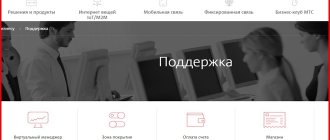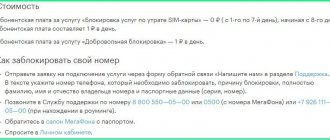Sometimes circumstances develop in such a way that it becomes necessary to permanently block the SIM card. The main reasons for this are theft or loss of a mobile phone. To exclude the possibility of criminals spending the funds available in the account, it is necessary to immediately interrupt the operation of the card. In such situations, it will not be superfluous to find out how the user’s SIM card is blocked by the MTS network. The need to disable a mobile device also arises for other reasons - a person is simply tired of using the services of this operator, and he decided to check how others work. Naturally, you can throw away the SIM card, but you should not do this. This is especially true if a social network account or bank card is linked to the phone number.
The card identifies the owner and provides access to provider services. A mobile phone number is assigned to it, and the memory contains important contacts.
When a mobile phone is lost or stolen by scammers, they use one of the existing methods to block the number, which we will consider below. The option to disable the card is determined taking into account the current situation. When the SIM card remains with the user, it is enough to insert it into the smartphone and turn it off by specifying special commands. If the card is stolen along with the gadget, it is recommended to use other blocking options.
Temporary blocking
Knowledge is not always useful when you need to disable the MTS card forever - sometimes the SIM card is blocked for a certain period. One of the reasons for this decision is a long business trip abroad, during which there is no need to use the card, but the tariff plan once connected is satisfactory, and changing the number will cause some inconvenience. In such cases, they use “Voluntary blocking”, thanks to which the card is turned off for a certain period of time, and its activity is restored at your first request.
A card that is blocked stops working, therefore, services for making calls, communicating via SMS notifications, receiving calls and accessing the Internet become unavailable. There is only one option left for using a phone with a temporarily blocked card - an emergency call to 112.
There are no restrictions on the time interval for deactivating a number. When the need to use the card arises, the subscriber performs the unlocking independently.
To disable the SIM card for a while, you should not spend the remaining money in the account, because when the card is deactivated, the account is immediately frozen, and the likelihood of funds being written off is completely eliminated. Once the card on which there is money remains operational, you will be able to use it immediately.
To temporarily disable an MTS card you must:
- · enter the special USSD code *111*157# and press the call button;
- · dial number 1116 and perform all the actions recommended by the automatic informant;
- · call the customer service (0890), tell about your intentions to activate voluntary blocking of the SIM card;
- · log into your “Personal Account”, turn on the “blocking” item located at the bottom of the page, in “number management”. Going to the next page, select the “voluntary blocking” item by placing a check mark next to it. To enable the blocking, just click on the “Next” button;
- · use “My MTS”, which is an analogue of a personal account and is intended for managing the card from a gadget.
As soon as you need to restore the functionality of the SIM card, proceed as follows:
- · through the personal account they go to the operator’s website;
- · contact the contact center;
- · contact the MTS cellular communication salon.
Activation of the “Voluntary blocking” function occurs free of charge; within two weeks from the date of temporary deactivation of the card, funds are not debited. If the blocking period lasts more than fourteen days, the daily payment for the service is 1 rub.
Therefore, if your plans do not include further use of the card, it is recommended to turn it off permanently so as not to waste money.
Blocking MTS SIM card
Every network user should know how to block an MTS SIM card, along with all the basic functions like checking an account using a USSD combination. For those who need restoration, read here.
The main reasons why you may need to block your SIM card:
- Lost or stolen mobile phone.
- Change of mobile operator.
- Moving to another place of residence in a new “home region”.
- Disconnection due to lack of need for MTS services.
What options exist for disabling the service of a subscriber number in MTS:
- Temporary. Provided when activating the “Voluntary blocking” option.
- Constant. This option is suitable for those who have decided to permanently and permanently block their SIM card.
Attention: before deactivating, read the material to the end and make sure you select the correct option. If you have any difficulties or questions, write in the comments.
How to block an MTS SIM card forever
Now let's look at how you can permanently block an MTS SIM card. This option can be used if the phone is stolen or lost, and is also based on the personal decision of the network user.
Via "Internet Assistant"
To enter the system, enter the password received after dialing the code *111*25# and pressing the call button, follow the system prompts. This blocking option is recommended in cases where the card owner has the card or the login password has been set in advance. If these requirements are not met, blocking will not occur.
To get into the system, go to https://ihelper.mts.ru/selfcare/, fill out all the fields in the form that appears, indicating your phone number and secret password. A menu appears on the left, in it click “block number”.
Other ways
To disable the MTS card:
- · dial *111*157#, then give a call;
- · call 1116 and follow all recommendations of the voice informant.
If you have difficulties with blocking, visit the MTS network office and present your identification document to operate the card.
How to temporarily refuse an MTS number - voluntary number blocking
For the convenience of using its services, the mobile operator has provided various ways to suspend a SIM card (temporary or permanent). The procedure does not take much time and is understandable to everyone.
Through your personal account
The most convenient option for permanently deactivating a number is to use the self-service system. For this purpose, you need to create an account on the company's portal mts.ru. To get to the Personal Account page, you must enter your phone number in the “Login” field, and in the next window the password received via SMS.
On the main page, open the “Number Management” tab, where you select the “Blocking” option.
When the corresponding section opens, you need to immediately click “Next”. The main thing is not to click the “Set voluntary blocking” checkbox (the circle that allows you to select or refuse an option).
In the next window you will need to confirm your actions and wait for the procedure to complete.
By calling the contact center
Another quick option for permanently deactivating a SIM card is to call the Support Center. To contact the operator from an MTS number, you need to enter the short combination 0890 on the smartphone keyboard and click on the call key. If the call is made from a landline phone or from a number of another telecom operator, you should enter 88002500890.
After connecting to the contact center, you need to state your request, confirming your identity with passport data or other information (at the discretion of the employee). The number will be blocked for several minutes, possibly even while the conversation is ongoing.
Through the Internet Assistant service
To use the online service, the user will need to log in. To do this, dial the special code *111*25# and click on the call key. Then all you have to do is follow the prompts of the online assistant. This method is relevant if the subscriber continues to use the SIM card, or (if it is lost) a login password was previously set. In other situations, it will not be possible to block access to a number using this service.
To use the service if you lose your SIM card, it is recommended to follow the link. When the page with the form opens, you will need to fill in the empty fields by entering your phone number and password, and in the menu that opens, select the “Block number” option.
USSD request and call to a short number
You can permanently disable the SIM card directly from your mobile device. To do this, you need to enter the USSD code *111*157# from the keyboard and confirm sending with the call button.
There is another way by which you can permanently block a SIM card - this is the phone +7 495 766 0166. By calling it from an MTS number, you will not have to pay for the call, since the service is provided free of charge for internal network subscribers. This information may be especially relevant for those who are roaming abroad.
If none of the described methods are suitable, you can use the last option - contact the MTS salon in person. For some, this method is considered inconvenient because it requires time. In order not to put things off to visit the office, you should first go to the website and select the most suitable one from the list of available branches. An employee will help you quickly solve the problem; you just need to have your passport with you.
In the event that the subscriber decides to terminate the service (refuse to use the company’s services), he will have to write an application and pay off the debt (if any). After this, the SIM card and number will be blocked. The client will no longer be able to use them.
When registering, there is no daily or monthly fee for previously activated options. You can return to using them immediately after canceling the deactivation mode.
The service is available to all subscribers of the MTS mobile operator, regardless of the selected tariff plan. There is no charge for signing up, canceling or using it during the first two weeks. Further, the daily payment is 1 ruble.
So, to activate the voluntary blocking service, the operator has provided several convenient methods:
- via MTS service: send USSD command – *111*157#;
- Using the voice menu, dial service code 1116 and press the call button;
- in your Personal Account on the MTS website, activate the “Number blocking” option;
- call the Contact Center support service – 0890;
- using the Feedback form.
Before deactivating a number, the subscriber must check the status of his personal account and top it up if necessary, since access to it during the blocking period will not be possible.
Self-locking methods
You can block a lost card:
- During business hours for the institution, visit the nearest post office. They issue a block there based on the documents you need to take with you. This is a passport and a contract concluded with the company.
- By calling the contact center. The hotline operates around the clock and advises citizens on issues of service, communication quality and available options. There you name some data by subscriber ID. This is necessary for security and fraud prevention.
- In the My MTS application, which is available for download on Android from the Play Market, and on iPhone from the App Store.
- On the website in the client’s account, where in terms of functionality it is also possible to control the status of tariff applications.
In addition to blocking, users can also manually adjust other offers by number.
In what cases is the SIM card blocked automatically?
MTS has a number of situations in which the subscriber is automatically blocked. Therefore, especially lazy people can wait for the number to be automatically blocked. It occurs if you have not used the number for 60 to 183 days. The exact period is indicated in the terms of your tariff. Your number will be disconnected automatically if:
- During this period, no calls are made and no SMS are sent;
- No paid services or subscriptions were used on the number;
- If the balance was negative, the account was not replenished.
Keep in mind that after such a disconnection, you will not be able to restore your previous number; you will only be able to purchase a SIM card with a new number.
If you do not plan to continue using your SIM card from MTS and want it to be automatically blocked, you need to do this:
- Change your tariff to any one with no subscription fee (MTS Connect-4, Super-MTS).
- Disable any paid and free services through your personal account.
- Transfer all the money from your balance to another number.
- Unlink this phone from all online services and wallets.
- After that, just stop using the card, but check the balance by number once a month so as not to go into negative territory, which may later turn into the subject of litigation with the operator.
- After a few months (maximum 183 days), you will be blocked forever. This will mean that your contract with the operator is terminated.