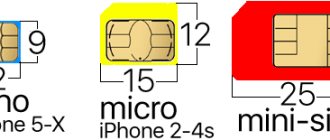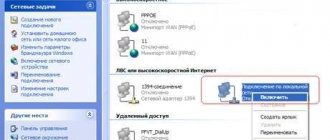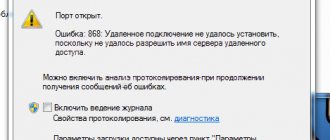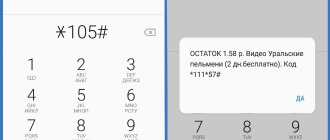SIM card is invalid - users often encounter this activation error after reinstalling/replacing the SIM card or restoring the system and resetting to factory settings. There may be several reasons for this, and below we will consider the most common of them.
ON THE TOPIC: iPhone new, demo or refurbished (ref, CPO) - how to check by model number.
What Apple recommends
There is a standard set of recommendations that should be done in this case:
1. Make sure that the SIM card is not blocked, is activated and has an active tariff plan.
2. Update your iPhone to the latest available version of iOS.
3. Enable Airplane mode on your device and turn it off after 10 seconds.
4. Restart iPhone.
5. Check that the SIM card is installed correctly.
6. Restore firmware on iPhone via iTunes.
Failure of the SIM card or receiver (SIM tray)
If the iPhone stops working after replacing or reinstalling the SIM, then there is a possibility that the card itself or the reader module in the iPhone has failed. In this case, identifying and solving the problem is much easier:
- Make sure that the SIM card is active and not damaged by simply installing it in another smartphone;
- Check for problems with the SIM receiver by contacting a service center.
ON THE TOPIC: Hidden features of the iPhone: 25 iOS functions that you might not know about.
If it doesn't help
This error often occurs during iPhone activation or after updating the firmware on the device. It can appear in one of three cases:
1. The SIM card itself has failed
Yes, this happens.
It’s very easy to check: we insert the problematic card into another device and/or another card into this iPhone and the version with the SIM card not working will disappear.
2. The SIM card receiver has failed
Sometimes this happens while using the iPhone, especially for those who often change cards on the device.
If, before activation, the iPhone displays a cellular network indicator and the problem itself arose during activation or flashing, most likely the problem is not with the SIM card receiver.
3. iPhone is locked to another operator
Oddly enough, this is most often the cause of the error. The smartphone was brought from another country and was locked to a local operator.
For use with domestic SIM cards, special devices called Turbo-SIM . This is a miniature board installed in the SIM card tray. It helps activate a locked iPhone on any SIM card.
It could have been inadvertently removed along with the SIM card with which the iPhone worked.
If there was no Turbo-SIM, it is not a fact that the smartphone is officially unlocked. It could have been unlocked in a non-official way.
There are ways to enter smartphone data into the operator’s database, allowing the device to work with the SIM card installed at the time of unlocking; when you change the card, such unlocking is lost.
You should check if your iPhone is locked to a carrier. If there is one, you will have to contact the operator's support service and fulfill the requirements for disconnection.
4. Problems with refurbished iPhones
Our reader Johnny Kurzin shares his experience in solving a similar problem. It turns out that the error can occur when changing the operator or even turning on devices marked “as new” for the first time.
The problem is resolved through Apple Support, but this may take from several hours to several days.
Thanks Johnny Kurzin.
← Return to help section
Activation error
Activation is permission to use the phone with a new SIM card. The error will block the phone if the smartphone has a malfunction or an invalid iPhone SIM card is installed.
Error “SIM card is invalid” iPhone 5s blocks the phone:
- after replacing the SIM card;
- after system recovery;
- after update;
- when you turn on a new device for the first time.
Incorrect date and time settings
Most often, the cause of the malfunction is an incorrectly set time, as well as the time zone. Therefore, if the iPhone does not connect to the network, you should first look for a discrepancy in the set date and time. If the phone really shows the wrong date, for the network to appear, it will be enough to carry out the following simple steps:
- You need to connect your smartphone to an active Wi-Fi network.
- Enter the phone settings, open the “Basic” section and go to the “Date and time” item.
- Set the line “Automatic” to the active position (if the default state is set, you just need to turn it off and then turn it on again).
How to activate Tele2 SIM card
- Call the contact center at 611 and provide all the necessary information for identification.
- Go to your personal account in the appropriate section and click on “Unblock”.
- Come to the company office in person, taking your passport with you.
Is it possible to unlock without a PUK code?
Methods to unlock Tele2 SIM card
You should not try to enter the number for luck, so that the matter does not reach the extreme stage when the only way out is to change the SIM card. It is better to immediately find the required house number or find out it when a window appears on your phone asking you to enter the PUK code.
- if within 120 days the subscriber does not make expense transactions (calls, messages, Internet), then from the 121st day 3 rubles will automatically be debited from the account daily;
- as soon as the balance reaches zero and payment is not received, the countdown of 180 days for non-use of the SIM card begins;
- If you do not make a payment within six months, the number will be blocked.
Reboot your iPhone to fix communication error
If none of the above helped, restarting the iPhone is a universal solution for most problems, such as: The iPhone does not see (does not show) the SIM card. You'd be surprised at the number of problems that a reboot can fix. There are two ways to reboot:
The first method is carried out through the interaction of the mechanical and software parts. As you understand, we are talking about a soft reboot.
The second method is carried out exclusively with buttons, using only the mechanical part.
How to soft reboot iPhone?
1. Press the power off button and hold it for a few seconds.
2. Wait until the message “Slide to Power Off” appears on the screen.
3. Swipe your finger across the screen.
4. Press the button again to turn on the phone.
5. You will need to enter a password to identify yourself, even if you would normally use your fingerprint.
How to hard reset iPhone?
It is quite simple to do a hard reboot of a smartphone, however, with the release of new series of smartphones (starting with the iPhone 7), this method was constantly changing.
To learn in detail how to reboot any Apple smartphone model, read the article: or take a look at the screenshot attached below.
Is it possible to unbind a mobile operator?
Binding to a mobile operator is perhaps the most unpleasant, but at the same time the most common problem for iPhone users. Most often you encounter this problem when purchasing a device secondhand, especially one brought from another country.
Failed to activate Touch ID on this iPhone 6s - what does the error mean?
The main problem with such a connection is that a person simply cannot use the SIM card of his city (country), which means the device is useless for him. There are two main ways to solve this situation:
- Unbind your mobile operator using the official method. What will you need to do for this? First of all, the user will have to find out who exactly the device is linked to (operator). This can be done by checking the serial number. Then just contact him and carry out the official unlocking.
- Purchase a special adapter that fits into the tray along with the card. With its help, the phone begins to accept any cards from different operators.
The latter option seems simpler and more accessible, but there are several problems with use. Firstly, there are a large number of different models of these devices that need to be selected for a specific device. Secondly, after the next iOS update, there is a chance to encounter the card invalid error again.
Important! Official unlocking requires more time and money, but the result will be one hundred percent.
How to fix "Not registered online" error on Galaxy S3, S4 and S5
It would seem that Samsung has been releasing flagships of the Galaxy S series for several years, but most users still encounter some problems from time to time, including the “Not registered on the network” error that appears when you want to send a message or make a call. This error occurs when your network operator is able to obtain the IMEI number of your device.
This is not such a big problem and has been noticed on most Galaxy devices, which may be due to the latest Android updates being late with fixes. They have already been spotted with operators Vodafone, AT&T, Docomo, Airtel, Orange, as well as with some Russian ones.
Clearing the cache can fix many problems on any operating system. In Android it is done like this.
- Open settings , go to the “ memory ” tab. There you will see statistics of various types of files in the storage. Wait for the data to load.
- Click the " cache data " option and then " OK " to delete the entire cache.
After this, try inserting the SIM card again.
What to do when you receive an “invalid SIM” message
iPhone is disabled, connect to iTunes - what does the text on the screen mean?
When a message appears indicating that the SIM card is invalid on the iPhone, the user is advised to take the following steps:
- Make sure that the device's tariff plan is active.
- Update the firmware of your phone or other gadget to the latest version.
- Check if there is an update for operator settings. This is done through the device settings, then the “Basic” item – the “About this device” subsection. In the event that there is an update available, the corresponding information appears in front of the user. You just need to click the update button.
- Remove the SIM card from the tray and check its integrity. Try to put another card, and then return the old one. Please note that cards from other devices, for example, an iPod or iPad, may not be suitable for an iPhone due to different slot sizes.
Basically, if the problem is not serious, doing this will help fix it. In extreme cases, it will be possible to find out what the problem is.
Insert another SIM card