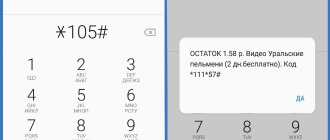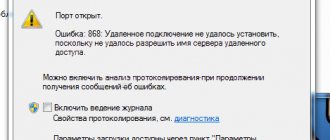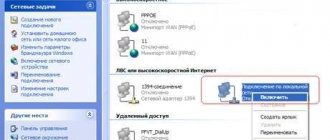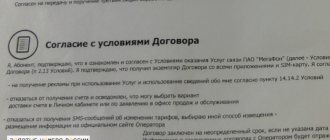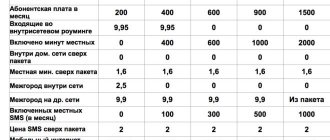This has happened to most of us: we try to log in to our profile on the operator’s website, but nothing works, and a red message appears above the form to fill out. Internal system error #2 in Megafon when entering your personal account is not critical in itself, but it can cause inconvenience in the form of lost time. Let's figure out what it is, why it happens and what to do to fix the problem.
What does “Internal system error #2” mean in Megafon? This is a failure at the stage of authorization in the personal account on the operator’s website or through a mobile application (very rare). Most often it occurs when the “Auto Login” (automatic authorization) setting is activated.
Despite the fact that this bug is from the operator’s side, it may well be a consequence of the subscriber’s actions or problems with his equipment.
What to do if error 1001 appears?
First, you can try to fix the error yourself:
- If you log in via a smartphone, update the Megafon application in the Play Store here: https://play.google.com/store/apps/details?id=ru.megafon.mlk&hl=ru and try to log in.
- If the error appears on your computer: disable all plugins and extensions, update your browser to the latest version and open the official website: lk.megafon.ru/login.
- Make sure your login and password are correct; if you are not sure, reset the password or set a new one in the settings following the system prompts.
These recommendations will help if the error is not on the side of Megafon itself and is not caused by system problems that we mentioned above. In such cases, you just have to wait until the developers fix the glitch themselves.
To verify the reasons for error 1001, you should call the 24-hour customer support number at 8(800)550-05-00 or 0500 . Tell the operator in what cases the error appears and wait for instructions. This way you will know 100% the reason for the failure.
Previously, we also wrote about failure with code 500 and system error #2 in Megafon. The advice in these articles is also applicable in this case.
Requesting a new password for your personal account and the Megafon mobile application
If internal system failure with code #2 in Megafon appears again, try downloading a free application from the store to your mobile phone. For Android devices this is Google Play, for iPhone - the App Store.
Megafon mobile application on Google Play
The functionality of the mobile application is in no way inferior to the functionality of the personal account in the web version. You will be able to manage your services in the same way as on the website.
Working window of the Megafon mobile application
If you have an outdated device, you can try to order a new password. You may have entered it incorrectly in the entry field. Or entered your login information to your corporate personal account. To do this, enter the USSD command: *105*00# and press the call button. You will receive a message via SMS containing your password.
Megafon login page
A similar request can be created using the free short number 0505. After connecting, follow the prompts. You will need to go to the tariff section and come up with a new login code for yourself. There is another way: send the message 00 to phone 000110. Your password will be sent in the reply SMS message.
This may be useful: How to disable entertainment channel 5038 in Megafon.
How to contact Megafon operator to resolve internal error #2
To solve problems with logging into your personal account, you can contact the support service. To do this, you need to dial the following number on the keypad of your mobile phone: 8-800-550-05-00. When connecting to the operator, you must describe your problem and inform about the actions that you have already taken.
To contact support on the website:
- How to register for Megafon TV
- Go to the Megafon home page of your region.
- There, select the section in the top block “Support”.
- In the drop-down menu, select “About My Account”.
- This section below describes all the moments of logging into the Megafon account. You can use these tips.
- Select “Support” again and click “Frequently Asked Questions” in the list. In this block you can find all support contacts, including those in roaming.
Here you can open the “Write to us” section, in which you will have to fill out a form. Select a topic that interests you, write your phone number, enter your full name and in the “Your question” field describe your current situation with error #2. After that, enter your valid e-mail, enter the captcha and submit your request. You will receive a response to your email within 24 hours.
Help Desk Page
You can also ask for help on the official pages of the company’s social networks.
Here are the main contacts:
| Social net: | Address: | |
| 1 | YouTube video hosting channel | youtube.com/user/MegaFonTV |
| 2 | Official VKontakte page | vk.com/megafon |
| 3 | Operator page in Odnoklassniki | odnoklassniki.ru/megafon |
| 4 | facebook.com/MegaFon.ru |
If an internal system error with code #2 appears again for the Megafon operator in the user's personal account, you can turn to one of these pages for help.
Firmware update
Mobile phone manufacturers install official software on smartphones - firmware, without which the gadget would be just an object made of metal and plastic. Operating system updates are released from time to time, and they are often installed without the user's knowledge.
After updating the OS, many Android owners note that USSD requests stopped working. The same thing happens when the user, as an experiment, installed alternative firmware from independent developers.
Major software changes lead to software conflicts. To return everything “to normal”, you need to use a method already familiar to us - perform a complete system reset.
Troubleshooting a system error with a mobile operator
Before contacting support or using other methods to resolve error code #2, try cleaning your browser from which you tried to log into your account on the Megafon website. To do this, you need to enter the browser menu, select “Settings” and go to managing site data. The path to history, cache and cookies of sites will be different in different programs. You can find more detailed information in the search engine.
Also go to browser extensions and remove all unknown and unnecessary ones. You can find them in the web navigator menu. After this, you need to restart your computer. And try again to enter your details to log into your personal account on the Megafon website.
Recommended reading: 3313 to Megafon - what is this number?
Software conflict
After purchasing a new Android phone, the user, of course, customizes it to suit himself and fills the memory with useful applications. After installing another program, USSD requests may suddenly stop being processed - the words “USSD code cancelled” or “invalid” appear. The phone does not respond to the command at all.
Technical support for mobile brands gives only one piece of advice - perform a general system reset (hard reset). In different phone models, this function may be called “Data reset”, “Return to factory settings”, etc.
Before resetting, it is recommended to save all personal data on external sources or in cloud storage. When you reset the system, contacts, photos, messages, as well as all third-party applications are deleted, one of which may have caused errors when performing USSD requests.
Internal error #2
To open a personal account, the user must register on the official website of the MegaFon operator. The operation is performed once - the command 10500 # is sent from the phone, a call is made and a password is obtained. Then enter the phone number and password in the appropriate lines on the site. If necessary, restore the password in the same way. Authorization in the mobile application occurs in the same way. If your personal account is unavailable, they talk about a failure in the system called “ internal error 2” in MegaFon . Sometimes it is enough just to restart the device or log in from another device.
Temporary glitches
If, when performing a USSD request, an error message appears occasionally (“USSD request cannot be completed,” “An error has occurred,” etc.), this can be attributed to network problems. During the exchange between the phone and the operator's service platform, failures occur. Repeat the request again or restart your phone and try the command again.
Much more difficult are cases when USSD requests do not go through systematically, and turning the phone off and on does not help at all.
Main reasons
If a subscriber encounters an internal system error 2 on the Megafon portal, he needs to find out more about why it occurs. This icon appears on the computer screen for the following reasons:
- All ways to obtain a password from your Megafon personal account
- Preventive work. If the company begins to work to improve functionality, then access to your personal account may be temporarily suspended. The code is displayed not only during authorization, but also when trying to change the tariff plan.
- Service failure. When a site malfunctions, the following message may appear on the page. Here the client cannot solve the situation himself; he will have to wait until the company fixes the problem.
- There is no network connection. If there are not enough funds on your balance to access the network, then logging into the system will not be available. It is recommended to check the balance status, as well as the network connection.
- The application version is outdated. The company constantly releases updates for the software, and if the client does not install it on time, then access to the profile may be limited. It is recommended to update the application to use your account again.
- The subscriber often tries to authorize. The service can automatically temporarily block the account if the user frequently enters incorrect login parameters.
- note
- Subscribers revealed an interesting observation. When using the account through the portal, the inscription appears in 1 case out of 10. When the client logs into the account through the application, the code is displayed very rarely. Therefore, the company recommends installing the software on your mobile phone.
Features of checking balance on Megafon
Checking Megafon balance is the simplest procedure of all, which is available to absolutely all subscribers, despite:
- tariff plan;
- presence/absence/type of additionally connected packages, options;
- customer location;
- region.
You can find out the balance of Megafon’s SIM card at absolutely any time of the day. However, there is a small limitation: some methods require you to be within the network coverage area. However, if the subscriber is out of reach, he can check the balance using another currently available method.
How to fix error 0?
It is not a fact that you will be able to fix the internal system error “error code 0” on Megafon yourself. It is possible that you will have to contact the company’s specialists for support. But we will tell you about several manipulations that can help in a number of situations:
- First, check that the date and time on your device are set correctly.
- Make sure your mobile device or computer has Internet access.
- If there is no connection to the network, you need to restore it in order to use the operator’s services.
- In your desktop browser, you need to refresh the page. To do this, use the keyboard shortcut Ctrl+F5.
- Check your browser extensions. Some plugins have bugs that break the main program. Try disabling extensions and check the functioning of the service.
- Launch another browser and log in through it. There may be a problem with the web browser you are using.
- It is possible that the authorization data is incorrect. Request a new login code using the USSD command – *105*00#.
- Perhaps specialists are performing maintenance for the resource. Wait until the work is completed.
- Try downloading the official smartphone app.
- Additionally, you can contact the subscriber technical support center for help.
Unable to solve the problem yourself? Then use the help of the contact center staff. Dial 8-800-550-05-00, or 0500
Add-ons
Please note that there is a failure due to multiple unsuccessful logins to your account from different devices. This may indicate a hacking attempt. Your deposits are at risk.
The SIM card is blocked if it has not been used for three months. To restore, please contact the communication center or support service.
MegaFon client has and specialists have not helped, you should download the official application for the device. Subscribers claim that login failures disappear.
Internal errors
Failures within the system occur due to the fault of the operator; in such cases, it is necessary to wait for a solution to the problem from the outside. Examples of internal failures:
- Code 2. The application has been updated, so the old version is not supported, you need to download a new one. This also includes technical problems on the server side.
- Code k1011 (internal error #2). It indicates that the application or personal account of one user is open from several devices, there are problems with the browser, or extensions are blocking the normal operation of the site.
What does error code A210 mean in Megafon?
Error A210 is usually associated with unrecognized identification data, occurring when attempting to log into a resource and authorize a user. In our case, it appears when you try to log into your Personal Account on the Megafon website or when you log into your Personal Account in the Megafon mobile application.
Over the past years, the A210 error in Megafon has been regularly recorded by subscribers of the specified operator. The problem is stochastic in nature, appears suddenly, and disappears just as suddenly.
The cause of error A210 in Megafon Personal Account is usually the following:
- Temporary failure on the servers. The most common cause of the problem; Failures on company servers are the most common cause of error A210
- Multiple attempts by the user to log into the Personal Account from various devices over a short period of time;
- Invalid login or password. In case of repeated incorrect entries, the likelihood of error A210 occurring increases.
There are rumors circulating online about the appearance of error A210 when a subscriber tries to disable any of his available paid services. It is believed that in this way the operator prevents them from being turned off. Such information is fiction and should not be taken seriously.
- Megafon personal account - login by phone number
We also previously discussed how to disable the entertainment channel 5038 in Megafon.
Final part
Having analyzed the number of user requests related to checking account status, most of them use USSD requests, but, as in other areas of life, people cannot be deprived of the right to choose and the mobile operator Megafon has taken this into account. As you understand from our article, Megafon provides many options for checking your balance .
This allows subscribers to be aware of all changes in their personal account and timely deposit the required amount to receive the necessary communication services in full.
Reasons for error #2 in Megafon’s personal account
If you have a Megafon SIM card inserted into your phone, then you automatically have your own personal account, in which you only need to log in. According to the company, less than half of connected users use it. This is predominantly the younger generation who have a computer or laptop.
A zero or negative balance may cause the error in question
Error code 2 can occur for various reasons. It may appear if you filled in one of the fields incorrectly and are trying to log in. Temporary maintenance work may also cause an error. In this case, we have no choice but to wait until they are completed. If your balance is zero or negative, there may also be problems logging into your personal account. Perhaps the Megafon subscriber has not used the company’s services for a long time (usually more than 6 months). If the same request has been sent multiple times, you will also see error #2 on your screen.
Errors logging into your personal account
To use the services of the service, each user of the Megafon mobile network has his own account. From their personal account, clients can perform various operations, for example, top up their account, transfer money to another user, view statistics and much more.
Given the great possibilities, the entrance to the personal account has several levels of protection. As a rule, a standard set is used, consisting of a login and password. If the user makes a mistake while storing this data, then a message with the code for this problem will be displayed. For example, error code a216, a210, a211 and a219 may appear.
What is the reason for this behavior? It may occur in the following situations:
- The version of the application through which you log into your account is outdated.
- Incorrect settings of your device from which you log into your account, for example, the time and date are incorrect.
- You forgot your username or password, so you tried to guess, but had no luck.
- Carrying out technical work on the server side. For example, a software update is being performed or the code is being corrected.
To resolve the error, you must first check whether the settings on your phone are correct. Also make sure that the application version is up to date. If you have forgotten your password, you can recover it by sending the request “*105*00#Call”. If this is technical work, then you should wait at least 1-1.5 hours.
What does error A210 indicate?
The real reason for the problem is that the server cannot identify the user. This error appears when you try to log into your own account. This reason does not indicate the source of the problem. The system fails for various reasons and quite often not because the login data was entered correctly.
Error A210 has been appearing for Megafon users with a certain frequency for several years now. It is characterized by a sudden appearance and equally unexpected disappearance. Often the user does not even have to do anything to fix it.
What actually causes error A210:
- Technical work on the site servers. Most likely there was a malfunction of the site;
- The user tries to connect to his profile on the site many times from multiple devices. The site has a security system that cuts off multiple connections within a short period of time;
- Your login information is incorrect. If you enter your phone number or password incorrectly several times, an error may appear.
Healthy! Rumors about the appearance of error A210 during the disconnection of paid operator services are gaining popularity on the Internet. There are claims that Megafon is trying to block the disabling of functions. All this is not true; a single case of an error when disabling a service cannot be taken as a rule.
How to fix Error 00?
You can try to fix the error code error 00 yourself. If the error is complex and there is no way to figure it out, then you can contact the company’s specialists for support. There are several basic manipulations that will help you understand situations:
- Initially, you need to check the exact date and time on the device.
- It is important that your phone or computer has access to the Internet.
- If there is no Internet connection, then you need to take care to restore access to the network and use the services of operators there.
- There is a desktop browser, and you need to refresh the page in it. The easiest way is to use the Ctrl+F5 keys.
- After checking the browser extension, you can see that some plugins have errors, which led to a malfunction. You need to disable extensions and check the functionality of the service.
- To fix the error, sometimes it is worth launching a different browser and logging in again.
- It happens that the authorization data is incorrect. You need to request a login code using the command *105*00#.
- Often, specialists can carry out maintenance work on the resource. In this case, you need to wait until such work is completed and then you can enter without any problems.
- The surest way is to download the smartphone application.
- Additionally, you can always contact the technical support center for subscribers.
How to fix error A210 when logging into your Personal Account
Since the appearance of error A210 is usually associated with problems on the operator’s servers, it is recommended to simply wait some time (usually several hours) until the servers’ operation returns to normal. If after this period of time no positive changes have occurred, then we recommend doing the following:
- Disable your browser extensions and then restart the browser itself. In some cases, incorrectly working extensions were the cause of error A210;
- Clear your web browser's cache and cookies. For example, in Mozilla this is done by going to “Settings”, then “Privacy and Security” - “Delete History”; Clear cache and cookies
- Order a new password if you are not sure about entering the old one correctly. To do this, dial *105*00# on your phone and follow the operator’s further prompts;
- If none of the options listed above helps, contact Megafon’s call center toll-free at 8-800-5500500; Contact Megafon hotline
- If you usually log into your Personal Account on your desktop browser, try using the Megafon mobile application to log in;
- If an error occurs in the mobile application itself, we recommend clearing your browser's cache and cookies. To do this, go to your phone’s settings, select “Applications”, find the “Megafon” application there. Personal Area". Tap on it, and after entering its settings, click on “Clear data” and “Clear cache”;
- Reinstall the mobile application. If clearing the cache and cookies did not help, delete this application, restart your gadget, and then install the application again by downloading the latest version from the Play Market or Ep Store;
- Try using a VPN. For some users, using VPN tools helped solve the A210 error in Megafon Personal Account.
We also previously looked at what kind of number 3313 is in Megafon.
Also in our material we discussed how to disable a Zvooq subscription in Beeline, Tele2, Megafon, MTS.
Alternative ways to obtain information on the balance of a phone number
In addition to the options that we talked about above, there are a number of conditional ways to report mobile services on a phone number.
Related material: 6 ways to find out your phone number on Megafon
Ability to check someone else's balance
This option is available to subscribers who care not only about personal accounts, but also about the numbers of loved ones, thus replenishing the number of their child or elderly parents.
In order to keep your finger on the “pulse” of someone else’s number, you need to carry out an operation to obtain “custody of the balance” of a third party.
Connect to always stay in touch with your loved ones.
Commands for connecting the custody service to the balance of loved ones.
for Megafon subscribers
A paid service of a telecom operator, which allows its subscribers to install a kind of widget on their gadget, which allows them to monitor the status of their funds in real time.
Although this service is paid, for one and a half rubles per day you will be aware of the amount of money on your balance and will be able to navigate the timing of the next payment.
To connect the service to your phone, use the service command, which can be executed as follows - dial the request *134*1# and end it with the call button. If you don't need it, you can also cancel the service as easily as you can connect.
Photo gallery:
Request to activate the “Live Balance” service.
Notification from Megafon.
“Live Balance” is displayed at the top of the phone screen.
from the operator Megafon
Another free Megafon option that subscribers can connect to is “SMS check” . It will help users keep abreast of all changes in their personal phone account: for any operation that entails the withdrawal or crediting of funds, the subscriber will receive a text notification about the amount and nature of the changes, as well as about the current account status.
To enable this option, subscribers can use the following command: *105*600# . You can also use several other options to connect, but you will hear about them later.
Photos:
Command 1 for request.
Command 2 for request.
Response message to the request.
The advantageous side of this offer from the operator is that you will not have to check your balance every time; this will be done for you by the system, which will notify you of this at the slightest change.